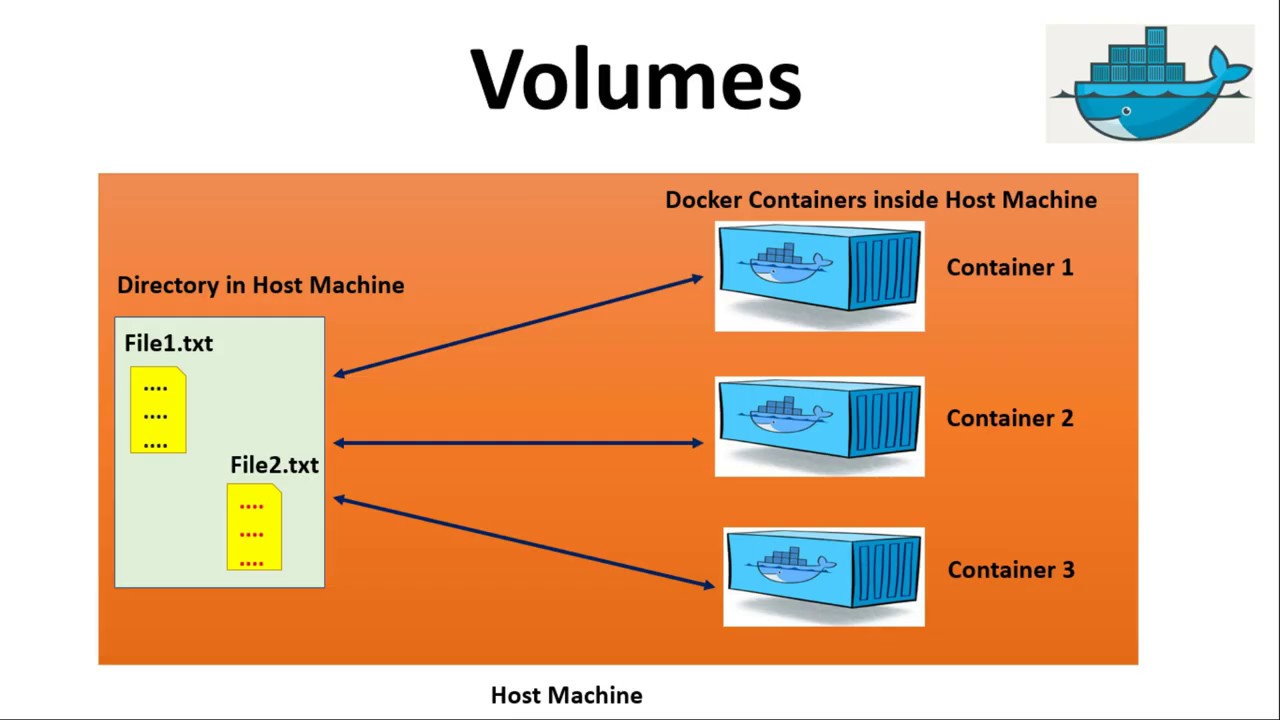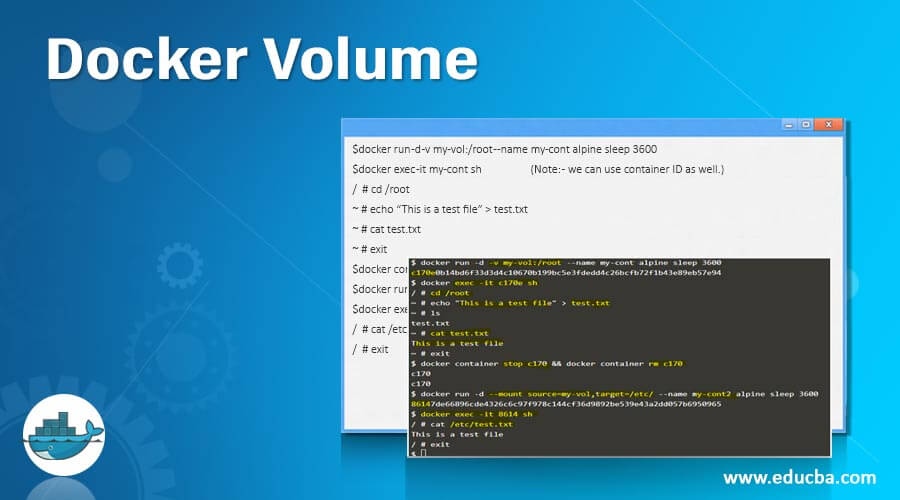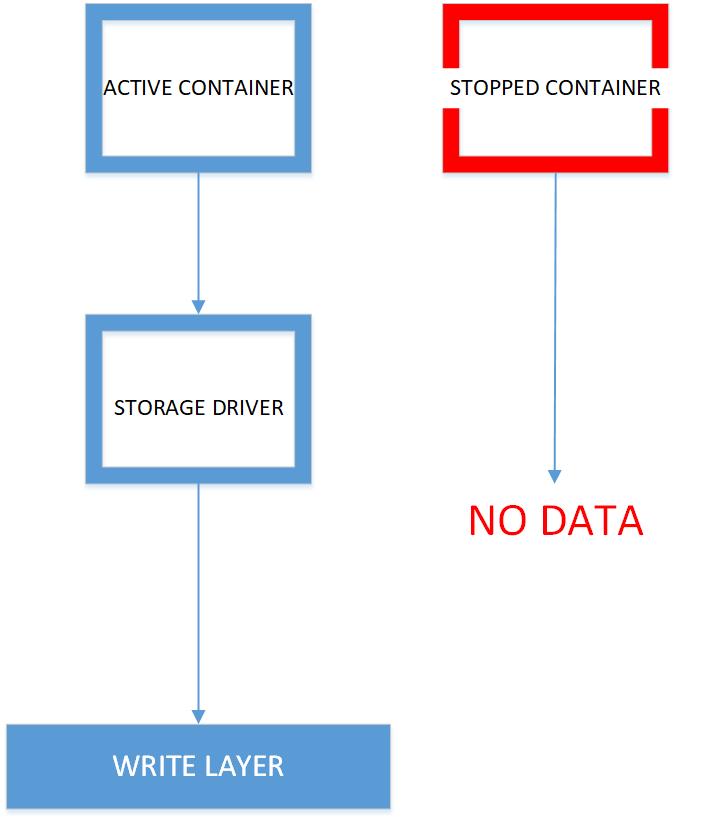What is Docker NFS Volume?
Docker NFS volume is a type of Docker volume plugin that enables the use of Network File System (NFS) servers for storage management in Docker containers. It allows for the sharing of data between containers and hosts, providing persistent storage and improved data accessibility. Docker NFS volume differs from other Docker volume plugins in its use of NFS servers, which offer greater flexibility and scalability in managing storage.
NFS is a distributed file system protocol that allows a user on a client computer to access files over a network in a manner similar to how local storage is accessed. NFS is particularly useful in a Docker environment as it enables the sharing of data between containers and hosts, even when the containers are stopped and restarted. This is because the data is stored on the NFS server and not on the container itself.
Docker NFS volume offers several advantages over other Docker volume plugins. For example, it provides improved data sharing, as multiple containers can access the same data stored on the NFS server. It also offers persistent storage, meaning that data is not lost when containers are stopped or restarted. Additionally, Docker NFS volume is easy to use, as it requires minimal setup and configuration.
Docker NFS volume is an ideal solution for use cases where data needs to be shared between containers or between containers and hosts. For example, in a development environment, Docker NFS volume can be used to share code between containers, making it easier to collaborate on projects. In a testing environment, Docker NFS volume can be used to store test data, making it accessible to multiple containers for testing purposes. In a production environment, Docker NFS volume can be used to store application data, ensuring that it is accessible to all containers running the application.
Why Use Docker NFS Volume?
Docker NFS volume offers several benefits that make it an ideal solution for managing storage in Docker containers. One of the primary benefits is improved data sharing. With Docker NFS volume, multiple containers can access the same data stored on the NFS server, making it easier to collaborate on projects and share data between teams.
Another benefit of Docker NFS volume is persistent storage. Data stored on the NFS server is not lost when containers are stopped or restarted, ensuring that important data is not lost. This is particularly useful in production environments where data loss can result in significant downtime and financial losses.
Docker NFS volume is also easy to use. It requires minimal setup and configuration, and can be easily integrated into existing Docker workflows. This makes it an ideal solution for organizations that are new to Docker or are looking to simplify their storage management.
There are several use cases where Docker NFS volume is the ideal solution. For example, in a development environment, Docker NFS volume can be used to share code between containers, making it easier to collaborate on projects. In a testing environment, Docker NFS volume can be used to store test data, making it accessible to multiple containers for testing purposes. In a production environment, Docker NFS volume can be used to store application data, ensuring that it is accessible to all containers running the application.
Docker NFS volume is also useful in scenarios where data needs to be shared between different hosts or data centers. With Docker NFS volume, data can be stored on a central NFS server and accessed by containers running on different hosts, making it easier to manage data in distributed environments.
Overall, Docker NFS volume offers a range of benefits that make it an ideal solution for managing storage in Docker containers. Its ease of use, improved data sharing, and persistent storage make it a popular choice for organizations of all sizes.
How to Set Up Docker NFS Volume
Setting up Docker NFS volume is a straightforward process that can be completed in a few simple steps. Here’s a step-by-step guide on how to set up Docker NFS volume:
Prerequisites
Before setting up Docker NFS volume, make sure you have the following prerequisites:
- A running Docker host
- An NFS server with shared directories
- Docker installed on the host
Configuration
Once you have the prerequisites in place, follow these steps to configure Docker NFS volume:
- Create a new Docker volume using the following command:
docker volume create --driver nfs nfs-volume - Configure the NFS server by editing the /etc/exports file and adding the following line:
/path/to/nfs-share *(rw,sync,no_subtree_check,no_root_squash) - Restart the NFS server to apply the changes.
- Mount the NFS volume to the Docker container using the following command:
docker run -v nfs-volume:/path/in/container my-image Deployment
Once the Docker NFS volume is configured and mounted, you can deploy your application to the container. The NFS volume will be accessible from within the container, allowing you to read and write data to the shared directory on the NFS server.
Screenshots and Code Snippets
Here are some screenshots and code snippets to help you follow along:
- Docker Volume Create Command:
docker volume create --driver nfs nfs-volume - /etc/exports File:
/path/to/nfs-share *(rw,sync,no_subtree_check,no_root_squash) - Docker Run Command:
docker run -v nfs-volume:/path/in/container my-image
By following these steps, you can easily set up Docker NFS volume and start sharing data between your Docker containers and NFS server.
Optimizing Docker NFS Volume Performance
Docker NFS volume is a powerful tool for managing storage in Docker containers, but it’s important to optimize its performance to ensure smooth and efficient operations. Here are some best practices for optimizing Docker NFS volume performance:
Caching
Caching is a technique for improving the performance of NFS by storing frequently accessed data in memory. By enabling caching on your Docker NFS volume, you can reduce the number of requests to the NFS server and improve the overall performance of your application.
Buffering
Buffering is another technique for improving the performance of NFS by temporarily storing data in memory before writing it to disk. By enabling buffering on your Docker NFS volume, you can reduce the amount of disk I/O and improve the overall performance of your application.
Network Settings
Network settings can have a significant impact on the performance of Docker NFS volume. Here are some tips for optimizing network settings:
- Use a dedicated network interface for NFS traffic
- Increase the NFS timeout value to reduce the number of timeouts
- Use jumbo frames to increase the size of network packets
Monitoring and Troubleshooting
Monitoring and troubleshooting are essential for maintaining the performance of Docker NFS volume. Here are some tips for monitoring and troubleshooting:
- Use tools like
nfsstatanddocker statsto monitor NFS and Docker performance - Check the NFS server logs for errors and warnings
- Use the
docker inspectcommand to check the configuration of your Docker NFS volume
Screenshots and Code Snippets
Here are some screenshots and code snippets to help you follow along:
- Enabling Caching:
docker volume create --driver nfs --opt nfsvers=4.1 --opt rw --opt nofail --opt intr --opt timeo=600 --opt retrans=5 --opt nolock --opt cache=soft,timeo=60,intr,noatime,nodiratime,rsize=32768,wsize=32768 nfs-volume - Enabling Buffering:
docker volume create --driver nfs --opt nfsvers=4.1 --opt rw --opt nofail --opt intr --opt timeo=600 --opt retrans=5 --opt nolock --opt acregmin=5 --opt acregmax=60 --opt acdirmin=5 --opt acdirmax=60 --opt actimeo=30 nfs-volume - Checking NFS Server Logs:
tail -f /var/log/nfs/* - Checking Docker NFS Volume Configuration:
docker inspect nfs-volume
By following these best practices, you can optimize the performance of your Docker NFS volume and ensure smooth and efficient operations. Remember to monitor and troubleshoot regularly to maintain optimal performance.
Alternatives to Docker NFS Volume
While Docker NFS volume is a powerful tool for managing storage in Docker containers, it’s not the only option available. Here are some alternative Docker volume plugins and when to use them instead of Docker NFS volume:
Docker Local Volume
Docker Local Volume is a built-in Docker volume plugin that creates and manages volumes on the host filesystem. It’s ideal for use cases where data needs to be stored locally on the host and doesn’t require network sharing. Docker Local Volume is easy to set up and manage, making it a good choice for development and testing environments.
Docker GitHub Volume
Docker GitHub Volume is a Docker volume plugin that allows you to mount GitHub repositories as volumes in Docker containers. It’s ideal for use cases where you need to share code or configuration between multiple containers or environments. Docker GitHub Volume is easy to set up and use, making it a good choice for development and testing environments.
Docker Azure File Volume
Docker Azure File Volume is a Docker volume plugin that allows you to mount Azure File shares as volumes in Docker containers. It’s ideal for use cases where you need to store data in the cloud and share it between multiple containers or environments. Docker Azure File Volume offers high availability, durability, and scalability, making it a good choice for production environments.
Docker AWS EBS Volume
Docker AWS EBS Volume is a Docker volume plugin that allows you to mount Amazon Elastic Block Store (EBS) volumes as volumes in Docker containers. It’s ideal for use cases where you need to store data in the cloud and share it between multiple containers or environments. Docker AWS EBS Volume offers high performance, durability, and scalability, making it a good choice for production environments.
Docker GCE Persistent Disk Volume
Docker GCE Persistent Disk Volume is a Docker volume plugin that allows you to mount Google Compute Engine (GCE) Persistent Disks as volumes in Docker containers. It’s ideal for use cases where you need to store data in the cloud and share it between multiple containers or environments. Docker GCE Persistent Disk Volume offers high performance, durability, and scalability, making it a good choice for production environments.
Choosing the Right Docker Volume Plugin
Choosing the right Docker volume plugin depends on your specific use case and requirements. Here are some factors to consider:
- Data storage location: Do you need to store data locally on the host or in the cloud?
- Data sharing: Do you need to share data between multiple containers or environments?
- Performance: Do you need high performance, durability, and scalability?
- Ease of use: Do you need a simple and easy-to-use solution?
By considering these factors, you can choose the right Docker volume plugin for your specific use case and requirements.
Real-World Applications of Docker NFS Volume
Docker NFS volume is a powerful tool for managing storage in Docker containers, and it has a wide range of applications in various industries. Here are some real-world applications of Docker NFS volume:
Development Environments
Docker NFS volume is an ideal solution for development environments where multiple developers need to access and share code. By using Docker NFS volume, developers can mount a shared NFS volume to their Docker containers, allowing them to access and modify the code from any container. This ensures that all developers are working with the same codebase, reducing the risk of conflicts and errors.
Testing Environments
Docker NFS volume is also useful in testing environments where you need to test your application with different configurations and data sets. By using Docker NFS volume, you can mount a shared NFS volume to your Docker containers, allowing you to easily switch between different configurations and data sets. This saves you the time and effort of manually configuring each container for each test.
Production Environments
Docker NFS volume is a reliable solution for production environments where you need to store and manage large volumes of data. By using Docker NFS volume, you can mount a shared NFS volume to your Docker containers, allowing you to store and manage your data in a central location. This ensures that your data is accessible to all containers, reducing the risk of data loss and inconsistencies.
Case Studies and Testimonials
Many organizations have successfully implemented Docker NFS volume in their workflows. For example, a leading e-commerce company used Docker NFS volume to manage their product catalog data, reducing the time and effort required to update and synchronize their data across multiple containers. A software development firm used Docker NFS volume to share code and resources between developers, improving collaboration and reducing the risk of conflicts.
Benefits of Using Docker NFS Volume
By using Docker NFS volume, organizations can enjoy several benefits, including:
- Improved data sharing and collaboration
- Persistent storage and data consistency
- Ease of use and configuration
- High performance and scalability
- Reduced risk of data loss and inconsistencies
Overall, Docker NFS volume is a powerful tool for managing storage in Docker containers, and it has a wide range of applications in various industries. By using Docker NFS volume, organizations can improve their workflows, reduce costs, and enhance their competitiveness.
Security Considerations for Docker NFS Volume
While Docker NFS volume offers many benefits, it’s important to consider the security implications of using this technology. Here are some security considerations for Docker NFS volume:
Access Control
Access control is a critical security consideration for Docker NFS volume. You need to ensure that only authorized users and applications have access to your NFS volume. To achieve this, you can use various access control mechanisms, such as file permissions, Access Control Lists (ACLs), and Network File System (NFS) permissions.
Encryption
Encryption is another important security consideration for Docker NFS volume. You need to ensure that your data is encrypted in transit and at rest. To achieve this, you can use various encryption technologies, such as Secure Sockets Layer (SSL), Transport Layer Security (TLS), and encryption modules available in the NFS server.
Backup
Backup is a critical security consideration for Docker NFS volume. You need to ensure that your data is backed up regularly and stored securely. To achieve this, you can use various backup technologies, such as snapshots, replication, and backup software.
Recommendations
Here are some recommendations for securing Docker NFS volume:
- Use strong authentication and authorization mechanisms to control access to your NFS volume.
- Use encryption to protect your data in transit and at rest.
- Use backup technologies to ensure that your data is backed up regularly and stored securely.
- Monitor your NFS volume for suspicious activity and respond promptly to any security incidents.
- Keep your NFS server and Docker engine up to date with the latest security patches and updates.
By following these recommendations, you can ensure that your Docker NFS volume is secure and protected against unauthorized access, data breaches, and other security threats.
The Future of Docker NFS Volume
Docker NFS volume is a powerful and versatile tool for managing storage in Docker containers. As Docker and related technologies continue to evolve, we can expect to see new developments and features in Docker NFS volume. Here are some potential developments to look out for:
Integration with Other Technologies
One potential development for Docker NFS volume is increased integration with other technologies. For example, we may see tighter integration with container orchestration tools like Kubernetes, or with cloud storage services like Amazon S3 or Google Cloud Storage. This could make it easier to manage and scale Docker NFS volume in complex environments.
New Features
We can also expect to see new features and capabilities added to Docker NFS volume over time. For example, we may see support for new NFS versions or features, or for new storage protocols like SMB or iSCSI. These new features could help to expand the range of use cases for Docker NFS volume and make it even more versatile and powerful.
Community Support
As Docker NFS volume becomes more popular and widely used, we can expect to see increased community support and engagement. This could take the form of user groups, online forums, or third-party plugins and extensions. This community support can help to drive innovation and improve the overall quality and usability of Docker NFS volume.
Staying Updated
To stay updated with the latest trends and best practices in Docker NFS volume, there are several steps you can take. One option is to follow relevant blogs, news sites, or social media accounts. You can also participate in online forums or user groups, or attend conferences or meetups related to Docker or containerization.
Conclusion
Docker NFS volume is a powerful and versatile tool for managing storage in Docker containers. With its ease of use, improved data sharing, and persistent storage capabilities, it’s an ideal solution for a wide range of use cases. By understanding the basics of Docker NFS volume, optimizing its performance, and staying updated with the latest trends and best practices, you can make the most of this technology and enhance your Docker workflows.