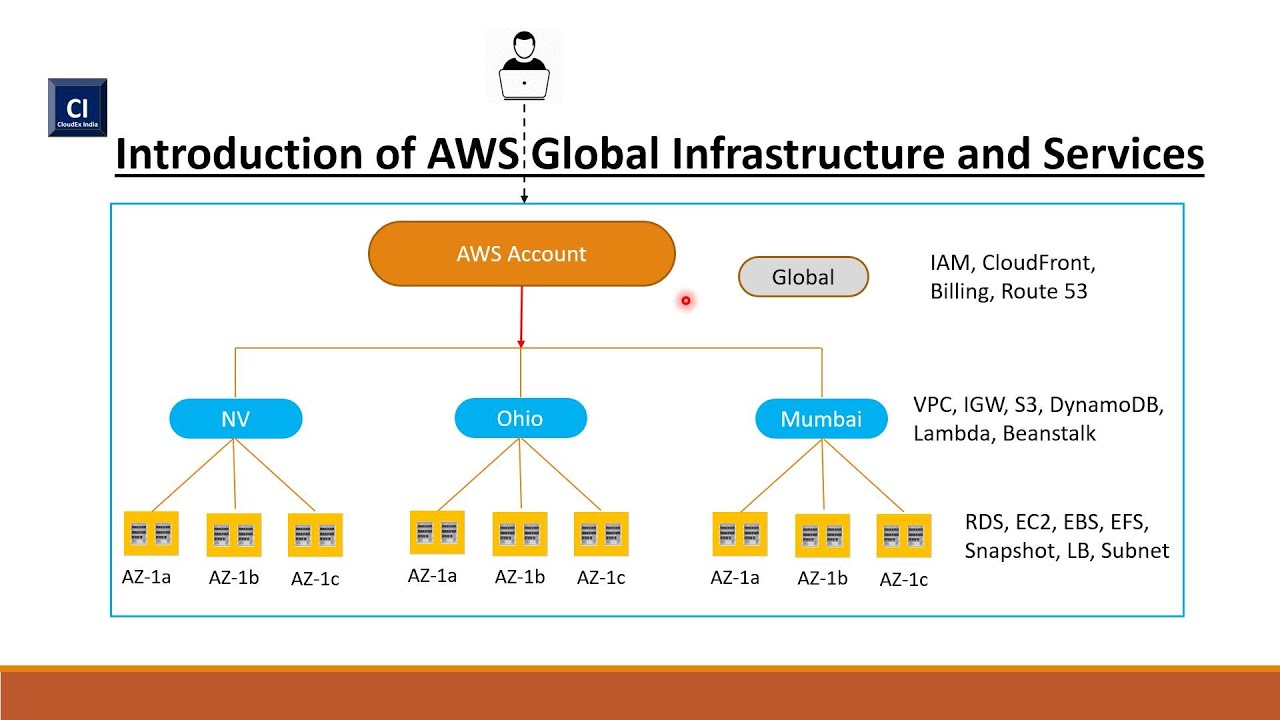What is Amazon Web Services (AWS)?
Amazon Web Services (AWS) is a comprehensive cloud computing platform that offers a wide range of services and tools designed to meet the diverse needs of businesses and individuals. Launched in 2006, AWS has grown to become the leading provider of cloud services, with a significant market share and a vast array of offerings. As a beginner, understanding the basics of AWS is essential, as it can help you leverage its capabilities to enhance your projects, streamline operations, and reduce costs.
Key Components of AWS
Amazon Web Services (AWS) offers a wide range of services, which can be broadly categorized into three main components: Infrastructure as a Service (IaaS), Platform as a Service (PaaS), and Software as a Service (SaaS). These components enable users to build, deploy, and manage applications and workloads in the cloud with ease and flexibility.
IaaS offerings, such as Amazon Elastic Compute Cloud (EC2) and Amazon Simple Storage Service (S3), provide the fundamental building blocks for cloud infrastructure, including virtual servers, storage, and networking capabilities. PaaS solutions, like AWS Elastic Beanstalk and AWS Lambda, simplify the development, deployment, and management of applications, allowing developers to focus on writing code without worrying about the underlying infrastructure.
SaaS services, including Amazon WorkSpaces and Amazon Chime, provide fully managed software applications that run in the cloud, enabling users to access and utilize these applications via the internet. Popular AWS services include:
- Amazon S3: A highly scalable and durable object storage service for storing and retrieving data.
- Amazon EC2: A web service that provides resizable and secure compute capacity in the cloud.
- Amazon RDS: A managed relational database service that makes it easy to set up, operate, and scale a relational database in the cloud.
- AWS Lambda: A serverless compute service that lets you run your code without provisioning or managing servers.
Benefits of Using AWS
Amazon Web Services (AWS) offers numerous advantages to businesses and individuals, making it an attractive choice for those looking to leverage the power of cloud computing. Some of the key benefits of using AWS include:
- Scalability: With AWS, you can quickly and easily scale your resources up or down based on demand, ensuring that you always have the capacity you need without wasting resources during periods of low usage.
- Flexibility: AWS supports a wide range of operating systems, databases, and architectural designs, allowing you to choose the right tools for your specific needs and migrate applications with ease.
- Cost-effectiveness: AWS operates on a pay-as-you-go pricing model, meaning you only pay for the resources you use. This can lead to significant cost savings compared to maintaining your own on-premises infrastructure.
- Security: AWS offers robust security features, including encryption, multi-factor authentication, and access control mechanisms, to help protect your data and applications from unauthorized access and potential threats.
For example, a small e-commerce business could use AWS to handle spikes in traffic during peak shopping seasons, ensuring a seamless user experience without the need to invest in expensive on-premises infrastructure. Similarly, an individual developer could use AWS to build, test, and deploy applications, taking advantage of the platform’s flexibility and cost-effectiveness.
How to Get Started with AWS
To begin your journey with Amazon Web Services (AWS), follow these steps to create an account and set up a basic infrastructure:
- Create an AWS account: Visit the AWS homepage and click on the “Create an AWS Account” button. Follow the on-screen instructions to sign up for an account, providing your contact information, company details (if applicable), and a payment method. Note that AWS offers a Free Tier for 12 months, which allows you to explore many services free of charge.
- Access the AWS Management Console: Once your account is set up, log in to the AWS Management Console using your credentials. The console provides a user-friendly web interface that allows you to manage AWS services, monitor resource usage, and configure account settings.
- Familiarize yourself with AWS services: Take some time to explore the various AWS services available, such as Amazon S3, Amazon EC2, Amazon RDS, and AWS Lambda. Learn about their purpose, features, and use cases to determine which services are most relevant to your needs.
- Set up a basic infrastructure: Based on your requirements, create and configure resources such as virtual servers, databases, and storage buckets. Utilize AWS documentation and support resources to guide you through the process and ensure that your infrastructure is secure, efficient, and cost-effective.
To manage AWS resources more efficiently, consider using the AWS Command Line Interface (CLI). The CLI is a unified tool that enables you to interact with AWS services using commands in your terminal or command prompt. This can be particularly useful for automating tasks, scripting workflows, and integrating AWS with other tools and platforms.
Exploring AWS Services
Amazon Web Services (AWS) offers a wide range of services designed to meet the diverse needs of businesses and individuals. Here, we will explore several popular AWS services, discussing their purpose, features, and use cases.
Amazon S3: Scalable Storage
Amazon Simple Storage Service (S3) is a highly scalable object storage service that enables users to store, manage, and serve files or objects. With Amazon S3, you can easily manage data storage for various use cases, such as backup and archiving, disaster recovery, and content delivery.
Amazon EC2: Compute Capacity
Amazon Elastic Compute Cloud (EC2) is a web service that provides resizable compute capacity in the cloud. With Amazon EC2, you can quickly launch and manage a wide variety of virtual servers, known as Amazon EC2 instances, with different configurations, operating systems, and software.
Amazon RDS: Relational Databases
Amazon Relational Database Service (RDS) is a managed service that makes it easy to set up, operate, and scale a relational database in the cloud. Amazon RDS supports popular database engines, such as MySQL, PostgreSQL, and Oracle, allowing you to focus on application development without worrying about database management tasks.
AWS Lambda: Serverless Computing
AWS Lambda is a serverless compute service that lets you run your code without provisioning or managing servers. With AWS Lambda, you can build applications that automatically scale and respond to real-time events, such as changes to data in an Amazon S3 bucket or updates in a DynamoDB table.
These are just a few examples of the many services available in the AWS ecosystem. By understanding the purpose, features, and use cases of these services, beginners can start to explore the vast potential of AWS and build powerful, scalable, and cost-effective solutions for their needs.
AWS Best Practices for Beginners
To make the most of Amazon Web Services (AWS) and ensure a secure, efficient, and cost-effective experience, follow these best practices for beginners:
Use AWS Identity and Access Management (IAM) for Access Control
AWS Identity and Access Management (IAM) enables you to manage access to AWS services and resources securely. Create individual IAM users with unique credentials, and assign appropriate permissions to ensure that users only have access to the resources they need.
Monitor AWS Costs
AWS provides several tools to help you monitor and optimize costs, such as AWS Cost Explorer and AWS Budgets. Regularly review your usage and costs, and make adjustments as necessary to stay within your budget.
Implement Security Measures like Encryption and Multi-Factor Authentication
Protect your data and resources by using encryption for data at rest and in transit, and enabling multi-factor authentication (MFA) for all users. These measures help prevent unauthorized access and safeguard your AWS environment.
Regularly Back Up Data and Use Versioning for Amazon S3
Regularly back up your data to protect against data loss, and enable versioning for Amazon S3 to preserve, retrieve, and restore every version of every object in your bucket.
Leverage Auto Scaling and Load Balancing
Use AWS Auto Scaling and Elastic Load Balancing to automatically adjust the number of instances based on demand and distribute incoming application traffic across multiple instances. These services help ensure high availability and fault tolerance for your applications.
Experiment with Hands-On Labs and Engage with the AWS Community
AWS offers hands-on labs and training resources to help you learn about AWS services and best practices. Engage with the AWS community through forums, webinars, and local events to expand your knowledge and stay up-to-date on the latest AWS developments.
AWS Documentation and Support
Amazon Web Services (AWS) offers extensive documentation and support resources to help users at every stage of their journey. These resources ensure that beginners can quickly get up to speed and experienced users can continue to deepen their knowledge and expertise.
AWS Knowledge Center
The AWS Knowledge Center is a comprehensive resource that provides answers to frequently asked questions, troubleshooting guides, and best practices for AWS services. Users can search for topics, browse by category, or explore curated collections of articles to find the information they need.
AWS Forums
AWS Forums are online communities where users can ask questions, share knowledge, and collaborate on AWS-related topics. These forums are moderated by AWS experts and cover a wide range of subjects, from general discussions to service-specific questions and answers.
AWS Whitepapers
AWS Whitepapers offer in-depth technical guidance, architectural best practices, and recommendations for designing and implementing secure, scalable, and cost-effective AWS solutions. These whitepapers are written by AWS experts and cover various topics, such as migration strategies, security best practices, and performance optimization.
AWS Training and Certification Programs
AWS Training and Certification programs help users build and validate their skills in AWS services. These programs offer a wide range of courses, labs, and exams designed for various roles and experience levels. Users can choose from self-paced online courses, instructor-led training, and hands-on labs to learn at their own pace and according to their specific needs.
By leveraging these documentation and support resources, beginners can quickly learn the fundamentals of AWS, stay up-to-date on the latest developments, and continuously improve their skills and expertise.
Expanding Your AWS Knowledge
As a beginner, learning the ins and outs of Amazon Web Services (AWS) can be both exciting and challenging. Fortunately, AWS offers numerous resources and opportunities to help you expand your knowledge and skills.
Online Courses
AWS provides a variety of online courses designed for beginners, covering topics such as AWS fundamentals, architecture, security, and development. These courses are self-paced and include interactive labs, quizzes, and assessments to help you reinforce your learning.
Webinars
AWS hosts regular webinars on various topics, featuring AWS experts and industry leaders. These webinars offer a great opportunity to learn about new AWS features, best practices, and use cases, as well as ask questions and engage in discussions with the community.
Community Events
AWS organizes and sponsors numerous community events, such as meetups, workshops, and conferences, where users can connect, learn, and share knowledge. These events provide a valuable opportunity to network with other AWS users, learn from experts, and discover new ways to leverage AWS services.
Hands-On Labs
AWS offers hands-on labs that allow you to experiment with AWS services and learn by doing. These labs provide step-by-step guidance and real-world scenarios, enabling you to gain practical experience and build confidence in your AWS skills.
By taking advantage of these resources and opportunities, beginners can continue to learn about AWS, experiment with new services, and engage with the AWS community. As a result, they can enhance their skills, increase their expertise, and unlock the full potential of the AWS platform.