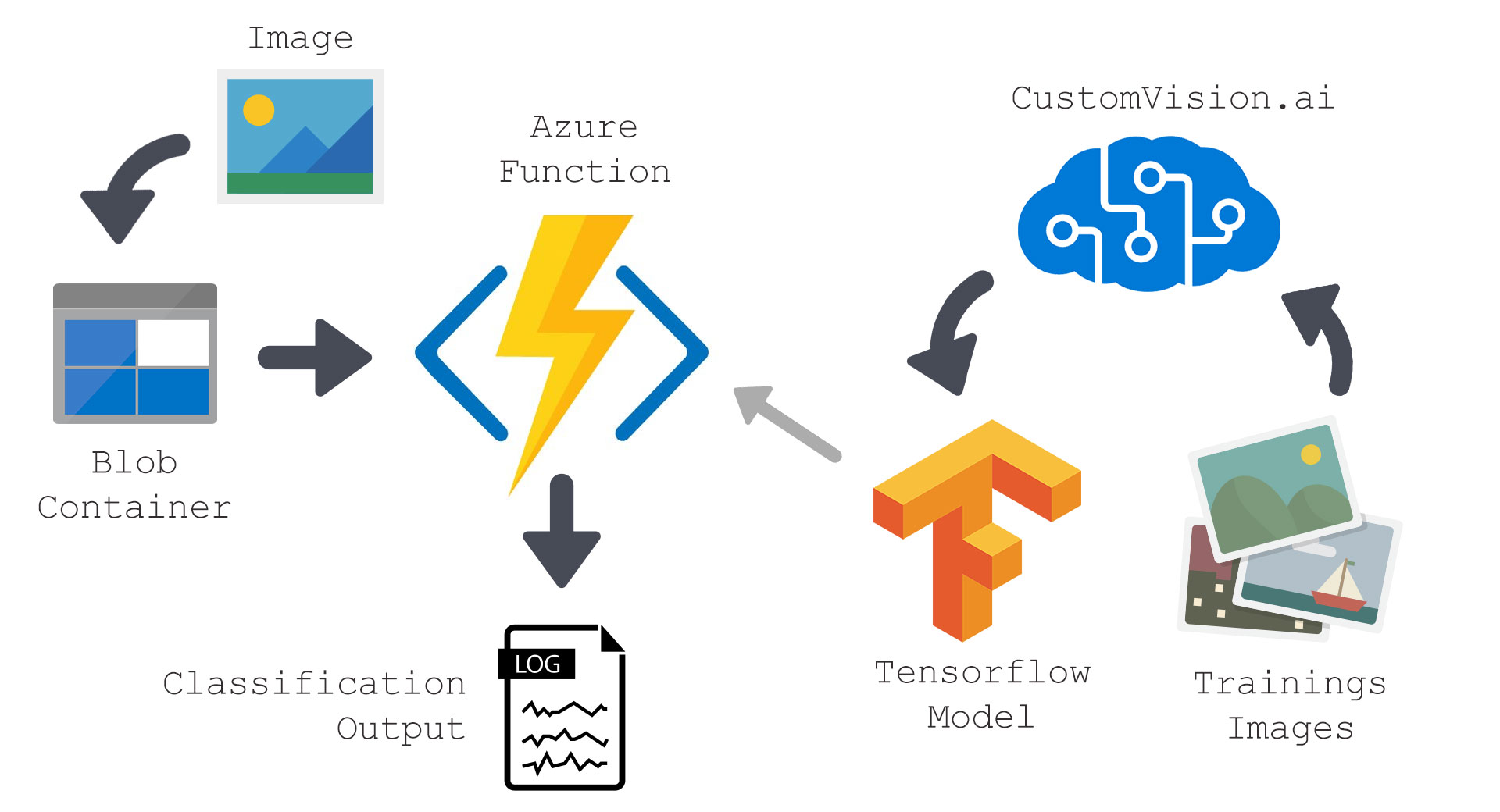What is Azure Function App?
Azure Function App is a serverless compute service that enables developers to run code in response to events or triggers, without having to manage infrastructure. It is a part of the Microsoft Azure platform and is designed to simplify the process of building event-driven applications and microservices. With Azure Function App, developers can write code in several programming languages, including C#, Java, JavaScript, and Python, and deploy it in a serverless environment.
Azure Function App supports various triggers, such as HTTP requests, timers, and message queues, allowing developers to create highly scalable and responsive applications. It also provides built-in support for integrating with other Azure services, such as Azure Event Grid, Azure Event Hub, and Azure Cosmos DB, making it an ideal choice for building event-driven architectures and modernizing legacy applications.
One of the key benefits of using Azure Function App is its cost-effectiveness. With serverless computing, developers only pay for the compute time that their code actually uses, rather than paying for a fixed amount of resources. This pay-per-use model can lead to significant cost savings, especially for applications with variable or unpredictable workloads.
Moreover, Azure Function App provides several features that simplify the development and deployment of serverless applications. For instance, it offers a visual interface for creating and managing functions, as well as a command-line interface (CLI) for advanced users. It also supports continuous deployment from source control, such as GitHub and Azure DevOps, enabling developers to automate the build, test, and deployment process.
Key Features and Benefits of Azure Function App
Azure Function App is a powerful and feature-rich serverless compute service that offers several benefits to developers and organizations. Some of its key features and benefits include:
- Scalability: Azure Function App can handle large workloads and scale automatically based on demand, making it an ideal choice for applications with unpredictable or variable traffic patterns.
- Cost-effectiveness: With Azure Function App, developers only pay for the compute time that their code actually uses, rather than paying for a fixed amount of resources. This pay-per-use model can lead to significant cost savings, especially for applications with intermittent or spiky workloads.
- Ease of integration: Azure Function App provides built-in support for integrating with other Azure services, such as Azure Event Grid, Azure Event Hub, and Azure Cosmos DB. This makes it easy to build event-driven architectures and modernize legacy applications.
- Programming language support: Azure Function App supports several programming languages, including C#, Java, JavaScript, and Python, enabling developers to use their preferred language and tools.
- Development and deployment options: Azure Function App offers a visual interface for creating and managing functions, as well as a command-line interface (CLI) for advanced users. It also supports continuous deployment from source control, such as GitHub and Azure DevOps, enabling developers to automate the build, test, and deployment process.
- Security: Azure Function App provides several security features, such as identity and access management, network security, and encryption, to help developers build secure and compliant applications.
By leveraging these features and benefits, developers can build highly scalable, cost-effective, and responsive applications using Azure Function App. Its ease of integration with other Azure services and programming language support make it a versatile and flexible serverless compute service for modern application development.
How to Create an Azure Function App
Creating an Azure Function App is a straightforward process that involves several steps. Here’s a step-by-step guide on how to create an Azure Function App:
- Sign in to the Azure portal: Go to the Azure portal (https://portal.azure.com/) and sign in using your Azure account credentials.
- Create a new Function App: Click on the “Create a resource” button in the top left corner of the Azure portal, search for “Function App,” and click on “Create.”
- Configure the Function App settings: In the “Create Function App” page, enter the following details:
- Subscription: Select the Azure subscription that you want to use.
- Resource group: Create a new resource group or select an existing one.
- Function App name: Enter a unique name for your Function App.
- Publish: Select “Code” as the publish option.
- Runtime stack: Select the runtime stack that you want to use, such as .NET, Node.js, or Python.
- Region: Select the region where you want to host your Function App.
- Operating system: Select the operating system that you want to use, such as Windows or Linux.
- Plan: Select a hosting plan for your Function App. You can choose from several options, such as the Consumption plan, the Premium plan, or the App Service plan.
- Create a function: Once your Function App is created, click on the “Functions” option in the left-hand menu, and then click on the “New Function” button. Select the type of function that you want to create, such as an HTTP-triggered function or a timer-triggered function, and follow the prompts to create the function.
- Configure settings: After creating your function, you can configure various settings, such as the function’s authentication, CORS, and logging options. You can also add bindings to your function, such as input or output bindings, to integrate it with other Azure services.
By following these steps, you can create a new Azure Function App and start building serverless applications in the cloud. With its ease of use, scalability, and cost-effectiveness, Azure Function App is an ideal choice for developers who want to build event-driven and responsive applications without having to manage infrastructure.
Different Triggers and Bindings in Azure Function App
Azure Function App supports various triggers and bindings that enable developers to run code in response to events or data sources, without having to manage infrastructure. Here are some of the most common triggers and bindings in Azure Function App:
HTTP Triggers
HTTP triggers enable developers to create serverless HTTP endpoints that can be invoked using HTTP requests. With HTTP triggers, developers can build APIs, webhooks, and microservices that can be easily integrated with other applications and services. HTTP triggers support various HTTP methods, such as GET, POST, PUT, and DELETE, and can be secured using authentication and authorization mechanisms, such as Azure Active Directory and OAuth 2.0.
Timer Triggers
Timer triggers enable developers to run code at scheduled intervals, such as every minute, hour, or day. With timer triggers, developers can build scheduled tasks, such as data backups, report generation, and system maintenance, without having to manage cron jobs or schedulers. Timer triggers support various scheduling formats, such as CRON and Azure Scheduler, and can be configured to run at specific times or intervals.
Blob Storage Bindings
Blob Storage bindings enable developers to interact with Azure Blob Storage, a scalable object storage service, from Azure Function App. With Blob Storage bindings, developers can read, write, and delete blobs, such as images, videos, and documents, from Azure Function App. Blob Storage bindings support various Blob Storage operations, such as GetBlob, SetBlob, and DeleteBlob, and can be used to process and transform data in real-time.
Queue Storage Bindings
Queue Storage bindings enable developers to interact with Azure Queue Storage, a reliable message queuing service, from Azure Function App. With Queue Storage bindings, developers can read, write, and delete messages, such as tasks and notifications, from Azure Queue Storage. Queue Storage bindings support various Queue Storage operations, such as GetMessage, DeleteMessage, and UpdateMessage, and can be used to build scalable and resilient workflows and pipelines.
When to Use Triggers and Bindings
When deciding which triggers and bindings to use in Azure Function App, developers should consider the following factors:
- Event source: Developers should choose the trigger that corresponds to the event source, such as HTTP requests, timer intervals, or data sources.
- Data flow: Developers should choose the binding that corresponds to the data flow, such as input or output operations, and the data format, such as blobs, messages, or streams.
- Scalability and performance: Developers should choose the trigger and binding that can handle the expected workload and traffic, such as concurrent requests, message rates, and data volumes.
- Security and compliance: Developers should choose the trigger and binding that can meet the security and compliance requirements, such as encryption, authentication, and authorization.
By using the right triggers and bindings in Azure Function App, developers can build event-driven and responsive applications that can scale and adapt to changing business needs and market demands.
Monitoring and Troubleshooting Azure Function App
Monitoring and troubleshooting Azure Function App is crucial to ensure that it runs smoothly and meets the desired performance and availability goals. Azure Function App provides several tools and features for monitoring and troubleshooting, such as Azure Monitor, Application Insights, and logs. Here are some tips on how to monitor and troubleshoot Azure Function App:
Use Azure Monitor and Application Insights
Azure Monitor and Application Insights are integrated monitoring and analytics services that provide insights into the performance, availability, and usage of Azure Function App. With Azure Monitor and Application Insights, developers can:
- Monitor the health and status: Monitor the health and status of Azure Function App using metrics, such as CPU utilization, memory usage, and response time.
- Track requests and dependencies: Track requests and dependencies, such as HTTP requests, database queries, and cache operations, to identify performance bottlenecks and errors.
- Correlate events and traces: Correlate events and traces across different components and services to diagnose complex issues and root causes.
- Set up alerts and notifications: Set up alerts and notifications based on specific conditions, such as error rates, response times, and thresholds.
Check the logs
Azure Function App provides logs that capture detailed information about the execution and status of functions. With logs, developers can:
- View function invocations: View function invocations, including the input, output, and duration.
- Diagnose errors: Diagnose errors and exceptions, such as unhandled exceptions, timeout errors, and network errors.
- Trace requests: Trace requests and dependencies, such as HTTP requests, database queries, and cache operations, to identify performance bottlenecks and errors.
- Search and filter: Search and filter logs based on specific criteria, such as function name, status, and duration.
Best practices for monitoring and troubleshooting
Here are some best practices for monitoring and troubleshooting Azure Function App:
- Enable monitoring and logging: Enable monitoring and logging for Azure Function App to capture detailed information about the execution and status of functions.
- Set up alerts and notifications: Set up alerts and notifications based on specific conditions, such as error rates, response times, and thresholds, to proactively detect and resolve issues.
- Correlate events and traces: Correlate events and traces across different components and services to diagnose complex issues and root causes.
- Use logs to diagnose errors: Use logs to diagnose errors and exceptions, such as unhandled exceptions, timeout errors, and network errors.
- Optimize performance: Optimize performance by identifying and resolving performance bottlenecks and errors, such as slow database queries, inefficient code, and network latency.
By following these tips and best practices, developers can effectively monitor and troubleshoot Azure Function App and ensure that it runs smoothly and meets the desired performance and availability goals.
Best Practices for Using Azure Function App
Azure Function App is a powerful and flexible platform for building serverless applications. To get the most out of Azure Function App, it’s essential to follow best practices that can help optimize performance, manage dependencies, and secure functions. Here are some best practices for using Azure Function App:
Optimize code for performance
To optimize code for performance in Azure Function App, developers should:
- Avoid long-running functions: Avoid long-running functions that can block other functions and affect performance. Instead, consider using durable functions or fan-out/fan-in patterns to process large data sets.
- Use asynchronous programming: Use asynchronous programming to improve performance and scalability. Azure Function App supports the async and await keywords in C# and the async/await pattern in JavaScript.
- Minimize cold start time: Minimize cold start time by precompiling functions, using the right hosting plan, and reducing the number of dependencies.
Manage dependencies
To manage dependencies in Azure Function App, developers should:
- Use dependency injection: Use dependency injection to manage dependencies and improve testability. Azure Function App supports dependency injection using the built-in dependency injection container or third-party libraries.
- Minimize dependencies: Minimize dependencies by including only the necessary packages and avoiding duplicates. Azure Function App supports package management using the .csproj file in C# and the package.json file in JavaScript.
- Lock dependencies: Lock dependencies to a specific version to avoid breaking changes and ensure consistency. Azure Function App supports package versioning using the package.lock.json file in JavaScript and the project.assets.json file in C#.
Secure functions
To secure functions in Azure Function App, developers should:
- Use authentication and authorization: Use authentication and authorization mechanisms, such as Azure Active Directory and OAuth 2.0, to secure functions and resources.
- Limit access: Limit access to functions and resources by using IP restrictions, virtual networks, and firewall rules.
- Encrypt sensitive data: Encrypt sensitive data, such as connection strings and credentials, using Azure Key Vault or other encryption mechanisms.
By following these best practices, developers can ensure that their Azure Function App applications are performant, scalable, and secure. These practices can help developers build robust and reliable serverless applications that can meet the demands of modern business needs and market demands.
Real-World Use Cases of Azure Function App
Azure Function App is a versatile and powerful platform for building serverless applications. Its ease of integration with other Azure services and the ability to run code in response to events or triggers make it an ideal choice for a wide range of use cases. Here are some real-world use cases of Azure Function App:
Automating workflows
Azure Function App can automate workflows and business processes by triggering actions based on specific events or conditions. For example, developers can use Azure Function App to:
- Send notifications: Send notifications via email, SMS, or push notifications based on specific events or triggers.
- Automate data processing: Automate data processing tasks, such as data transformation, validation, and enrichment, based on specific events or triggers.
- Integrate systems: Integrate systems and services, such as CRM, ERP, and marketing automation, based on specific events or triggers.
Processing data in real-time
Azure Function App can process data in real-time by triggering actions based on specific events or data sources. For example, developers can use Azure Function App to:
- Analyze logs: Analyze logs and metrics in real-time to detect anomalies, trends, and insights.
- Process IoT data: Process IoT data in real-time to detect patterns, trends, and anomalies.
- Stream data: Stream data in real-time to other services and applications for further processing and analysis.
Building event-driven architectures
Azure Function App can build event-driven architectures by triggering actions based on specific events or data sources. For example, developers can use Azure Function App to:
- Build microservices: Build microservices that can communicate and interact with each other based on specific events or triggers.
- Create event-driven workflows: Create event-driven workflows that can respond to specific events or data sources.
- Integrate with serverless platforms: Integrate with other serverless platforms, such as AWS Lambda and Google Cloud Functions, to build event-driven architectures that can span multiple clouds and platforms.
By using Azure Function App in these real-world use cases, developers can build robust and reliable serverless applications that can meet the demands of modern business needs and market demands. These use cases demonstrate the versatility and power of Azure Function App and its ability to enable developers to build innovative and creative solutions that provide value and usefulness to the reader.
Comparing Azure Function App with Other Serverless Platforms
Azure Function App is a popular serverless platform that enables developers to run code in response to events or triggers without managing infrastructure. However, it’s not the only serverless platform available. Here’s a comparison of Azure Function App with other serverless platforms, such as AWS Lambda and Google Cloud Functions, highlighting their similarities and differences.
AWS Lambda
AWS Lambda is a serverless platform provided by Amazon Web Services (AWS) that enables developers to run code in response to events or triggers. Like Azure Function App, AWS Lambda supports multiple programming languages, including Python, Node.js, Java, and C#. However, AWS Lambda has some differences, such as:
- Pricing: AWS Lambda offers a free tier, but charges based on the number of requests and the duration of the function execution. Azure Function App offers a free tier and a consumption plan that charges based on the number of executions and the execution time.
- Integration: AWS Lambda integrates well with other AWS services, such as Amazon S3, Amazon DynamoDB, and Amazon SQS. Azure Function App integrates well with other Azure services, such as Azure Event Grid, Azure Event Hub, and Azure Cosmos DB.
- Language support: AWS Lambda supports more programming languages than Azure Function App, including Ruby and Go. Azure Function App supports fewer programming languages than AWS Lambda, but it supports PowerShell and Python 3.9, which are not supported by AWS Lambda.
Google Cloud Functions
Google Cloud Functions is a serverless platform provided by Google Cloud Platform (GCP) that enables developers to run code in response to events or triggers. Like Azure Function App and AWS Lambda, Google Cloud Functions supports multiple programming languages, including Node.js, Python, and Go. However, Google Cloud Functions has some differences, such as:
- Pricing: Google Cloud Functions offers a free tier, but charges based on the number of invocations and the execution time. Azure Function App offers a free tier and a consumption plan that charges based on the number of executions and the execution time.
- Integration: Google Cloud Functions integrates well with other GCP services, such as Google Cloud Storage, Google Cloud Pub/Sub, and Google Cloud Spanner. Azure Function App integrates well with other Azure services, such as Azure Event Grid, Azure Event Hub, and Azure Cosmos DB.
- Language support: Google Cloud Functions supports fewer programming languages than Azure Function App and AWS Lambda, but it supports Go, which is not supported by Azure Function App. Azure Function App supports PowerShell and Python 3.9, which are not supported by Google Cloud Functions.
In conclusion, Azure Function App, AWS Lambda, and Google Cloud Functions are all powerful serverless platforms that enable developers to run code in response to events or triggers. However, they have some differences in terms of pricing, integration, and language support. Developers should choose the serverless platform that best fits their needs and requirements, taking into account the specific features and benefits of each platform.