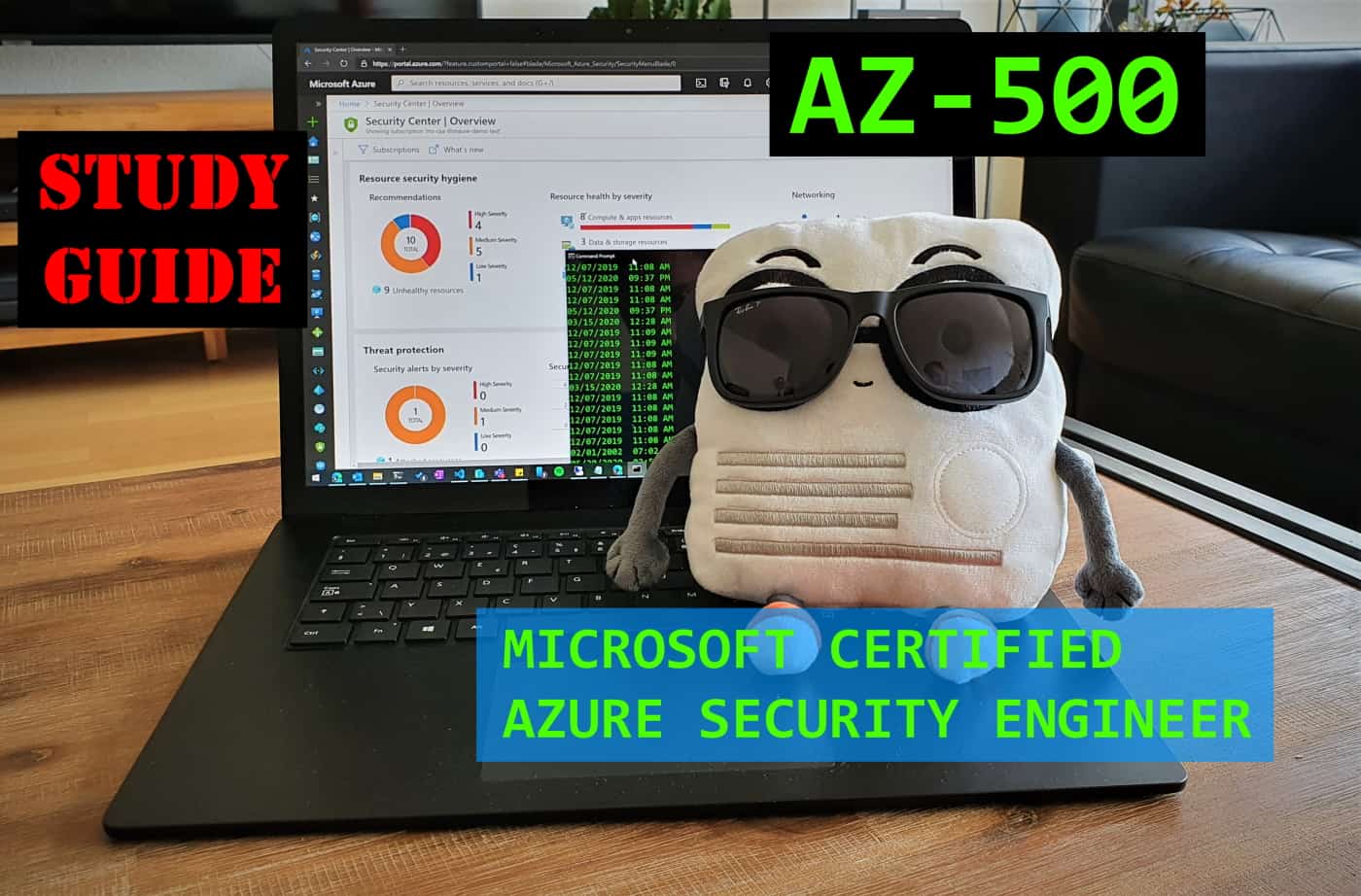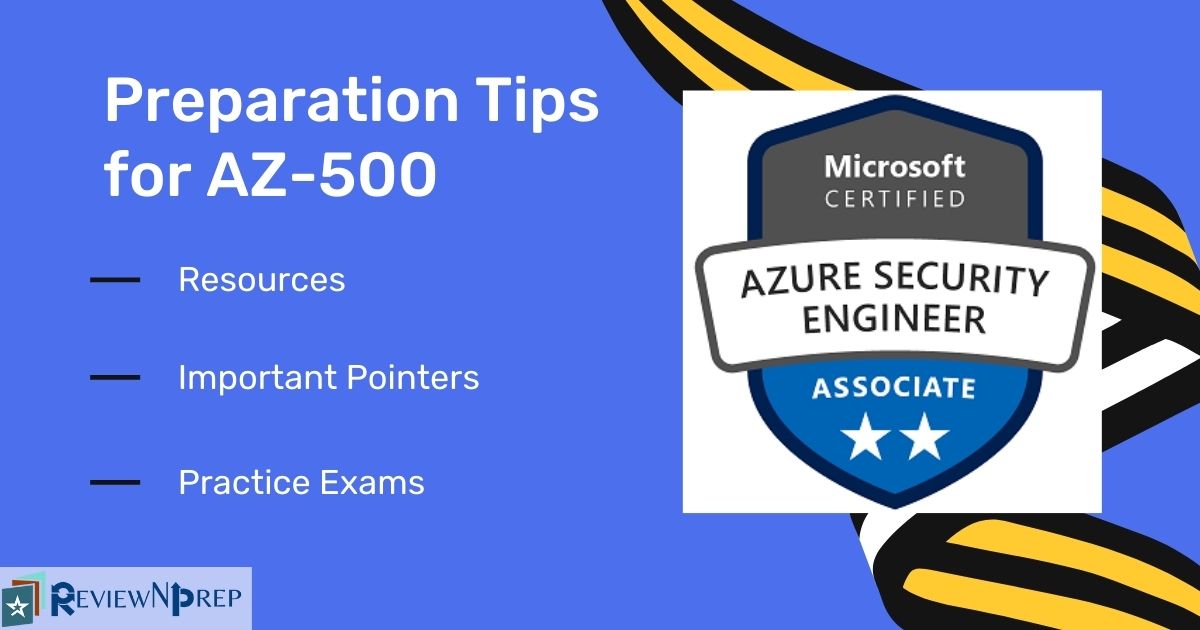Understanding Azure-50
Assessing Eligibility: Prerequisites and Recommended Skills
Before diving into the world of Azure-500 certification, it’s crucial to understand the prerequisites and recommended skills to ensure a solid foundation in Microsoft Azure Security Technologies. Although there are no formal prerequisites for the Azure-500 exam, having relevant experience and knowledge significantly increases the chances of success.
Professionals aiming to earn the Azure-500 certification should ideally possess a strong understanding of Azure services and security concepts. A background in cloud computing, networking, and IT security is highly recommended. Familiarity with Azure Active Directory (Azure AD), Azure Policy, and Azure Security Center is also beneficial.
To adequately prepare for the Azure-500 exam, we suggest completing relevant training courses and hands-on labs. Microsoft Learn offers a variety of learning paths and modules designed to help candidates develop the necessary skills and knowledge. For instance, the “Secure and Defend Your Azure Workloads” learning path covers essential topics such as identity and access management, security policies, and monitoring security solutions.
Additionally, hands-on experience with Azure services and security tools is invaluable. Setting up and managing Azure AD, configuring Azure Policy, and working with Azure Security Center are just a few examples of hands-on activities that can help candidates better understand the core competencies covered in the Azure-500 exam.
Exploring Core Competencies: Key Learning Objectives
The Azure-500 exam focuses on validating a candidate’s expertise in implementing and managing Microsoft Azure Security Technologies. To succeed in the exam, it’s essential to thoroughly understand the core competencies and learning objectives.
The primary competencies assessed in the Azure-500 exam include:
- Implementing security solutions for Azure workloads: This competency covers designing and implementing security solutions to protect Azure infrastructure and workloads, such as virtual machines, containers, and serverless functions.
- Managing identities and governance: This objective focuses on managing identities and access, implementing Azure governance solutions, and ensuring compliance with organizational security policies.
- Monitoring and responding to security alerts: Candidates must demonstrate the ability to monitor Azure environments for security threats, investigate security incidents, and respond to security alerts using Azure Security Center and other Azure security tools.
Mastering these core competencies is crucial for professionals working in various roles, such as Azure Security Engineers, Cloud Architects, and IT Security Administrators. By earning the Azure-500 certification, these professionals can showcase their expertise in Azure security technologies and their ability to protect cloud-based workloads and infrastructure.
Strategies for Effective Exam Preparation
To maximize your chances of success in the Azure-500 exam, it’s essential to create a well-structured study plan and utilize various resources and tools. Here are some strategies to help you prepare effectively:
- Create a study plan: Develop a study schedule that covers all the key learning objectives and allows ample time to review and practice. Allocate more time to topics you find challenging and ensure you have a solid understanding of Azure security best practices.
- Leverage Microsoft Learn resources: Microsoft Learn offers a wealth of free learning paths, modules, and hands-on labs designed to help you develop the skills needed to succeed in the Azure-500 exam. Make sure to cover all the relevant learning paths, such as “Secure and Defend Your Azure Workloads” and “Implement Azure Governance.”
- Utilize practice exams: Practice exams are invaluable tools for assessing your readiness for the actual exam. They help you familiarize yourself with the exam format, question types, and time constraints. Additionally, they provide insights into areas where you may need further study or practice.
When preparing for the Azure-500 exam, it’s crucial to stay up-to-date with the latest Azure features and services. Regularly review Microsoft’s official documentation, blogs, and release notes to ensure you have the most current information. Participating in online communities, attending webinars, and engaging with other professionals studying for the Azure-500 exam can also provide valuable insights and support.
Maximizing Your Study Experience: Hands-On Labs and Practice Exams
Hands-on labs and practice exams are essential components of effective Azure-500 exam preparation. These resources provide practical experience, help reinforce concepts, and offer insights into real-world scenarios. Here’s how to make the most of these tools:
Hands-on Labs
Hands-on labs offer step-by-step guidance on performing various tasks related to Azure security. They allow you to gain practical experience with Azure services and features, ensuring you’re well-prepared for the exam. Microsoft Learn provides numerous hands-on labs, covering topics such as configuring Azure AD, implementing Azure Security Center, and managing Azure Policy.
Practice Exams
Practice exams are crucial for assessing your readiness for the actual exam. They help you become familiar with the exam format, question types, and time constraints. Moreover, practice exams provide insights into areas where you may need further study or practice. Several providers offer practice exams for the Azure-500 exam, such as MeasureUp and Udemy.
Tips for Making the Most of Hands-on Labs and Practice Exams
- Simulate real-world scenarios: When working through hands-on labs and practice exams, try to mimic real-world situations as closely as possible. This approach will help you better understand how Azure security technologies are applied in actual scenarios.
- Review performance metrics: Keep track of your performance in hands-on labs and practice exams. Analyze your results to identify areas where you excel and areas requiring improvement. Use this information to adjust your study plan accordingly.
- Take your time: Don’t rush through hands-on labs and practice exams. Instead, allocate sufficient time to understand each concept and thoroughly complete each task. This approach will help you build a solid foundation of knowledge and improve your exam performance.
Staying Current: Keeping Up with Azure Security Updates
Staying current with Azure security updates is crucial for professionals pursuing the Azure-500 certification. Not only does it ensure you’re well-versed in the latest security features and best practices, but it also helps maintain the security and compliance of your organization’s Azure environment. Here are some suggestions for staying informed:
Follow Microsoft Azure Blogs
Microsoft regularly updates its official Azure blogs, covering new features, security updates, and best practices. Subscribing to these blogs ensures you receive timely updates on Azure security technologies. Some recommended Azure blogs include the Azure Security Blog and the Azure Compliance Blog.
Attend Webinars and Virtual Events
Microsoft and other industry leaders frequently host webinars and virtual events focused on Azure security. Participating in these events allows you to learn from experts, engage in discussions, and ask questions. Check the Azure Events page for upcoming webinars and virtual events.
Participate in Online Communities
Joining online communities, such as the Microsoft Tech Community or the Azure subreddit, enables you to connect with other professionals, share insights, and discuss the latest Azure security updates. Active participation in these communities can help you stay current and expand your network.
Impact on Azure-500 Certification
Staying current with Azure security updates is vital for maintaining your Azure-500 certification. Microsoft requires certified professionals to complete a certain number of continuing professional development (CPD) hours annually to stay current with the latest Azure features and services. Regularly following Azure blogs, attending webinars, and participating in online communities can help you meet these CPD requirements and maintain your certification.
Navigating the Azure-500 Exam: Format, Duration, and Passing Score
Understanding the structure and requirements of the Azure-500 exam is essential for effective preparation. Here, we provide an overview of the exam format, duration, and passing score, along with guidance on how to approach the exam.
Format
The Azure-500 exam, titled “Microsoft Azure Security Technologies,” is a proctored, performance-based assessment that evaluates your expertise in implementing security solutions for Azure workloads. The exam consists of several tasks, each with a specific objective, such as configuring Azure AD, managing Azure Policy, or monitoring security alerts. Performance on these tasks is scored based on your ability to successfully complete the objectives.
Duration
The Azure-500 exam lasts for 210 minutes, including time for introductions, exam instructions, and a survey at the end. It’s essential to manage your time effectively during the exam, allocating sufficient time to each task while maintaining a steady pace to complete all objectives.
Passing Score
The passing score for the Azure-500 exam is 700 out of 1000 possible points. Microsoft uses a scaled scoring model to account for variations in task difficulty and ensure fairness in the exam results. To pass the exam, you must demonstrate a solid understanding of Azure security technologies and best practices.
Approaching the Exam
To maximize your chances of success on the Azure-500 exam, follow these tips:
- Pace yourself: Monitor your progress throughout the exam, ensuring you have enough time to complete all tasks without rushing. If necessary, flag questions for review at the end of the exam.
- Review performance metrics: After completing each task, review the performance metrics to ensure you’ve met the objectives. Make adjustments as needed before moving on to the next task.
- Leverage available resources: Use the available resources effectively, such as the Azure portal, documentation, and help links, to complete tasks and answer questions.
Post-Exam Considerations: Certification Maintenance and Renewal
Earning the Azure-500 certification is a significant accomplishment, demonstrating your expertise in Microsoft Azure Security Technologies. However, maintaining your certification is equally important to ensure your skills remain up-to-date with the latest Azure features and best practices. Here’s what you need to know about certification maintenance and renewal:
Certification Lifecycle
Microsoft certifications, including the Azure-500, have a three-year lifecycle. After passing the exam, you will be certified for three years. To maintain your certification, you must complete a certain number of continuing professional development (CPD) hours within that period.
Recertification Requirements
To recertify, you must complete the required CPD hours, which vary depending on the certification. For the Azure-500, you need to earn 18 CPD hours within the three-year certification lifecycle. These hours can be earned through various activities, such as attending webinars, completing online courses, or participating in instructor-led training.
Available Resources
Microsoft provides several resources to help you maintain and renew your Azure-500 certification:
- Microsoft Learn: Complete role-based learning paths and modules to earn CPD hours and stay current with Azure features and services.
- Microsoft Certified Professional (MCP) Community: Engage with other professionals, share experiences, and access exclusive resources and events.
- Microsoft Official Courses and Exams: Enroll in instructor-led training or self-paced online courses to deepen your knowledge and earn CPD hours.
Staying Informed
To stay informed about Azure security updates, best practices, and certification requirements, follow these resources:
- Microsoft Azure Blogs: Subscribe to the Azure Security Blog and Azure Compliance Blog to receive updates on Azure security technologies.
- Webinars and Virtual Events: Participate in webinars and virtual events focused on Azure security and compliance.
- Online Communities: Join online communities, such as the Microsoft Tech Community or the Azure subreddit, to connect with other professionals and discuss the latest Azure security updates and best practices.