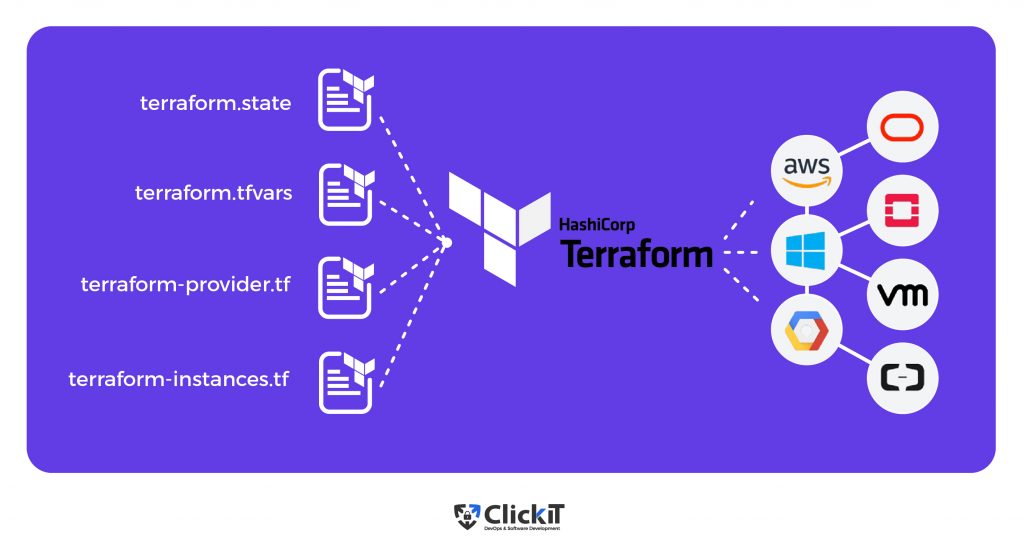Introduction: Understanding Infrastructure as Code (IaC)
Infrastructure as Code (IaC) is a modern approach to managing infrastructure, treating it as software by defining and provisioning resources through code. This method offers several benefits, such as increased efficiency, consistency, and repeatability. IaC tools like Terraform and AWS CloudFormation automate infrastructure provisioning and configuration management across various cloud platforms. These tools help organizations save time, reduce errors, and maintain version control over their infrastructure.
Terraform: An Overview of Its Features and Capabilities
Terraform is an open-source Infrastructure as Code (IaC) tool developed by HashiCorp. It supports multiple cloud providers, including AWS, Azure, Google Cloud, and others, making it a versatile solution for managing infrastructure across various platforms. Terraform uses its own declarative language, HCL (HashiCorp Configuration Language), to define and provision resources.
Terraform’s primary use cases include infrastructure provisioning, version control for infrastructure, and disaster recovery. Its features include resource dependency management, which automatically determines the order of resource creation and deletion, and the ability to create reusable modules for common infrastructure components.
CloudFormation: Exploring AWS’s Native IaC Solution
AWS CloudFormation is a native AWS Infrastructure as Code (IaC) tool that enables developers and DevOps professionals to create and manage AWS resources using templates. These templates, written in JSON or YAML, define the resources and their dependencies, allowing for consistent, repeatable infrastructure deployments.
CloudFormation’s advantages include its seamless integration with AWS services, making it an ideal choice for managing AWS-centric infrastructures. Additionally, CloudFormation supports stack updates, rollbacks, and drift detection, ensuring that your infrastructure remains in the desired state.
However, CloudFormation has some limitations. It primarily supports AWS services, making it less versatile for multi-cloud environments. Additionally, its JSON and YAML templates can be verbose and challenging to manage for large, complex infrastructures.
Head-to-Head Comparison: Terraform vs. CloudFormation
When comparing Terraform and AWS CloudFormation, consider the following factors:
- Ease of use: Both tools have a learning curve, but Terraform’s HCL language is generally considered more user-friendly and concise than CloudFormation’s JSON or YAML templates.
- Scalability: Terraform’s support for multiple cloud providers and its resource graph make it a more scalable solution for managing large, complex infrastructures.
- Performance: Terraform’s execution plans and parallel resource execution help optimize performance and minimize errors during infrastructure deployments.
- Community support: Terraform’s active open-source community contributes to extensive module libraries, documentation, and real-world use cases, providing valuable resources for users.
The table below offers a side-by-side comparison of Terraform and CloudFormation:
| Features | Terraform | CloudFormation |
|---|---|---|
| Supported cloud providers | Multiple (AWS, Azure, Google Cloud, etc.) | AWS only |
| Language/format | HCL (HashiCorp Configuration Language) | JSON or YAML |
| Resource dependency management | Automatic | Manual configuration |
| Performance optimization | Execution plans, parallel resource execution | N/A |
| Community support | Active open-source community | AWS-supported tool |
How to Choose the Right IaC Tool for Your Project
Choosing between Terraform and AWS CloudFormation depends on several factors. Consider the following when making your decision:
- Project requirements: If your project spans multiple cloud providers, Terraform’s support for various platforms may be more suitable. However, if you’re working exclusively with AWS services, CloudFormation’s seamless integration might be a better fit.
- Team expertise: Evaluate your team’s familiarity with the tools. If your team is already proficient in AWS services, they might find it easier to adopt CloudFormation. Conversely, if your team has experience with other languages or prefers a more user-friendly syntax, Terraform could be a better choice.
- Budget: While both tools are available at no cost, there might be indirect costs associated with learning curves, training, and maintenance. Ensure that your team’s time and resources are allocated effectively.
Real-life examples and use cases:
- A startup developing a multi-cloud application might prefer Terraform for its flexibility and support for various cloud providers.
- A mid-sized company using AWS for all its infrastructure might find AWS CloudFormation more convenient due to its seamless integration with AWS services.
- A large enterprise with diverse infrastructure needs and expertise might opt for a hybrid approach, using both Terraform and CloudFormation depending on the project requirements.
- Version control: Use version control systems like Git to track changes, manage revisions, and collaborate with your team. This ensures that you can easily roll back changes if needed and maintain a history of infrastructure modifications.
- Testing: Implement testing strategies to validate your infrastructure code before deploying it to production. Use test frameworks like Terratest for Terraform and infrastructure-testing-library for CloudFormation to create automated tests and ensure consistent, error-free deployments.
- Modularization: Break your infrastructure code into smaller, reusable modules. This approach enhances code reusability, simplifies maintenance, and promotes consistency across your infrastructure.
- Collaboration: Encourage collaboration and communication within your team. Use tools like Slack or Microsoft Teams to discuss changes, share knowledge, and coordinate efforts. Additionally, consider using code review processes to ensure that your infrastructure code meets quality standards and follows best practices.
- Optimization: Monitor the performance of your Terraform and CloudFormation deployments. Use tools like Trend Micro Cloud One – Conformity to identify potential performance bottlenecks, optimize your infrastructure code, and minimize errors.
- Terraform Official Documentation: https://www.terraform.io/docs/index.html
- Terraform Tutorials: https://learn.hashicorp.com/tutorials/terraform
- Terraform Community Forums: https://discuss.hashicorp.com/c/terraform-core
- AWS CloudFormation Official Documentation: https://docs.aws.amazon.com/AWSCloudFormation/latest/UserGuide/Welcome.html
- AWS CloudFormation Tutorials: https://aws.amazon.com/getting-started/hands-on/create-cloudformation-stack/
- AWS CloudFormation Community Forums: https://forums.aws.amazon.com/forum.jspa?forumID=128
Best Practices for Implementing Terraform and CloudFormation
Implementing Terraform and AWS CloudFormation effectively requires careful planning and adherence to best practices. Here are some recommendations:
Conclusion: Making an Informed Decision for Your Infrastructure Needs
Choosing the right Infrastructure as Code (IaC) tool is crucial for managing your infrastructure efficiently and effectively. Both Terraform and AWS CloudFormation have their unique features, advantages, and limitations. By understanding these aspects and considering your project requirements, team expertise, and budget, you can make an informed decision that best suits your needs.
Terraform’s support for multiple cloud providers, open-source nature, and user-friendly syntax make it an attractive option for many organizations. Meanwhile, AWS CloudFormation’s seamless integration with AWS services and native nature make it a powerful tool for managing AWS-centric infrastructures.
By following best practices such as version control, testing, modularization, collaboration, and optimization, you can ensure successful deployments and minimize errors when working with Terraform and CloudFormation. Remember to weigh the pros and cons of both tools and choose the one that aligns best with your infrastructure needs and goals.
Additional Resources for Learning More about Terraform and CloudFormation
To further deepen your understanding of Terraform and AWS CloudFormation, consider exploring the following resources:
These resources will help you stay up-to-date with the latest features, best practices, and use cases for Terraform and AWS CloudFormation. By continuously learning and refining your skills, you can ensure that you’re making the most of these powerful Infrastructure as Code tools.