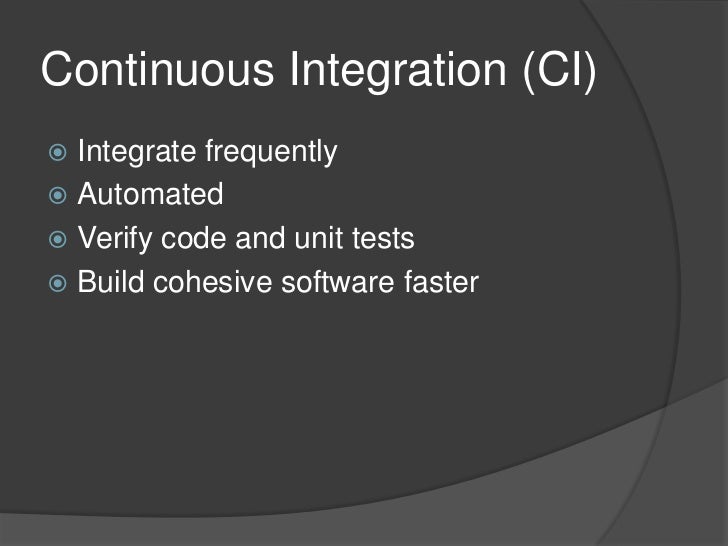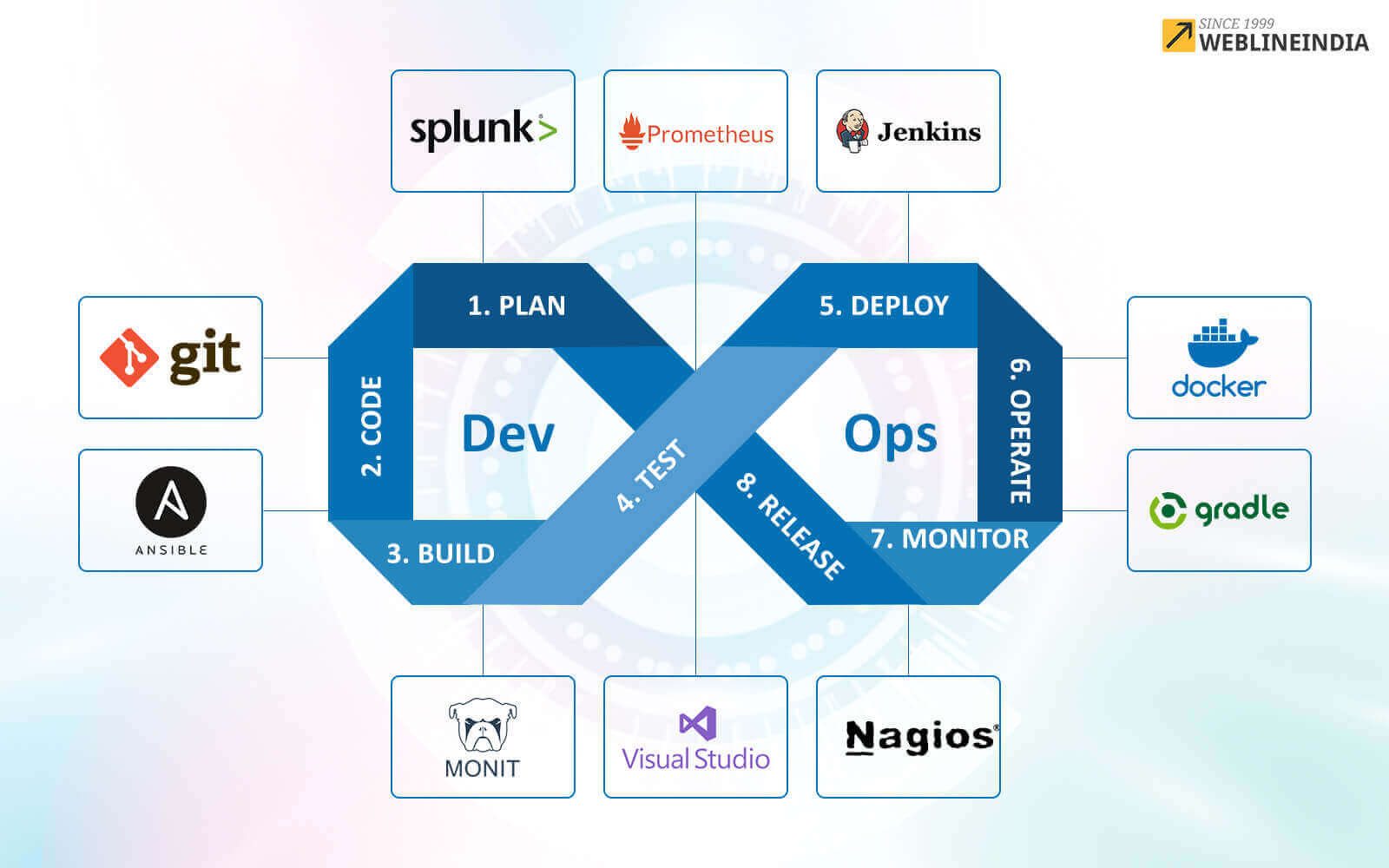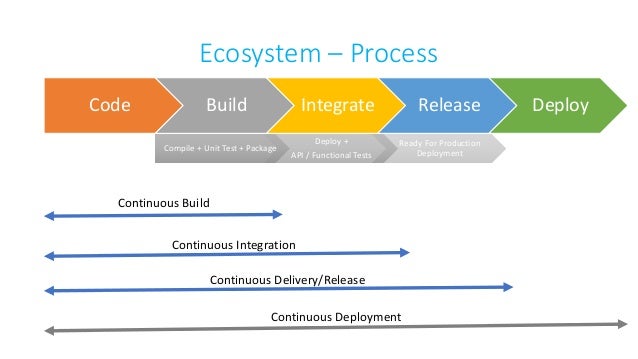What is Continuous Build and Its Role in Modern Software Development
Continuous build is a development practice that involves the automated and continuous integration of code changes into a software project. The main goal of continuous build is to ensure that the software codebase remains in a buildable state at all times, reducing the risk of integration issues and bugs. This practice is a critical component of DevOps and Agile methodologies, which emphasize rapid iteration, collaboration, and feedback.
Continuous build is often used in conjunction with other DevOps practices, such as continuous integration (CI) and continuous delivery (CD). While continuous build focuses on the automated build and testing of code changes, continuous integration takes it a step further by integrating code changes from multiple developers into a shared repository. Continuous delivery, on the other hand, automates the release process, enabling teams to deploy software changes to production quickly and efficiently.
Implementing continuous build in your software development workflow can bring numerous benefits, such as faster feedback loops, early detection of bugs, and increased productivity. By automating the build and testing process, developers can quickly identify and fix issues, reducing the time and effort required to maintain and update the software. Additionally, continuous build enables teams to deliver software changes more frequently, improving the overall quality and reliability of the software.
However, implementing continuous build is not without its challenges. Setting up a reliable build system, managing dependencies, and ensuring code quality can be complex and time-consuming tasks. To overcome these obstacles, teams should follow best practices, such as using version control systems, automating testing and deployment processes, and continuously monitoring the build system for errors and issues.
How Continuous Build Differs from Continuous Integration and Continuous Delivery
Continuous build, continuous integration (CI), and continuous delivery (CD) are related practices that are often used together in modern software development. While continuous build focuses on the automated build and testing of code changes, continuous integration and continuous delivery take it a step further by automating the integration and deployment processes.
Continuous integration involves integrating code changes from multiple developers into a shared repository, enabling teams to catch integration issues and bugs early in the development process. Continuous delivery, on the other hand, automates the release process, enabling teams to deploy software changes to production quickly and efficiently. Together, these practices help teams deliver software changes faster, more reliably, and with fewer errors.
While continuous build, continuous integration, and continuous delivery share some similarities, they have distinct roles and responsibilities in the software development lifecycle. Continuous build focuses on the automated build and testing of code changes, while continuous integration automates the integration process, and continuous delivery automates the release process. By using these practices together, teams can create a streamlined and efficient software development workflow that enables them to deliver high-quality software quickly and reliably.
To implement continuous build, continuous integration, and continuous delivery successfully, teams should follow best practices, such as using version control systems, automating testing and deployment processes, and continuously monitoring the build and deployment systems for errors and issues. By following these best practices, teams can ensure that their software development workflow is efficient, reliable, and of high quality.
Key Components of a Continuous Build System
A continuous build system is a set of tools and practices that enable automated and continuous integration of code changes into a software project. The essential elements of a continuous build system include version control, automated build, and testing tools.
Version control systems, such as Git or Subversion, are used to manage and track changes to the codebase. By using version control, teams can collaborate more efficiently, maintain a history of code changes, and revert to previous versions if necessary. Automated build tools, such as Ant or Maven, enable teams to compile and build the codebase automatically, reducing the risk of errors and inconsistencies.
Testing tools, such as JUnit or Selenium, are used to automate the testing process, enabling teams to catch bugs and issues early in the development process. By integrating testing into the continuous build system, teams can ensure that the software is of high quality, reliable, and meets the required specifications. Additionally, continuous build systems can include other tools, such as code coverage analysis, performance testing, and security testing, to ensure that the software is of the highest quality.
By using a continuous build system, teams can automate and streamline the software development process, reducing the time and effort required to build, test, and deploy software changes. Additionally, continuous build systems enable teams to catch bugs and issues early in the development process, reducing the risk of errors and inconsistencies in the final product. By following best practices, such as using version control, automating testing and deployment processes, and continuously monitoring the build system for errors and issues, teams can ensure that their continuous build system is efficient, reliable, and of high quality.
Benefits of Implementing Continuous Build in Your Software Development Workflow
Continuous build offers numerous benefits to software development teams, including faster feedback loops, early detection of bugs, and increased productivity. By automating the build and testing process, continuous build enables teams to catch issues early in the development process, reducing the time and effort required to fix them. Additionally, continuous build enables teams to deliver software changes more frequently, improving the overall quality and reliability of the software.
One of the primary benefits of continuous build is faster feedback loops. By automating the build and testing process, teams can receive feedback on code changes more quickly, enabling them to identify and fix issues faster. This, in turn, reduces the risk of errors and inconsistencies in the final product. Additionally, faster feedback loops enable teams to deliver software changes more frequently, improving the overall speed and efficiency of the development process.
Another benefit of continuous build is early detection of bugs. By automating the testing process, teams can catch bugs and issues early in the development process, reducing the risk of errors and inconsistencies in the final product. Additionally, continuous build enables teams to catch issues before they become more significant problems, reducing the time and effort required to fix them. By catching bugs early, teams can ensure that the software is of high quality, reliable, and meets the required specifications.
Finally, continuous build can increase productivity by reducing the time and effort required to build, test, and deploy software changes. By automating the build and testing process, teams can focus on higher-value tasks, such as designing new features or improving the user experience. Additionally, continuous build enables teams to deliver software changes more frequently, reducing the time and effort required to manage and maintain the software. By increasing productivity, teams can deliver high-quality software more quickly and efficiently, improving the overall speed and efficiency of the development process.
Challenges and Best Practices for Implementing Continuous Build
Implementing continuous build in your software development workflow can be challenging, but the benefits are well worth the effort. Here are some common obstacles and best practices for implementing continuous build:
Setting up a reliable build system: One of the biggest challenges in implementing continuous build is setting up a reliable build system. To ensure a reliable build system, teams should use version control, automate the build process, and use a dedicated build server. Additionally, teams should ensure that the build system is isolated from the development environment, reducing the risk of errors and inconsistencies.
Managing dependencies: Managing dependencies can be complex and time-consuming, but it is essential for ensuring a reliable build system. To manage dependencies effectively, teams should use a dependency management tool, such as Maven or Gradle, and ensure that all dependencies are up-to-date. Additionally, teams should consider using a package manager, such as npm or yarn, to manage front-end dependencies.
Ensuring code quality: Ensuring code quality is essential for delivering high-quality software. To ensure code quality, teams should use static code analysis tools, such as SonarQube or Checkstyle, and enforce coding standards and best practices. Additionally, teams should use automated testing tools, such as JUnit or Selenium, to catch bugs and issues early in the development process.
Continuous integration: Continuous integration is the practice of integrating code changes frequently, reducing the risk of errors and inconsistencies. To implement continuous integration effectively, teams should use a version control system, automate the build process, and use a dedicated build server. Additionally, teams should use automated testing tools to catch bugs and issues early in the development process.
Continuous delivery: Continuous delivery is the practice of delivering software changes quickly and efficiently. To implement continuous delivery effectively, teams should use automated testing tools, automate the deployment process, and use a dedicated deployment server. Additionally, teams should consider using a containerization tool, such as Docker, to ensure that the software is portable and consistent across different environments.
By following these best practices, teams can ensure that their continuous build system is reliable, efficient, and of high quality. Additionally, by addressing common obstacles, such as managing dependencies and ensuring code quality, teams can reduce the time and effort required to build, test, and deploy software changes, improving the overall speed and efficiency of the development process.
Popular Continuous Build Tools and Platforms
There are many continuous build tools and platforms available, each with its own features and capabilities. Here are some of the most popular continuous build tools and platforms:
Jenkins
Jenkins is an open-source continuous integration and continuous delivery platform that enables teams to automate the build, test, and deployment process. Jenkins offers a wide range of plugins and integrations, making it a flexible and customizable platform for continuous build. Additionally, Jenkins has a large and active community, providing extensive documentation and support.
Travis CI
Travis CI is a cloud-based continuous integration and continuous delivery platform that enables teams to automate the build, test, and deployment process. Travis CI integrates with GitHub, making it easy to set up and use. Additionally, Travis CI offers a free plan for open-source projects, making it a popular choice for open-source developers.
CircleCI
CircleCI is a cloud-based continuous integration and continuous delivery platform that enables teams to automate the build, test, and deployment process. CircleCI offers a simple and intuitive user interface, making it easy to set up and use. Additionally, CircleCI offers a wide range of integrations, including GitHub, GitLab, and Bitbucket, making it a flexible platform for continuous build.
GitLab CI/CD
GitLab CI/CD is a continuous integration and continuous delivery platform that is built into GitLab. GitLab CI/CD enables teams to automate the build, test, and deployment process directly from the GitLab interface. Additionally, GitLab CI/CD offers a wide range of integrations, making it a flexible platform for continuous build.
Bamboo
Bamboo is a continuous integration and continuous delivery platform that is built by Atlassian, the company behind Jira and Bitbucket. Bamboo enables teams to automate the build, test, and deployment process, and integrates seamlessly with other Atlassian products. Additionally, Bamboo offers a wide range of features, including parallel builds, agent management, and deployment planning.
When choosing a continuous build tool or platform, teams should consider their specific needs and requirements. Factors to consider include the size and complexity of the project, the team’s experience with continuous build tools and platforms, and the available budget. By choosing the right continuous build tool or platform, teams can ensure a reliable, efficient, and high-quality software development process.
Real-World Examples of Continuous Build in Action
Continuous build is a powerful tool for modern software development, and many companies and organizations have successfully implemented it in their workflows. Here are some real-world examples of continuous build in action:
Example 1: Netflix
Netflix is a streaming service that relies heavily on microservices architecture. To manage this complexity, Netflix uses a continuous build system called Spinnaker. Spinnaker enables Netflix to automate the build, test, and deployment process for its microservices, reducing the risk of errors and inconsistencies. Additionally, Spinnaker offers features such as canary deployments and automated rollbacks, enabling Netflix to deploy changes quickly and safely.
Example 2: Google
Google is a technology company that relies heavily on software development. To manage this complexity, Google uses a continuous build system called Bazel. Bazel enables Google to automate the build, test, and deployment process for its software, reducing the risk of errors and inconsistencies. Additionally, Bazel offers features such as distributed builds and caching, enabling Google to build and test its software quickly and efficiently.
Example 3: LinkedIn
LinkedIn is a social networking platform that relies heavily on software development. To manage this complexity, LinkedIn uses a continuous build system called Azkaban. Azkaban enables LinkedIn to automate the build, test, and deployment process for its software, reducing the risk of errors and inconsistencies. Additionally, Azkaban offers features such as scheduling and dependency management, enabling LinkedIn to manage its software development workflow efficiently.
These real-world examples demonstrate the power and flexibility of continuous build in modern software development. By automating the build, test, and deployment process, continuous build enables teams to deliver high-quality software quickly and efficiently. Additionally, by reducing the risk of errors and inconsistencies, continuous build enables teams to build and maintain software with confidence.
The Future of Continuous Build and DevOps Practices
Continuous build is an essential part of modern software development and DevOps practices. As technology continues to evolve, we can expect to see increasing automation, containerization, and serverless computing in continuous build and DevOps practices. Here are some trends and developments to watch for in the future of continuous build and DevOps practices:
Trend 1: Increasing Automation
Automation is a key benefit of continuous build and DevOps practices. As technology continues to evolve, we can expect to see even more automation in the software development lifecycle. This includes automating testing, deployment, and infrastructure management. By automating these processes, teams can reduce the risk of errors and inconsistencies, and deliver high-quality software quickly and efficiently.
Trend 2: Containerization
Containerization is a lightweight alternative to virtualization that enables teams to package and deploy applications and dependencies together. Containerization is becoming increasingly popular in continuous build and DevOps practices, as it enables teams to deploy applications quickly and consistently across different environments. Popular containerization platforms include Docker and Kubernetes.
Trend 3: Serverless Computing
Serverless computing is a cloud computing model that enables teams to build and run applications without managing servers. Serverless computing is becoming increasingly popular in continuous build and DevOps practices, as it enables teams to focus on building and delivering software, rather than managing infrastructure. Popular serverless computing platforms include AWS Lambda and Google Cloud Functions.
Trend 4: DevSecOps
DevSecOps is a DevOps practice that emphasizes security as a shared responsibility across the entire software development lifecycle. DevSecOps involves integrating security into every stage of the software development lifecycle, from development to deployment. By incorporating security into continuous build and DevOps practices, teams can build and deliver secure software quickly and efficiently.
These trends and developments demonstrate the potential of continuous build and DevOps practices to transform software development. By embracing these trends and best practices, teams can build and deliver high-quality software quickly and efficiently, with confidence and security.