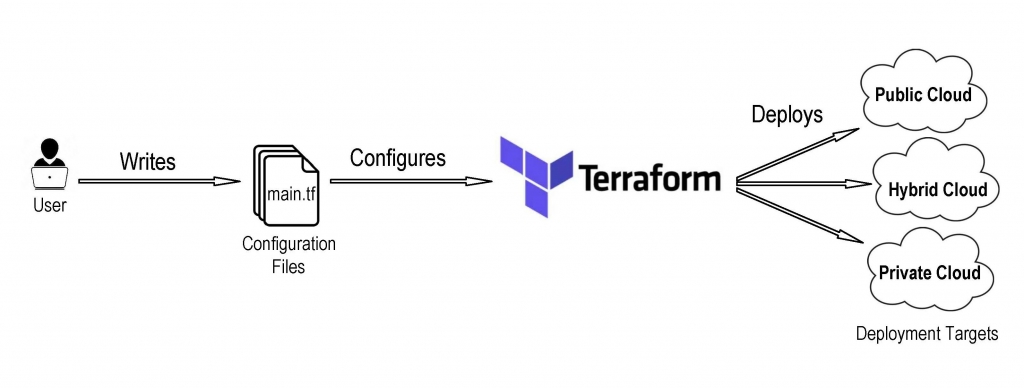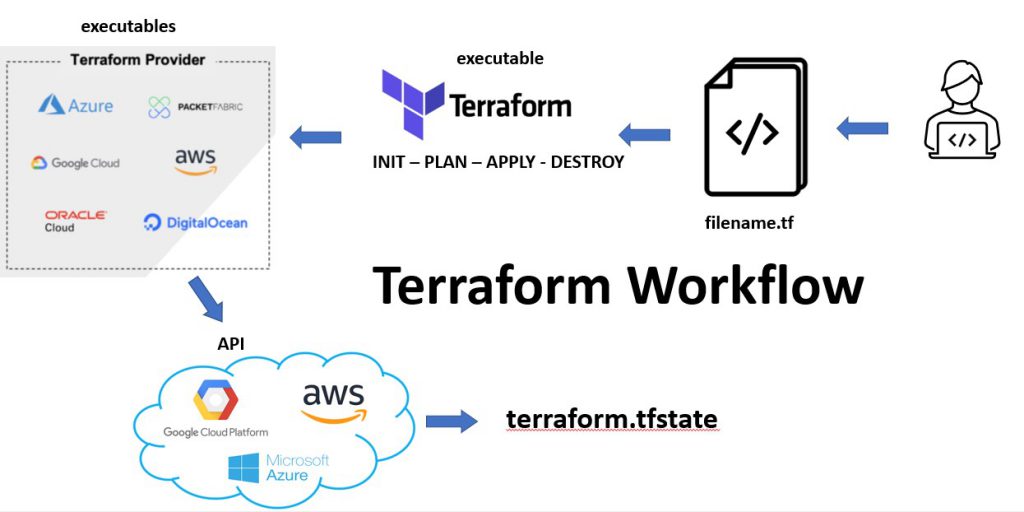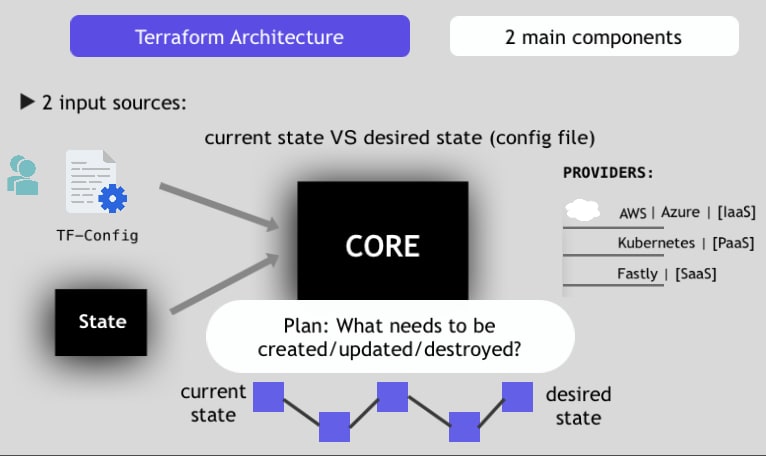What is Infrastructure Terraform?
Infrastructure Terraform, also known as Terraform, is an open-source Infrastructure as Code (IaC) software tool created by HashiCorp. It enables developers and organizations to define, provision, and manage infrastructure resources safely and efficiently. With Terraform, infrastructure is described using a highly readable and concise language called HashiCorp Configuration Language (HCL). This approach simplifies infrastructure management and deployment, reducing the risk of human error and increasing productivity.
Key Features and Benefits of Infrastructure Terraform
Infrastructure Terraform is a powerful IaC tool that offers numerous features and benefits for organizations and developers. Its Infrastructure as Code (IaC) approach allows for the creation of reusable, version-controlled infrastructure configurations, which can be easily shared and managed across teams. This approach simplifies infrastructure management, reduces deployment times, and minimizes the risk of human error.
Terraform’s version control capabilities enable teams to track changes to infrastructure configurations, compare different versions, and revert to previous versions if needed. This ensures that infrastructure changes are transparent, auditable, and easily traceable. Additionally, Terraform’s collaboration features allow multiple team members to work on the same infrastructure configurations simultaneously, promoting efficient collaboration and reducing the risk of conflicts.
By using Infrastructure Terraform, organizations can achieve greater infrastructure consistency, reliability, and security. They can also reduce the time and effort required to manage and deploy infrastructure, allowing them to focus on delivering value to their customers and stakeholders. Developers, on the other hand, can benefit from Terraform’s ease of use, flexibility, and extensibility, enabling them to create and manage complex infrastructure configurations with confidence.
How to Get Started with Infrastructure Terraform
Getting started with Infrastructure Terraform is a straightforward process. Here’s a step-by-step guide to help you get started:
-
Download and install the appropriate version of Terraform for your operating system from the Terraform downloads page.
-
Verify the installation by opening a terminal or command prompt and running the command
terraform --version. -
Choose a Terraform provider that suits your infrastructure needs. Popular providers include AWS, Azure, Google Cloud, and DigitalOcean. You can find a list of all available providers on the Terraform Registry.
-
Create a new directory for your Terraform configuration files and initialize the directory with the command
terraform init. -
Write your first Terraform configuration file using HashiCorp Configuration Language (HCL). This file will define the resources you want to create, such as virtual machines, load balancers, or databases.
-
Apply the configuration with the command
terraform apply. This will create the resources defined in your configuration file. -
Monitor the infrastructure deployment and make any necessary adjustments to your configuration file as needed.
When choosing a Terraform provider, consider factors such as cost, scalability, security, and support. It’s also important to follow best practices when writing Terraform configuration files, such as using modules, keeping configurations DRY, and testing and validating infrastructure changes before applying them.
Best Practices for Using Infrastructure Terraform
To ensure successful infrastructure management with Infrastructure Terraform, it’s essential to follow best practices. Here are some best practices to keep in mind:
-
Use modules: Modules are reusable components that encapsulate Terraform configurations. By using modules, you can simplify your infrastructure configurations, reduce duplication, and promote consistency across your infrastructure.
-
Keep configurations DRY: DRY stands for “Don’t Repeat Yourself.” By keeping your configurations DRY, you can reduce duplication, simplify maintenance, and improve readability. This can be achieved by using variables, outputs, and resource sharing.
-
Test and validate infrastructure changes: Before applying any infrastructure changes, it’s essential to test and validate them thoroughly. This can be achieved using Terraform’s built-in testing framework or by using third-party tools such as Terratest.
-
Use version control: Version control is essential for managing infrastructure configurations. By using version control, you can track changes, compare versions, and revert to previous versions if needed. This ensures that infrastructure changes are transparent, auditable, and easily traceable.
-
Collaborate with your team: Collaboration is key to successful infrastructure management. By collaborating with your team, you can ensure that infrastructure changes are reviewed, approved, and implemented consistently. This can be achieved using Terraform Cloud, which provides collaboration features such as remote state management, access controls, and activity tracking.
By following these best practices, you can ensure that your infrastructure is managed efficiently, effectively, and securely. This will help you to reduce the risk of human error, improve infrastructure consistency, and promote collaboration and communication across your team.
Real-World Examples of Infrastructure Terraform in Action
Infrastructure Terraform is used by many organizations to manage their infrastructure, from small startups to large enterprises. Here are some real-world examples of Infrastructure Terraform in action:
-
Airbnb: Airbnb uses Infrastructure Terraform to manage its infrastructure across multiple cloud providers, including AWS, Google Cloud, and Microsoft Azure. By using Terraform, Airbnb has been able to reduce the time and effort required to manage its infrastructure, improve infrastructure consistency, and promote collaboration and communication across its team.
-
Netflix: Netflix uses Infrastructure Terraform to manage its infrastructure on AWS. By using Terraform, Netflix has been able to reduce the time and effort required to manage its infrastructure, improve infrastructure consistency, and promote automation and self-service across its team.
-
JetBlue: JetBlue uses Infrastructure Terraform to manage its infrastructure on AWS. By using Terraform, JetBlue has been able to reduce the time and effort required to manage its infrastructure, improve infrastructure consistency, and promote automation and self-service across its team. JetBlue has also been able to use Terraform to manage its infrastructure across multiple environments, including development, testing, and production.
These examples demonstrate the power and flexibility of Infrastructure Terraform in managing complex infrastructure in real-world scenarios. By using Terraform, organizations can simplify infrastructure management, reduce the risk of human error, and promote collaboration and communication across their team. However, it’s important to note that using Terraform requires careful planning, configuration, and maintenance to ensure successful infrastructure management.
Comparing Infrastructure Terraform with Other IaC Tools
Infrastructure Terraform is not the only Infrastructure as Code (IaC) tool available. There are other popular IaC tools, such as Ansible, Chef, and Puppet, that can be used to manage infrastructure. Here’s a comparison of Infrastructure Terraform with these tools:
-
Ansible: Ansible is an open-source IaC tool that uses a simple, human-readable language called YAML. Ansible is agentless, meaning that it doesn’t require any software to be installed on the target machines. Ansible is well-suited for simple, configuration-based tasks, but it may not be as powerful or flexible as Infrastructure Terraform for managing complex infrastructure. Ansible is a good choice for organizations that want a simple, easy-to-learn IaC tool that can be used for basic infrastructure management tasks.
-
Chef: Chef is an open-source IaC tool that uses a Ruby-based DSL (domain-specific language) for configuration management. Chef is highly customizable and flexible, making it well-suited for managing complex infrastructure. However, Chef has a steeper learning curve than Ansible or Infrastructure Terraform, and it may require more maintenance and upkeep to keep configurations up-to-date. Chef is a good choice for organizations that need a powerful, flexible IaC tool for managing complex infrastructure.
-
Puppet: Puppet is an open-source IaC tool that uses its own declarative language for configuration management. Puppet is highly scalable and well-suited for managing large, complex infrastructure. Puppet has a strong community and extensive documentation, making it a good choice for organizations that need a reliable, well-supported IaC tool. However, Puppet may have a steeper learning curve than Ansible or Infrastructure Terraform, and it may require more maintenance and upkeep to keep configurations up-to-date.
When choosing an IaC tool, it’s important to consider the specific needs and requirements of your organization. Infrastructure Terraform is a powerful, flexible IaC tool that is well-suited for managing complex infrastructure. However, other IaC tools, such as Ansible, Chef, or Puppet, may be better suited for specific use cases or scenarios. By understanding the strengths and weaknesses of each IaC tool, you can make an informed decision about which tool is right for your organization.
Troubleshooting Common Issues with Infrastructure Terraform
While Infrastructure Terraform is a powerful and popular IaC tool, developers may encounter issues when using it. Here are some common issues and solutions for troubleshooting them:
-
Error:
provider.aws: version constraint ... is invalid: This error occurs when the version constraint specified in the Terraform configuration file is not valid. To resolve this issue, check the syntax of the version constraint and ensure that it matches the version number of the Terraform provider. You can also try specifying a different version number or using a different provider. -
Error:
no available formulae meet the given requirements: This error occurs when the specified Terraform provider is not available in the package manager. To resolve this issue, check the spelling of the provider name and ensure that it matches the name in the Terraform Registry. You can also try searching for the provider in the package manager or using a different package manager. -
Error:
module ... has no input variable named ...: This error occurs when a required input variable is not specified in the Terraform configuration file. To resolve this issue, check the spelling of the input variable name and ensure that it matches the name in the module. You can also try specifying a default value for the input variable or using a different module. -
Error:
... does not have attribute ...: This error occurs when a resource or module does not have the attribute specified in the Terraform configuration file. To resolve this issue, check the spelling of the attribute name and ensure that it matches the name in the resource or module. You can also try using a different attribute or resource. -
Error:
... cannot be used as a key: ...: This error occurs when a map or object in the Terraform configuration file contains an invalid key. To resolve this issue, check the spelling of the key name and ensure that it matches the name in the resource or module. You can also try using a different key or removing the key from the map or object.
Debugging Terraform configurations can be challenging, but there are several tools and techniques that can help. For example, you can use the terraform plan command to preview the changes that Terraform will make to the infrastructure, or you can use the terraform show command to display the current state of the infrastructure. You can also use the Terraform Console to interactively explore the infrastructure and debug issues.
By understanding common issues and how to troubleshoot them, you can ensure successful infrastructure management with Infrastructure Terraform.
The Future of Infrastructure Terraform
Infrastructure Terraform has already had a significant impact on the cloud computing industry, and its future looks bright. Here are some new features and capabilities that are in development and how they will benefit organizations and developers:
-
Terraform Cloud: Terraform Cloud is a cloud-based platform that provides a collaborative workflow for Infrastructure as Code. With Terraform Cloud, teams can manage infrastructure across multiple environments, share configurations, and collaborate on infrastructure changes. Terraform Cloud also provides secure access controls, activity tracking, and version control integration, making it easier to manage and maintain infrastructure configurations.
-
Terraform Module Registry: The Terraform Module Registry is a public repository of reusable Terraform modules. With the Terraform Module Registry, developers can easily find and use pre-built modules for common infrastructure components, such as load balancers, databases, and virtual machines. The Terraform Module Registry also supports private modules, allowing organizations to create and share their own modules within their team or organization.
-
Terraform Workspaces: Terraform Workspaces are separate environments that can be used to manage infrastructure configurations. With Terraform Workspaces, developers can create and manage multiple environments, such as development, staging, and production, using the same Terraform configuration. Terraform Workspaces also provide isolation between environments, ensuring that changes to one environment do not affect other environments.
-
Terraform CDK (Cloud Development Kit): Terraform CDK is a software development kit that allows developers to write Infrastructure as Code using familiar programming languages, such as TypeScript, Python, and Go. With Terraform CDK, developers can use the full power and flexibility of their preferred programming language to create and manage infrastructure configurations. Terraform CDK also provides type checking, autocompletion, and error handling, making it easier to write and maintain infrastructure configurations.
By continuing to innovate and develop new features and capabilities, Infrastructure Terraform is poised to have an even greater impact on the cloud computing industry. Organizations and developers that adopt Infrastructure Terraform can expect to see improved infrastructure management, increased productivity, and reduced costs.