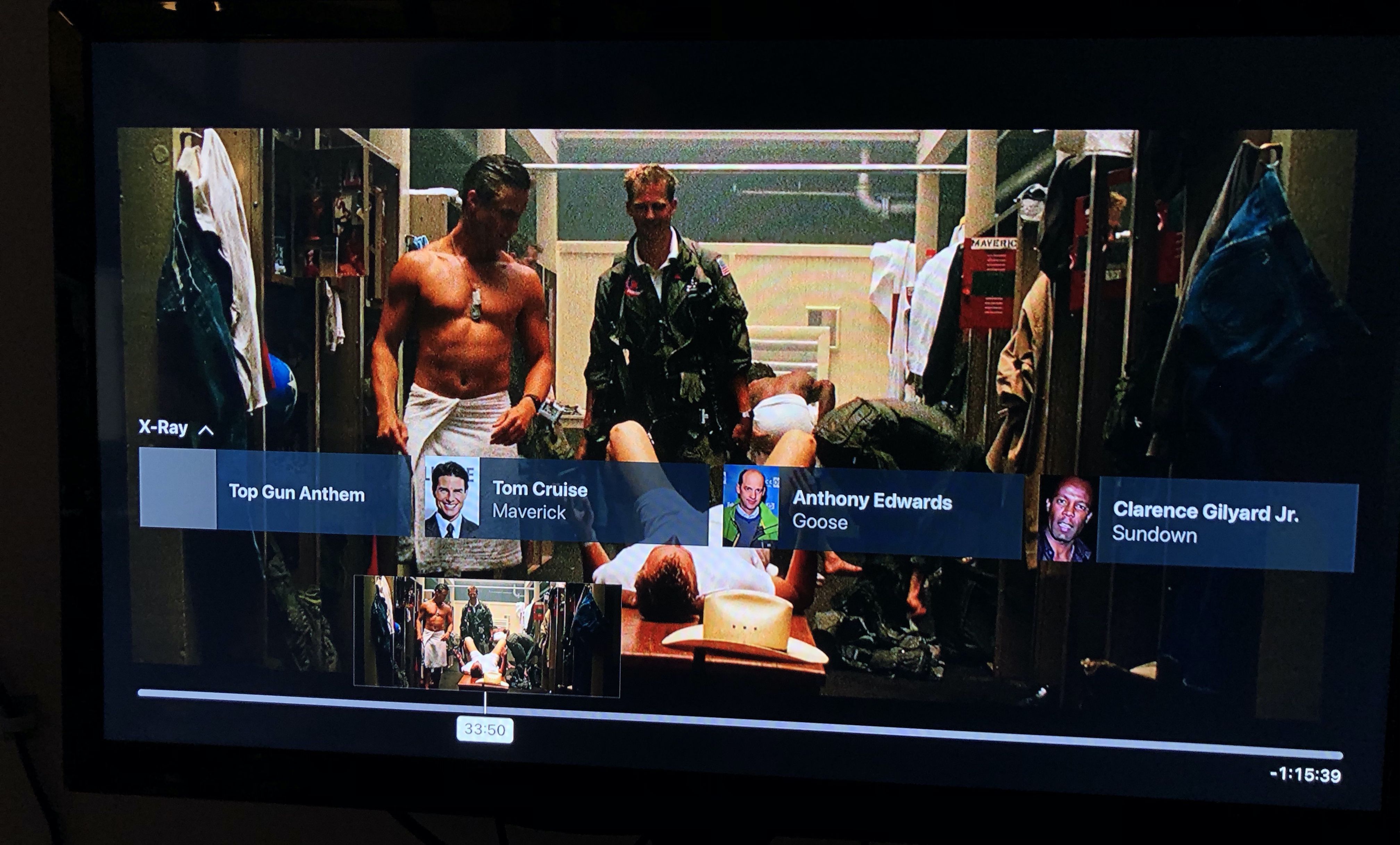What is Amazon’s X-Ray and How Can It Benefit You?
Amazon’s X-Ray is a versatile and handy feature that offers users additional information about various items available on Amazon. Its primary function is to augment the user experience and facilitate well-informed purchasing decisions. By providing contextual insights, X-Ray serves as a valuable resource for exploring movies, books, and products on the Amazon platform.
When delving into the realm of movies and TV shows on Amazon Prime Video, X-Ray emerges as an indispensable companion. It provides users with actor bios, character backstories, and intriguing trivia, all accessible without disrupting the viewing experience. Imagine watching a suspenseful scene unfold, and with a simple tap or click, you can uncover details about the actors’ previous roles or behind-the-scenes anecdotes. This engaging feature not only enriches your viewing experience but also fosters a deeper connection with the content.
For book enthusiasts, Amazon’s X-Ray can revolutionize the way they read and understand books on Kindle. By highlighting character relationships, historical context, and key terms, X-Ray offers a fresh perspective on the reading experience. As you progress through a novel, X-Ray can help you keep track of the myriad characters and their connections, ensuring you never lose sight of the narrative thread. Moreover, the historical context and key term features can provide valuable insights, making your reading experience more immersive and rewarding.
When it comes to product research and comparison on Amazon, X-Ray can be a game-changer for shoppers. By offering product comparisons, customer reviews, and expert opinions, X-Ray empowers users to make more informed purchasing decisions. Rather than sifting through countless product listings and customer feedback, X-Ray compiles the most relevant information, allowing you to compare and contrast options quickly and efficiently.
In summary, Amazon’s X-Ray is a multifaceted tool that offers users a wealth of information at their fingertips. Whether you’re an avid moviegoer, a passionate reader, or a discerning shopper, X-Ray can significantly enhance your Amazon experience. By providing contextual insights and facilitating informed decisions, X-Ray has established itself as an essential feature for anyone navigating the vast landscape of Amazon’s digital offerings.
How to Utilize Amazon’s X-Ray: A Step-by-Step Guide
Amazon’s X-Ray is a versatile feature available on various devices and platforms, allowing users to access additional information about movies, books, and products effortlessly. To get started with X-Ray, follow these simple steps:
For Amazon Prime Video:
- Launch the Amazon Prime Video app on your preferred device, such as a smartphone, tablet, or smart TV.
- Select a movie or TV show that supports the X-Ray feature.
- While watching the content, tap the screen or click the remote’s “info” or “X-Ray” button.
- Explore the available information, including actor bios, character backstories, and trivia.
For Kindle E-readers and Kindle App:
- Open a book that is compatible with the X-Ray feature on your Kindle E-reader or Kindle app.
- Tap the screen or click the “X-Ray” icon, usually located at the top or bottom of the screen.
- Browse the character relationships, historical context, and key terms to deepen your understanding of the book.
By following these straightforward steps, you can harness the power of Amazon’s X-Ray to enrich your viewing and reading experiences. Keep in mind that not all movies, TV shows, or books support X-Ray, but an increasing number of titles are being added regularly.
Unleashing the Power of X-Ray on Amazon: Exploring Movies and TV Shows
Amazon’s X-Ray feature offers an immersive viewing experience for movies and TV shows on Amazon Prime Video. By providing contextual information, X-Ray allows users to delve deeper into their favorite content without interrupting the viewing experience. Here are some key features and benefits of using X-Ray for movies and TV shows:
- Actor Bios: Access detailed information about the cast, including their filmographies and notable roles.
- Character Backstories: Learn more about the characters and their motivations, enhancing your understanding and appreciation of the storyline.
- Trivia: Discover fun facts and behind-the-scenes details that add an extra layer of enjoyment to your viewing experience.
- Scene Breakdowns: Explore in-depth analyses of specific scenes, revealing the thought processes and techniques that went into creating them.
To access X-Ray while watching a movie or TV show on Amazon Prime Video, simply tap the screen on your mobile device or click the remote’s “info” or “X-Ray” button on your smart TV. X-Ray will then display the relevant information, allowing you to seamlessly explore the additional content without leaving the video.
By utilizing Amazon’s X-Ray for movies and TV shows, users can significantly enhance their viewing experience. From learning about the cast and characters to uncovering fun facts and trivia, X-Ray provides a wealth of information that can deepen your understanding and appreciation of your favorite content.
Diving into Books with Amazon’s X-Ray: A New Reading Experience
Amazon’s X-Ray feature offers a unique and innovative way to explore books on Kindle, enhancing the overall reading experience. By providing contextual information, X-Ray helps readers better understand characters, historical context, and key terms, making it an invaluable tool for book lovers. Here’s how X-Ray can transform your reading experience:
- Character Relationships: Visualize character interactions and connections, making it easier to follow complex narratives and keep track of characters in lengthy novels.
- Historical Context: Access background information on historical events, figures, and settings, enriching your understanding of the story and its real-world connections.
- Key Terms: Explore definitions and explanations of specialized terms, jargon, and foreign phrases, ensuring you never miss a crucial detail or reference.
To use X-Ray while reading a book on Kindle, simply tap the screen to bring up the navigation menu, then select the “X-Ray” option. X-Ray will then display the relevant information, allowing you to explore the additional content without leaving the book.
By incorporating Amazon’s X-Ray into your reading routine, you can deepen your understanding and appreciation of the books you read. From uncovering character relationships to exploring historical context, X-Ray provides a wealth of information that can enhance your reading experience.
Unlocking Product Insights with Amazon’s X-Ray: A Shopper’s Dream
Amazon’s X-Ray feature is not only useful for movies, TV shows, and books but also serves as a valuable tool for product research and comparison on Amazon. X-Ray can help users make more informed purchasing decisions by providing contextual information and expert opinions, making the shopping experience more efficient and enjoyable. Here’s how X-Ray can benefit your Amazon shopping experience:
- Product Comparisons: Easily compare products side-by-side, viewing key features, specifications, and customer reviews to determine which product best suits your needs.
- Customer Reviews: Access customer reviews and ratings, giving you a better understanding of the product’s performance and user satisfaction.
- Expert Opinions: Read expert opinions and professional evaluations, providing you with unbiased insights and recommendations.
To use X-Ray while shopping on Amazon, simply navigate to the product page and look for the X-Ray icon. Tap or click the icon to access the additional information, helping you make a more informed purchasing decision.
By incorporating Amazon’s X-Ray into your shopping routine, you can streamline your product research and comparison process. From expert opinions to customer reviews, X-Ray provides a wealth of information that can enhance your Amazon shopping experience.
Maximizing Your X-Ray Experience: Tips and Tricks
Amazon’s X-Ray feature offers a wealth of information and contextual insights, but many users may not be aware of its full potential. To help you get the most out of X-Ray, consider the following tips and tricks:
- Customize Settings: Personalize your X-Ray experience by adjusting settings, such as font size, background color, and display options, to suit your preferences.
- Explore Related Content: Delve deeper into related content, such as additional movies, TV shows, or books featuring the same actors, characters, or themes.
- Utilize Voice Commands: If you’re using a device with voice capabilities, such as Amazon Echo or Fire TV, take advantage of voice commands to access X-Ray information quickly and easily.
- Experiment with X-Ray: Regularly explore X-Ray’s features and capabilities, as Amazon continuously updates and improves the service based on user feedback and technological advancements.
By incorporating these tips and tricks into your X-Ray experience, you can unlock its full potential and enjoy a more engaging, informative, and enjoyable viewing, reading, or shopping experience on Amazon.
Privacy and Security Considerations with Amazon’s X-Ray
When using any digital service, it’s essential to consider privacy and security. Amazon’s X-Ray feature is designed with user privacy and data protection in mind. Here’s what you need to know about Amazon’s data collection practices, user controls, and the measures taken to protect user information:
- Data Collection: Amazon collects data related to your usage of X-Ray, such as the items you view, the features you access, and the information you interact with. This data is used to improve the X-Ray service and provide personalized recommendations.
- User Controls: Users have control over their data and can manage their privacy settings within their Amazon account. You can choose what information to share and can opt-out of personalized recommendations if desired.
- Data Protection: Amazon employs industry-standard security measures to protect user data, including encryption, secure servers, and regular security audits. Additionally, Amazon complies with various data protection regulations, ensuring user information is handled responsibly and ethically.
By understanding Amazon’s data collection practices, user controls, and data protection measures, you can use X-Ray with confidence, knowing that your privacy and security are a priority for Amazon.
Comparing Amazon’s X-Ray to Alternative Tools: Pros and Cons
Amazon’s X-Ray feature is a powerful tool for enhancing the user experience, but it’s essential to consider how it stacks up against alternative tools and features offered by competitors. By comparing X-Ray to these alternatives, users can make informed decisions about which tools best suit their needs.
- IMDb: IMDb, an Amazon-owned platform, offers extensive information about movies and TV shows, including actor bios, character backstories, and trivia. However, IMDb doesn’t integrate seamlessly with Amazon Prime Video, and users may need to switch between apps or websites to access the information.
- Goodreads: Goodreads, another Amazon-owned platform, provides detailed book information, including character relationships, historical context, and key terms. While Goodreads is a valuable resource for book lovers, it lacks the integration with Kindle that X-Ray offers, making the user experience less seamless.
- Google Shopping: Google Shopping offers product comparisons, customer reviews, and expert opinions, similar to Amazon’s X-Ray feature. However, Google Shopping may not have the same level of detail or user-friendly interface as X-Ray, and users may need to visit multiple websites to gather all the necessary information.
Amazon’s X-Ray feature offers a unique selling point: its seamless integration with Amazon’s ecosystem. By providing additional information about movies, TV shows, books, and products within the Amazon platform, X-Ray enhances the user experience and facilitates informed purchasing decisions. While alternative tools and features may offer similar information, X-Ray’s integration and convenience make it a valuable tool for Amazon users.