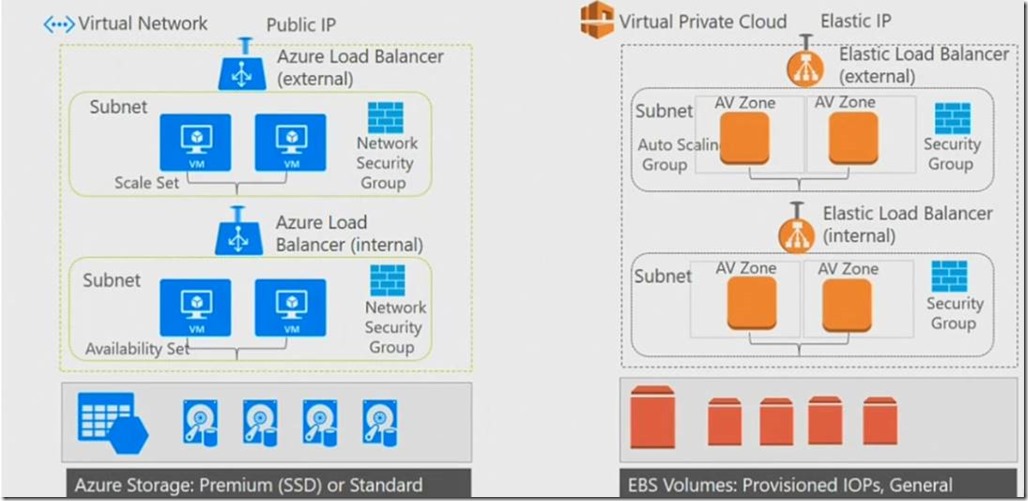What is Azure Virtual Network and How Does Pricing Work?
Azure Virtual Network is a cloud-based networking service provided by Microsoft Azure. It enables users to create their own secure and private cloud networks, extending their on-premises infrastructure to the cloud. With Azure Virtual Network, users can define their own IP address spaces, create subnets, and configure route tables, network gateways, and security rules. Azure Virtual Network pricing is based on several factors, including the number of virtual networks, subnets, and public IP addresses. The usage of virtual machines, application gateways, and load balancers can also impact the overall cost. Understanding these factors is crucial for businesses and organizations using Azure services, as it can help them optimize their network infrastructure and reduce costs.
Azure Virtual Network pricing is competitive compared to other cloud providers, such as Amazon Web Services (AWS) and Google Cloud Platform (GCP). By providing value for money, Azure Virtual Network pricing can help businesses and organizations achieve their cloud computing goals while staying within their budget.
Factors Influencing Azure Virtual Network Pricing
Azure Virtual Network pricing is influenced by several factors, including the number of virtual networks, subnets, and public IP addresses. The more virtual networks, subnets, and public IP addresses a user creates, the higher the cost. In addition to the number of virtual networks, subnets, and public IP addresses, the usage of virtual machines, application gateways, and load balancers can also impact the overall cost. Virtual machines, application gateways, and load balancers require additional resources, such as CPU, memory, and storage, which can increase the cost.
For example, if a user creates five virtual networks, each with five subnets and five public IP addresses, the cost will be higher than if they created only one virtual network with one subnet and one public IP address. Similarly, if a user deploys ten virtual machines, each with a public IP address, the cost will be higher than if they deployed only five virtual machines with private IP addresses.
To optimize Azure Virtual Network costs, users should monitor their usage regularly and right-size their virtual networks. Right-sizing involves adjusting the number of virtual networks, subnets, and public IP addresses to match the actual usage. Users can also use reserved instances to save on costs. Reserved instances provide a discounted rate for using virtual machines, application gateways, and load balancers for a fixed period.
Comparing Azure Virtual Network Pricing with Competitors
When it comes to virtual networking, Azure Virtual Network is not the only option available in the market. Amazon Web Services (AWS) and Google Cloud Platform (GCP) also offer virtual networking services, and it’s essential to compare the pricing of these services to make an informed decision. Azure Virtual Network pricing is competitive compared to its competitors. For instance, Azure Virtual Network charges $0.01 per hour for each virtual network, while AWS charges $0.01 per hour for a VPC (Virtual Private Cloud) and GCP charges $0.01 per hour for a VPC network. However, the pricing differences become more apparent when we consider other factors, such as the number of subnets, public IP addresses, and the usage of virtual machines, application gateways, and load balancers.
The following table compares the pricing of Azure Virtual Network, AWS VPC, and GCP VPC network for different factors:
Factors Azure Virtual Network Pricing AWS VPC Pricing GCP VPC Network Pricing
Virtual Network/VPC $0.01 per hour $0.01 per hour $0.01 per hour
Subnet $0.01 per hour $0.004 per hour $0.004 per hour
Public IP Address $0.004 per hour $0.005 per hour $0.01 per hour
Virtual Machine $0.012 per hour (small VM) $0.012 per hour (small VM) $0.012 per hour (small VM)
Application Gateway $0.022 per hour (small instance) $0.025 per hour (small instance) $0.02 per hour (small instance)
Load Balancer $0.025 per hour (basic load balancer) $0.025 per hour (basic load balancer) $0.025 per hour (basic load balancer)
As shown in the table, Azure Virtual Network pricing provides value for money, especially when it comes to the usage of virtual machines, application gateways, and load balancers. Azure Virtual Network charges a lower price for virtual machines, application gateways, and load balancers compared to its competitors, making it an attractive option for businesses and organizations looking to optimize their virtual networking costs.
In addition to competitive pricing, Azure Virtual Network also offers unique selling points, such as Azure ExpressRoute, which enables users to create private connections between Azure data centers and their on-premises infrastructure. This feature provides a more secure and reliable connection compared to public internet connections, making it an ideal option for businesses and organizations that require high-bandwidth, low-latency connections.
In conclusion, when comparing Azure Virtual Network pricing with its competitors, it’s essential to consider all the factors that can impact the overall cost. While the pricing for virtual networks may be similar, the usage of virtual machines, application gateways, and load balancers can significantly impact the cost. By offering competitive pricing and unique selling points, Azure Virtual Network provides value for money and is an attractive option for businesses and organizations looking to optimize their virtual networking costs.
How to Optimize Azure Virtual Network Costs
Azure Virtual Network pricing is influenced by various factors, including the number of virtual networks, subnets, public IP addresses, virtual machines, application gateways, and load balancers. To optimize Azure Virtual Network costs, businesses and organizations should monitor usage, right-size virtual networks, and use reserved instances. Monitoring usage is essential to avoid unexpected costs and ensure that virtual networks are sized appropriately. Azure provides built-in tools, such as Azure Monitor and Azure Cost Management, to help users monitor usage and identify potential cost-saving opportunities. By monitoring usage regularly, businesses and organizations can optimize their virtual networks and avoid overprovisioning resources.
Right-sizing virtual networks involves adjusting the number of virtual networks, subnets, and public IP addresses to match actual usage. By right-sizing virtual networks, businesses and organizations can avoid overprovisioning resources and reduce costs. For instance, if a virtual network has more subnets than necessary, businesses and organizations can delete unused subnets to reduce costs.
Using reserved instances is another strategy for optimizing Azure Virtual Network costs. Reserved instances provide a discounted rate for using virtual machines, application gateways, and load balancers for a fixed period. By committing to using resources for a fixed period, businesses and organizations can save up to 72% compared to pay-as-you-go pricing.
The following case study illustrates the potential savings that can be achieved by optimizing Azure Virtual Network costs:
Case Study: A mid-sized e-commerce company wanted to reduce its Azure Virtual Network costs. By monitoring usage regularly, the company identified that it had overprovisioned virtual machines and application gateways. By right-sizing virtual networks and using reserved instances, the company saved 40% on its Azure Virtual Network costs.
In conclusion, optimizing Azure Virtual Network costs involves monitoring usage, right-sizing virtual networks, and using reserved instances. By implementing these strategies, businesses and organizations can reduce costs and ensure that virtual networks are sized appropriately. To estimate the cost of virtual networking in Azure, businesses and organizations can use the Azure Virtual Network Pricing Calculator, which provides a detailed breakdown of costs based on usage and configuration.
Azure Virtual Network Pricing Calculator: A Useful Tool for Estimation
Azure Virtual Network pricing can be complex, with various factors influencing the overall cost. To help businesses and organizations estimate the cost of virtual networking in Azure, Microsoft provides the Azure Virtual Network Pricing Calculator. This tool allows users to estimate the cost of virtual networking based on their specific needs and usage. To use the Azure Virtual Network Pricing Calculator, users can follow these steps:
Go to the Azure Pricing Calculator website.
Select “Create estimate.”
Add services to the estimate, including virtual networks, subnets, public IP addresses, virtual machines, application gateways, and load balancers.
Configure each service with the desired specifications, such as the number of virtual machines and the size of the virtual network.
Review the estimate and make any necessary adjustments.
Save or share the estimate.
The Azure Virtual Network Pricing Calculator includes several features and limitations. Some of its features include:
Customizable estimates: Users can add or remove services and configure each service with the desired specifications.
Cost breakdown: The calculator provides a detailed breakdown of costs based on usage and configuration.
Export options: Users can export the estimate as a CSV or Excel file.
However, the Azure Virtual Network Pricing Calculator also has some limitations. For instance, it does not include all Azure services, and the estimates are based on the listed prices, which may not reflect the actual cost.
In conclusion, the Azure Virtual Network Pricing Calculator is a useful tool for estimating the cost of virtual networking in Azure. By following the steps outlined above, businesses and organizations can create customized estimates based on their specific needs and usage. However, it’s essential to keep in mind the limitations of the calculator and use it as a starting point for estimating costs. To optimize Azure Virtual Network costs, businesses and organizations should also monitor usage, right-size virtual networks, and use reserved instances.
Real-World Examples of Azure Virtual Network Pricing
Understanding how Azure Virtual Network pricing works in real-world scenarios can help businesses and organizations make informed decisions about their cloud networking strategy. Here are some examples of how different industries and use cases can impact Azure Virtual Network pricing:
Example 1: E-commerce Company
An e-commerce company with a large online presence needed to expand its cloud infrastructure to support increased traffic and sales. By using Azure Virtual Network, the company was able to create a secure and scalable network that could handle the increased demand. The company created multiple virtual networks, subnets, and public IP addresses to support its web applications, databases, and other workloads. By monitoring usage and right-sizing virtual networks, the company was able to optimize costs and reduce expenses by 30% compared to its previous cloud provider.
Example 2: Healthcare Provider
A healthcare provider needed to create a secure and compliant network to support its electronic health records (EHR) system. By using Azure Virtual Network, the provider was able to create a private network that met regulatory requirements for data privacy and security. The provider created multiple virtual networks, subnets, and application gateways to support its EHR system, patient portals, and other workloads. By using reserved instances and monitoring usage, the provider was able to reduce costs by 25% compared to its previous cloud provider.
Example 3: Gaming Company
A gaming company needed to create a low-latency and high-bandwidth network to support its online multiplayer games. By using Azure Virtual Network, the company was able to create a global network that could handle the demands of its players around the world. The company created multiple virtual networks, subnets, and load balancers to support its game servers, databases, and other workloads. By using Azure’s optimized network routes and monitoring usage, the company was able to reduce costs by 20% compared to its previous cloud provider.
These examples demonstrate how Azure Virtual Network pricing can vary based on the specific needs and usage of different industries and use cases. By understanding these factors and implementing best practices for optimization, businesses and organizations can reduce costs and maximize the value of their cloud networking strategy.
Future Trends and Predictions for Azure Virtual Network Pricing
As technology continues to evolve, so do the costs associated with virtual networking. Here are some future trends and predictions for Azure Virtual Network pricing that businesses and organizations should be aware of:
Prediction 1: Increased Adoption of Virtual Networking
As more businesses and organizations move to the cloud, the adoption of virtual networking is expected to increase. This increased demand may lead to changes in pricing models and structures, making it essential for businesses and organizations to stay informed about the latest trends and developments in Azure Virtual Network pricing.
Prediction 2: Emergence of New Pricing Models
Azure Virtual Network pricing models may evolve to accommodate new technologies and use cases. For example, pay-as-you-go pricing models may become more prevalent, allowing businesses and organizations to pay only for the resources they use. Additionally, usage-based pricing models may emerge, where businesses and organizations pay based on the amount of data transferred or the number of connections made.
Prediction 3: Impact of Emerging Technologies
Emerging technologies, such as 5G, edge computing, and artificial intelligence, may impact Azure Virtual Network pricing. For example, the increased use of edge computing may lead to decreased demand for traditional virtual networking services, resulting in changes to pricing models. Additionally, the adoption of 5G may lead to increased demand for high-bandwidth virtual networking services, resulting in higher prices for those services.
Prediction 4: Importance of Optimization
As Azure Virtual Network pricing becomes more complex, the importance of optimization will become even more critical. Businesses and organizations that fail to optimize their virtual networks may face higher costs and reduced efficiency. To stay ahead of the curve, businesses and organizations should consider implementing best practices for optimization, such as monitoring usage, right-sizing virtual networks, and using reserved instances.
In conclusion, the future of Azure Virtual Network pricing is uncertain, but businesses and organizations can take steps to stay informed and optimize their virtual networks. By understanding the factors that influence pricing and implementing best practices for optimization, businesses and organizations can reduce costs, increase efficiency, and stay ahead of the curve in the ever-evolving world of cloud computing.
Conclusion: Making Informed Decisions about Azure Virtual Network Pricing
In this comprehensive guide, we have explored the various factors that influence Azure Virtual Network pricing, compared it with its competitors, and provided practical tips and strategies for optimizing costs. We have also introduced the Azure Virtual Network Pricing Calculator as a useful tool for estimation and shared real-world examples of Azure Virtual Network pricing from businesses and organizations across different industries.
Understanding Azure Virtual Network pricing is crucial for businesses and organizations using Azure services. By monitoring usage, right-sizing virtual networks, and using reserved instances, they can reduce costs, increase efficiency, and stay ahead of the curve in the ever-evolving world of cloud computing.
As we look to the future, emerging technologies such as 5G, edge computing, and artificial intelligence are expected to impact Azure Virtual Network pricing. Businesses and organizations should stay informed about these trends and developments to make informed decisions about their virtual networking strategy.
In summary, we encourage readers to take action by using the Azure Virtual Network Pricing Calculator, optimizing their virtual networks, and monitoring their usage regularly. By doing so, they can ensure that they are getting the best value for their money and making informed decisions about their Azure Virtual Network pricing.