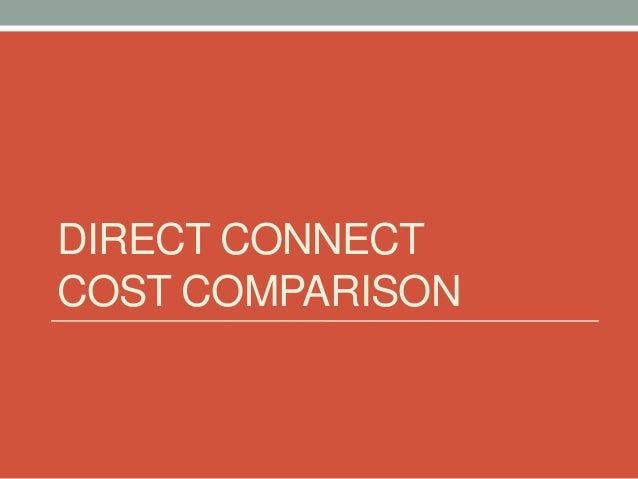What is AWS Direct Connect and How Does it Work?
AWS Direct Connect is a service provided by Amazon Web Services (AWS) that establishes a dedicated network connection between an organization’s on-premises infrastructure and AWS. This connection provides a more consistent and secure connection compared to a public internet connection. With AWS Direct Connect, organizations can reduce network costs, increase bandwidth throughput, and experience lower latency.
The service works by creating a dedicated network connection between the organization’s on-premises data center and an AWS Direct Connect location. This connection can be established using a cross-connect at a co-location facility, or by using a dedicated network connection from the organization’s data center. Once the connection is established, organizations can use it to access AWS services, such as Amazon S3, Amazon EC2, and Amazon DynamoDB.
AWS Direct Connect provides several benefits over a public internet connection, including increased security, improved performance, and reduced costs. With a dedicated connection, organizations can bypass the public internet and reduce the risk of data breaches and cyber attacks. Additionally, the connection provides a more consistent and reliable connection, reducing the risk of network congestion and downtime.
Overall, AWS Direct Connect is a powerful tool for organizations looking to establish a dedicated network connection to AWS. By providing a more consistent and secure connection, organizations can reduce costs, increase performance, and improve their overall cloud experience.
Key Benefits of AWS Direct Connect
AWS Direct Connect offers several benefits for organizations looking to establish a dedicated network connection to AWS. One of the primary benefits is improved bandwidth. With AWS Direct Connect, organizations can transfer data at speeds up to 10 Gbps, which is significantly faster than a public internet connection. This increased bandwidth can help organizations reduce network congestion and improve application performance.
Another key benefit of AWS Direct Connect is lower latency. By establishing a dedicated network connection, organizations can reduce the number of network hops required to reach AWS services. This reduction in latency can help improve application performance and provide a better user experience.
In addition to improved bandwidth and lower latency, AWS Direct Connect also offers increased security. By bypassing the public internet, organizations can reduce the risk of data breaches and cyber attacks. AWS Direct Connect also supports industry-standard encryption protocols, such as IPsec, to further secure data in transit.
Finally, AWS Direct Connect can help organizations reduce costs. By establishing a dedicated network connection, organizations can reduce the amount of data transferred over the public internet, which can help lower network costs. Additionally, AWS Direct Connect offers predictable pricing, with no monthly bandwidth charges and a low per-hour connection fee.
Overall, AWS Direct Connect offers several benefits for organizations looking to establish a dedicated network connection to AWS. By providing improved bandwidth, lower latency, increased security, and reduced costs, AWS Direct Connect can help organizations improve application performance and reduce network costs.
How to Set Up AWS Direct Connect: A Step-by-Step Guide
Setting up AWS Direct Connect can seem like a daunting task, but with this step-by-step guide, you’ll have a dedicated network connection established in no time.
First, select a connection type. AWS Direct Connect offers two types of connections: dedicated and hosted. A dedicated connection provides a 1 Gbps or 10 Gbps connection to a single AWS Direct Connect location, while a hosted connection allows you to share a connection with other AWS customers.
Next, configure the connection. To do this, log in to the AWS Management Console and navigate to the AWS Direct Connect page. From there, you can create a new connection and select the desired connection type. You will also need to provide information about your network, such as your BGP ASN and IP address range.
Once the connection is configured, it’s time to test it. To do this, connect to the AWS Direct Connect location and run a series of tests to ensure that the connection is working properly. You can use tools such as ping, traceroute, and netcat to test the connection.
Here are some best practices to keep in mind when setting up AWS Direct Connect:
- Monitor connection usage to ensure that you have enough bandwidth to support your needs.
- Optimize network performance by using techniques such as traffic shaping and Quality of Service (QoS).
- Follow AWS security best practices, such as using encryption and access control lists (ACLs).
By following these steps and best practices, you can establish a secure and reliable dedicated network connection between your on-premises infrastructure and AWS.
AWS Direct Connect vs. VPN: Which is Right for You?
When it comes to establishing a secure and reliable connection between your on-premises infrastructure and AWS, you have two main options: AWS Direct Connect and VPN. Both have their pros and cons, and the right choice for you will depend on your specific needs and requirements.
AWS Direct Connect is a dedicated network connection that provides a more consistent and secure connection compared to a public internet connection. It offers several benefits, including improved bandwidth, lower latency, and increased security. However, it requires a physical connection to an AWS Direct Connect location, which may not be available in all regions.
On the other hand, a VPN connection uses the public internet to establish a secure connection between your on-premises infrastructure and AWS. It is a more flexible option, as it can be established from anywhere with an internet connection. However, it may not offer the same level of performance and security as AWS Direct Connect.
Here are some factors to consider when deciding between AWS Direct Connect and VPN:
- Bandwidth requirements: If you require high bandwidth, AWS Direct Connect may be the better option, as it offers speeds up to 10 Gbps.
- Latency: If low latency is a priority, AWS Direct Connect is the better choice, as it provides a more consistent and reliable connection compared to a VPN.
- Security: Both options offer encryption and access control, but AWS Direct Connect provides a more secure connection due to its dedicated nature.
- Cost: VPN is generally a more cost-effective option, as it does not require a physical connection.
- Availability: AWS Direct Connect is only available in certain regions, while VPN can be established from anywhere with an internet connection.
Ultimately, the choice between AWS Direct Connect and VPN will depend on your specific needs and requirements. Consider your bandwidth, latency, security, cost, and availability requirements to determine which option is the best fit for you.
Real-World Use Cases for AWS Direct Connect
AWS Direct Connect is being used by businesses across a variety of industries to establish secure and reliable connections between their on-premises infrastructure and AWS. Here are some real-world examples of how it is being used:
- Data migration: AWS Direct Connect is often used for data migration, as it provides a consistent and secure connection for transferring large amounts of data. For example, a media company may use AWS Direct Connect to migrate petabytes of data from their on-premises data center to AWS for storage and processing.
- Disaster recovery: AWS Direct Connect can also be used for disaster recovery. By establishing a dedicated connection to AWS, businesses can quickly and easily failover to the cloud in the event of an on-premises outage. For example, a financial institution may use AWS Direct Connect to ensure that their critical applications and data are always available, even in the event of a disaster.
- Hybrid cloud environments: AWS Direct Connect is an ideal solution for businesses that are using a hybrid cloud environment, where some applications and data are hosted on-premises and others are hosted in the cloud. By establishing a dedicated connection between the two, businesses can ensure that their applications and data are always available and performing optimally.
For example, a retail company may use AWS Direct Connect to establish a secure and reliable connection between their on-premises data center and AWS, allowing them to easily and securely transfer data between the two. This can help them improve application performance, reduce costs, and ensure that their data is always available and secure.
Overall, AWS Direct Connect is a powerful tool for businesses that want to establish a secure and reliable connection between their on-premises infrastructure and AWS. By providing a more consistent and secure connection compared to a public internet connection, AWS Direct Connect can help businesses improve application performance, reduce costs, and ensure that their data is always available and secure.
Best Practices for Using AWS Direct Connect
To get the most out of AWS Direct Connect, it’s important to follow best practices for using the service. Here are some tips to help you optimize your AWS Direct Connect experience:
- Monitor connection usage: Keep an eye on your connection usage to ensure that you’re getting the most out of your AWS Direct Connect service. You can use AWS Management Console or APIs to monitor your connection usage and make adjustments as needed.
- Optimize network performance: To ensure optimal network performance, it’s important to properly configure your network devices and routing policies. Make sure that your devices are properly configured and that your routing policies are optimized for your specific needs.
- Follow AWS security best practices: Security is a top priority for AWS Direct Connect. Make sure to follow AWS security best practices, such as using encryption, access control, and other security measures to protect your data and infrastructure.
- Test your connection: Before using your AWS Direct Connect connection for mission-critical applications, make sure to thoroughly test the connection to ensure that it’s working properly. This can help you identify and resolve any issues before they become a problem.
- Consider using multiple connections: To ensure high availability and redundancy, consider using multiple AWS Direct Connect connections. This can help you minimize the risk of downtime and ensure that your applications and data are always available.
By following these best practices, you can ensure that you’re getting the most out of your AWS Direct Connect service and maximizing the benefits it provides. Whether you’re using AWS Direct Connect for data migration, disaster recovery, or hybrid cloud environments, these best practices can help you optimize your network performance, reduce costs, and improve application performance.
AWS Direct Connect Pricing and Cost Considerations
When considering AWS Direct Connect, it’s important to understand the pricing and cost considerations associated with the service. AWS Direct Connect pricing is based on a number of factors, including the connection type, the amount of data transferred, and the location of the connection.
AWS Direct Connect offers two types of connections: dedicated and hosted. Dedicated connections provide a 1 Gbps or 10 Gbps connection to a single AWS Direct Connect location, while hosted connections allow you to share a connection with other AWS customers. The cost for a dedicated connection is based on the connection type and the location of the connection, while the cost for a hosted connection is based on the amount of data transferred.
The cost for data transfer with AWS Direct Connect is based on the amount of data transferred and the location of the connection. Data transfer rates are lower when transferring data to and from AWS compared to transferring data over the public internet. Additionally, AWS offers data transfer rate discounts for high-volume data transfers.
To reduce costs with AWS Direct Connect, consider the following tips:
- Choose the right connection type: Dedicated connections are more expensive than hosted connections, but offer a more consistent and reliable connection. Consider your specific needs and budget when choosing a connection type.
- Optimize data transfer: Use data transfer rate discounts and transfer data during off-peak hours to reduce costs.
- Monitor usage: Keep an eye on your connection usage to ensure that you’re not paying for more than you need. Use AWS Management Console or APIs to monitor your connection usage and make adjustments as needed.
By understanding the pricing and cost considerations for AWS Direct Connect, you can make informed decisions about the service and reduce costs where possible. Whether you’re using AWS Direct Connect for data migration, disaster recovery, or hybrid cloud environments, it’s important to consider the cost and choose the right connection type for your specific needs.
Conclusion: Making the Most of AWS Direct Connect
In this guide, we’ve explored the key aspects of AWS Direct Connect, from its benefits and cost considerations to best practices and real-world use cases. By using AWS Direct Connect, businesses can establish a dedicated network connection between their on-premises infrastructure and AWS, providing a more consistent and secure connection compared to a public internet connection.
AWS Direct Connect offers a number of benefits, including improved bandwidth, lower latency, and increased security. It can help reduce costs and improve application performance, making it an ideal solution for data migration, disaster recovery, and hybrid cloud environments. By following best practices, such as monitoring connection usage, optimizing network performance, and following AWS security best practices, businesses can get the most out of AWS Direct Connect and ensure that their connection is secure, reliable, and performing optimally.
When considering AWS Direct Connect, it’s important to understand the pricing and cost considerations associated with the service. AWS Direct Connect pricing is based on a number of factors, including the connection type, the amount of data transferred, and the location of the connection. By choosing the right connection type, optimizing data transfer, and monitoring usage, businesses can reduce costs and make the most of their AWS Direct Connect investment.
We hope that this guide has provided valuable insights and best practices for using AWS Direct Connect. For more information, we encourage you to visit the AWS Direct Connect website and explore the resources and documentation available.