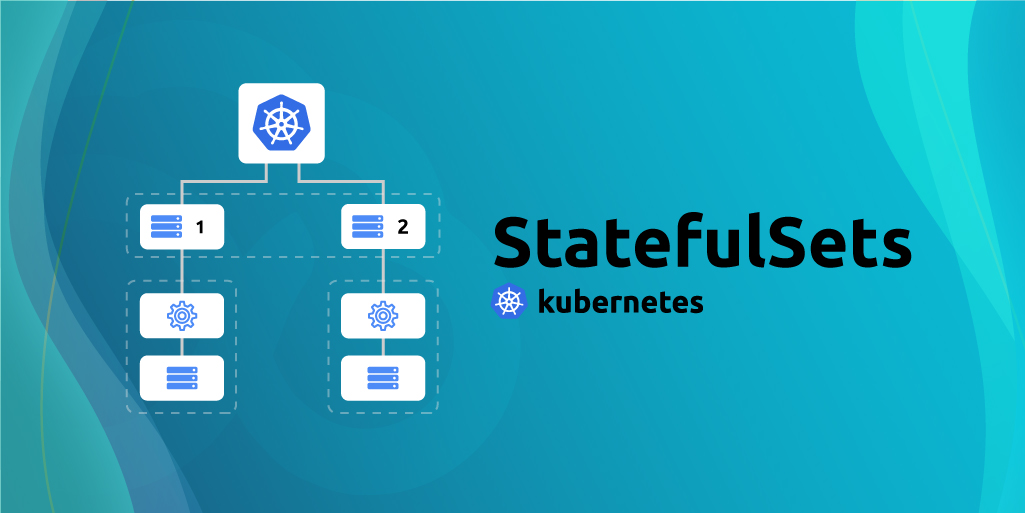What are StatefulSets in Kubernetes?
Kubernetes StatefulSets are a built-in Kubernetes API object designed to manage stateful applications with predictable and stable network identities, persistent storage, and ordered deployment and scaling. StatefulSets are particularly useful for applications requiring unique network hostnames, stable storage, and ordered restart and scaling. In contrast to other Kubernetes controllers like Deployments and DaemonSets, StatefulSets maintain a sticky identity for each pod, ensuring that the same pod is always assigned the same network identity and storage.
StatefulSets are ideal for managing databases, message queues, and other stateful applications that require stable storage and network identities. By using StatefulSets, Kubernetes administrators can ensure that their stateful applications are deployed, scaled, and managed with the utmost care, minimizing potential issues related to network identity and storage management.
The kubectl command-line tool plays a crucial role in managing StatefulSets, simplifying the creation, configuration, scaling, and deletion of these API objects. In the following sections, we will explore how to install, configure, and utilize kubectl for managing StatefulSets in a Kubernetes cluster.
Why Use kubectl for StatefulSet Management?
kubectl, the Kubernetes command-line tool, is an essential utility for managing StatefulSets in a Kubernetes cluster. It simplifies the creation, configuration, scaling, and deletion of StatefulSets, making it a powerful and convenient tool for Kubernetes administrators.
By using kubectl, you can interact with your Kubernetes cluster directly from the command line, executing various commands to manage StatefulSets and other Kubernetes resources. kubectl abstracts the complexities of working with the Kubernetes API, allowing you to focus on managing your applications and infrastructure.
For instance, when creating a StatefulSet, you can define the application, network identities, and persistent storage requirements using a YAML manifest file. With kubectl, you can apply this manifest file to create the StatefulSet, ensuring that your configuration is consistent and reproducible.
Similarly, when scaling or updating a StatefulSet, kubectl simplifies the process by providing intuitive commands and options. You can modify the number of replicas, update application versions, and roll back changes with ease, reducing the potential for errors and misconfigurations.
Moreover, kubectl offers robust monitoring and troubleshooting capabilities for StatefulSets. You can view the status of StatefulSets, pods, and volumes, and diagnose and resolve common issues using kubectl commands. This streamlined approach to managing StatefulSets is invaluable for Kubernetes administrators seeking to optimize their workflows and ensure the stability and reliability of their applications.
Getting Started with kubectl and StatefulSets
To begin managing StatefulSets with kubectl, you need to install and configure the command-line tool on your local machine. This section provides a step-by-step guide for setting up kubectl and connecting to a Kubernetes cluster.
Step 1: Install kubectl on your local machine by following the instructions provided in the official Kubernetes documentation.
Step 2: Set up your Kubernetes environment by configuring the kubeconfig file. This file contains the necessary connection information for your cluster. You can create a kubeconfig file manually or use a tool like kubeadm to simplify the process.
Step 3: Verify the installation and connection to your cluster by running the following command:
kubectl version This command displays the version information for both the client and server components of kubectl. If the client and server versions match and the connection to the cluster is successful, you are ready to start managing StatefulSets with kubectl.
Creating a StatefulSet with kubectl
To create a StatefulSet using kubectl, you need to define the application, network identities, and persistent storage requirements in a YAML manifest file. This file serves as the blueprint for your StatefulSet and is applied using kubectl commands.
Here’s an example of a simple YAML manifest file for a StatefulSet:
{ "apiVersion": "apps/v1", "kind": "StatefulSet", "metadata": { "name": "web-servers" }, "spec": { "replicas": 3, "selector": { "matchLabels": { "app": "web-server" } }, "template": { "metadata": { "labels": { "app": "web-server" } }, "spec": { "containers": [ { "name": "web-server", "image": "nginx:1.14.2", "ports": [ { "containerPort": 80, "name": "web" } ], "volumeMounts": [ { "name": "web-server-storage", "mountPath": "/usr/share/nginx/html" } ] } ], "volumes": [ { "name": "web-server-storage", "persistentVolumeClaim": { "claimName": "web-server-pvc" } } ] } }, "serviceName": "web-servers" } } In this example, the YAML manifest file defines a StatefulSet with three replicas, each running the NGINX web server image. The network identity for each pod is determined by the serviceName field, and persistent storage is provided through a PersistentVolumeClaim.
To create the StatefulSet, save the YAML manifest to a file (e.g., web-servers.yaml) and run the following command:
kubectl apply -f web-servers.yaml This command creates the StatefulSet based on the provided YAML manifest file. You can verify the creation of the StatefulSet using the following command:
kubectl get statefulsets Scaling and Updating StatefulSets with kubectl
Scaling and updating StatefulSets with kubectl involves modifying the number of replicas, updating application versions, and rolling back changes when necessary. Kubernetes provides two methods for updating StatefulSets: rolling updates and recreating StatefulSets.
Rolling Updates
Rolling updates allow you to update the application version of a StatefulSet without disrupting the overall functionality of the service. During a rolling update, kubectl gradually replaces the old pods with new ones, ensuring that a minimum number of replicas are always available.
To perform a rolling update, modify the image field in the YAML manifest file and apply the changes using the following command:
kubectl apply -f web-servers.yaml --record The --record flag saves the update history in the StatefulSet’s status, allowing you to roll back to a previous version if needed.
Recreating StatefulSets
Recreating a StatefulSet involves deleting the existing StatefulSet and creating a new one with the desired configuration. This method is useful when you need to make significant changes to the StatefulSet, such as modifying the network identity or persistent storage requirements.
To recreate a StatefulSet, delete the existing StatefulSet using the following command:
kubectl delete statefulset web-servers After deleting the StatefulSet, apply the updated YAML manifest file to create a new StatefulSet with the desired configuration.
Rolling Back Changes
To roll back changes made during a rolling update, use the kubectl rollout undo command followed by the resource type and name:
kubectl rollout undo statefulset web-servers This command reverts the StatefulSet to the previous version, undoing any changes made during the most recent rolling update.
Monitoring and Troubleshooting StatefulSets with kubectl
Monitoring and troubleshooting StatefulSets with kubectl involves understanding the various commands and flags available for viewing the status of StatefulSets, pods, and volumes. By regularly monitoring your StatefulSets, you can quickly diagnose and resolve common issues, ensuring the stability and reliability of your applications.
Viewing StatefulSet Status
To view the status of a StatefulSet, use the kubectl get statefulsets command. This command displays a list of StatefulSets in your cluster, along with their current status and other relevant information:
kubectl get statefulsets To view more detailed information about a specific StatefulSet, use the describe flag:
kubectl describe statefulsets web-servers Viewing Pod Status
To view the status of individual pods within a StatefulSet, use the kubectl get pods command followed by the --selector flag and the label associated with the StatefulSet:
kubectl get pods --selector app=web-server Similar to viewing StatefulSet status, you can use the describe flag to view detailed information about a specific pod:
kubectl describe pods web-servers-0 Viewing Volume Status
To view the status of volumes associated with a StatefulSet, use the kubectl get pvc command followed by the --selector flag and the label associated with the StatefulSet:
kubectl get pvc --selector app=web-server As with other resources, you can use the describe flag to view detailed information about a specific PersistentVolumeClaim:
kubectl describe pvc web-servers-web-server-storage-0 Common Issues and Troubleshooting
Some common issues when working with StatefulSets include pod creation failures, network identity conflicts, and persistent storage problems. To diagnose and resolve these issues, consult the detailed information provided by the kubectl describe commands and refer to the Kubernetes documentation and community resources for guidance.
Best Practices for Managing StatefulSets with kubectl
Effective management of Kubernetes StatefulSets with kubectl requires adhering to best practices, including proper configuration, regular updates, and monitoring. By following these guidelines, Kubernetes administrators can ensure the stability and reliability of their applications and minimize potential issues.
Proper Configuration
Properly configuring your StatefulSets is crucial for ensuring their smooth operation. This includes defining the correct network identities, persistent storage requirements, and resource limits. When creating a StatefulSet, carefully review the YAML manifest file to ensure that all settings are accurate and aligned with your application’s needs.
Regular Updates
Regularly updating your StatefulSets is essential for maintaining their security and functionality. This includes updating application versions, Kubernetes versions, and any associated components. By staying up-to-date with the latest releases, you can take advantage of new features, bug fixes, and performance improvements.
Monitoring
Regularly monitoring your StatefulSets with kubectl is crucial for identifying and resolving potential issues before they impact your applications. This includes tracking the status of StatefulSets, pods, and volumes, as well as monitoring resource utilization and performance metrics. By proactively monitoring your StatefulSets, you can minimize downtime and ensure optimal performance.
Understanding Behavior and Limitations
Understanding the behavior and limitations of StatefulSets and kubectl is essential for successful Kubernetes administration. Familiarize yourself with the unique characteristics of StatefulSets, such as their stable network identities and persistent storage, and learn how these features impact their management and scaling. Additionally, be aware of any limitations or constraints associated with kubectl and StatefulSets, and plan your deployments and updates accordingly.