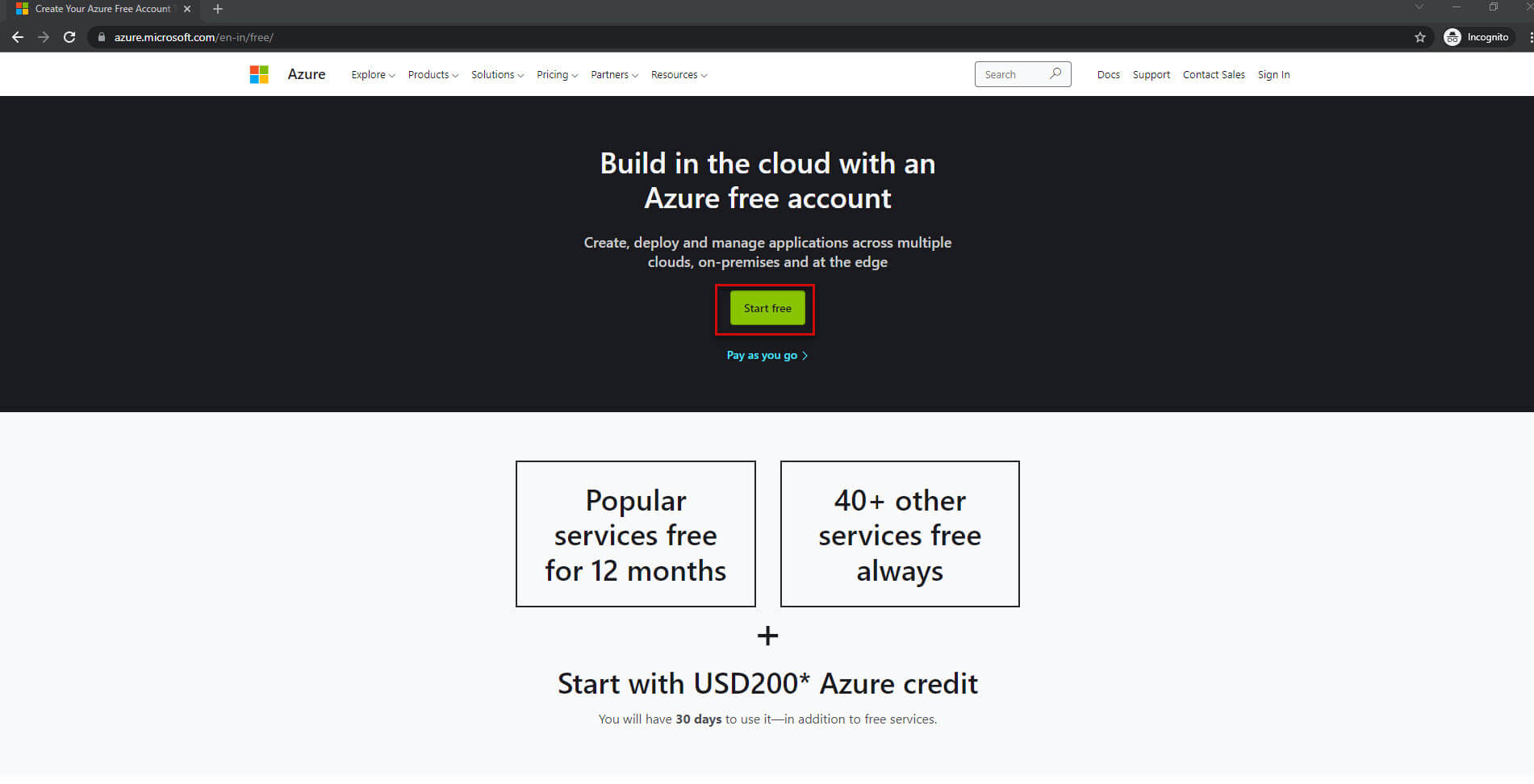Azure Overview: Features, Advantages, and Opportunities
Microsoft Azure is a robust and adaptable cloud platform that offers a wide range of services in computing, storage, networking, and more. As a business or developer, utilizing Azure can bring numerous advantages, such as scalability, security, and cost-effectiveness. Scalability allows you to adapt resources to meet changing demands, ensuring optimal performance and efficiency. Azure’s robust security features protect your data and applications, while cost-effectiveness enables you to minimize expenses and focus on your core business operations.
Azure’s offerings cater to various industries and use cases, from small businesses to large enterprises. By leveraging Azure’s capabilities, organizations can streamline operations, enhance collaboration, and foster innovation. Moreover, Azure’s compatibility with familiar Microsoft tools and technologies, such as Office 365 and Power BI, creates a seamless user experience and simplifies integration.
In summary, Azure is an ideal choice for businesses and developers looking to harness the power of the cloud. With its extensive features, advantages, and opportunities, Azure can help you unlock new possibilities and drive success in the digital age.
Azure Free Account: A Comprehensive Overview
The Azure free account is designed for users who wish to explore Azure without incurring financial commitment. This account offers several benefits, including 12-month free services, a $200 credit, and access to over 25 free services. Users can leverage these offerings to evaluate Azure’s capabilities and determine if the platform meets their needs.
The 12-month free services include popular Azure services such as virtual machines, managed databases, and app services. These services enable users to build, deploy, and manage applications in the cloud with ease. The $200 credit can be used to explore additional Azure services and features, providing users with ample opportunities to experiment and learn.
Access to over 25 free services is another significant advantage of the Azure free account. These services range from computing and storage to networking and analytics. Users can utilize these services to create and manage various solutions, from simple web applications to complex data analytics platforms.
It is essential to understand the limitations of the Azure free account. For instance, some services have usage limitations, and users may be charged once they exceed those limits. Additionally, the $200 credit is valid for only 30 days from the account creation date. Once the credit expires or is depleted, users will be charged for any additional usage.
To upgrade to a paid account, users can simply add a payment method in their account settings. Once the upgrade is complete, users will have access to the full range of Azure services and features without any usage limitations.
In summary, the Azure free account is an excellent starting point for users looking to explore Azure. With its 12-month free services, $200 credit, and access to over 25 free services, users can gain hands-on experience and evaluate Azure’s offerings without financial risk.
Microsoft Account and Azure Free Account Setup
To create a free Azure account, users must have a Microsoft account. Existing Microsoft account holders can use their credentials to sign up for Azure, while new users can create a Microsoft account by visiting the Microsoft account registration page. After obtaining a Microsoft account, follow these steps to sign up for a free Azure account:
- Visit the Azure website (https://azure.microsoft.com/en-us/free/) and click on the ‘Start for free’ button.
- Log in with your Microsoft account credentials.
- Provide the required information, including your country/region, language, and phone number. Ensure that you read and accept the terms of use and privacy statement.
- Verify your email address and phone number. Microsoft will send you a verification code to ensure that the provided email and phone number are valid and belong to you.
- Input your payment details. Azure requires a valid payment method to confirm your identity and prevent fraud. However, you will not be charged during the free account period unless you exceed the free service limits or the $200 credit.
After completing these steps, your free Azure account will be created, and you can start exploring Azure services. Remember to monitor your usage to avoid unexpected charges once the free account period ends or the $200 credit is depleted.
Azure Portal: A User-Friendly Guide
The Azure portal is the web-based interface for managing Azure services. It offers a unified experience for creating, deploying, and managing applications and resources in the cloud. The portal is designed to be user-friendly, with intuitive navigation and a responsive layout.
Layout and Primary Features
The Azure portal consists of several key elements, including the navigation menu, dashboard, and resource groups. The navigation menu provides access to all Azure services, while the dashboard displays customizable tiles that show real-time information about your resources. Resource groups help organize and manage related resources as a single unit.
Managing Resources
To manage resources in the Azure portal, simply navigate to the desired service or resource from the left-hand menu. Here, you can view, modify, and monitor resource properties, settings, and performance metrics. Additionally, you can use Azure Resource Manager (ARM) templates to automate the deployment and management of resources at scale.
Creating Virtual Machines
Creating virtual machines (VMs) in the Azure portal is a straightforward process. Navigate to the ‘Virtual machines’ section, click ‘Add’, and follow the on-screen prompts to configure your VM. You can choose from various operating systems, sizes, and regions, as well as customize networking, storage, and security settings.
Accessing Documentation
The Azure portal provides easy access to official documentation, tutorials, and API references. Simply click on the ‘Help and support’ icon in the top-right corner of the portal to access these resources. This feature ensures that you have the necessary guidance and support to effectively leverage Azure services.
Visuals, such as screenshots and diagrams, can greatly enhance understanding of the Azure portal’s layout and features. Ensure that any visuals used are high-quality, relevant, and properly formatted for web publication.
Exploring Free Azure Services: Hands-On Experience
As a user with a free Azure account, you have access to a wide variety of services that can help you build, deploy, and manage applications in the cloud. Here are some of the free Azure services you can explore and leverage:
Compute Services
Azure Functions: This serverless compute service allows you to run event-based code without having to manage infrastructure. Ideal for processing data, integrating systems, and building microservices.
Storage Services
Azure Storage: Utilize this service to store, access, and manage large amounts of data. It offers services such as Blob storage for unstructured data, File storage for server file shares, Queue storage for passing messages between applications, and Table storage for NoSQL data.
Networking Services
Azure Virtual Network: Create a secure and isolated network within Azure to extend your on-premises network. This service enables you to manage network services, including virtual machines, applications, and security policies.
Database Services
Azure Cosmos DB: Benefit from a globally distributed, multi-model database service that offers high availability and low latency at a global scale. Ideal for serverless applications and real-time IoT data.
AI and Machine Learning Services
Azure Cognitive Services: Utilize pre-built APIs for speech, computer vision, and language understanding to create intelligent applications. This service enables you to build applications that can see, hear, speak, understand, and interpret user needs.
Web Services
Azure App Service: Quickly build, deploy, and scale web applications with this fully managed platform. It supports popular frameworks and languages, including .NET, .NET Core, Node.js, Java, Python, and PHP.
To make the most of your free Azure account, consider the following best practices:
- Monitor your usage regularly to avoid exceeding the free service limits.
- Upgrade to a paid account when necessary to access additional resources and features.
- Utilize learning resources, such as Microsoft Learn, Azure documentation, and community forums, to enhance your skills and knowledge.
- Engage with the Azure community for support, insights, and collaboration opportunities.
By following these best practices, you can maximize your experience with the free Azure services and unlock the full potential of the Azure platform.
Maximizing Your Azure Free Account: Best Practices
To maximize the potential of your free Azure account, consider the following best practices:
Monitor Usage
Keep track of your free service usage to avoid exceeding the limits. Azure provides built-in tools to monitor and manage your resource consumption. Regularly review your usage and adjust your applications accordingly to stay within the free service limits.
Upgrade to a Paid Account When Necessary
When your applications outgrow the free services, consider upgrading to a paid Azure account. A paid account provides access to additional resources and features, enabling you to scale your applications and services as needed.
Utilize Learning Resources
Take advantage of the vast array of learning resources available from Microsoft and the Azure community. Microsoft Learn offers interactive learning paths, while Azure documentation provides comprehensive guides and tutorials. Engaging with these resources will help you enhance your skills and knowledge, enabling you to make the most of your Azure experience.
Engage with the Azure Community
Connect with the Azure community for support, insights, and collaboration opportunities. Participate in forums, user groups, and webinars to learn from other Azure users and experts. Engaging with the community can help you overcome challenges, discover new ideas, and stay informed about the latest Azure trends and innovations.
By following these best practices, you can effectively leverage your free Azure account to build, deploy, and manage applications in the cloud. Remember, creating a free Azure account is the first step to unlocking the vast potential of the Azure platform.
Azure Success Stories: Real-World Applications
Microsoft Azure has empowered businesses and developers across various industries to achieve remarkable results. Here are a few success stories that highlight the benefits and outcomes of using Azure:
Case Study 1: GE Healthcare
GE Healthcare utilized Azure to develop a cloud-based imaging solution, enabling healthcare providers to access and analyze medical images securely and efficiently. This solution improved patient care, reduced costs, and increased productivity.
Case Study 2: ASOS
ASOS, a global fashion retailer, leveraged Azure to scale its e-commerce platform and support its rapid growth. By using Azure services, such as Azure Kubernetes Service and Azure Cosmos DB, ASOS was able to handle increased traffic, improve customer experience, and reduce infrastructure costs.
Case Study 3: Bentley Systems
Bentley Systems, an infrastructure engineering software company, used Azure to migrate its applications and services to the cloud. This migration resulted in improved performance, scalability, and cost savings, allowing Bentley Systems to focus on product innovation and customer satisfaction.
These success stories demonstrate the potential of Azure to transform businesses and applications. By creating a free Azure account, you can explore the platform and its capabilities, ultimately unlocking new opportunities for your projects and organization.
Azure Future: Trends and Innovations
As a versatile and ever-evolving cloud platform, Microsoft Azure continues to shape the future of cloud computing. Here are some trends and innovations to look out for:
Serverless Computing
Serverless computing enables developers to build and run applications without managing servers, allowing them to focus on code and functionality. Azure Functions is an example of a serverless compute service that can help you create event-driven applications with ease.
Artificial Intelligence and Machine Learning
AI and machine learning are becoming increasingly important in cloud computing, enabling businesses and developers to create intelligent applications and automate processes. Azure Cognitive Services and Azure Machine Learning are just a few of the many AI and machine learning services available on the platform.
Hybrid Cloud Solutions
Hybrid cloud solutions, which combine on-premises and cloud infrastructure, offer flexibility and scalability for businesses. Azure Stack is a hybrid cloud platform that allows you to run Azure-consistent applications on-premises, in the cloud, or at the edge.
Multi-Cloud and Edge Computing
Multi-cloud and edge computing enable businesses to distribute workloads across multiple cloud providers and on-premises environments, improving performance, reducing costs, and increasing resilience. Azure Arc is a service that enables you to manage and govern your multi-cloud and edge infrastructure from a single control plane.
By staying informed about these trends and innovations, you can take advantage of the opportunities that Azure offers and drive success for your projects and organization. To get started, create a free Azure account and begin exploring the platform today.