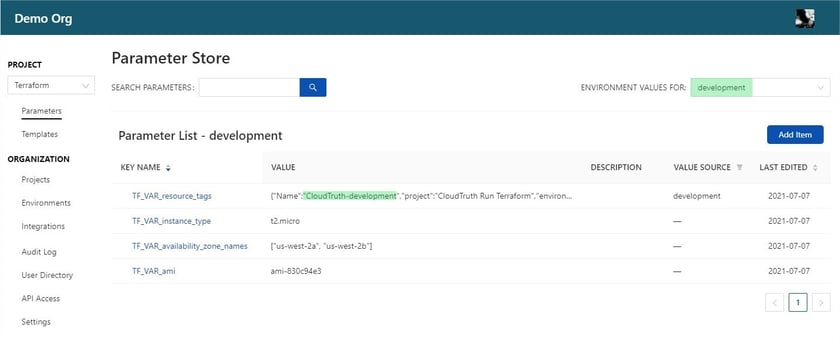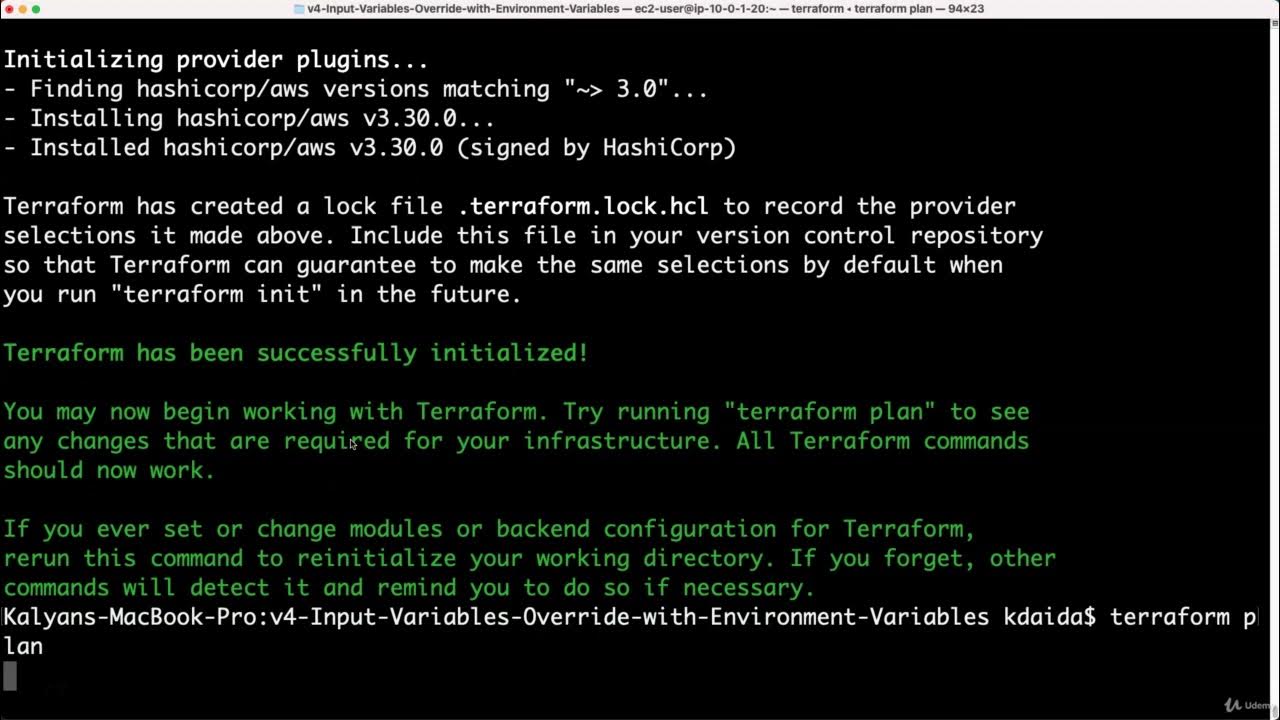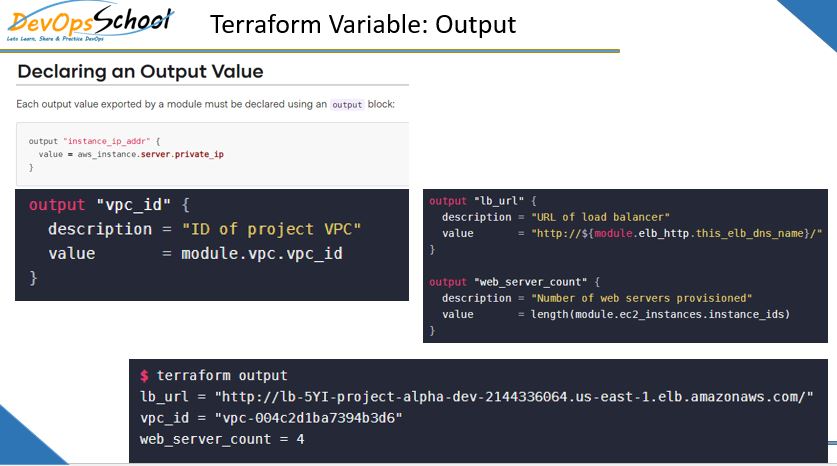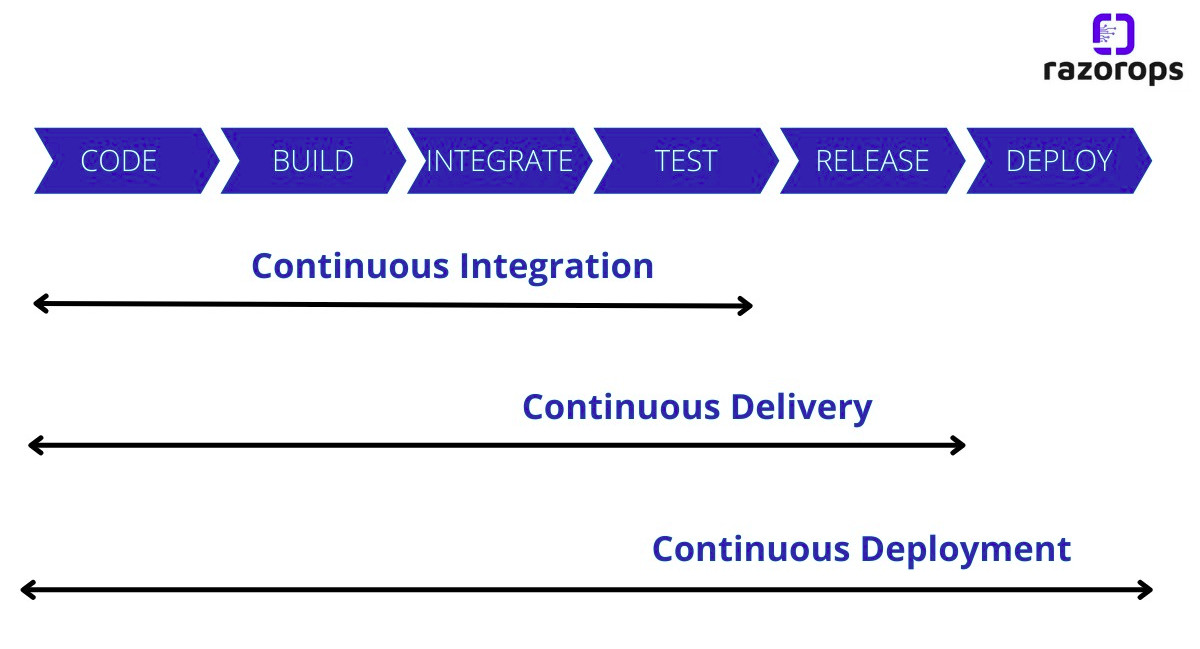What are Environment Variables and Why Use Them in Terraform?
Environment variables are a fundamental aspect of managing sensitive information and configuration settings in Terraform. They provide a convenient and secure way to store and manage data that should not be hard-coded into configuration files or exposed in plain text. By using environment variables, Terraform users can improve their security posture and simplify the maintenance of their infrastructure code.
Environment variables are a common feature in many programming languages and operating systems. They allow developers to configure applications and services dynamically, without the need to modify code or recompile software. In Terraform, environment variables can be used to manage a wide range of settings, from access keys and passwords to endpoint URLs and logging levels.
Using environment variables in Terraform offers several benefits. Firstly, they help to improve security by keeping sensitive data out of configuration files and version control systems. By using environment variables, Terraform users can ensure that their infrastructure code remains secure, even if it is shared with third-party collaborators or open-source communities. Secondly, environment variables make it easier to manage configuration settings across different environments, such as development, staging, and production. By defining environment variables in a central location, Terraform users can ensure that their infrastructure code remains consistent and predictable, regardless of where it is deployed.
To use environment variables in Terraform, users must first set up the variables on their local machine or within their CI/CD pipeline. Once the variables are defined, they can be referenced in Terraform configuration files using the “${var.variable\_name}” syntax. This allows Terraform to access the values of the environment variables at runtime, without the need to hard-code them into the configuration files.
Setting Up Environment Variables for Terraform
To leverage environment variables in Terraform, you first need to set them up on your operating system. Here are the steps to do so on Windows, macOS, and Linux.
Windows
To set up environment variables on Windows, follow these steps:
- Press Win + X and select System from the menu.
- Click on Advanced system settings on the right side of the window.
- In the System Properties window, click on the Environment Variables button.
- Under System variables, click on the New button to create a new environment variable.
- Enter the variable name and variable value, then click OK.
- Click OK on the Environment Variables and System Properties windows to save the changes.
macOS
To set up environment variables on macOS, follow these steps:
- Open the Terminal app.
- Open the .bash_profile or .zshrc file in a text editor. If the file doesn’t exist, create it in your home directory.
- Add the following line to the file, replacing VARIABLE_NAME and VARIABLE_VALUE with your own values:
export VARIABLE_NAME=VARIABLE_VALUE - Save the file and close the text editor.
- Reload the shell by running
source ~/.bash_profileorsource ~/.zshrcin the Terminal.
Linux
To set up environment variables on Linux, follow these steps:
- Open the terminal.
- Open the .bashrc or .bash_profile file in a text editor. If the file doesn’t exist, create it in your home directory.
- Add the following line to the file, replacing VARIABLE_NAME and VARIABLE_VALUE with your own values:
export VARIABLE_NAME=VARIABLE_VALUE - Save the file and close the text editor.
- Reload the shell by running
source ~/.bashrcorsource ~/.bash_profilein the terminal.
Now that you have set up the environment variables, you can use them in your Terraform configuration files to manage sensitive information and configuration settings securely and efficiently.
Using Environment Variables in Terraform Configuration Files
Once you have set up environment variables for Terraform, you can reference them in your Terraform configuration files using the “${var.variable\_name}” syntax. This allows you to manage sensitive information and configuration settings securely and efficiently.
Examples of Using Environment Variables in Terraform Resources
Here are some examples of using environment variables in different Terraform resources:
AWS Provider
To use an environment variable for the AWS access key and secret key, you can configure the AWS provider as follows:
provider "aws" { region = "us-west-2" access_key = "${var.aws_access_key}" secret_key = "${var.aws_secret_key}" } Azure Provider
To use an environment variable for the Azure client ID, tenant ID, and secret, you can configure the Azure provider as follows:
provider "azurerm" { version = "=2.40.0" subscription\_id = "${var.azure_subscription_id}" client\_id = "${var.azure_client_id}" client\_secret = "${var.azure_client_secret}" tenant\_id = "${var.azure_tenant_id}" features {} } Resource
To use an environment variable for a resource attribute, you can reference it as follows:
resource "aws\_instance" "example" { ami = "ami-0c94855ba95c574c8" instance\_type = "t2.micro" key\_name = "${var.aws_key_name}" } By using environment variables in your Terraform configuration files, you can improve the security and maintainability of your Terraform code. Just make sure to follow best practices for managing environment variables, such as using version control, encrypting sensitive data, and following naming conventions. Proper documentation and communication within teams are also important to ensure the safe and effective use of environment variables in Terraform.
How to Use Environment Variables to Manage Sensitive Data in Terraform
Environment variables are a useful way to manage sensitive data, such as API keys and passwords, in Terraform. By using environment variables, you can keep sensitive information out of your Terraform configuration files and reduce the risk of accidentally exposing them.
The Concept of ‘Sensitive Variables’ in Terraform
Terraform provides a way to mark variables as sensitive, which means that their values will not be printed in the console output or written to log files. This is useful for hiding sensitive information, such as passwords and API keys, from prying eyes.
To mark a variable as sensitive, you can use the sensitive argument in your Terraform configuration files. For example:
variable "password" { type = string description = "The password for the database user" sensitive = true } Using Environment Variables for Sensitive Data
To use environment variables for sensitive data in Terraform, you can reference them in your configuration files using the ${var.variable_name} syntax. For example:
provider "aws" { region = "us-west-2" access\_key = "${var.aws_access_key}" secret\_key = "${var.aws_secret_key}" } To set the environment variables for the AWS access key and secret key, you can follow the instructions in Setting Up Environment Variables for Terraform.
Best Practices for Managing Sensitive Data with Environment Variables
Here are some best practices for managing sensitive data with environment variables in Terraform:
- Use version control to track changes to your Terraform configuration files, but exclude sensitive data from version control.
- Encrypt sensitive data before storing it in environment variables or configuration files.
- Follow naming conventions for environment variables to make them easy to understand and manage.
- Document the purpose and usage of each environment variable to ensure proper use and maintenance.
- Communicate the use of environment variables and sensitive data to all team members to ensure consistency and security.
By following these best practices, you can use environment variables to manage sensitive data in Terraform securely and efficiently.
Best Practices for Managing Environment Variables in Terraform
Using environment variables in Terraform can provide many benefits, such as increased security and ease of maintenance. However, it’s important to follow best practices to ensure that your environment variables are managed effectively and securely.
Use Version Control
Version control is a critical tool for managing Terraform configuration files and environment variables. By using version control, you can track changes to your configuration files and environment variables, collaborate with team members, and revert to previous versions if necessary.
However, it’s important to exclude sensitive data, such as passwords and API keys, from version control. You can use a .gitignore file to exclude sensitive files and folders from version control.
Encrypt Sensitive Data
Encrypting sensitive data is another important best practice for managing environment variables in Terraform. By encrypting sensitive data, you can prevent unauthorized access and ensure that your data is protected, even if it falls into the wrong hands.
There are many tools and techniques for encrypting sensitive data, such as using gpg or openssl to encrypt and decrypt files, or using a cloud-based encryption service.
Follow Naming Conventions
Following naming conventions for environment variables can make them easier to understand and manage. For example, you can use a prefix to indicate the type of variable, such as TF_VAR_ for Terraform variables, or a suffix to indicate the environment, such as _STAGE or _PROD.
Document Properly
Proper documentation is essential for managing environment variables effectively. You should document the purpose and usage of each environment variable, as well as any special considerations or requirements.
Documentation can be included in your Terraform configuration files, in a separate documentation file, or in a wiki or knowledge base.
Communicate with Teams
Effective communication is critical for managing environment variables in a team environment. You should communicate the use of environment variables and sensitive data to all team members, and ensure that everyone understands the best practices and procedures for managing environment variables.
By following these best practices, you can ensure that your environment variables are managed effectively and securely, and that your Terraform infrastructure is stable, scalable, and maintainable.
Troubleshooting Common Issues with Environment Variables in Terraform
Using environment variables in Terraform can be a powerful way to manage sensitive information and configuration settings. However, there are some common issues that can arise when using environment variables in Terraform. In this section, we’ll discuss some of these issues and provide solutions and workarounds for each one.
Incorrect Syntax
One common issue when using environment variables in Terraform is incorrect syntax. If you use the wrong syntax to reference an environment variable, Terraform will not be able to read the variable and will return an error.
To avoid syntax errors, make sure to use the correct syntax for referencing environment variables in Terraform. The correct syntax is `${var.variable_name}`.
Permission Errors
Another common issue when using environment variables in Terraform is permission errors. If the user running Terraform does not have permission to read the environment variable, Terraform will return a permission error.
To avoid permission errors, make sure to set the correct permissions for the environment variable. The user running Terraform should have read access to the environment variable.
Conflicts with Other Environment Variables
A third common issue when using environment variables in Terraform is conflicts with other environment variables. If two or more environment variables have the same name, Terraform may not be able to distinguish between them and may return an error.
To avoid conflicts with other environment variables, make sure to use unique names for each environment variable. You can also use a naming convention to ensure that your environment variable names are unique and descriptive.
Missing Environment Variables
A fourth common issue when using environment variables in Terraform is missing environment variables. If an environment variable is not set or is not available, Terraform will return an error.
To avoid missing environment variables, make sure to set all required environment variables before running Terraform. You can also use a tool like direnv or autoenv to automatically set environment variables when you enter a directory.
Conclusion
Using environment variables in Terraform can be a powerful way to manage sensitive information and configuration settings. However, there are some common issues that can arise when using environment variables in Terraform. By following best practices and troubleshooting common issues, you can ensure that your Terraform infrastructure is stable, scalable, and secure.
Integrating Terraform with Continuous Integration/Continuous Deployment (CI/CD) Systems
When using Terraform in a CI/CD pipeline, it’s important to manage environment variables effectively. In this section, we’ll discuss how to integrate Terraform with CI/CD systems, such as Jenkins, Travis CI, and CircleCI, using environment variables. We’ll also provide examples and best practices for managing environment variables in a CI/CD pipeline.
Jenkins
To use environment variables in Jenkins with Terraform, you can define the environment variables in the Jenkins job configuration. Here are the steps to define environment variables in Jenkins:
- Navigate to the Jenkins job configuration page.
- Scroll down to the
Build Environmentsection. - Check the
Inject environment variablescheckbox. - Define the environment variables in the
Properties Contentfield. The syntax for defining environment variables isname=value. - Save the Jenkins job configuration.
Once you have defined the environment variables in Jenkins, you can reference them in your Terraform configuration files using the `${VARIABLE_NAME}` syntax.
Travis CI
To use environment variables in Travis CI with Terraform, you can define the environment variables in the Travis CI configuration file (.travis.yml). Here are the steps to define environment variables in Travis CI:
- Create a
.travis.ymlfile in the root directory of your Terraform project. - Add the
envsection to the.travis.ymlfile. - Define the environment variables in the
envsection. The syntax for defining environment variables isname=value. - Save the
.travis.ymlfile.
Once you have defined the environment variables in Travis CI, you can reference them in your Terraform configuration files using the `${VARIABLE_NAME}` syntax.
CircleCI
To use environment variables in CircleCI with Terraform, you can define the environment variables in the CircleCI configuration file (.circleci/config.yml). Here are the steps to define environment variables in CircleCI:
- Create a
.circlecidirectory in the root directory of your Terraform project. - Create a
config.ymlfile in the.circlecidirectory. - Add the
environmentsection to theconfig.ymlfile. - Define the environment variables in the
environmentsection. The syntax for defining environment variables isname: value. - Save the
config.ymlfile.
Once you have defined the environment variables in CircleCI, you can reference them in your Terraform configuration files using the `${VARIABLE_NAME}` syntax.
Best Practices for Managing Environment Variables in a CI/CD Pipeline
Here are some best practices for managing environment variables in a CI/CD pipeline:
- Use version control to manage your Terraform configuration files and CI/CD configuration files.
- Encrypt sensitive data, such as API keys and passwords, before storing them in environment variables.
- Follow naming conventions for environment variables to make them easy to understand and manage.
- Document the purpose and usage of each environment variable to ensure proper use and maintenance.
- Communicate the use of environment variables and sensitive data to all team members to ensure consistency and security.
By following these best practices, you can ensure that your Terraform infrastructure is stable, scalable, and secure in a CI/CD pipeline.
Advanced Techniques for Using Environment Variables in Terraform
In addition to the basic techniques for using environment variables in Terraform, there are also some advanced techniques that can be useful in certain situations. In this section, we’ll discuss some of these advanced techniques, including using external scripts, dynamic variables, and data sources.
Using External Scripts
In some cases, you may need to perform complex operations or calculations that cannot be easily done using Terraform’s built-in functions. In these situations, you can use external scripts to perform these operations and return the results as environment variables. Here’s an example of how to use an external script in Terraform:
locals { my\_value = "${file("myscript.sh")}" } resource "null\_resource" "example" { provisioner "local-exec" { command = "echo ${local.my\_value} > myvalue.txt" } } In this example, we define a local value called my\_value that contains the output of an external script called myscript.sh. We then use a null\_resource with a local-exec provisioner to write the output of the script to a file called myvalue.txt.
Using Dynamic Variables
Dynamic variables are variables that are calculated at runtime based on the current state of the system. In Terraform, you can use dynamic variables to generate complex values or to reference values that are not known until runtime. Here’s an example of how to use a dynamic variable in Terraform:
variable "subnets" { type = list(string) default = ["10.0.1.0/24", "10.0.2.0/24", "10.0.3.0/24"] } resource "aws\_subnet" "example" { count = "${length(var.subnets)}" cidr\_block = "${var.subnets[count.index]}" # other subnet attributes } In this example, we define a variable called subnets that contains a list of CIDR blocks for three subnets. We then use the count argument to create three aws\_subnet resources, one for each CIDR block in the list.
Using Data Sources
Data sources allow you to retrieve information about existing resources in your infrastructure. In Terraform, you can use data sources to retrieve information about resources that are not managed by Terraform, but that are required for your configuration. Here’s an example of how to use a data source in Terraform:
data "aws\_ami" "example" { most\_recent = true filter { name = "name" values = ["amzn2-ami-hvm-*-x86\_64-ebs"] } filter { name = "virtualization-type" values = ["hvm"] } owners = ["amazon"] } resource "aws\_instance" "example" { ami = "${data.aws\_ami.example.id}" instance\_type = "t2.micro" # other instance attributes } In this example, we define a data source called aws\_ami that retrieves the most recent Amazon Linux AMI. We then use the id attribute of the data source to set the ami attribute of an aws\_instance resource.
Best Practices for Using Advanced Techniques with Environment Variables in Terraform
Here are some best practices for using advanced techniques with environment variables in Terraform:
- Use version control to manage your Terraform configuration files and any external scripts or data sources.
- Encrypt sensitive data, such as API keys and passwords, before storing them in environment variables or external scripts.
- Follow naming conventions for environment variables, external scripts, and data sources to make them easy to understand and manage.
- Document the purpose and usage of each environment variable, external script, and data source to ensure proper use and maintenance.
- Communicate the use of advanced techniques and sensitive data to all team members to ensure consistency and security.
By following these best practices, you can ensure that your Terraform infrastructure is stable, scalable, and secure, even when using advanced techniques with environment variables.