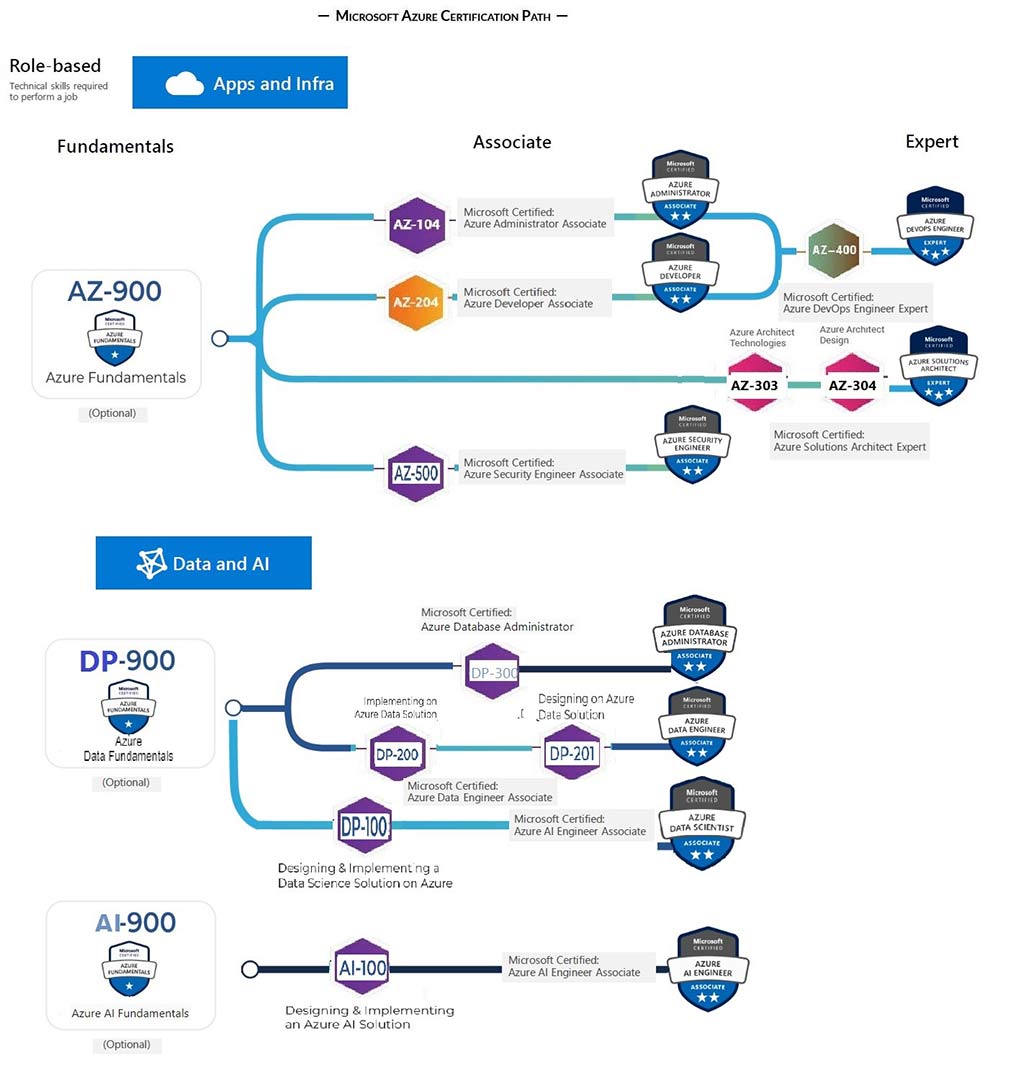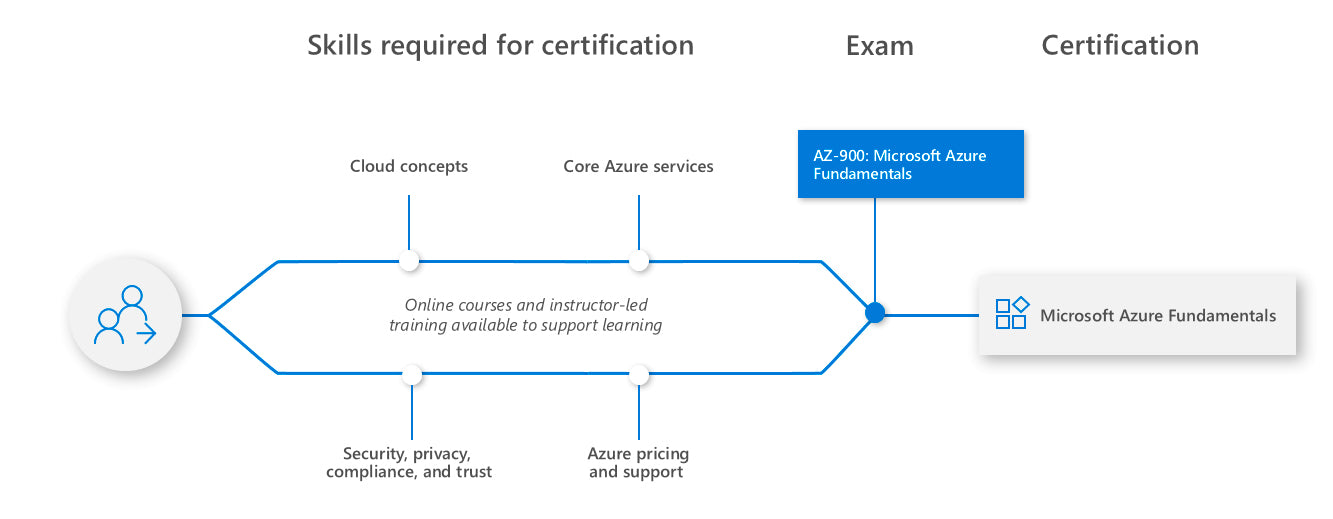What is Microsoft Azure and Why is it Important?
Microsoft Azure is a comprehensive cloud computing platform that offers a wide range of services and solutions for businesses and organizations. As a leading provider of cloud services, Azure enables users to build, deploy, and manage applications and services through Microsoft-managed data centers. The platform supports a variety of operating systems, databases, tools, programming languages, and frameworks, making it a versatile choice for organizations of all sizes and industries.
In today’s digital age, cloud computing has become an essential component of modern IT infrastructure. Microsoft Azure, in particular, offers numerous benefits to businesses and organizations, including scalability, flexibility, cost-effectiveness, and security. With Azure, organizations can quickly and easily scale their IT resources up or down as needed, without the need for significant capital investments. Additionally, Azure’s flexible platform allows users to build and deploy applications and services on their terms, using the tools and technologies that best meet their needs.
Another significant advantage of Microsoft Azure is its cost-effectiveness. With Azure, organizations only pay for the resources they use, without the need for upfront investments or long-term commitments. This pay-as-you-go model allows organizations to keep their costs low while still accessing the latest technologies and services. Furthermore, Azure’s robust security features help protect user data and applications from cyber threats, ensuring that organizations can operate with confidence and peace of mind.
In conclusion, Microsoft Azure is a powerful and versatile cloud computing platform that offers numerous benefits to businesses and organizations. By providing scalability, flexibility, cost-effectiveness, and security, Azure enables organizations to build, deploy, and manage applications and services with ease. With its comprehensive range of services and solutions, Azure is an ideal choice for organizations looking to modernize their IT infrastructure and stay ahead of the curve in today’s fast-paced digital landscape.
Creating a Personalized Learning Path for Microsoft Azure
When it comes to learning a new technology, such as Microsoft Azure, a one-size-fits-all approach may not be the most effective way to master the platform. Instead, creating a personalized learning path tailored to your prior experience, learning style, and career goals can help you make the most of your time and resources.
First, consider your prior experience with cloud computing and Microsoft technologies. If you are new to cloud computing, starting with the basics of cloud computing and Azure’s fundamental concepts may be the best approach. On the other hand, if you have experience with other cloud platforms, such as Amazon Web Services (AWS) or Google Cloud Platform (GCP), you may be able to skip over some of the introductory material and focus on the unique features and capabilities of Azure.
Next, think about your learning style and preferences. Do you prefer self-paced learning, or do you thrive in a more structured environment? If you prefer self-paced learning, online courses and tutorials may be a good fit. However, if you prefer a more structured learning environment, consider enrolling in a formal training program or certification course. Additionally, consider your career goals and how mastering Azure can help you achieve them. Are you looking to advance your current role, or are you seeking to transition to a new career path? Understanding your goals can help you prioritize the topics and skills you need to focus on.
Once you have a better understanding of your prior experience, learning style, and career goals, you can begin to create a personalized learning path for Microsoft Azure. Start by identifying the key topics and skills you need to master, such as virtual machines, storage, networking, and security. Then, choose the resources and learning methods that best meet your needs, such as online courses, tutorials, or formal training programs. Finally, set realistic goals and timelines for completing your learning path, and track your progress along the way.
In conclusion, creating a personalized learning path for Microsoft Azure can help you make the most of your time and resources. By considering your prior experience, learning style, and career goals, you can tailor your learning path to your unique needs and preferences. With a well-designed learning path, you can gain the skills and knowledge you need to succeed in the cloud computing landscape and advance your career.
Getting Started with Microsoft Azure: Fundamentals and Core Concepts
If you’re new to Microsoft Azure, it’s essential to start with the fundamentals and core concepts of the platform. These topics will provide a solid foundation for your learning path and help you understand how Azure works and how it can benefit your business or organization.
One of the first concepts to understand is virtual machines (VMs). VMs are software emulations of physical computers that can run different operating systems and applications. With Azure, you can create and manage VMs in the cloud, which provides flexibility, scalability, and cost savings compared to traditional on-premises infrastructure.
Another critical concept is storage. Azure provides various storage options, including blob storage, file storage, and disk storage. Blob storage is used for storing unstructured data, such as text and binary data. File storage provides a shared file system for applications to access. Disk storage is used for virtual machine disks and data disks. Understanding the different storage options and how to configure and manage them is essential for building reliable and scalable applications in Azure.
Networking is another fundamental concept in Azure. Azure provides a global network infrastructure that enables you to build and deploy applications in multiple regions worldwide. Understanding how to configure virtual networks, subnets, network security groups, and load balancers is crucial for building secure and performant applications in Azure.
Security is a critical aspect of any cloud platform, and Azure provides various security features and tools to help you protect your applications and data. These features include role-based access control (RBAC), network security groups, Azure Security Center, and Azure Active Directory. Understanding how to configure and use these security features is essential for building secure applications in Azure.
In conclusion, getting started with Microsoft Azure requires understanding the fundamentals and core concepts of the platform. These concepts include virtual machines, storage, networking, and security. By mastering these topics, you’ll be well on your way to building reliable and scalable applications in Azure. Remember to continue learning and staying up-to-date with the latest Azure technologies and best practices to ensure your success in the cloud.
Hands-On Experience: Setting Up and Managing Azure Resources
Hands-on experience is crucial when it comes to mastering Microsoft Azure. Setting up and managing Azure resources provides practical experience and a deeper understanding of the platform. In this section, we will provide a step-by-step guide on setting up and managing Azure resources, such as creating virtual machines and configuring storage.
Creating Virtual Machines
Virtual machines are the foundation of Azure’s Infrastructure-as-a-Service (IaaS) offering. Creating virtual machines in Azure is a straightforward process that can be done through the Azure portal, Azure CLI, or Azure PowerShell. Here are the general steps to create a virtual machine:
- Create a resource group.
- Create a virtual network and subnet.
- Create a public IP address.
- Create a network interface card (NIC).
- Create a virtual machine.
When creating a virtual machine, you’ll need to select the operating system, size, and other configurations. Azure provides various preconfigured images for popular operating systems, such as Windows Server, Linux, and SQL Server.
Configuring Storage
Azure provides various storage options, including managed disks, file shares, and blob storage. Managed disks are the recommended storage option for virtual machines as they simplify disk management and offer automatic backups and updates. Here are the general steps to configure storage:
- Create a storage account.
- Create a managed disk.
- Attach the managed disk to a virtual machine.
When configuring storage, you’ll need to select the type of storage, such as HDD or SSD, and the redundancy option, such as locally redundant storage (LRS) or geo-redundant storage (GRS).
Managing Azure Resources
Managing Azure resources involves monitoring, scaling, and securing the resources. Azure provides various tools and services to manage resources, such as Azure Monitor, Azure Autoscale, and Azure Security Center. Here are some best practices for managing Azure resources:
- Monitor resource usage and performance regularly.
- Implement autoscaling to automatically scale resources up or down based on demand.
- Implement security policies and controls to protect resources from threats.
- Back up resources regularly and test restore processes.
In conclusion, hands-on experience is crucial when it comes to mastering Microsoft Azure. Setting up and managing Azure resources, such as creating virtual machines and configuring storage, provides practical experience and a deeper understanding of the platform. By following best practices and using Azure’s management tools and services, you can ensure your Azure resources are secure, scalable, and performing optimally.
Advanced Azure Topics: AI, Machine Learning, and Data Analytics
As you progress in your Microsoft Azure learning path, you may want to explore more advanced topics such as artificial intelligence (AI), machine learning, and data analytics. These technologies can provide significant benefits to businesses and organizations, and Azure offers a variety of services to help you get started.
Artificial Intelligence
Artificial intelligence (AI) is the simulation of human intelligence processes by machines, especially computer systems. These processes include learning (the acquisition of information and rules for using the information), reasoning (using rules to reach approximate or definite conclusions), and self-correction.
Azure provides a variety of AI services, including Azure Cognitive Services, Azure Bot Service, and Azure Machine Learning. These services can help you build intelligent applications that can see, hear, speak, understand, and interpret user needs through natural methods of communication.
Machine Learning
Machine learning is a type of AI that allows a system to learn from data rather than through explicit programming. Azure Machine Learning is a cloud-based predictive analytics service that makes it possible to quickly create and deploy predictive models as analytics solutions.
With Azure Machine Learning, you can build, train, and deploy machine learning models using a drag-and-drop authoring environment. You can also use pre-built models from the Azure Machine Learning Gallery or bring your own models built with popular open-source frameworks such as TensorFlow, Scikit-learn, and Spark.
Data Analytics
Data analytics is the process of examining data sets to draw conclusions about the information they contain. Azure provides a variety of data analytics services, including Azure Synapse Analytics, Azure Databricks, and Azure Stream Analytics.
Azure Synapse Analytics is a limitless analytics service that brings together data integration, enterprise data warehousing, and big data analytics. It gives you the freedom to query data on your terms, using either serverless or provisioned resources, at scale.
Azure Databricks is an Apache Spark-based analytics platform optimized for Azure. It provides a fast, easy, and collaborative Apache Spark environment in the cloud, enabling you to focus on data science and engineering.
Azure Stream Analytics is a real-time analytics service that enables you to analyze and act on fast-moving data streams. You can use it to build IoT, telemetry, and monitoring solutions that react to events in real-time.
Benefits of Advanced Azure Topics
By exploring advanced Azure topics such as AI, machine learning, and data analytics, you can unlock new possibilities for your business or organization. These technologies can help you:
- Make better decisions based on data-driven insights.
- Automate processes and workflows to improve efficiency.
- Create personalized experiences for customers and employees.
- Innovate and stay ahead of the competition.
Incorporating these advanced topics into your Microsoft Azure learning path can help you unlock the full potential of the platform and provide significant value to your business or organization.
Staying Up-to-Date: Azure Certifications and Continuous Learning
As a cloud computing platform, Microsoft Azure is constantly evolving and updating with new technologies, features, and best practices. To stay current and competitive, it’s essential to invest in continuous learning and professional development. In this section, we’ll discuss the importance of staying up-to-date with Azure and the benefits of Azure certifications.
The Importance of Staying Up-to-Date with Azure
Staying up-to-date with Azure is crucial for several reasons. Firstly, Azure is a dynamic platform that is regularly updated with new features, services, and tools. By staying current, you can take advantage of these updates and enhancements to improve your skills, productivity, and competitiveness. Secondly, Azure is a competitive field with many job opportunities and high salaries. By staying up-to-date with Azure, you can demonstrate your expertise and value to potential employers and clients.
The Benefits of Azure Certifications
Azure certifications are a formal way to validate your skills and knowledge in Azure. They are recognized and respected by the industry and can help you stand out in a crowded job market. Azure certifications offer several benefits, including:
- Demonstrating your expertise and credibility
- Enhancing your career opportunities and earning potential
- Providing a structured learning path and resources
- Connecting you with a community of Azure professionals and experts
Preparing for Azure Certifications
Preparing for Azure certifications requires a combination of self-study, hands-on experience, and practice exams. Microsoft provides a variety of resources and study guides to help you prepare, including:
- Microsoft Learn: A free, interactive learning platform with modular courses, labs, and assessments
- Microsoft Official Practice Tests: Simulated exams that help you assess your readiness and identify areas for improvement
- Microsoft Certified: Azure Fundamentals Exam (AZ-900): A beginner-level exam that covers the basics of cloud concepts, Azure services, Azure workloads, security and privacy in Azure, as well as Azure pricing and support
- Microsoft Certified: Azure Administrator Associate Exam (AZ-104): An intermediate-level exam that covers deploying and managing Azure infrastructure, monitoring and backing up Azure resources, connecting Azure and on-premises environments, and implementing and managing storage
- Microsoft Certified: Azure Developer Associate Exam (AZ-204): An intermediate-level exam that covers developing Azure compute solutions, developing for Azure storage, implementing Azure security, monitoring, troubleshooting, and optimizing Azure solutions, and connecting to and consuming Azure services and third-party services
Continuous Learning and Improvement
Continuous learning and improvement are essential for staying up-to-date with Azure and advancing your career. Here are some tips and best practices for continuous learning and improvement:
- Set clear learning goals and objectives
- Create a learning plan and schedule
- Leverage multiple learning resources and formats, such as videos, blogs, podcasts, and forums
- Join Azure communities and networks
- Attend Azure events and conferences
- Participate in Azure hackathons and challenges
- Collaborate and share knowledge with peers and colleagues
- Experiment and prototype with Azure services and tools
- Provide feedback and suggestions to Microsoft and the Azure community
In conclusion, staying up-to-date with Azure and investing in continuous learning and professional development are essential for success in the cloud computing industry. Azure certifications are a valuable way to validate your skills and knowledge, enhance your career opportunities, and connect with a community of Azure professionals and experts. By following a personalized learning path, gaining hands-on experience, and pursuing Azure certifications, you can achieve success with Microsoft Azure and become a leader in cloud computing.
Real-World Applications: Case Studies and Success Stories
Microsoft Azure is being used by businesses and organizations of all sizes and industries to drive innovation, increase efficiency, and reduce costs. In this section, we’ll share some case studies and success stories to demonstrate the impact of Azure in real-world scenarios.
Case Study: Adoption of Azure by a Global Manufacturing Company
A global manufacturing company was looking to modernize its IT infrastructure and reduce costs. The company decided to adopt Microsoft Azure for its infrastructure needs, including virtual machines, storage, and networking. By migrating to Azure, the company was able to:
- Reduce its data center footprint and associated costs
- Improve scalability and flexibility to meet changing business needs
- Enhance security and compliance through Azure’s built-in security features
- Accelerate application development and deployment through Azure DevOps
Case Study: Implementation of Azure Machine Learning by a Healthcare Provider
A healthcare provider was looking to improve patient outcomes and reduce costs through predictive analytics. The provider decided to implement Azure Machine Learning to analyze patient data and predict health risks. By using Azure Machine Learning, the provider was able to:
- Improve patient outcomes by identifying high-risk patients early
- Reduce costs by preventing unnecessary hospitalizations and treatments
- Enhance patient engagement and satisfaction through personalized care plans
- Comply with regulatory requirements through Azure’s secure and compliant infrastructure
Success Story: Azure-Powered Digital Transformation of a Retail Giant
A retail giant was looking to transform its digital capabilities and provide a seamless customer experience across channels. The company decided to use Microsoft Azure as the foundation for its digital transformation. By using Azure, the company was able to:
- Create a unified view of its customers across channels and devices
- Personalize customer experiences through AI and machine learning
- Optimize inventory management and supply chain operations through IoT and analytics
- Enhance security and compliance through Azure’s built-in security features
Success Story: Azure-Powered Innovation in the Public Sector
A public sector organization was looking to innovate and provide better services to its citizens. The organization decided to use Microsoft Azure to build and deploy new applications and services. By using Azure, the organization was able to:
- Accelerate application development and deployment through Azure DevOps
- Improve citizen engagement and satisfaction through personalized services
- Enhance security and compliance through Azure’s secure and compliant infrastructure
- Reduce costs and increase efficiency through Azure’s pay-as-you-go pricing model
In conclusion, Microsoft Azure is being used by businesses and organizations across industries to drive innovation, increase efficiency, and reduce costs. By sharing case studies and success stories, we hope to inspire and inform your Microsoft Azure learning path and help you achieve success with Azure. Remember to continue learning, experimenting, and staying up-to-date with the latest Azure technologies and best practices to unlock the full potential of Azure for your business or organization.
Conclusion: Achieving Success with Microsoft Azure
In this article, we have explored the various aspects of mastering Microsoft Azure, from understanding its fundamentals and core concepts to gaining hands-on experience and staying up-to-date with the latest technologies and best practices. We have also discussed the importance of a personalized learning path and the benefits of continuous learning and Azure certifications.
To recap, here are some key takeaways and best practices for mastering Microsoft Azure:
- Define your learning goals and objectives, and create a personalized learning path that suits your prior experience, learning style, and career goals.
- Start with the fundamentals and core concepts of Microsoft Azure, including virtual machines, storage, networking, and security.
- Gain hands-on experience by setting up and managing Azure resources, such as creating virtual machines, configuring storage, and implementing networking and security solutions.
- Explore advanced Azure topics, such as artificial intelligence, machine learning, and data analytics, and learn how they can be used in real-world scenarios to drive innovation and improve business outcomes.
- Stay up-to-date with the latest Azure technologies and best practices by attending webinars, workshops, and conferences, and by engaging with the Azure community and online forums.
- Consider pursuing Azure certifications to validate your skills and knowledge, enhance your career opportunities, and demonstrate your expertise to potential employers and clients.
In conclusion, mastering Microsoft Azure requires a commitment to continuous learning and improvement. By following a personalized learning path, gaining hands-on experience, and staying up-to-date with the latest Azure technologies and best practices, you can achieve success with Microsoft Azure and become a leader in cloud computing. Remember to set clear learning goals, experiment and prototype with Azure services and tools, and collaborate and share knowledge with peers and colleagues to accelerate your learning and growth.