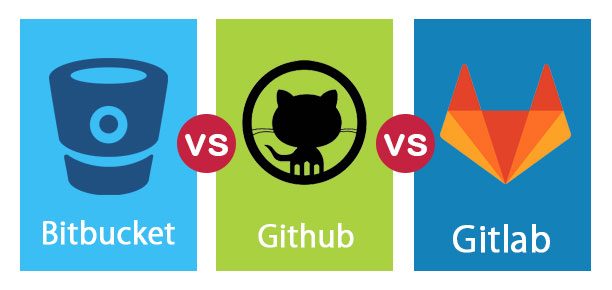Understanding the Role of Jenkins and GitHub in Software Development
Jenkins and GitHub are two essential tools in modern software development, playing crucial roles in continuous integration, continuous delivery, and version control. Jenkins is an open-source automation server designed to automate parts of the software development process, such as building, testing, and deploying software. On the other hand, GitHub is a web-based platform for version control and collaboration, enabling developers to manage and store code repositories, track issues, and collaborate on projects.
Jenkins: A Deep Dive into the Continuous Integration Server
Jenkins is an open-source automation server that helps developers streamline their software development workflows by automating the build, test, and deployment processes. As a continuous integration (CI) server, Jenkins enables teams to identify and address integration issues early in the development cycle, ensuring that code changes are continuously merged and tested. This approach significantly reduces the risk of integration problems and leads to faster development cycles and higher-quality software.
Jenkins supports a wide range of plugins, allowing developers to customize and extend its functionality to meet their specific needs. Some key benefits of using Jenkins include its flexibility, ease of installation, and robust community support. Jenkins can be used for various projects, from small-scale applications to large-scale enterprise systems, making it a versatile tool for software development teams of all sizes.
GitHub: A Comprehensive Look at the Version Control Platform
GitHub is a web-based platform that provides version control and collaboration features for software development teams. It is built on Git, a distributed version control system that enables developers to track changes in their codebase and collaborate on projects more efficiently. GitHub offers a user-friendly interface, making it easy for developers to manage their code repositories, collaborate with team members, and track issues.
GitHub’s key features include support for pull requests, which allow developers to propose changes to a repository and discuss them with their team before merging the changes. Additionally, GitHub offers issue tracking, which enables teams to manage and prioritize tasks, and project management tools, which allow teams to plan and organize their work. Furthermore, GitHub supports continuous integration and deployment through integrations with tools like Jenkins, making it a comprehensive solution for software development workflows.
How to Integrate Jenkins and GitHub for Seamless Software Development Workflows
Integrating Jenkins and GitHub can help automate and streamline software development workflows, enabling teams to build, test, and deploy code more efficiently. Here’s a step-by-step guide to integrating Jenkins and GitHub:
-
Set up a GitHub webhook: In your GitHub repository, go to Settings > Webhooks and create a new webhook. Enter the URL of your Jenkins server and select “Just the push event” as the trigger. This will send a notification to Jenkins whenever code is pushed to the repository.
-
Configure Jenkins jobs: In Jenkins, create a new job or modify an existing one to trigger on the GitHub webhook. You can use the GitHub plugin for Jenkins to simplify this process. Configure the job to pull the latest code from the GitHub repository and perform the necessary build, test, and deployment tasks.
-
Manage permissions: Ensure that the necessary permissions are in place for Jenkins to access the GitHub repository. You can use GitHub’s organization permissions or personal access tokens to manage these permissions.
By integrating Jenkins and GitHub, you can automate your software development workflows and ensure that code is continuously integrated, tested, and deployed. This can help reduce errors, improve code quality, and accelerate development cycles.
Comparing Jenkins and GitHub: Key Differences and Similarities
Jenkins and GitHub are two powerful tools in software development, each with its own strengths and weaknesses. Here are some key differences and similarities between Jenkins and GitHub:
- Primary Function: Jenkins is a continuous integration (CI) server, while GitHub is a version control platform. Jenkins automates the build, test, and deployment processes, while GitHub manages code repositories, collaboration, and issue tracking.
- Ease of Use: GitHub is generally considered easier to use than Jenkins, with a user-friendly interface and extensive documentation. Jenkins, on the other hand, has a steeper learning curve and requires more technical expertise to set up and configure.
- Scalability: Jenkins is highly scalable and can handle large, complex projects with ease. GitHub is also scalable but may require additional tools or plugins to manage large projects with multiple teams and repositories.
- Community Support: Both Jenkins and GitHub have active communities of users and developers. Jenkins has a large plugin ecosystem, while GitHub has extensive documentation and a wide range of integrations with other tools and services.
- Pricing: GitHub offers both free and paid plans, depending on the features and storage required. Jenkins is open-source and free to use, but may require additional resources or plugins for larger projects.
When comparing Jenkins and GitHub, it’s important to consider the specific needs of your project and team. Both tools have their own unique features and benefits, and can be used together to create a powerful software development workflow.
Making an Informed Decision: Choosing Between Jenkins and GitHub
When it comes to selecting the right tool for software development, it’s essential to consider the specific needs of your project, team size, and development methodologies. Here are some factors to consider when choosing between Jenkins and GitHub:
- Project Requirements: If your project requires continuous integration, continuous delivery, and automated testing, Jenkins is a powerful tool to consider. However, if your project primarily requires version control, collaboration, and issue tracking, GitHub is a great choice.
- Team Size: For small teams or individual developers, GitHub’s ease of use and user-friendly interface make it a popular choice. For larger teams or more complex projects, Jenkins’ scalability and plugin ecosystem may be more appropriate.
- Development Methodologies: Jenkins is well-suited for agile development methodologies that require continuous integration and delivery. GitHub is a versatile tool that can be used for a wide range of development methodologies, from agile to waterfall.
Ultimately, the decision to use Jenkins or GitHub will depend on the specific needs of your project and team. By understanding the primary functions, features, and benefits of each tool, you can make an informed decision and choose the right tool for your software development workflow.
Best Practices for Leveraging Jenkins and GitHub in Software Development
When using Jenkins and GitHub together, it’s essential to follow best practices to optimize build pipelines, manage code quality, and foster collaboration. Here are some best practices to consider:
- Optimizing Build Pipelines: Use Jenkins to automate the build, test, and deployment processes. Configure Jenkins jobs to trigger on GitHub commits, ensuring that code changes are automatically built and tested. Use Jenkins plugins to optimize build pipelines, such as the GitHub plugin for Jenkins, which simplifies the integration between Jenkins and GitHub.
- Managing Code Quality: Use GitHub to manage code repositories and track issues. Implement code reviews and automated testing to ensure code quality. Use Jenkins to automate the testing process, ensuring that code changes are thoroughly tested before deployment.
- Fostering Collaboration: Use GitHub for collaboration and communication. Create pull requests to propose changes to the codebase and use GitHub’s issue tracking feature to manage tasks and bugs. Use Jenkins to automate the testing and deployment processes, ensuring that code changes are quickly and efficiently deployed to production.
By following these best practices, you can leverage the strengths of both Jenkins and GitHub to create a powerful software development workflow. By automating the build, test, and deployment processes, managing code quality, and fostering collaboration, you can improve software development efficiency, reduce errors, and deliver high-quality software faster.
Real-World Use Cases: Success Stories from Jenkins and GitHub Users
Many organizations have successfully integrated Jenkins and GitHub to optimize their software development workflows. Here are some real-world use cases that showcase the benefits and ROI of combining these powerful tools:
- Company A: Company A is a software development firm that uses Jenkins and GitHub to automate their build, test, and deployment processes. By integrating Jenkins and GitHub, Company A was able to reduce their deployment time by 50%, improve software quality, and reduce errors. By automating the testing process, Company A was able to catch bugs earlier in the development cycle, reducing the cost and time required to fix them.
- Company B: Company B is a technology company that uses Jenkins and GitHub for collaboration and communication. By using GitHub for code reviews and issue tracking, Company B was able to improve code quality and reduce the time required to resolve issues. By using Jenkins to automate the testing and deployment processes, Company B was able to deliver software faster and more efficiently.
- Company C: Company C is a financial services firm that uses Jenkins and GitHub for compliance and regulatory requirements. By using Jenkins and GitHub, Company C was able to automate their compliance and regulatory processes, reducing the time and resources required to meet these requirements. By integrating Jenkins and GitHub, Company C was able to improve software quality, reduce errors, and meet compliance and regulatory requirements more efficiently.
These real-world use cases demonstrate the benefits and ROI of integrating Jenkins and GitHub. By automating the build, test, and deployment processes, managing code quality, and fostering collaboration, organizations can improve software development efficiency, reduce errors, and deliver high-quality software faster.