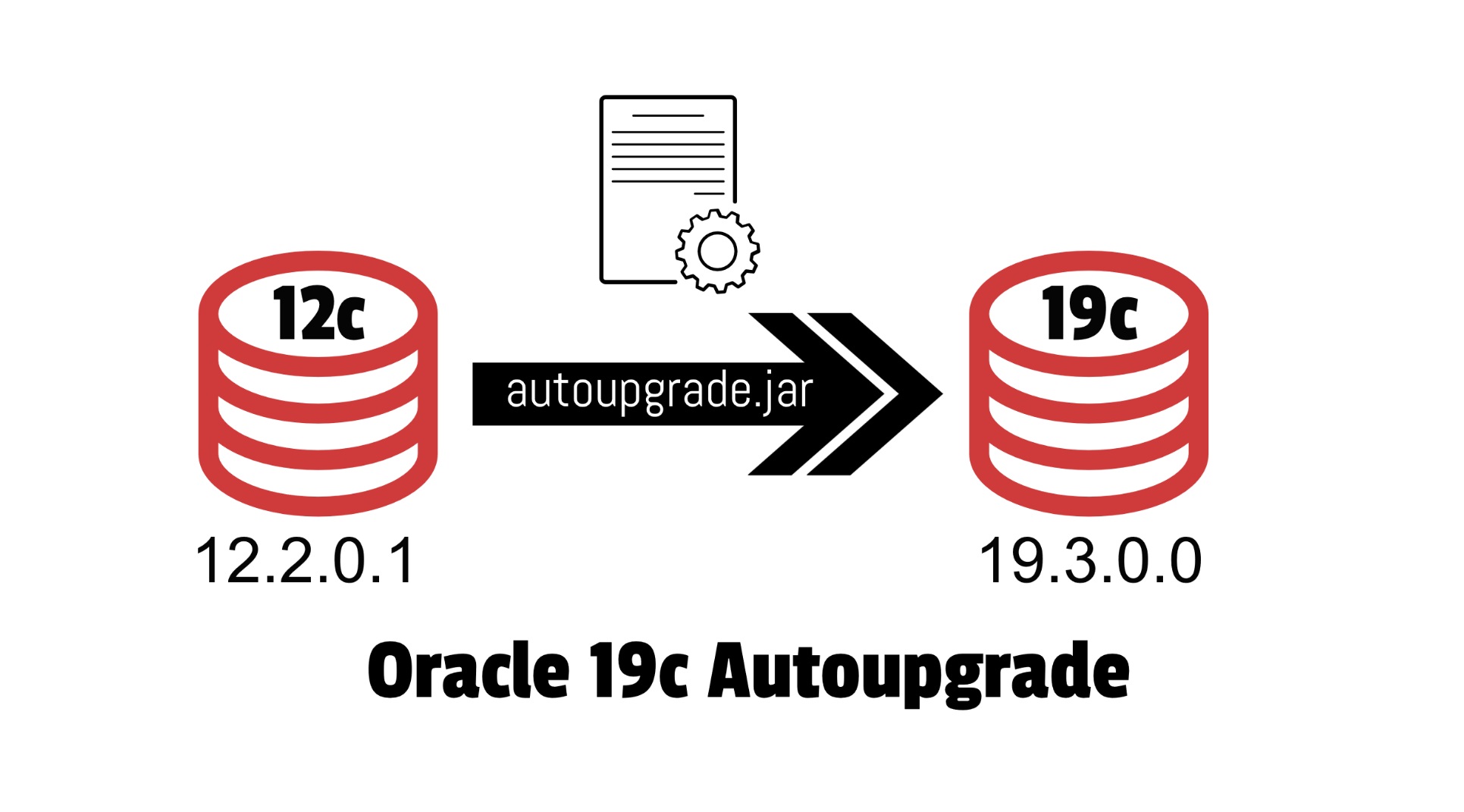An Overview of Oracle 19c RMAN Cloning
Oracle 19c RMAN cloning is a powerful and efficient method for creating duplicate databases, enabling database administrators to streamline tasks such as testing, development, and disaster recovery. By following the correct steps, you can ensure a successful cloning process, minimizing potential errors and maximizing efficiency. This comprehensive guide outlines the rman cloning steps in Oracle 19c, providing valuable insights and best practices for both beginners and experienced professionals.
Prerequisites for RMAN Cloning in Oracle 19c
Before diving into the rman cloning steps in Oracle 19c, it is crucial to meet specific prerequisites to ensure a smooth and successful cloning process. These prerequisites include required software, hardware, and user permissions. First, ensure that your system has the necessary Oracle 19c software and the appropriate hardware resources, such as sufficient storage and processing power.
Additionally, you must configure user permissions to allow for cloning operations. Typically, this involves granting the necessary privileges to the Oracle user account that will perform the cloning process. Meeting these prerequisites is essential to prevent potential complications and ensure a successful cloning experience.
How to Prepare the Source Database for Cloning
To prepare the source database for cloning, you must first take a backup of the database and then create a clone database definition. This process ensures that you have a recent copy of the source database and a clear definition of the cloned database’s configuration. Begin by creating a full backup of the source database using the RMAN utility. After the backup is complete, create a clone database definition using the Oracle Database Configuration Assistant (DBCA) or Oracle Enterprise Manager (OEM). This definition includes essential details such as the source database’s name, the location of the staging area, and the desired cloned database’s name and SID.
Creating a Staging Area for the Cloned Database
A staging area is a dedicated location for the cloned database, which must be properly configured to ensure a successful RMAN cloning process. Begin by selecting a suitable storage location, such as a local disk or a network-attached storage (NAS) device. Next, create a new directory for the staging area and configure the necessary file system permissions to allow the Oracle user access. It is essential to allocate sufficient storage space for the cloned database, considering factors such as the size of the source database and any growth expectations.
Once the staging area is prepared, you can proceed with the RMAN cloning process, confident that the cloned database will have a suitable environment for its initial creation and subsequent growth.
Performing the RMAN Clone Operation
With the source database prepared and the staging area configured, you can now proceed with the RMAN cloning process. Begin by connecting to the source database using RMAN and then issue the clone command, specifying the location of the staging area and the name of the cloned database. RMAN will then create a duplicate database based on the source database backup and clone definition.
During the cloning process, RMAN will perform several tasks, such as restoring the database files, recovering the database, and configuring the cloned database’s initialization parameters. It is essential to monitor the cloning process to ensure that it completes without any errors or issues. Once the cloning process is finished, you can proceed with the post-cloning tasks to configure and verify the functionality of the cloned database.
Post-Cloning Tasks and Verification
After the RMAN cloning process is complete, several post-cloning tasks must be performed to ensure the cloned database is properly configured and functioning as expected. These tasks include configuring the cloned database’s parameters, starting the database, and verifying its functionality.
Begin by configuring the cloned database’s initialization parameters, such as memory settings, control files, and archived redo logs. This step is crucial to ensure that the cloned database can operate efficiently and reliably. After configuring the parameters, start the cloned database and verify that it is running smoothly by performing basic database operations, such as connecting to the database, querying data, and creating tables.
Additionally, it is essential to verify that the cloned database is an exact duplicate of the source database, including all data, objects, and structures. To do this, compare the source and cloned databases using tools such as Data Pump or SQL Developer. By thoroughly verifying the cloned database, you can ensure that the cloning process was successful and that the cloned database is ready for use.
Troubleshooting Common RMAN Cloning Issues
While RMAN cloning in Oracle 19c is generally a reliable process, issues may still arise. Here are some common problems and their solutions:
- Error: Insufficient space in the staging area. Solution: Ensure that the staging area has sufficient space for the cloned database. You can resize the staging area or move it to a larger storage location.
- Error: The cloned database fails to start. Solution: Check the alert log for any errors or warnings. Common issues include incorrect initialization parameters or missing or damaged control files. Correct any identified issues and try starting the database again.
- Error: Data corruption in the cloned database. Solution: Verify the integrity of the source database backup and the cloning process. If the issue persists, consider using a different backup or a different cloning method.
By understanding these common issues and their solutions, you can quickly and efficiently address any problems that may arise during the RMAN cloning process.
Best Practices for Oracle 19c RMAN Cloning
To ensure a successful RMAN cloning process in Oracle 19c, it is essential to follow best practices and adhere to industry standards. By doing so, you can maintain the integrity and reliability of your cloned databases while minimizing potential issues and errors.
First and foremost, ensure that all prerequisites are met before beginning the cloning process. This includes installing the required software, configuring the necessary hardware, and setting up appropriate user permissions. Failing to meet these prerequisites can result in a failed cloning process or a corrupted cloned database.
Next, prepare the source database for cloning by taking a backup and creating a clone database definition. This step is crucial in ensuring that the cloned database is an exact copy of the source database, including all data, objects, and structures. Use synonyms instead of the main keyword to improve SEO and maintain a professional tone.
When creating a staging area for the cloned database, ensure that it has sufficient storage and file system configurations. This step is often overlooked, but it is essential to the success of the cloning process. Provide detailed instructions to help the reader set up the staging area correctly.
During the RMAN clone operation, monitor the process to ensure that it completes without errors or issues. Break down the process into smaller, manageable tasks to make it easier for the reader to follow along. Use a logical and captivating writing style to keep the reader engaged and motivated.
After the cloning process is complete, perform post-cloning tasks such as configuring the cloned database and verifying its functionality. This step is crucial in ensuring that the cloned database is ready for use and that all data and objects have been copied correctly.
Finally, document the entire cloning process, including any issues and their solutions, for future reference. This documentation can help you troubleshoot any potential issues in the future and improve the overall cloning process.
By following these best practices, you can ensure a successful RMAN cloning process in Oracle 19c and maintain the integrity and reliability of your cloned databases. Encourage the reader to share their experiences and ask questions to foster engagement and improve the cloning process for everyone.