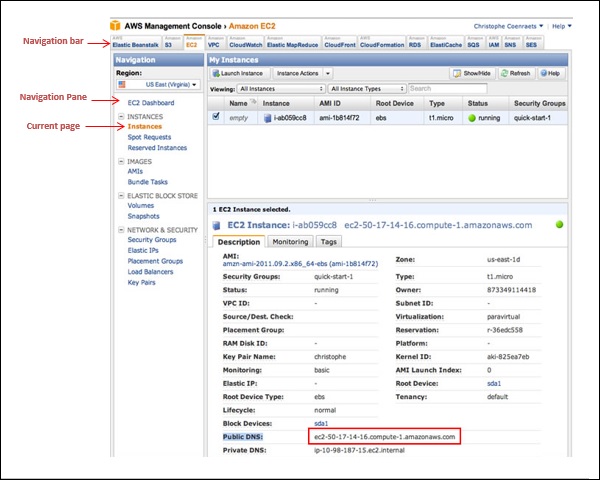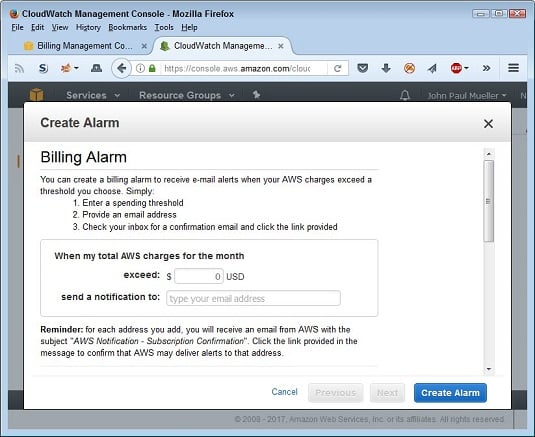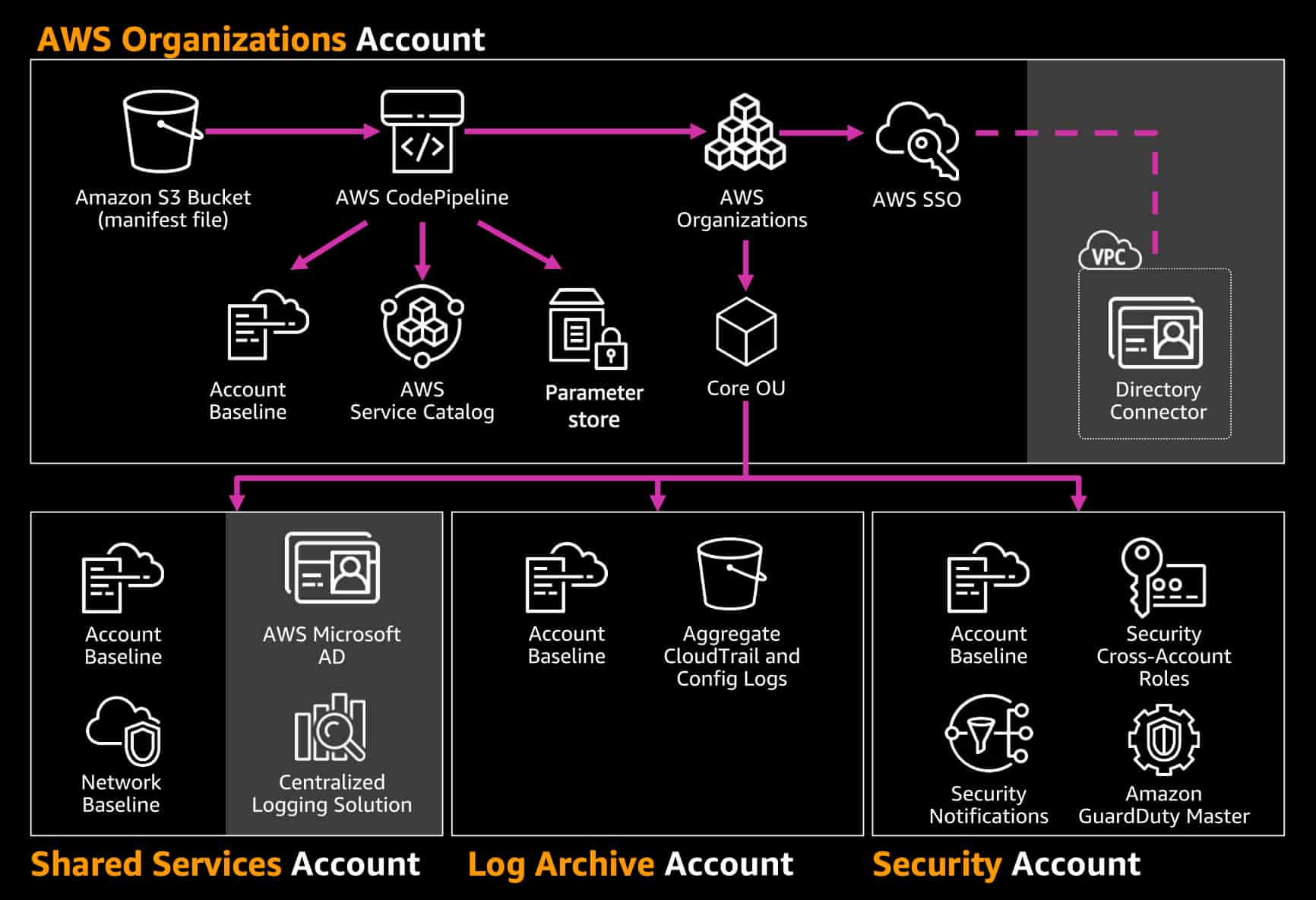Understanding the Basics: An Overview of AWS and New Account Setup
Amazon Web Services (AWS) is a comprehensive, secure, and scalable cloud computing platform that offers a vast array of services and tools to help businesses and individuals manage their digital infrastructure. Creating a new AWS account is the first step towards harnessing the power of this platform for your specific needs. This guide will walk you through the process and provide valuable insights into the benefits of an AWS new account.
Setting up an AWS new account is a straightforward process that requires basic information, including your name, email address, and a valid payment method. Once you’ve provided this information and agreed to the AWS Customer Agreement, you’ll be prompted to create a new AWS account by choosing a root user account name and password. It is essential to follow best practices when creating your password, such as using a combination of uppercase and lowercase letters, numbers, and special characters.
Upon successful account creation, you’ll gain access to the AWS Management Console, a user-friendly interface that allows you to manage your account, access various services, and configure account settings. AWS offers a wide range of services, including Amazon Simple Storage Service (S3) for secure and scalable object storage, Amazon Elastic Compute Cloud (EC2) for virtual server capacity, Amazon Relational Database Service (RDS) for easy database setup, and AWS Lambda for serverless computing, among others.
An AWS new account enables you to leverage these powerful services to build, deploy, and manage applications and workloads in the cloud. By doing so, you can reduce the costs associated with maintaining on-premises infrastructure, increase scalability, and enhance security. AWS also provides extensive documentation, forums, and customer support to help you make the most of your new account and overcome any challenges you may encounter along the way.
Navigating the AWS Management Console: A User-Friendly Interface for Managing Your AWS New Account
The AWS Management Console is a web-based interface that simplifies the process of managing your AWS new account. It offers a centralized location to access and configure services, manage resources, and monitor account activity. Familiarizing yourself with the console is crucial for making the most of your AWS new account and ensuring a seamless experience.
Upon logging into the AWS Management Console, you’ll be greeted by a customizable dashboard that provides an overview of your account’s services and resources. The console’s navigation pane, located on the left side of the screen, allows you to access various services, such as Amazon S3, Amazon EC2, Amazon RDS, and AWS Lambda. Each service has its own dedicated section within the console, providing a detailed view of its resources, settings, and configurations.
In addition to accessing services, the AWS Management Console enables you to manage account settings, including billing information, support requests, and user access. To access these settings, click on your account name or email address in the upper right-hand corner of the console and select the desired option from the dropdown menu. This area is also where you can enable multi-factor authentication (MFA) for an added layer of security on your AWS new account.
Navigating the AWS Management Console is made easy with its search functionality. Located at the top of the navigation pane, the search bar allows you to quickly find and access services, resources, and documentation. Simply enter a keyword or service name, and the console will display relevant results, helping you save time and streamline your workflow.
Furthermore, the AWS Management Console offers a variety of features to enhance your experience, such as the ability to create and manage groups of resources (known as “tags”), monitor account activity with CloudTrail, and configure accessibility options. By exploring these features and becoming proficient in using the console, you’ll be well-equipped to manage your AWS new account effectively and efficiently.
Exploring AWS Services: A Dive into Key Offerings for Your AWS New Account
Amazon Web Services (AWS) offers a vast array of services designed to meet the diverse needs of businesses and individuals. As a new AWS user, understanding the key offerings and their use cases is essential for maximizing the potential of your new account. This section will introduce you to four primary AWS services: Amazon S3, Amazon EC2, Amazon RDS, and AWS Lambda.
Amazon S3: Scalable Object Storage
Amazon Simple Storage Service (S3) is an object storage service that allows you to store, manage, and serve files or objects from anywhere on the web. Ideal for backup and archiving, data analytics, and hybrid cloud storage, Amazon S3 offers industry-leading scalability, data availability, and security. With Amazon S3, you can store any amount of data and access it when needed, making it an excellent choice for users looking for a reliable and flexible storage solution.
Amazon EC2: Virtual Server Capacity
Amazon Elastic Compute Cloud (EC2) is a web service that provides resizable compute capacity in the cloud. EC2 enables you to quickly launch and terminate virtual servers, known as “instances,” to scale your application’s resources up or down based on demand. With EC2, you can select from various instance types optimized to fit different use cases, such as memory-intensive, compute-intensive, or accelerated computing tasks, providing the flexibility to tailor your infrastructure to your specific needs.
Amazon RDS: Easy Database Setup
Amazon Relational Database Service (RDS) simplifies the process of setting up, operating, and scaling a relational database in the cloud. With Amazon RDS, you can choose from six popular database engines, including MySQL, PostgreSQL, and Oracle, and automate time-consuming tasks, such as database setup, patching, backups, and replication. This service is perfect for users who require a robust, scalable, and secure database solution without the complexity of managing the underlying infrastructure.
AWS Lambda: Serverless Computing
AWS Lambda is a serverless compute service that lets you run your code without provisioning or managing servers. With AWS Lambda, you can build applications that automatically scale and respond to real-time events, such as changes to data in an Amazon S3 bucket or updates in a DynamoDB table. Ideal for users who want to focus on application development without worrying about infrastructure management, AWS Lambda enables you to run your code for virtually any type of application or backend service.
By familiarizing yourself with these key AWS services, you’ll be well-equipped to leverage the power of your AWS new account and build innovative, scalable, and cost-effective solutions for your business or personal projects.
Securing Your AWS Account: Best Practices and Recommendations
Protecting your AWS new account is crucial to ensuring the security and integrity of your data and applications. AWS provides various tools and best practices to help you safeguard your account and resources. In this section, we’ll discuss multi-factor authentication (MFA), Identity and Access Management (IAM), and other security measures to help you maintain a secure AWS environment.
Multi-Factor Authentication (MFA)
MFA adds an extra layer of security to your AWS new account by requiring users to provide two forms of authentication: something they know (a password or passphrase) and something they have (a physical device, such as a virtual MFA app or U2F security key). Enabling MFA for your AWS new account is a simple process that significantly reduces the risk of unauthorized access.
Identity and Access Management (IAM)
IAM is a powerful service that enables you to manage access to AWS services and resources securely. With IAM, you can create and manage AWS users and groups, grant and deny permissions, and use access keys for programmatic access. Implementing IAM best practices, such as least privilege and principle of least astonishment, can help you maintain a secure and controlled environment for your AWS new account.
Additional Security Measures
AWS offers various security services and features to help protect your new account, including AWS Security Hub, AWS Shield, AWS Key Management Service (KMS), and Amazon Virtual Private Cloud (VPC). Familiarizing yourself with these services and implementing them as needed can help you build a robust and secure infrastructure for your AWS new account.
By following these best practices and recommendations, you can significantly reduce the risk of security breaches and unauthorized access to your AWS new account. Remember, security is an ongoing process, and regularly reviewing and updating your security measures is essential to maintaining a secure and protected environment.
How to Set Up Billing Alerts: Monitoring Costs and Avoiding Unexpected Charges
Managing costs is an essential aspect of maintaining a healthy AWS new account. AWS provides tools that enable you to monitor your spending and receive notifications when costs exceed a specified threshold. In this section, we’ll walk you through the process of setting up billing alerts for your AWS new account.
Accessing the Billing and Cost Management Dashboard
To begin, sign in to the AWS Management Console and navigate to the “Billing and Cost Management” dashboard. Here, you can view your overall spending, analyze costs, and set up alerts.
Creating a Billing Alert
To create a billing alert, click on the “Bills” tab in the Billing and Cost Management dashboard and then click on “Create alert.” Specify the threshold amount for which you’d like to receive a notification and provide a name and description for the alert. Once you’ve configured the alert, click “Create” to save your changes.
Managing Your Billing Alerts
After creating a billing alert, you can manage your alerts by clicking on the “Billing preferences” tab in the Billing and Cost Management dashboard. Here, you can view, edit, and delete existing alerts, as well as configure your notification preferences.
Setting up billing alerts is a simple yet effective way to monitor your AWS new account costs and avoid unexpected charges. Regularly reviewing your spending and adjusting your alerts as needed can help you maintain a cost-effective and efficient AWS environment.
Getting Support: AWS Resources for Assistance and Learning
As a new AWS user, it’s essential to familiarize yourself with the various support resources available to help you learn, grow, and troubleshoot issues within your AWS new account. In this section, we’ll introduce you to AWS documentation, forums, and customer support options.
AWS Documentation
AWS provides extensive documentation covering all aspects of its services, from getting started guides to in-depth technical references. The documentation is an invaluable resource for learning about AWS services, understanding best practices, and resolving issues. You can access the documentation directly from the AWS website or within the AWS Management Console.
AWS Forums
AWS forums are online communities where users can ask questions, share knowledge, and discuss AWS services. The forums are organized by service and topic, making it easy to find relevant discussions and engage with other AWS users. Participating in forums can help you learn from others’ experiences, gain new insights, and receive support from the AWS community.
AWS Customer Support
AWS offers various customer support plans to meet the needs of different users. From free basic support for all AWS users to paid plans with dedicated support engineers, you can choose the level of support that best fits your requirements. To access customer support, sign in to the AWS Management Console and navigate to the “Support Center.”
By leveraging these support resources, you can enhance your AWS new account experience, overcome challenges, and make the most of the AWS platform. Regularly engaging with the AWS community and accessing support resources can help you stay informed, learn new skills, and maintain a secure and efficient AWS environment.
Scaling Your AWS Account: Strategies for Managing Growth and Expansion
As your experience with AWS grows, so will your need for more advanced resource management, automation, and cost optimization strategies. In this section, we’ll discuss best practices for scaling your AWS new account, focusing on resource management, automation, and cost optimization. By implementing these strategies, you can ensure your AWS environment remains efficient, secure, and cost-effective as your needs evolve.
Resource Management
Effective resource management is crucial for scaling your AWS new account. Implementing a tagging strategy can help you organize and track resources, making it easier to monitor usage, optimize costs, and enforce security policies. Additionally, using AWS services like AWS Resource Groups, AWS Organizations, and AWS Service Catalog can help you manage resources at scale and maintain consistency across your AWS environment.
Automation
Automation is key to efficiently managing a growing AWS environment. Leveraging AWS services like AWS CloudFormation, AWS CodePipeline, and AWS Systems Manager can help you automate infrastructure deployment, application delivery, and ongoing management tasks. By automating these processes, you can reduce manual errors, ensure consistency, and save time and resources.
Cost Optimization
Cost optimization is an ongoing concern for AWS users. To minimize costs as your AWS new account scales, consider implementing cost-saving strategies such as reserved instances, spot instances, and savvy usage of Amazon S3 storage classes. Regularly monitoring and analyzing your usage patterns and costs can help you identify opportunities for optimization and maintain a cost-effective AWS environment.
By focusing on resource management, automation, and cost optimization, you can effectively scale your AWS new account and adapt to changing business needs. Regularly reviewing and updating your strategies can help you maintain a secure, efficient, and cost-effective AWS environment as you grow and evolve.
Success Stories: Real-World Examples of Thriving AWS New Accounts
AWS new accounts have empowered businesses and individuals worldwide to achieve remarkable results in various industries. In this section, we’ll share inspiring success stories that highlight the potential of AWS services and the strategies employed by these thriving accounts.
Case Study 1: Scaling a Startup with AWS
A startup in the e-commerce industry utilized AWS services, such as Amazon S3, Amazon EC2, and Amazon RDS, to scale its infrastructure and support rapid growth. By implementing a well-planned resource management strategy and automating deployment processes, the startup was able to reduce costs, improve performance, and focus on delivering exceptional customer experiences.
Case Study 2: Enhancing Data Analytics with AWS
A mid-sized marketing firm leveraged AWS services, including Amazon Redshift and AWS Glue, to streamline its data analytics processes. By automating data ingestion, transformation, and analysis, the firm was able to gain deeper insights, make data-driven decisions, and improve client satisfaction.
Case Study 3: Optimizing Machine Learning Workflows with AWS
An artificial intelligence research institute utilized AWS services, such as Amazon SageMaker and AWS Lambda, to optimize its machine learning workflows. By automating model training, deployment, and scaling, the institute was able to accelerate research, enhance collaboration, and drive innovation in the field of AI.
These success stories demonstrate the potential of AWS services for new accounts and the importance of implementing effective resource management, automation, and cost optimization strategies. By learning from these examples and applying best practices, you can maximize the potential of your AWS new account and achieve outstanding results in your respective field.