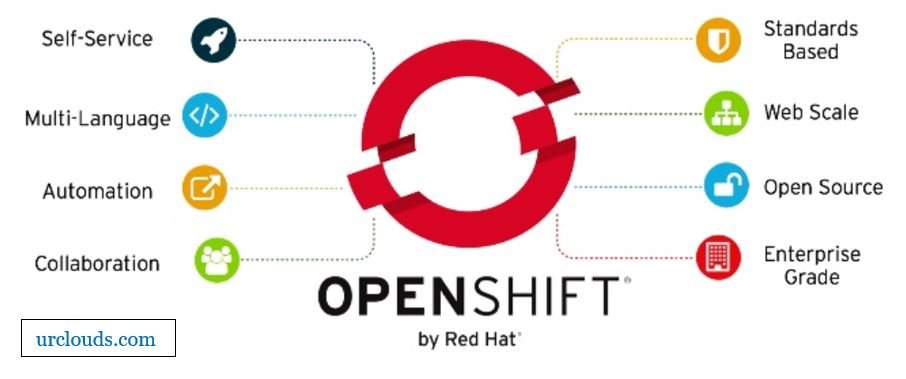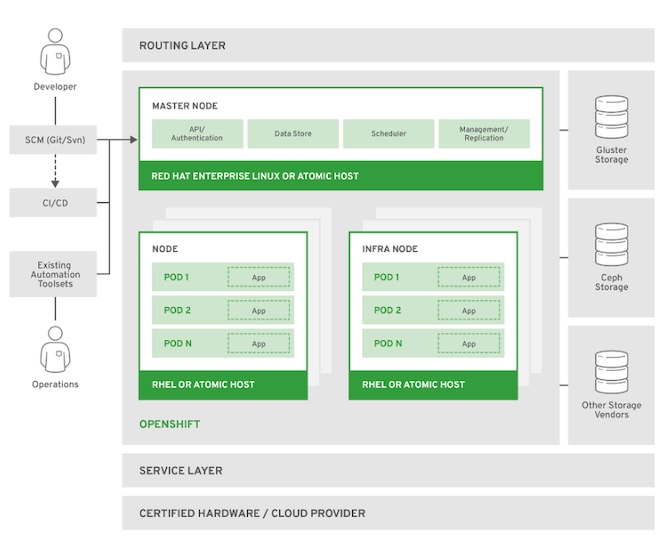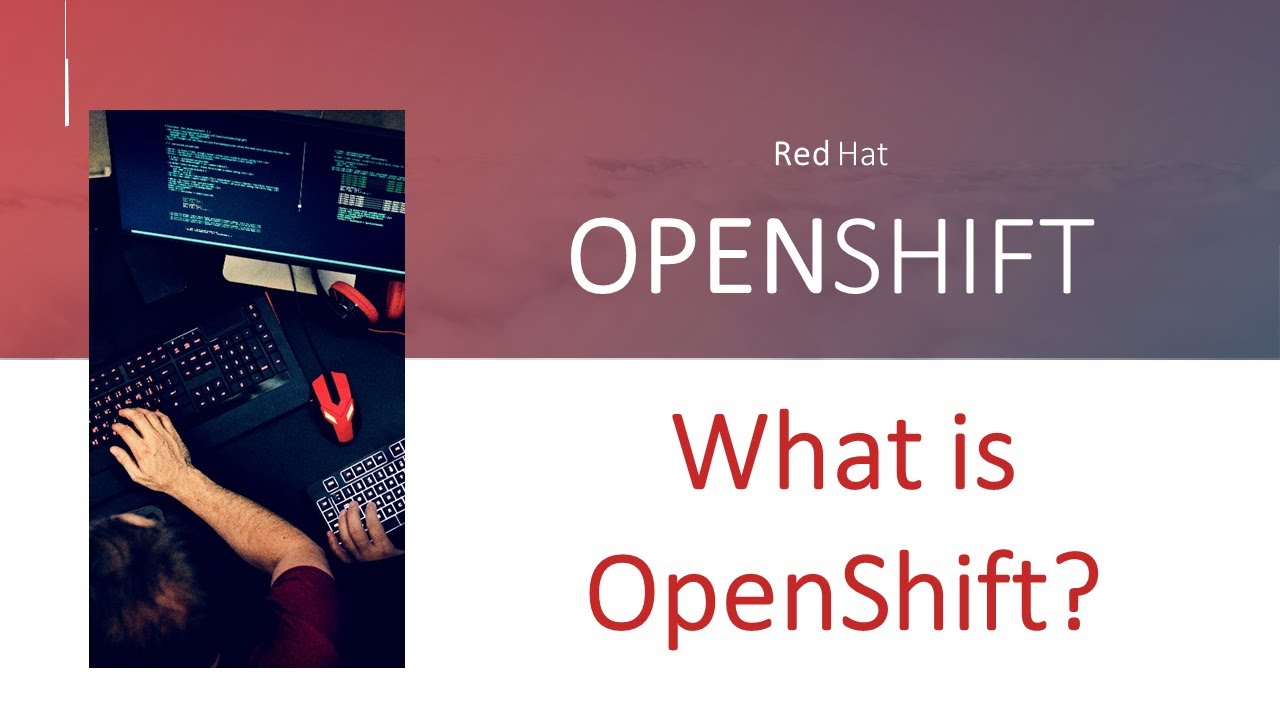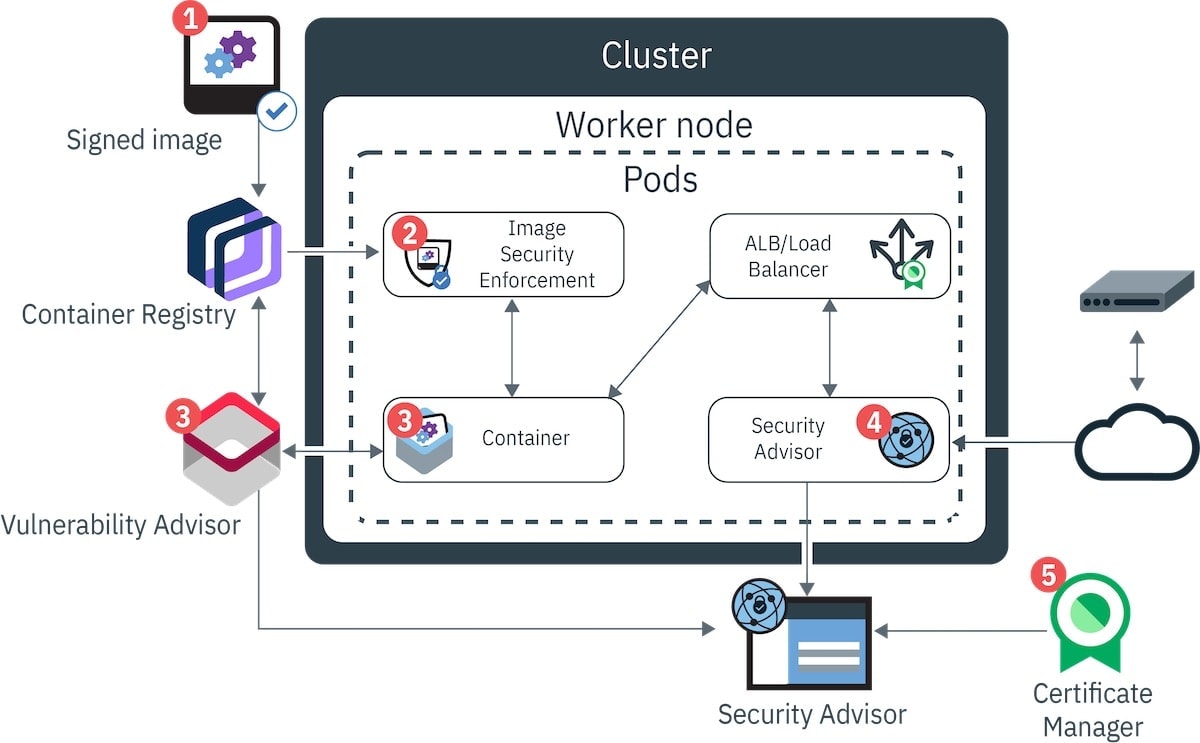What is Free OpenShift and Why Should You Care?
Free OpenShift is an accessible, open-source platform based on Red Hat OpenShift, a leading containerization solution. As a free alternative, Free OpenShift offers developers and businesses an opportunity to explore and experiment with the powerful features of OpenShift without incurring any costs. This platform is particularly beneficial for those looking to delve into the world of cloud-native applications and DevOps practices.
The significance of Free OpenShift in the cloud-native landscape is multifaceted. First, it provides a risk-free environment for users to learn and apply containerization and automation techniques. Second, it fosters innovation and collaboration within the development community by making advanced tools and functionalities accessible to a broader audience. Lastly, Free OpenShift serves as a stepping stone for businesses to transition to Red Hat OpenShift, enabling them to scale their applications and leverage additional features as their needs evolve.
Key Features of Free OpenShift: A Deep Dive
Free OpenShift is a robust platform that offers a myriad of features designed to streamline application development and deployment. At its core, Free OpenShift is built on containerization technology, enabling developers to package applications and dependencies into isolated containers. This approach offers several benefits, including consistent runtime environments, effortless scaling, and improved security.
Another key feature of Free OpenShift is automation. The platform automates various processes, such as building, testing, and deploying applications, thereby reducing manual intervention and accelerating the development lifecycle. Additionally, Free OpenShift supports DevOps practices, allowing teams to collaborate, manage, and deploy applications more efficiently.
The combination of containerization, automation, and DevOps capabilities in Free OpenShift empowers developers and businesses to create, test, and deploy applications in a swift, secure, and scalable manner. By embracing these features, users can focus on delivering value to their customers, rather than getting bogged down by infrastructure management tasks.
How to Get Started with Free OpenShift: A Step-by-Step Guide
Getting started with Free OpenShift is a straightforward process. Follow these steps to set up a Free OpenShift account and create your first project:
-
Visit the Free OpenShift registration page and sign up for an account using your email address or a social media account.
-
After registering, log in to the OpenShift web console. You will be greeted with the home screen, displaying various options and resources.
-
To create a new project, click on the “Create Project” button in the top right corner of the screen. Provide a name for your project and choose a namespace, then click “Create.”
-
Once your project is created, you will be redirected to the project overview page. Here, you can manage resources, deploy applications, and access various tools.
-
To deploy an application, click on the “Add to Project” button and choose “Deploy Image.” Provide the necessary details, such as the container image URL, and click “Create.”
Congratulations! You have successfully set up a Free OpenShift account and deployed your first application. Explore the platform further to unlock its full potential.
Top Free OpenShift Projects and Use Cases
Free OpenShift hosts a variety of projects that cater to different needs and interests. Here are some popular projects and their real-life use cases to inspire developers and businesses:
1. WordPress on Free OpenShift
WordPress is a popular content management system that can be easily deployed on Free OpenShift. This setup allows developers to leverage the benefits of containerization and automation for their WordPress sites, ensuring efficient deployment and management.
2. Node.js Application Deployment
Node.js applications can be seamlessly deployed on Free OpenShift, enabling developers to take advantage of its containerization and automation features. This setup is ideal for businesses looking to create scalable, high-performance Node.js applications without managing infrastructure.
3. Machine Learning with TensorFlow
TensorFlow, an open-source machine learning framework, can be deployed on Free OpenShift, allowing developers to build, train, and deploy machine learning models in a cloud-native environment. This setup is perfect for businesses looking to experiment with AI and machine learning without investing in expensive infrastructure.
4. Data Processing with Apache Kafka
Apache Kafka, a distributed streaming platform, can be deployed on Free OpenShift, making it an ideal solution for businesses looking to process and analyze large data sets in real-time. This setup enables developers to create scalable, data-driven applications without managing infrastructure.
5. Continuous Integration and Deployment with Jenkins
Jenkins, a popular continuous integration and delivery tool, can be easily deployed on Free OpenShift. This setup allows developers to automate their testing and deployment processes, ensuring efficient application development and deployment.
Comparing Free OpenShift with Other Free Platforms: Pros and Cons
Free OpenShift is an excellent choice for developers and businesses looking to explore cloud-native application development. However, it’s essential to compare it with other free platforms to make an informed decision. Here, we compare Free OpenShift with Heroku, Google Cloud Platform, and AWS, focusing on factors like ease of use, scalability, and community support.
Free OpenShift vs. Heroku
Heroku is a popular platform for deploying web applications. While it offers a user-friendly experience, it lacks the advanced features and customization options available in Free OpenShift. Additionally, Heroku’s free tier has limitations on the number of dynos (web processes), which may impact the scalability of applications. Free OpenShift, on the other hand, provides more flexibility and control over the application environment, making it a better choice for complex projects.
Free OpenShift vs. Google Cloud Platform
Google Cloud Platform (GCP) offers a free tier with various services, including compute instances, storage, and networking. While GCP provides extensive resources and services, it can be challenging for beginners to navigate and configure. Free OpenShift simplifies the application development and deployment process, making it an attractive option for developers looking for a more streamlined experience.
Free OpenShift vs. AWS
Amazon Web Services (AWS) offers a free tier with various services, such as compute instances, storage, and databases. Similar to GCP, AWS can be complex and intimidating for beginners. Free OpenShift simplifies application development and deployment, offering a more accessible and user-friendly experience for developers. However, AWS’s extensive services and resources make it a powerful choice for large-scale projects.
In conclusion, Free OpenShift stands out as a user-friendly and feature-rich platform for cloud-native application development. While other platforms offer their unique advantages, Free OpenShift’s combination of ease of use, scalability, and community support makes it an excellent choice for developers and businesses looking to explore and harness the power of containerization and automation.
Maximizing Your Free OpenShift Experience: Best Practices and Tips
Free OpenShift is a powerful platform for cloud-native application development, but to get the most out of it, you need to follow best practices and implement effective strategies. Here are some tips for using Free OpenShift efficiently, optimizing resource utilization, monitoring application performance, and engaging with the OpenShift community.
Optimize Resource Utilization
To ensure your applications run smoothly and efficiently on Free OpenShift, it’s essential to optimize resource utilization. Monitor resource usage, such as CPU, memory, and storage, and allocate resources accordingly. Use features like horizontal pod autoscaling and resource requests and limits to maintain optimal performance and prevent resource starvation.
Monitor Application Performance
Monitoring application performance is crucial for identifying and resolving issues quickly. Use built-in tools like Prometheus and Grafana to monitor resource usage, application availability, and response times. Additionally, consider integrating third-party monitoring tools to gain deeper insights into your applications’ performance.
Engage with the OpenShift Community
The OpenShift community is a valuable resource for learning, sharing knowledge, and getting help. Join forums, attend events, and participate in discussions to stay up-to-date with the latest developments and best practices. Contributing to the community by reporting bugs, submitting pull requests, or writing tutorials can also enhance your understanding and expertise in Free OpenShift.
Continuous Learning and Improvement
Staying informed about new features, updates, and best practices is crucial for maximizing your Free OpenShift experience. Regularly review and update your knowledge, and consider attending training courses or workshops to deepen your understanding of Free OpenShift and cloud-native application development.
By following these best practices and tips, you can ensure that you’re making the most of Free OpenShift’s capabilities, optimizing resource utilization, monitoring application performance, and engaging with the OpenShift community. This will help you build, deploy, and manage cloud-native applications more efficiently and effectively.
Securing Your Free OpenShift Applications: Strategies and Tools
Security is a critical aspect of cloud-native application development, and Free OpenShift provides several strategies and tools to help you safeguard your applications. Here are some best practices and techniques for securing your Free OpenShift applications, focusing on network policies, secrets management, and vulnerability scanning.
Implement Network Policies
Network policies in Free OpenShift allow you to control the flow of traffic between pods and services. By defining and applying network policies, you can restrict access to specific resources, ensuring that only authorized communication is allowed. This helps prevent unauthorized access and potential security breaches.
Manage Secrets with OpenShift Secrets
OpenShift Secrets enable you to securely store and manage sensitive data, such as API keys, passwords, and certificates. By using OpenShift Secrets, you can ensure that sensitive information is encrypted and not exposed in your application’s source code or configuration files. This helps maintain the confidentiality and integrity of your applications and data.
Scan for Vulnerabilities
Regularly scanning your Free OpenShift applications for vulnerabilities is essential for maintaining a secure environment. Tools like OpenShift Container Platform’s integrated scanner or third-party solutions, such as Trivy or Clair, can help you identify and remediate vulnerabilities in your container images and dependencies. By staying on top of vulnerabilities, you can minimize the risk of security breaches and ensure your applications remain secure.
Monitor and Audit Security Events
Monitoring and auditing security events is crucial for detecting and responding to potential security incidents. Free OpenShift includes built-in audit logging and monitoring tools, allowing you to track and analyze security-related events. By monitoring and auditing security events, you can quickly identify and address any suspicious activities, ensuring the ongoing security of your applications.
By implementing network policies, managing secrets, scanning for vulnerabilities, and monitoring security events, you can significantly enhance the security of your Free OpenShift applications. These strategies and tools will help you maintain a secure and resilient cloud-native environment, protecting your applications and data from potential threats.
Expanding Your Horizons: From Free OpenShift to Red Hat OpenShift
While Free OpenShift offers numerous benefits for developers and businesses, there may come a time when you need more advanced features and dedicated support. Red Hat OpenShift, the commercial platform based on Free OpenShift, provides additional capabilities and resources to help you scale and manage your applications more effectively.
Advantages of Red Hat OpenShift
Red Hat OpenShift offers several advantages over Free OpenShift, including:
-
Enhanced Security: Red Hat OpenShift provides advanced security features, such as image signing, automated security updates, and certified containers, ensuring that your applications are protected in a secure environment.
-
Dedicated Support: With Red Hat OpenShift, you get access to dedicated support from Red Hat experts, ensuring that you receive timely assistance and guidance when needed.
-
Scalability: Red Hat OpenShift offers improved scalability, allowing you to handle larger workloads and more complex applications with ease.
-
Integration and Compatibility: Red Hat OpenShift integrates seamlessly with other Red Hat products and services, ensuring compatibility and streamlined workflows.
Transitioning from Free OpenShift to Red Hat OpenShift
Transitioning from Free OpenShift to Red Hat OpenShift is a straightforward process. You can start by evaluating your needs and determining which Red Hat OpenShift plan best suits your requirements. Red Hat offers various plans, including:
-
Red Hat OpenShift Online: A fully managed, public cloud platform with various pricing tiers and features.
-
Red Hat OpenShift Dedicated: A single-tenant, managed platform hosted on public clouds like AWS, Google Cloud, and Azure.
-
Red Hat OpenShift Container Platform: A self-managed, on-premises platform that you can deploy and manage in your own data center or private cloud.
By carefully considering your needs and exploring the available options, you can ensure a smooth transition from Free OpenShift to Red Hat OpenShift. This will enable you to take advantage of the additional features and benefits of the paid platform, helping you scale and manage your applications more effectively as your needs evolve.