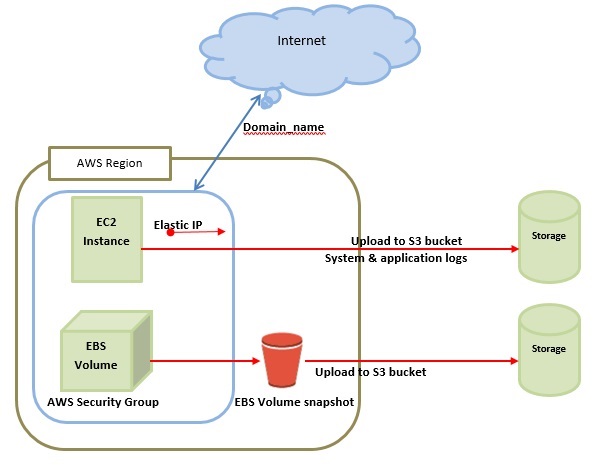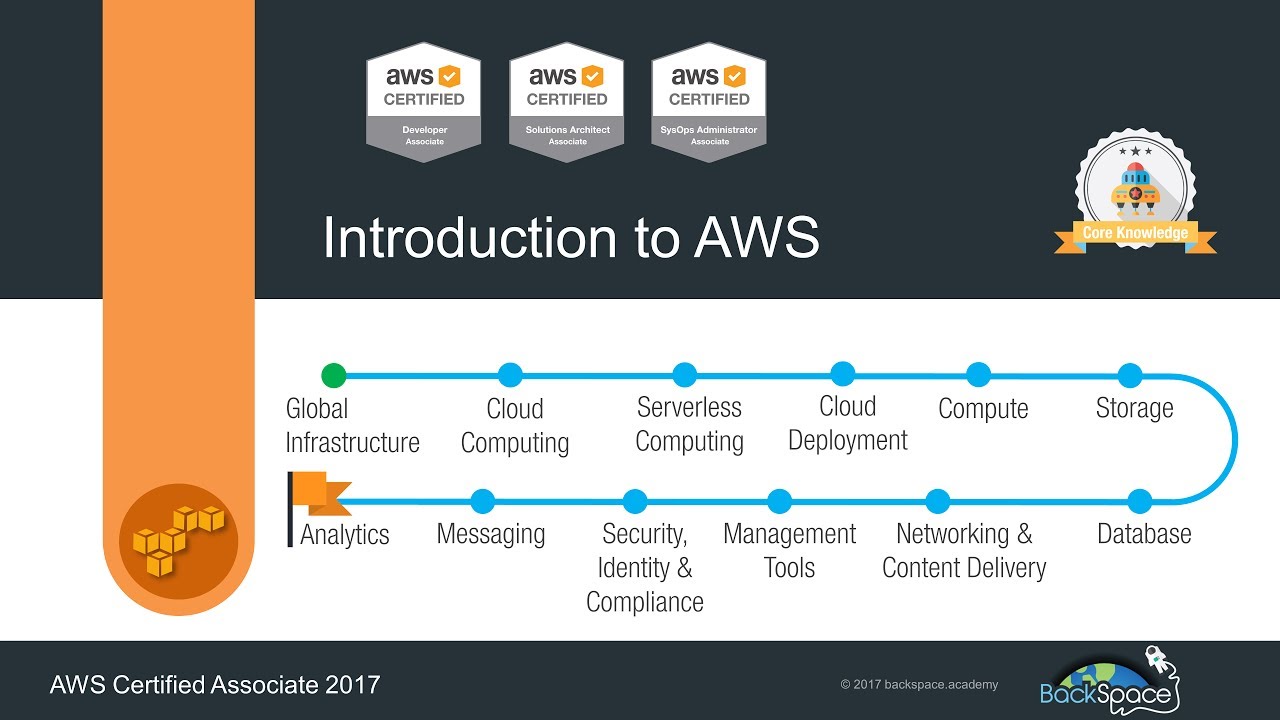What is Amazon Web Service (AWS) in Cloud Computing?
Amazon Web Service (AWS) is a prominent player in the realm of cloud computing, offering a diverse range of on-demand cloud computing platforms and APIs. AWS has gained significant traction due to its scalability, security, and cost-effectiveness. As a leading Infrastructure as a Service (IaaS) provider, AWS enables businesses to access and leverage computing resources in a utility-based model, paying only for what they use and when they use it.
Key Components and Services of AWS
Amazon Web Service (AWS) offers a wide array of components and services tailored to meet the diverse needs of businesses in the cloud computing landscape. Here are some of the major AWS components and services and their functions:
- Amazon S3 (Simple Storage Service): Amazon S3 is a scalable object storage service that allows businesses to store, manage, and serve files or objects. It is designed for maximum durability, security, and scalability, making it an ideal solution for backup and archiving, data analytics, and disaster recovery.
- Amazon EC2 (Elastic Compute Cloud): Amazon EC2 is a web service that provides resizable and secure compute capacity in the cloud. It enables businesses to launch and manage virtual servers, or instances, and scale up or down based on computing requirements. Amazon EC2 offers a broad choice of instance types, operating systems, and software packages, allowing businesses to tailor their computing environments to their specific needs.
- Amazon RDS (Relational Database Service): Amazon RDS is a managed relational database service that makes it easier to set up, operate, and scale a relational database in the cloud. It supports popular database engines such as MySQL, PostgreSQL, Oracle, and SQL Server, and automates time-consuming tasks such as hardware provisioning, database setup, patching, and backups.
- Amazon Lambda: Amazon Lambda is a serverless compute service that lets businesses run their code without provisioning or managing servers. It executes code in response to events, such as changes to data in an Amazon S3 bucket or updates in a DynamoDB table, and automatically manages the underlying compute resources.
How Amazon Web Service Transforms Businesses
Amazon Web Service (AWS) has revolutionized the way businesses operate by providing a robust, flexible, and secure cloud computing infrastructure. By leveraging AWS, businesses can achieve significant benefits, including cost savings, increased efficiency, and enhanced agility. Here are some real-life examples and success stories that demonstrate the transformative power of AWS:
- Netflix: Netflix, a leading streaming service, has been a long-time AWS customer. By using AWS, Netflix has been able to build a scalable and reliable infrastructure that supports its massive user base and content library. AWS has enabled Netflix to achieve high availability, fault tolerance, and responsiveness, ensuring that users can enjoy uninterrupted streaming experiences.
- Airbnb: Airbnb, a global online marketplace for lodging, has also benefited from AWS. By using AWS, Airbnb has been able to build a highly scalable and secure infrastructure that supports its rapid growth. AWS has enabled Airbnb to achieve high performance, reliability, and security, ensuring that users can find and book accommodations with ease and confidence.
- Pinterest: Pinterest, a social media platform, has used AWS to build a cost-effective and flexible infrastructure that supports its dynamic workloads. AWS has enabled Pinterest to achieve efficient resource utilization, automated scaling, and streamlined operations, resulting in significant cost savings and improved productivity.
Comparing AWS with Other Cloud Computing Platforms
Amazon Web Service (AWS) is a leading player in the cloud computing market, known for its scalability, security, and cost-effectiveness. However, it faces competition from other cloud computing platforms such as Microsoft Azure and Google Cloud Platform. Here’s a comparison of AWS with these platforms, highlighting the unique selling points and strengths of AWS:
- Market Share and Adoption: AWS leads the cloud computing market in terms of market share and adoption. According to a recent report by Synergy Research Group, AWS holds a 33% share of the cloud infrastructure market, followed by Microsoft Azure with a 20% share, and Google Cloud Platform with a 9% share. AWS’s first-mover advantage, extensive service offerings, and strong brand recognition have contributed to its dominant position in the market.
- Service Offerings and Ecosystem: AWS offers a broad and deep range of services, covering computing, storage, databases, analytics, machine learning, security, and more. AWS’s extensive ecosystem of partners, customers, and developers has also contributed to its success. AWS has built a strong community of developers and users through its AWS Marketplace, AWS Lambda, and AWS CloudFormation services, enabling businesses to find, deploy, and manage third-party applications and services on AWS.
- Innovation and Roadmap: AWS has a strong track record of innovation and leadership in the cloud computing market. AWS was the first to introduce services such as serverless computing, container orchestration, and quantum computing. AWS’s roadmap includes emerging technologies such as edge computing, 5G, and IoT, demonstrating its commitment to innovation and staying ahead of the curve.
How to Get Started with Amazon Web Service (AWS) in Cloud Computing
Amazon Web Service (AWS) is a powerful and flexible cloud computing platform that offers a wide range of services and tools for businesses of all sizes. Getting started with AWS can seem daunting, but with a step-by-step guide, you can quickly launch your first virtual machine and start reaping the benefits of cloud computing. Here’s how to get started with AWS:
- Create an AWS Account: To get started with AWS, you need to create an AWS account. Visit the AWS homepage and click on the “Create an AWS Account” button. Follow the prompts to provide your contact information, choose a support plan, and enter your payment details. Note that AWS offers a free tier for 12 months, which allows you to explore many of its services for free.
- Choose the Right Plan: AWS offers a variety of plans and pricing options, depending on your needs and budget. Choose the plan that best fits your requirements, keeping in mind the type and amount of resources you need, as well as your expected usage patterns. Consider factors such as the region, availability zone, and instance type, and use the AWS Simple Monthly Calculator to estimate your costs.
- Launch a Virtual Machine: Once you have created your AWS account and chosen your plan, you can launch your first virtual machine, or EC2 instance. Log in to the AWS Management Console, navigate to the EC2 Dashboard, and click on the “Launch Instance” button. Follow the prompts to choose the instance type, configure the network settings, and add storage. Once you have launched your instance, you can connect to it using a secure shell (SSH) client or a remote desktop protocol (RDP) client.
- Optimize Costs: AWS offers various tools and features to help you optimize your costs and reduce your spending. Use the AWS Cost Explorer to visualize your usage patterns and identify areas for cost savings. Enable AWS Budgets to set custom cost and usage limits, and receive alerts when you exceed them. Use AWS Spot Instances to bid on spare EC2 capacity at up to a 90% discount, and use AWS Savings Plans to save up to 72% on your usage.
Best Practices for AWS Security and Compliance
Amazon Web Service (AWS) provides a robust and secure cloud computing infrastructure, but it’s up to the users to configure and manage their resources securely. To ensure AWS security and compliance, follow these best practices:
Identity and Access Management
Use AWS Identity and Access Management (IAM) to create and manage users, groups, and roles. Assign the least privilege necessary to each user, based on their job function and responsibilities. Use multi-factor authentication (MFA) to add an extra layer of security to sensitive operations. Enable AWS IAM Access Analyzer to review and monitor your IAM policies and permissions, and identify potential security risks.
Data Encryption
Use encryption to protect your data at rest and in transit. AWS offers various encryption options, such as server-side encryption (SSE) for Amazon S3, client-side encryption for Amazon EBS, and database encryption for Amazon RDS. Use AWS Key Management Service (KMS) to manage and control your encryption keys, and enable AWS Certificate Manager (ACM) to manage and deploy SSL/TLS certificates for your applications.
Monitoring and Logging
Use AWS CloudTrail and AWS CloudWatch to monitor and log your AWS activities and resources. Enable AWS Config to record configuration changes and evaluate compliance with your security policies. Use AWS Security Hub to centralize your security and compliance management, and receive customized views of your security posture.
Network Security
Use AWS Virtual Private Cloud (VPC) to create and manage your virtual network, and control the traffic flow between your resources. Use security groups and network access control lists (NACLs) to restrict access to your instances and subnets. Enable AWS Network Firewall to protect your network from malicious traffic and threats.
Incident Response
Have an incident response plan in place, and test it regularly. Use AWS Security Hub to receive security alerts and notifications, and integrate it with your existing security tools and workflows. Use AWS Trusted Advisor to check your AWS configuration and identify potential security issues, and use AWS Artifact to access AWS’s security and compliance documents and reports.
Scaling and Optimizing AWS Performance
Amazon Web Service (AWS) offers various strategies for scaling and optimizing performance, enabling businesses to achieve high availability, fault tolerance, and responsiveness. Here are some techniques to consider:
Load Balancing
Use AWS Elastic Load Balancing (ELB) to distribute incoming traffic across multiple instances or containers, and ensure that no single instance is overwhelmed. ELB automatically scales up or down based on traffic demands, and supports various load balancing algorithms and health checks.
Auto-Scaling
Use AWS Auto Scaling to automatically adjust the number of instances or containers based on demand, and ensure that you have the right resources at the right time. Auto Scaling integrates with ELB and other AWS services, and allows you to set scaling policies and thresholds based on metrics such as CPU utilization, network traffic, or application-specific metrics.
Caching
Use AWS caching services such as Amazon ElastiCache or Amazon CloudFront to cache frequently accessed data or content, and reduce the load on your instances or databases. Caching can significantly improve the performance and responsiveness of your applications, and reduce the latency and cost of data retrieval.
Containerization
Use AWS container services such as Amazon Elastic Container Service (ECS) or Amazon Elastic Kubernetes Service (EKS) to manage and orchestrate your containers, and ensure that they run consistently and reliably. Containerization allows you to package your applications and dependencies into isolated units, and deploy them across various environments and platforms.
Content Delivery Network
Use Amazon CloudFront, AWS’s content delivery network (CDN), to distribute your content and media across various edge locations, and ensure that your users can access them quickly and easily. CDN can significantly improve the performance and availability of your web applications, and reduce the cost and complexity of content delivery.
Hybrid Cloud
Use AWS hybrid cloud solutions such as AWS Outposts or AWS Snowball to extend your on-premises infrastructure to the cloud, and ensure that you have a seamless and consistent experience across your environments. Hybrid cloud allows you to leverage the benefits of both on-premises and cloud computing, and choose the right deployment model for your workloads and applications.
The Future of Amazon Web Service in Cloud Computing
Amazon Web Service (AWS) has been a pioneer and a leader in cloud computing for over a decade, and its impact on the industry is undeniable. As we look ahead to the future, it’s clear that AWS will continue to shape and innovate the cloud computing landscape in the coming years. Here are some emerging trends and innovations to watch:
Serverless Computing
Serverless computing, also known as Function as a Service (FaaS), is a model where the developers build and run applications without having to manage servers or infrastructure. AWS Lambda, AWS’s serverless computing service, allows developers to run their code in response to events and automatically manages the underlying compute resources. Serverless computing enables businesses to focus on their applications and services, rather than the infrastructure, and reduce the cost and complexity of application development and deployment.
Artificial Intelligence and Machine Learning
Artificial Intelligence (AI) and Machine Learning (ML) are becoming increasingly important in cloud computing, as they enable businesses to analyze and gain insights from their data, automate processes, and create new services and experiences. AWS offers various AI and ML services, such as Amazon SageMaker, Amazon Lex, and Amazon Polly, that allow businesses to build, train, and deploy machine learning models and natural language processing applications. AI and ML can help businesses improve their decision-making, optimize their operations, and create new revenue streams.
Internet of Things (IoT)
The Internet of Things (IoT) is a network of physical devices, vehicles, buildings, and other objects that are embedded with sensors, software, and connectivity, enabling them to collect and exchange data. AWS offers various IoT services, such as AWS IoT Core, AWS IoT Analytics, and AWS IoT Device Defender, that allow businesses to securely connect and manage their IoT devices, analyze the data, and ensure the security and compliance of their IoT applications. IoT can help businesses improve their efficiency, create new services and experiences, and gain insights into their operations and customers.
Quantum Computing
Quantum computing is a new model of computing that uses the principles of quantum mechanics to perform calculations that are beyond the reach of classical computers. AWS offers Amazon Braket, a quantum computing service that allows developers to experiment with quantum algorithms and hardware, and build and test quantum applications. Quantum computing has the potential to revolutionize various industries, such as materials science, drug discovery, and optimization, and solve complex problems that are currently unsolvable.
Edge Computing
Edge computing is a model where the data and computation are performed at the edge of the network, closer to the source of the data, rather than in a centralized data center or cloud. AWS offers various edge computing services, such as AWS Outposts, AWS Snowball, and AWS Wavelength, that allow businesses to extend their on-premises infrastructure to the edge, and process and analyze the data in real-time. Edge computing can help businesses improve their latency, bandwidth, and security, and enable new use cases and applications.