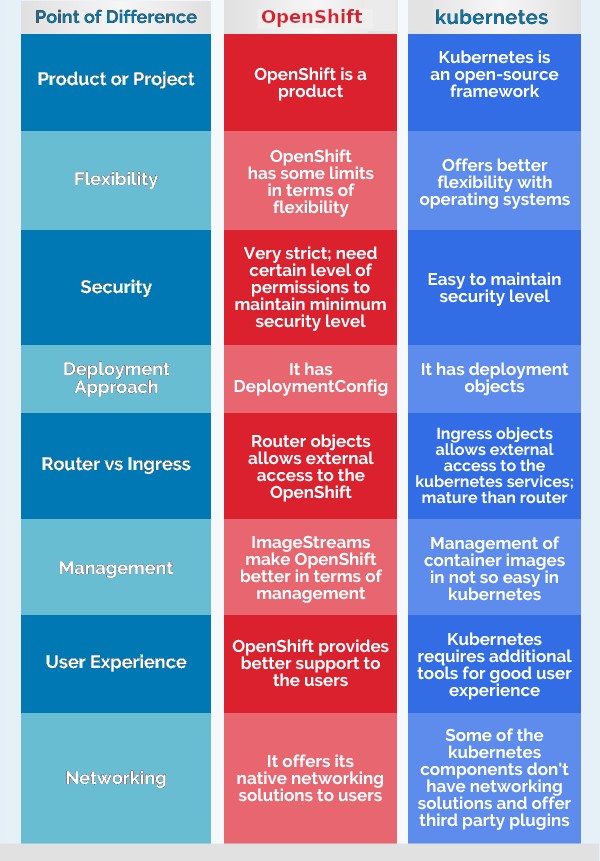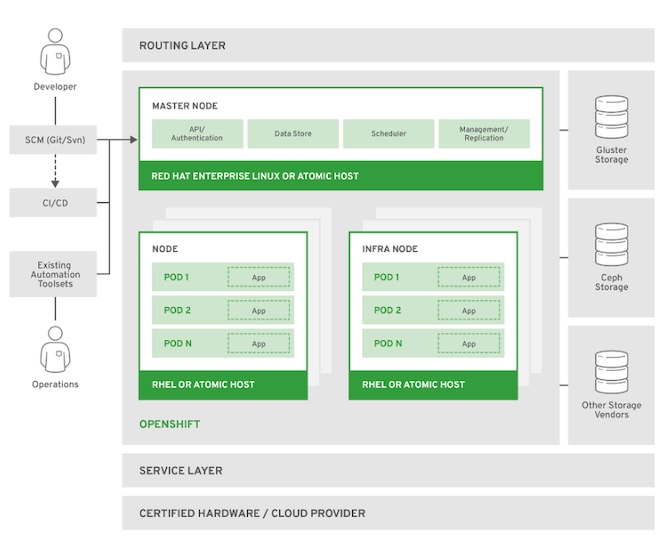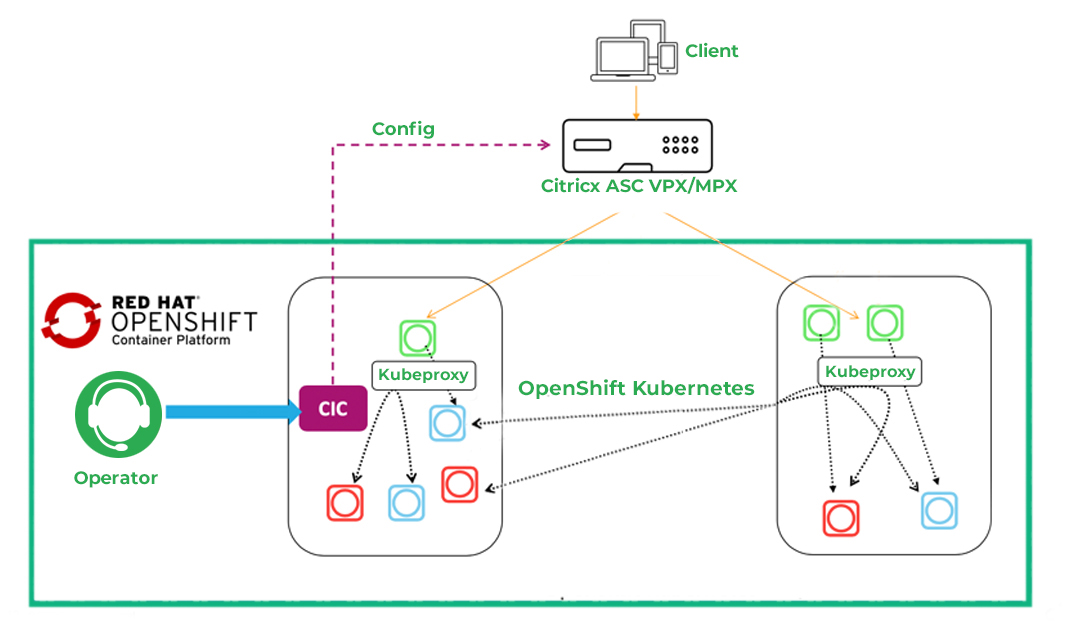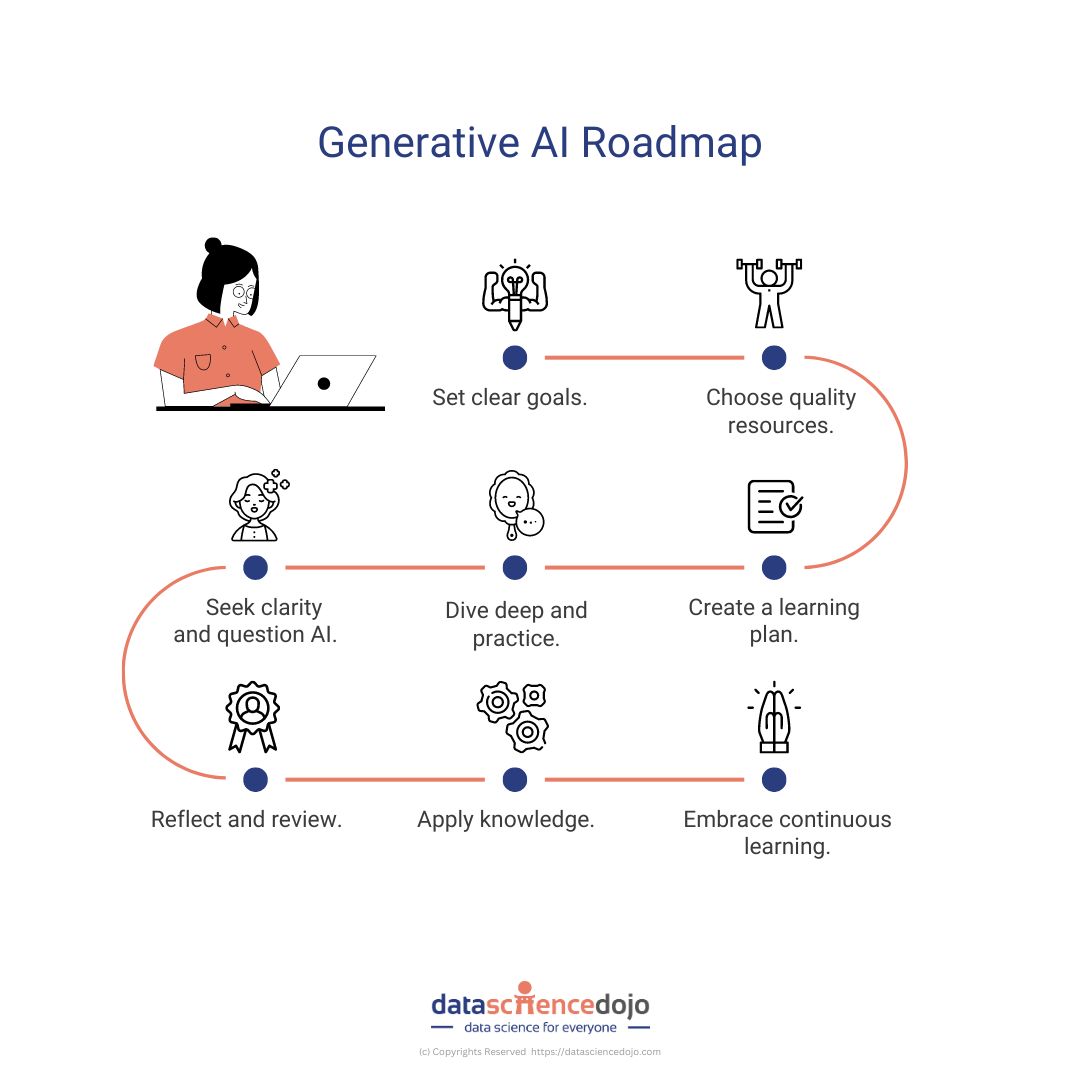What is OpenShift and How Does it Work?
OpenShift is an open-source container application platform based on Docker and Kubernetes. It simplifies the deployment and management of containerized applications by providing a complete platform that includes image registry, automated deployment, and self-service cluster management. OpenShift is designed to increase productivity, streamline workflows, and improve security for development teams and organizations that build, deploy, and run containerized applications.
At its core, OpenShift leverages Kubernetes to orchestrate and manage containers. Kubernetes provides the foundation for container scheduling, scaling, and networking, while OpenShift builds upon it by adding additional features and functionality. OpenShift simplifies the developer experience by providing a user-friendly interface, built-in tools, and streamlined workflows for building, testing, and deploying applications. It also integrates with popular development tools and platforms, making it easy to adopt and use in various development environments.
OpenShift supports multiple programming languages, frameworks, and databases, enabling developers to use their preferred tools and technologies. It also offers built-in continuous integration and continuous delivery (CI/CD) pipelines, making it easy to automate the application delivery process. Additionally, OpenShift provides advanced features such as automated rollouts, blue-green deployments, and canary releases, ensuring that applications are deployed smoothly and with minimal downtime.
Key Features and Benefits of OpenShift
OpenShift offers a wide range of features and benefits that make it an attractive choice for organizations looking to deploy and manage containerized applications. Some of its key features include:
- Built-in image registry: OpenShift includes a built-in image registry that allows developers to store and manage their container images. This feature simplifies the deployment process and ensures that applications are always running the latest version.
- Automated deployment: OpenShift automates the deployment process, enabling developers to quickly and easily deploy their applications with minimal manual intervention. This feature reduces the risk of errors and ensures that applications are deployed consistently and reliably.
- Self-service cluster management: OpenShift provides developers with self-service access to cluster resources, enabling them to create and manage their own projects and applications. This feature increases productivity and empowers developers to move quickly and efficiently.
- Integrated CI/CD pipelines: OpenShift includes integrated continuous integration and continuous delivery (CI/CD) pipelines, making it easy to automate the application delivery process. This feature ensures that applications are always up-to-date and reduces the time and effort required to deploy new features and updates.
- Support for multiple languages, frameworks, and databases: OpenShift supports a wide range of programming languages, frameworks, and databases, enabling developers to use their preferred tools and technologies. This feature increases flexibility and reduces the learning curve for developers.
By using OpenShift, organizations can realize a number of benefits, including:
- Increased productivity: OpenShift simplifies the deployment and management of containerized applications, enabling developers to focus on writing code and delivering value to their customers.
- Streamlined workflows: OpenShift provides a complete platform for containerized applications, including image registry, automated deployment, and self-service cluster management. This feature reduces the complexity of the development process and enables teams to work more efficiently.
- Improved security: OpenShift includes a range of security features, such as role-based access control, network policies, and image scanning, that help organizations ensure the security and compliance of their applications.
- Reduced costs: OpenShift enables organizations to reduce their infrastructure costs by consolidating their workloads onto a single platform. It also reduces the time and effort required to manage and maintain their applications.
How to Get Started with OpenShift: A Step-by-Step Guide
Getting started with OpenShift is a straightforward process that involves a few key steps. Here’s a step-by-step guide to help you get up and running with OpenShift:
Prerequisites
Before you begin, make sure you have the following prerequisites in place:
- A compatible operating system (Red Hat Enterprise Linux, CentOS, or Fedora are recommended)
- At least 2 GB of RAM and 2 CPU cores
- A valid Red Hat account (if you plan to use Red Hat OpenShift Container Platform)
Installation Options
OpenShift can be installed in several ways, including:
- Using the Red Hat OpenShift Container Platform, a commercial distribution of OpenShift
- Using OKD, the upstream community project that powers Red Hat OpenShift
- Using Minishift, a single-node OpenShift cluster for local development and testing
For the purposes of this guide, we’ll focus on installing Minishift.
Installing Minishift
To install Minishift, follow these steps:
- Download the latest version of Minishift from the Minishift GitHub releases page.
- Unzip the downloaded file to a location of your choice.
- Add the Minishift binary to your system path.
- Verify the installation by running the command
minishift version.
Starting Minishift
To start Minishift, run the command minishift start. This will start a single-node OpenShift cluster on your local machine.
Accessing the OpenShift Web Console
Once Minishift is running, you can access the OpenShift web console by running the command minishift console in your terminal.
Creating and Managing Projects
In OpenShift, applications are organized into projects. To create a new project, use the command oc new-project <project-name>.
To list all projects, use the command oc projects.
To delete a project, use the command oc delete project <project-name>.
Building and Deploying Applications
OpenShift includes a built-in image registry and automated deployment features, making it easy to build and deploy applications.
To build an application image, use the command oc new-build --name=<image-name> --strategy=docker <image-repository>.
To deploy the application, use the command oc expose svc/<service-name>.
Monitoring and Troubleshooting
OpenShift includes built-in monitoring and troubleshooting tools, such as the Event viewer and the Log viewer, which can be accessed from the OpenShift web console.
Real-World OpenShift Use Cases and Success Stories
OpenShift has been successfully implemented across various industries and use cases, demonstrating its versatility and effectiveness as a container application platform. Here are some examples of OpenShift in action:
Modernizing Legacy Applications
OpenShift has helped many organizations modernize their legacy applications by containerizing them and deploying them on a modern infrastructure. For example, a large financial services company used OpenShift to modernize a legacy application, reducing deployment time from months to minutes and improving application reliability.
Enabling DevOps Practices
OpenShift has been instrumental in enabling DevOps practices for many organizations. By providing a self-service platform for developers, OpenShift has helped teams collaborate more effectively and deliver software faster. For instance, a healthcare software company used OpenShift to implement DevOps practices, reducing deployment time from weeks to days and improving application quality.
Building Cloud-Native Applications
OpenShift has also been used to build cloud-native applications from the ground up. By providing a platform for containerized applications, OpenShift has enabled teams to build applications that are scalable, resilient, and easy to manage. For example, a media company used OpenShift to build a cloud-native application, reducing infrastructure costs by 50% and improving application performance.
Improving Security and Compliance
OpenShift has helped organizations improve their security and compliance posture by providing a secure platform for containerized applications. For instance, a government agency used OpenShift to improve application security and compliance, reducing security vulnerabilities by 80% and achieving regulatory compliance.
Accelerating Digital Transformation
OpenShift has played a key role in accelerating digital transformation for many organizations. By providing a platform for containerized applications, OpenShift has enabled teams to deliver software faster, improve application quality, and reduce infrastructure costs. For example, a retail company used OpenShift to accelerate its digital transformation, reducing deployment time by 90% and improving application reliability.
OpenShift vs. Other Container Orchestration Platforms: A Comparative Analysis
When it comes to container orchestration platforms, OpenShift is one of the most popular options available. However, it’s not the only game in town. Here’s a comparative analysis of OpenShift with other popular container orchestration platforms, such as Kubernetes, Docker Swarm, and Amazon ECS.
OpenShift vs. Kubernetes
OpenShift is built on top of Kubernetes, so it’s no surprise that the two platforms have a lot in common. However, OpenShift extends Kubernetes with additional features, such as a built-in image registry, automated deployment, and self-service cluster management. OpenShift also provides a more user-friendly interface and easier installation process, making it a good choice for organizations that are new to containerization.
OpenShift vs. Docker Swarm
Docker Swarm is a container orchestration platform that is built into the Docker engine. While it’s a popular option for small-scale deployments, it lacks some of the features and scalability of OpenShift. OpenShift provides a more robust platform for enterprise-grade deployments, with features such as automated scaling, self-healing, and advanced security policies.
OpenShift vs. Amazon ECS
Amazon ECS is a container orchestration platform that is provided as a managed service by Amazon Web Services (AWS). While it’s a popular option for organizations that are already using AWS, it lacks some of the flexibility and portability of OpenShift. OpenShift can be deployed on any cloud or on-premises infrastructure, providing more flexibility and control over the deployment environment.
Choosing the Right Platform
When choosing a container orchestration platform, it’s important to consider factors such as features, ease of use, community support, and cost. OpenShift is a feature-rich platform that provides a user-friendly interface and easy installation process. It also has a strong community of users and contributors, providing access to a wealth of documentation, forums, training, and certification programs.
However, OpenShift may not be the right choice for every organization. For example, if you’re already using AWS and want a managed service, Amazon ECS may be a better option. Or, if you’re looking for a simple, lightweight platform for small-scale deployments, Docker Swarm may be a better choice.
Ultimately, the right platform for you will depend on your specific needs and requirements. It’s important to do your research and evaluate each platform based on its features, ease of use, community support, and cost.
Best Practices for Designing and Operating OpenShift at Scale
OpenShift is a powerful platform for containerized applications, but it’s important to follow best practices when designing and operating it at scale. Here are some tips and best practices to keep in mind:
Capacity Planning
When designing an OpenShift cluster, it’s important to plan for capacity needs. This includes considering the number of nodes, the amount of memory and CPU resources, and the expected workload. It’s also important to monitor resource usage and adjust capacity as needed to ensure optimal performance.
Network Design
OpenShift uses a software-defined network to provide network connectivity between pods, services, and nodes. It’s important to design the network with scalability, security, and performance in mind. This includes using network policies to control traffic flow, implementing load balancing and traffic routing, and using network plugins to extend network functionality.
Security Policies
OpenShift provides a variety of security features, including network policies, image signing and verification, and role-based access control. It’s important to implement security policies that align with your organization’s security requirements. This includes defining roles and permissions, implementing multi-factor authentication, and encrypting data in transit and at rest.
Automation
Automation is key to operating OpenShift at scale. This includes automating the deployment, scaling, and management of applications and infrastructure. OpenShift provides a variety of automation tools, including Jenkins, Ansible, and Helm, that can be used to streamline workflows and reduce manual tasks.
Monitoring and Troubleshooting
Monitoring and troubleshooting are critical to ensuring the reliability and performance of OpenShift at scale. OpenShift provides a variety of monitoring and troubleshooting tools, including Prometheus, Grafana, and Elasticsearch. It’s important to monitor resource usage, application performance, and infrastructure health, and to have a plan in place for troubleshooting and resolving issues.
Continuous Learning and Improvement
OpenShift is a rapidly evolving platform, and it’s important to stay up-to-date with the latest features and best practices. This includes attending training and certification programs, participating in community forums and events, and continuously learning and improving your skills and knowledge.
OpenShift Community and Ecosystem: Resources and Support
OpenShift has a vibrant community and ecosystem that provides a wealth of resources and support for users. Here are some ways to get involved, contribute, and leverage the collective knowledge and expertise of the OpenShift community:
Documentation
OpenShift provides extensive documentation that covers all aspects of the platform, from installation and configuration to application development and deployment. The documentation is available online and is constantly updated to reflect the latest features and best practices.
Forums
OpenShift has a number of forums where users can ask questions, share knowledge, and get help from other users and OpenShift experts. The forums are a great place to connect with other OpenShift users, get answers to questions, and learn from others’ experiences.
Training and Certification Programs
OpenShift offers a variety of training and certification programs that can help users learn how to use the platform effectively and demonstrate their expertise. The training programs cover a range of topics, from basic application development to advanced deployment and management techniques.
Contributing to OpenShift
OpenShift is an open-source platform, and there are many ways to contribute to its development and improvement. Contributions can take many forms, from reporting bugs and submitting patches to writing documentation and creating tutorials.
Leveraging OpenShift Partners
OpenShift has a growing ecosystem of partners that provide a range of services and solutions for OpenShift users. These partners can help users get the most out of OpenShift, from application development and deployment to management and monitoring.
Getting Involved in the OpenShift Community
There are many ways to get involved in the OpenShift community, from attending meetups and conferences to participating in online forums and contributing to the platform’s development. Getting involved in the community can help users learn from others, share their own experiences, and contribute to the growth and success of OpenShift.
The Future of OpenShift: Roadmap and Trends
OpenShift has established itself as a leading open-source container application platform, and its future looks bright. Here are some key trends and developments to watch for in the coming months and years:
Product Roadmap
Red Hat, the company behind OpenShift, has a clear and ambitious product roadmap for the platform. Key areas of focus include improved developer productivity, enhanced security and compliance, and expanded support for hybrid and multi-cloud environments.
Emerging Trends
OpenShift is well-positioned to take advantage of several emerging trends in the world of containerized applications. These trends include the growing use of serverless computing, the adoption of DevSecOps practices, and the increasing importance of edge computing.
Potential Challenges
As with any technology, OpenShift faces potential challenges that could impact its future. These challenges include the ongoing competition from other container orchestration platforms, the need to stay ahead of evolving security threats, and the need to adapt to changing market conditions and customer needs.
Opportunities and Benefits
Despite these challenges, the future of OpenShift looks bright. By adopting OpenShift as a strategic platform for containerized applications, organizations can realize a range of benefits, including increased productivity, streamlined workflows, and improved security. OpenShift’s commitment to open-source principles, its vibrant community and ecosystem, and its focus on innovation and customer success make it a platform to watch in the coming years.