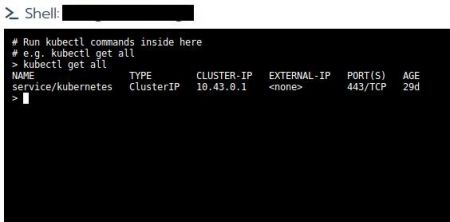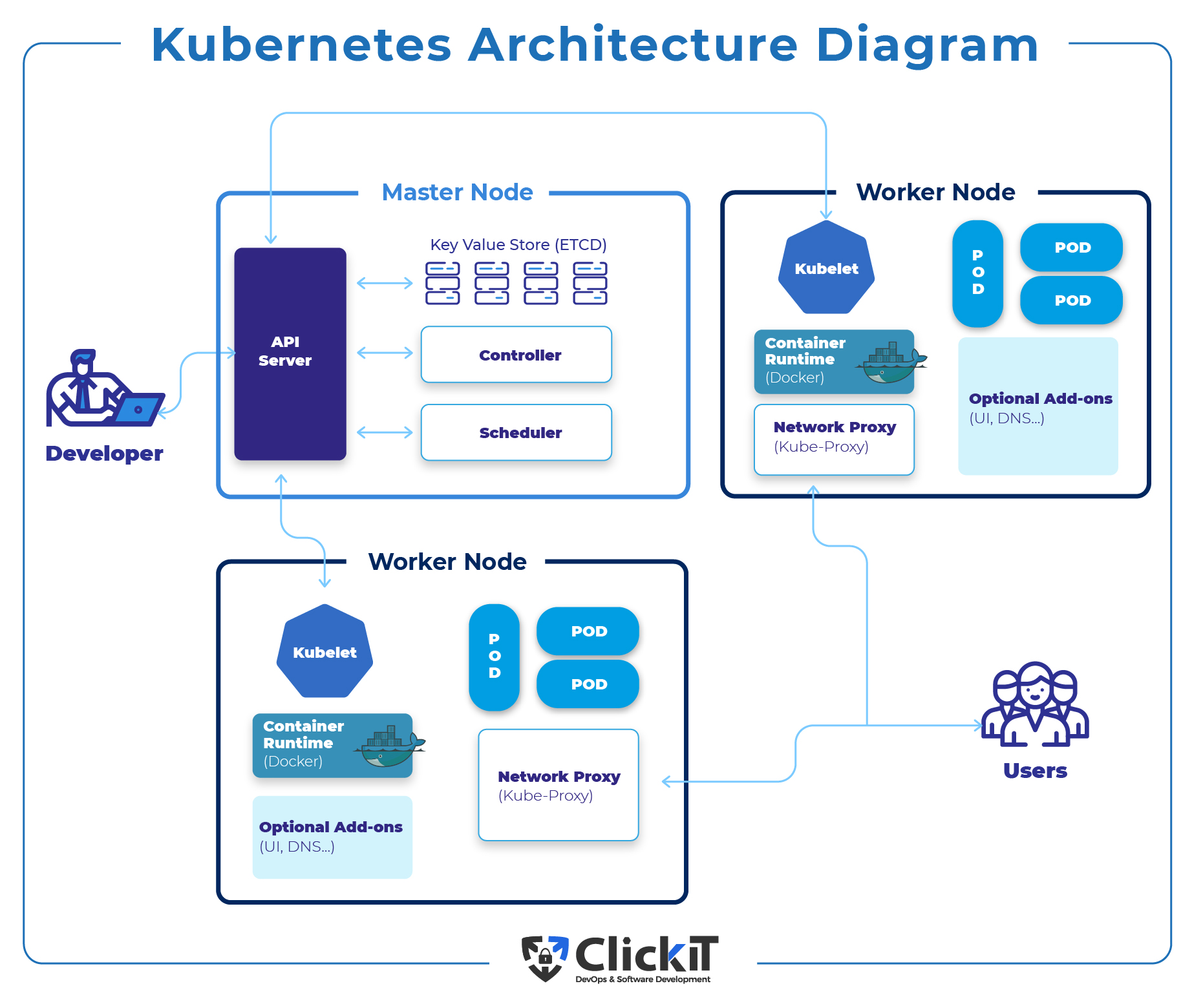Demystifying kubectl: An Introduction to the Kubernetes Command-Line Interface
kubectl is a powerful command-line interface (CLI) that enables users to manage and interact with Kubernetes clusters. It serves as the primary tool for deploying, scaling, and maintaining applications and their associated resources on Kubernetes. The ‘kubectl cluster-info’ command, specifically, provides valuable information about the current Kubernetes cluster, making it an essential tool for cluster management and troubleshooting.
Getting Started: Installing and Configuring kubectl
To effectively use the ‘kubectl cluster-info’ command, you must first install and configure kubectl on your local machine. This process involves several steps, including meeting prerequisites and addressing potential issues.
For most operating systems, installing kubectl is straightforward. You can download precompiled binaries from the official Kubernetes website or use package managers like Homebrew for macOS or apt-get for Linux.
After installation, configuring kubectl is the next step. This typically involves setting up the correct context, which includes the Kubernetes cluster, user, and namespace information. Proper configuration ensures that the ‘kubectl cluster-info’ command can accurately retrieve and display cluster information.
A well-configured kubectl is essential for using the ‘cluster-info’ command effectively. By investing time in proper installation and configuration, you can ensure a smooth and productive experience when managing your Kubernetes clusters.
Exploring kubectl cluster-info: Displaying Cluster Information
The ‘kubectl cluster-info’ command is a powerful tool for displaying essential information about the current Kubernetes cluster. When executed, it provides details about the cluster and server versions, as well as the Kubernetes control plane components.
Understanding the output of the ‘cluster-info’ command is crucial for managing and maintaining your Kubernetes cluster. The cluster and server versions, for instance, can help you ensure compatibility with your applications and identify potential issues.
Additionally, the ‘cluster-info’ command displays the addresses of the control plane components, such as the API server, etcd, and scheduler. These addresses can be useful for troubleshooting connectivity issues or monitoring the health of your cluster.
By familiarizing yourself with the output of the ‘kubectl cluster-info’ command, you can gain valuable insights into your Kubernetes cluster and quickly address any potential issues.
Diving Deeper: Advanced Usage of kubectl cluster-info
While the basic usage of the ‘kubectl cluster-info’ command provides valuable information, advanced options can help users better understand their clusters and troubleshoot issues.
For instance, users can specify the output format using the ‘–output’ or ‘-o’ flag. This allows for customization of the output, such as displaying information as a table, wide table, or even JSON.
Another useful option is the ‘–more’ or ‘-m’ flag, which includes additional information in the output. This can be helpful for debugging and troubleshooting, as it provides more detailed information about the cluster.
By leveraging these advanced options, users can gain a deeper understanding of their Kubernetes clusters and more effectively troubleshoot any issues that may arise.
Comparing kubectl cluster-info with kubectl get nodes
While the ‘kubectl cluster-info’ command provides a high-level overview of the current Kubernetes cluster, the ‘kubectl get nodes’ command offers a more detailed view of the nodes within the cluster.
Both commands are essential for managing Kubernetes clusters, but they serve different purposes. The ‘cluster-info’ command is useful for understanding the overall health and status of the cluster, while the ‘get nodes’ command is helpful for monitoring individual nodes and their resources.
For instance, the ‘kubectl get nodes’ command displays information about each node, such as its name, role, and resource usage. This can help users identify potential bottlenecks or issues within the cluster and take appropriate action.
In summary, the ‘kubectl cluster-info’ and ‘kubectl get nodes’ commands complement each other in managing Kubernetes clusters. By understanding the purpose and output of each command, users can effectively monitor and maintain their clusters.
Troubleshooting Common Issues with kubectl cluster-info
Users may encounter various issues when using the ‘kubectl cluster-info’ command, such as authentication problems or incorrect configurations. This section will address these common issues and provide solutions and workarounds.
Authentication Problems
If users encounter authentication errors when using the ‘cluster-info’ command, they should ensure that their kubectl configuration is correct. This includes checking the context, user, and cluster settings.
Incorrect Configurations
Incorrect configurations can also lead to issues when using the ‘cluster-info’ command. Users should ensure that their kubeconfig file is correctly set up and that the cluster information is up-to-date.
Other Common Issues
Other common issues include network connectivity problems or timeouts. Users should ensure that their network settings are correct and that there are no firewalls blocking traffic to the Kubernetes API server.
By understanding these common issues and their solutions, users can effectively troubleshoot and resolve problems when using the ‘kubectl cluster-info’ command.
Integrating kubectl cluster-info into Kubernetes Workflows
The ‘kubectl cluster-info’ command can be integrated into Kubernetes workflows, including automation and monitoring, to ensure efficient cluster management. By incorporating this command into workflows, users can easily access up-to-date cluster information and monitor the health of their clusters.
Automation
Automation tools, such as Ansible or Terraform, can be used to run the ‘cluster-info’ command at regular intervals and store the output for later analysis. This can help users identify potential issues and ensure that their clusters are running smoothly.
Monitoring
Monitoring tools, such as Prometheus or Grafana, can be configured to display the output of the ‘cluster-info’ command in real-time. This can help users quickly identify any issues and take appropriate action.
By integrating the ‘cluster-info’ command into Kubernetes workflows, users can ensure that they have up-to-date cluster information and can effectively monitor the health of their clusters.
Best Practices for Using kubectl cluster-info and kubectl in General
Using the ‘kubectl cluster-info’ command effectively requires an understanding of best practices for using kubectl in general. Here are some tips for getting the most out of kubectl and the ‘cluster-info’ command:
- Keep kubectl up-to-date: Always ensure that you are using the latest version of kubectl to take advantage of new features and bug fixes.
- Understand command options: Familiarize yourself with the various command options available in kubectl, such as the ‘-o’ option for specifying the output format.
- Use contexts: Use contexts to manage multiple clusters and switch between them easily.
- Explore other kubectl commands: The ‘cluster-info’ command is just one of many kubectl commands available. Explore other commands, such as ‘get pods’ or ‘describe nodes’, to further enhance your Kubernetes management skills.
By following these best practices, users can ensure that they are using kubectl and the ‘cluster-info’ command effectively and efficiently.