The Role of Replication and Synchronization in Cloud Computing
Replication and synchronization are essential components of cloud computing, ensuring data consistency, availability, and redundancy. These processes involve creating and maintaining multiple copies of data across various cloud locations, enabling seamless data access and collaboration. The main benefits of replication and synchronization in the cloud include:
- Improved collaboration: Multiple users can access and modify the same data simultaneously, promoting efficient teamwork and streamlined workflows.
- Disaster recovery: By storing multiple copies of data in different locations, organizations can quickly recover from data loss or corruption due to hardware failures, natural disasters, or cyberattacks.
- Load balancing: Distributing data across various cloud resources can help balance the workload, reducing the risk of performance bottlenecks and ensuring optimal data access speeds.
Replication and synchronization techniques in the cloud typically involve asynchronous, synchronous, or semi-synchronous approaches. Each method has its advantages and disadvantages, and choosing the right one depends on the specific use case and requirements. By understanding these techniques and implementing best practices, organizations can ensure reliable, secure, and high-performance data management in cloud environments.
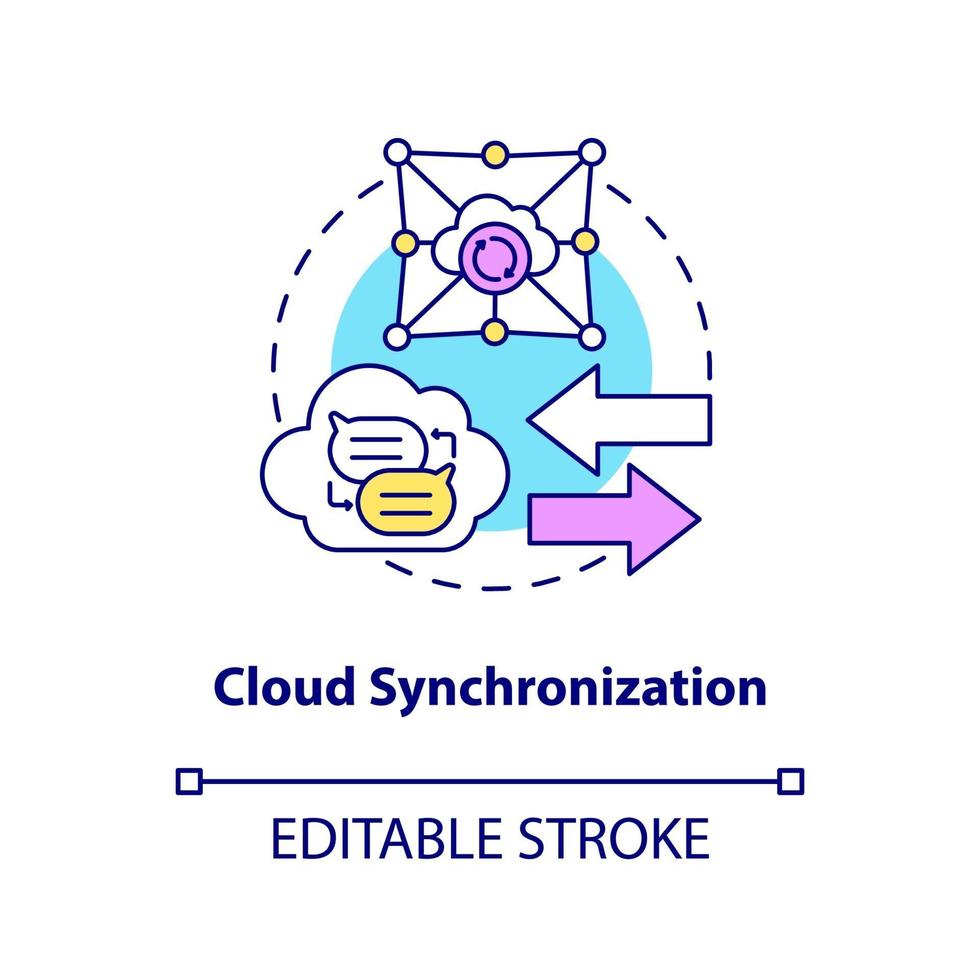
Understanding Cloud Replication Techniques
Replication techniques in cloud computing involve creating and maintaining multiple copies of data across various cloud locations. These techniques ensure data consistency, availability, and redundancy, offering several benefits such as improved collaboration, disaster recovery, and load balancing. There are three primary replication techniques in the cloud:
- Asynchronous replication: In this method, data is copied from the source to the target with a delay, allowing the source and target to be updated independently. Asynchronous replication is best suited for low-latency applications and long-distance data transfers. However, it may result in data loss if the source data is modified after the last replication but before the data loss event.
- Synchronous replication: This technique ensures that data is copied to the target location simultaneously with the source, maintaining data consistency across both locations. Synchronous replication is ideal for high-availability applications and mission-critical data. However, it may introduce latency due to the need to wait for the target to confirm the successful replication before continuing.
- Semi-synchronous replication: Semi-synchronous replication combines the benefits of asynchronous and synchronous replication. It writes data to the source and one target synchronously, while other targets are updated asynchronously. This method provides faster write operations than synchronous replication while maintaining data consistency.
Popular cloud services that utilize these techniques include:
- AWS: Amazon Web Services (AWS) offers services like AWS Data Sync, AWS Database Migration Service (DMS), and AWS Storage Gateway, which support asynchronous, synchronous, and semi-synchronous replication.
- Google Cloud: Google Cloud Platform (GCP) provides services like Google Cloud Storage Transfer Service, Google Cloud SQL, and Google Cloud Spanner, which support various replication techniques.
- Microsoft Azure: Microsoft Azure offers services like Azure Data Box, Azure Data Factory, and Azure SQL Database, which support different replication techniques depending on the specific use case.
By understanding these cloud replication techniques and their advantages and disadvantages, organizations can choose the right method for their specific needs and ensure reliable, secure, and high-performance data management in cloud environments.
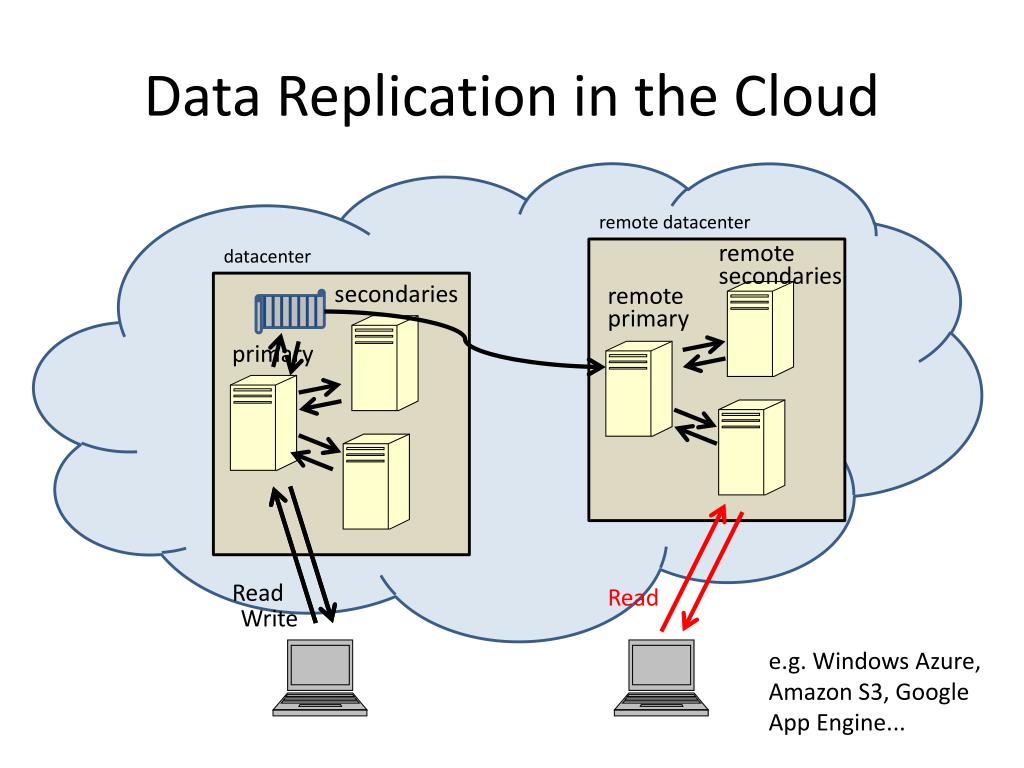
How to Implement Cloud Synchronization Effectively
Replication and synchronization in the cloud are essential for maintaining data consistency, availability, and redundancy. Implementing cloud synchronization effectively requires careful planning and adherence to best practices. Here are some strategies to ensure successful cloud synchronization:
- Use version control: Version control systems help track changes to data and ensure that the most up-to-date version is used during synchronization. By maintaining a history of changes, version control enables easy rollback and recovery in case of errors or conflicts.
- Schedule regular syncs: Regularly scheduled synchronizations help ensure that data is consistently up-to-date across all cloud locations. Scheduling syncs during off-peak hours can help minimize the impact on application performance and user experience.
- Monitor sync status: Monitoring the status of synchronization tasks is crucial for identifying and resolving errors or conflicts promptly. Real-time monitoring tools can provide alerts and notifications when synchronization tasks fail or encounter issues.
- Implement data locking: Data locking prevents multiple users from modifying the same data simultaneously, reducing the risk of conflicts and ensuring data consistency. Data locking can be implemented using various techniques, such as optimistic or pessimistic locking, depending on the specific use case.
- Use conflict resolution policies: Conflict resolution policies help resolve data conflicts that may arise during synchronization. These policies can include rules for prioritizing data changes, merging data changes, or reverting to a previous version of the data.
- Leverage third-party tools: Third-party tools can help automate and streamline cloud synchronization tasks, reducing the risk of errors and improving overall efficiency. These tools can provide features such as real-time monitoring, data validation, and automated conflict resolution.
Real-world examples of successful synchronization implementations include:
- Dropbox: Dropbox uses a proprietary synchronization algorithm called “LAN Sync” to synchronize files across devices and cloud locations. LAN Sync detects when multiple devices are connected to the same local network and transfers files directly between them, reducing the need for cloud-based transfers and improving overall performance.
- Google Drive: Google Drive uses real-time synchronization to ensure that data is consistently up-to-date across all devices and cloud locations. Google Drive also provides version control and conflict resolution features, enabling users to easily recover previous versions of files or resolve conflicts when multiple users modify the same file simultaneously.
By following these best practices and leveraging innovative tools and techniques, organizations can ensure effective cloud synchronization and maintain reliable, secure, and high-performance data management in cloud environments.

Choosing the Right Cloud Replication and Synchronization Tools
Replication and synchronization in the cloud are critical for maintaining data consistency, availability, and redundancy. Selecting the right tools for the job is essential for ensuring successful implementation and achieving the desired benefits. Here are some popular cloud replication and synchronization tools and their features:
- AWS Data Sync: AWS Data Sync is a fully managed service that enables fast, secure, and efficient data transfer between on-premises storage and AWS storage services. Data Sync uses a variety of replication techniques, including asynchronous and incremental replication, to ensure data consistency and reduce network traffic. AWS Data Sync also provides monitoring and reporting features, enabling users to track data transfer progress and identify any issues quickly.
- Google Cloud Storage Transfer Service: Google Cloud Storage Transfer Service is a fully managed service that enables fast and secure data transfer between cloud storage services and on-premises storage. Storage Transfer Service supports a variety of replication techniques, including synchronous and asynchronous replication, and provides features such as data validation, error handling, and reporting. Storage Transfer Service also supports multi-threaded transfers, enabling users to transfer large amounts of data quickly and efficiently.
- Microsoft Azure Data Box: Azure Data Box is a physical appliance that enables secure and efficient data transfer between on-premises storage and Azure storage services. Data Box supports a variety of replication techniques, including asynchronous and incremental replication, and provides features such as data encryption, compression, and deduplication. Data Box also provides monitoring and reporting features, enabling users to track data transfer progress and identify any issues quickly.
When evaluating cloud replication and synchronization tools, consider the following factors:
- Cost: Consider the cost of the tool, including any recurring fees or charges for data transfer or storage. Look for tools that offer flexible pricing models and cost-effective data transfer options.
- Ease of use: Consider the ease of use of the tool, including the user interface, documentation, and support resources. Look for tools that offer intuitive interfaces, clear documentation, and responsive support.
- Scalability: Consider the scalability of the tool, including its ability to handle large amounts of data and high levels of traffic. Look for tools that offer features such as data partitioning, parallel processing, and load balancing.
By carefully evaluating cloud replication and synchronization tools based on these factors, organizations can ensure successful implementation and achieve the desired benefits, including improved collaboration, disaster recovery, and load balancing.
Strategies for Managing Data Conflicts in Cloud Replication
Replication and synchronization in the cloud are essential for maintaining data consistency, availability, and redundancy. However, data conflicts can arise when multiple users or systems attempt to modify the same data simultaneously. Here are some strategies for managing data conflicts in cloud replication:
- Conflict resolution policies: Implementing conflict resolution policies can help manage data conflicts by automatically resolving conflicts based on predefined rules. For example, a policy may prioritize data from a specific user or system, or it may use a timestamp to determine which data version is most recent. Popular cloud services such as AWS DynamoDB and Google Firestore offer built-in conflict resolution policies for managing data conflicts.
- Data locking: Data locking can prevent data conflicts by restricting access to data while it is being modified. This approach can be useful in scenarios where data consistency is critical, and data conflicts cannot be tolerated. However, data locking can also impact performance and availability, so it should be used judiciously.
- Third-party tools: Leveraging third-party tools can help manage data conflicts by providing advanced conflict resolution capabilities and customizable workflows. For example, tools such as MongoDB Atlas and IBM Cloudant offer built-in conflict resolution features, including automatic merging of conflicting data and customizable conflict resolution policies.
When managing data conflicts in cloud replication, consider the following best practices:
- Monitor data conflicts: Monitor data conflicts regularly to identify and resolve conflicts quickly. Popular monitoring tools such as Datadog and New Relic can help track data conflicts and provide real-time alerts.
- Implement version control: Implement version control to track changes to data and enable rollback in case of conflicts. Version control can also help maintain data consistency and enable collaboration between users and systems.
- Schedule regular syncs: Schedule regular syncs to ensure data consistency and reduce the likelihood of data conflicts. Regular syncs can also help identify and resolve conflicts quickly, minimizing the impact on data availability and consistency.
By implementing these strategies and best practices, organizations can effectively manage data conflicts in cloud replication and ensure data consistency, availability, and redundancy.
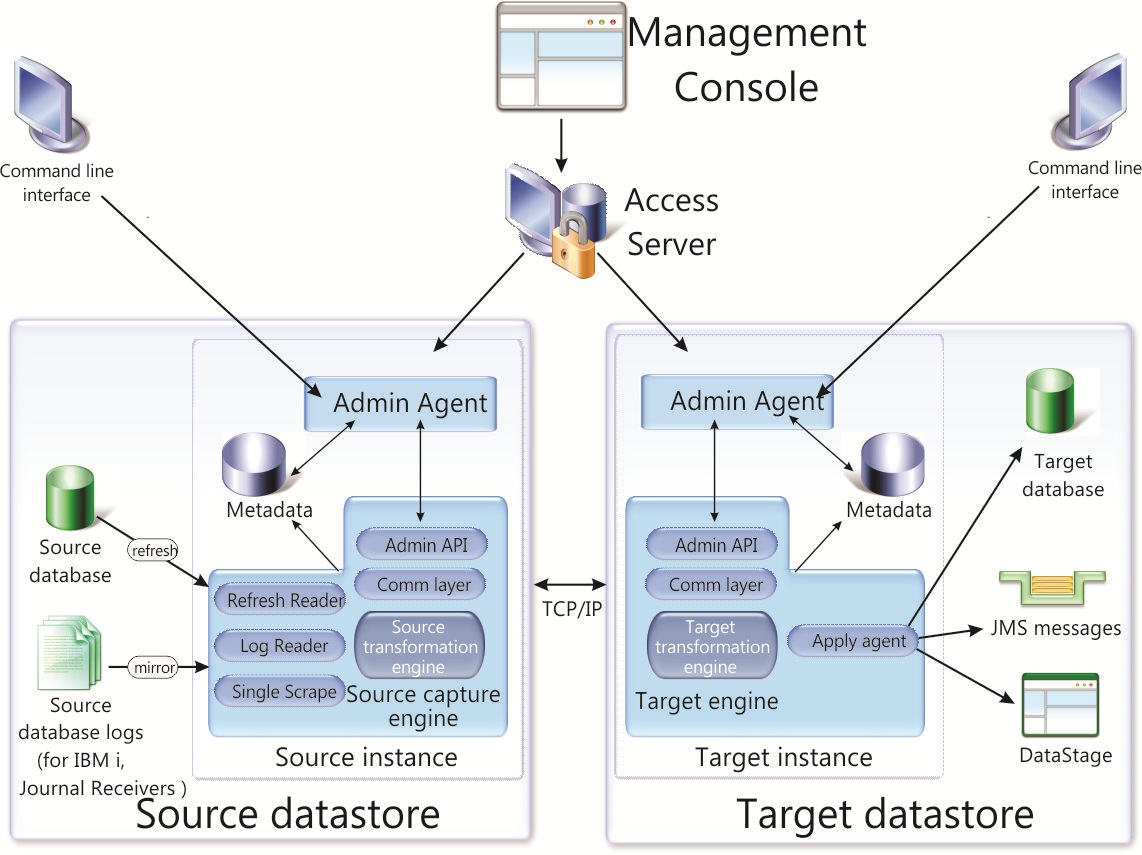
Security Considerations for Cloud Replication and Synchronization
Replication and synchronization in the cloud are essential components of modern data management, offering numerous benefits such as improved collaboration, disaster recovery, and load balancing. However, security is a critical consideration when implementing cloud replication and synchronization. Here are some best practices for ensuring the security of your data during replication and synchronization:
- Data encryption: Encrypting data during replication and synchronization can help protect sensitive information from unauthorized access. Popular cloud services such as AWS S3 and Google Cloud Storage offer built-in encryption capabilities, while third-party tools such as Vormetric and WinMagic provide advanced encryption features.
- Access control: Implementing access control policies can help ensure that only authorized users and systems have access to data during replication and synchronization. Access control policies can be based on various factors, including user roles, IP addresses, and authentication methods. Popular cloud services such as Azure Active Directory and AWS Identity and Access Management offer advanced access control capabilities.
- Auditing: Auditing can help monitor and track data access and modification during replication and synchronization. Auditing can also help identify and respond to security incidents quickly. Popular auditing tools such as Splunk and LogRhythm offer advanced auditing capabilities, including real-time monitoring and alerting.
When implementing security measures for cloud replication and synchronization, consider the following best practices:
- Conduct regular security audits: Conduct regular security audits to identify and address potential security vulnerabilities. Security audits can also help ensure compliance with industry regulations and standards.
- Implement multi-factor authentication: Implementing multi-factor authentication can help prevent unauthorized access to data during replication and synchronization. Multi-factor authentication requires users to provide multiple forms of authentication, such as a password and a fingerprint or a security token.
- Use secure communication channels: Use secure communication channels such as HTTPS and SFTP to transmit data during replication and synchronization. Secure communication channels can help protect data from interception and tampering.
By implementing these security best practices, organizations can ensure the confidentiality, integrity, and availability of their data during replication and synchronization in the cloud.

Monitoring and Optimizing Cloud Replication and Synchronization Performance
Replication and synchronization in the cloud are essential for maintaining data consistency, availability, and redundancy. However, monitoring and optimizing cloud replication and synchronization performance is equally important to ensure that data is being transferred efficiently and effectively. Here are some best practices for monitoring and optimizing cloud replication and synchronization performance:
- Use performance metrics: Monitoring performance metrics such as data transfer speed, latency, and throughput can help identify potential performance issues and optimize cloud replication and synchronization performance. Popular cloud services such as AWS CloudWatch and Google Cloud Monitoring offer built-in performance metrics for cloud replication and synchronization.
- Set up alerts: Setting up alerts for performance metrics can help identify and address performance issues quickly. Alerts can be configured to notify users when performance metrics exceed a certain threshold, indicating a potential performance issue.
- Fine-tune configurations: Fine-tuning configurations such as buffer size, batch size, and concurrency can help optimize cloud replication and synchronization performance. Fine-tuning configurations can help ensure that data is being transferred efficiently and effectively, reducing the risk of performance issues.
When monitoring and optimizing cloud replication and synchronization performance, consider the following best practices:
- Regularly review performance metrics: Regularly reviewing performance metrics can help identify trends and patterns in cloud replication and synchronization performance. Reviewing performance metrics can also help identify potential performance issues before they become critical.
- Test different configurations: Testing different configurations can help identify the optimal configuration for cloud replication and synchronization. Testing different configurations can also help ensure that cloud replication and synchronization performance is optimized for specific use cases and workloads.
- Implement performance optimization tools: Implementing performance optimization tools such as data compression, deduplication, and caching can help optimize cloud replication and synchronization performance. Performance optimization tools can help reduce the amount of data being transferred, reducing the risk of performance issues.
By monitoring and optimizing cloud replication and synchronization performance, organizations can ensure that data is being transferred efficiently and effectively, reducing the risk of performance issues and ensuring data consistency, availability, and redundancy in the cloud.

