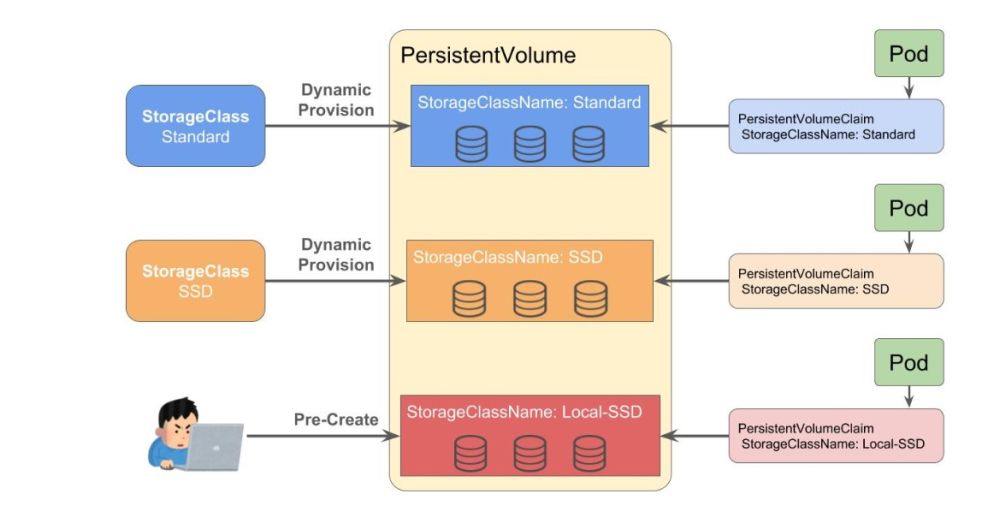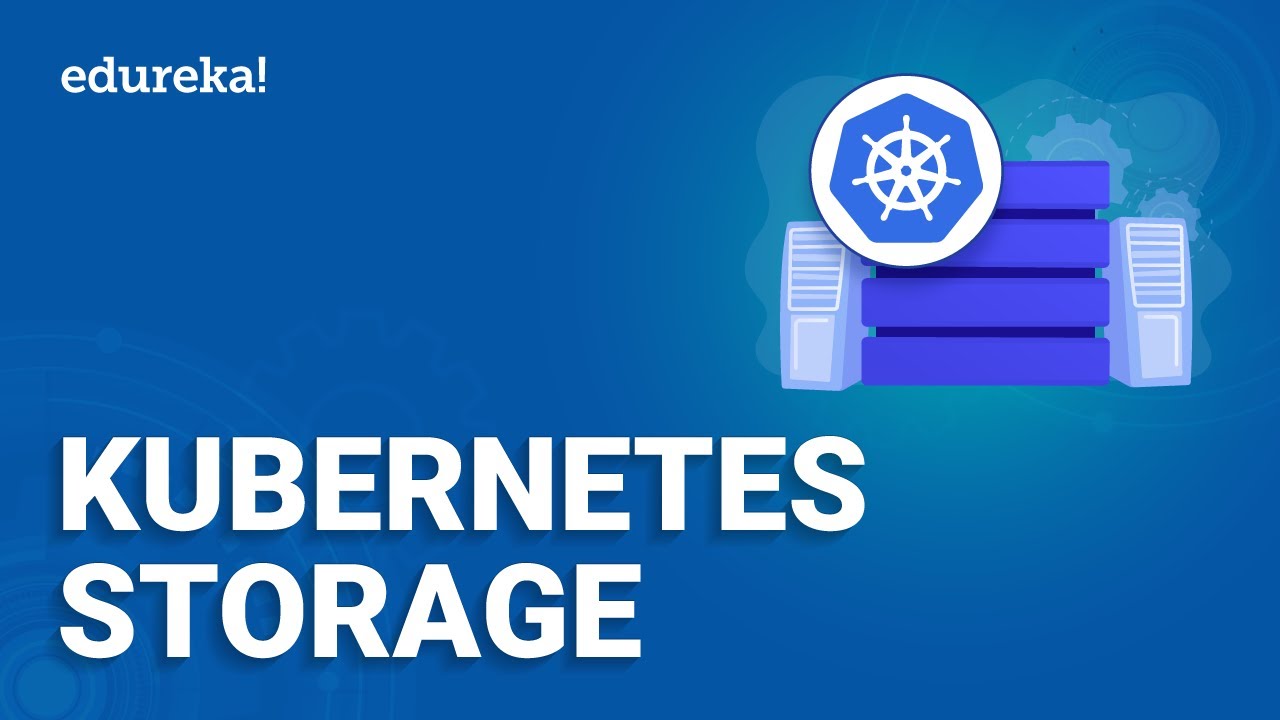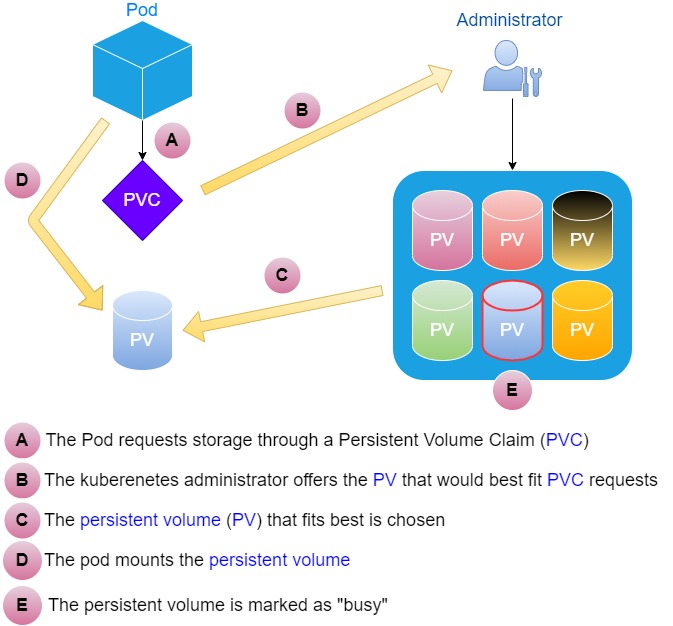Demystifying Kubernetes Storage: A Comprehensive Guide to Persistent Volume Claims
Kubernetes provides various storage options for managing data persistence in containerized applications. One such option is Persistent Volume Claims (PVCs), which allow you to dynamically provision and manage storage resources for your applications. With Kubernetes create PVC, you can request the storage resources your applications need, without worrying about the underlying storage infrastructure.
What are Kubernetes Persistent Volume Claims (PVCs)?
PVCs are a request for storage resources in Kubernetes. They allow you to specify the storage capacity, access modes, and storage class required for your applications. PVCs are bound to Persistent Volumes (PVs), which provide the actual storage resources. By using Kubernetes create PVC, you can request the storage resources your applications need, without worrying about the underlying storage infrastructure. This abstraction makes it easier to manage storage resources for your applications, as you can specify the storage resources you need for your applications, including the storage capacity, access modes, and storage class.
Why Use Kubernetes Persistent Volume Claims (PVCs)?
PVCs offer several benefits for managing storage resources in Kubernetes. Firstly, they provide a way to request storage resources independent of the underlying storage infrastructure. This abstraction makes it easier to manage storage resources for your applications, as you can specify the storage resources you need for your applications, including the storage capacity, access modes, and storage class, without worrying about the underlying storage infrastructure. Secondly, PVCs allow you to specify the storage resources you need for your applications. This means that you can request the exact amount of storage capacity, access modes, and storage class that your application requires. This level of control is essential for building and deploying stateful applications that require data persistence and consistency.
Finally, PVCs are bound to Persistent Volumes (PVs), which provide the actual storage resources. This means that you can dynamically provision and manage storage resources for your applications, without having to manually manage the underlying storage infrastructure. With Kubernetes create PVC, you can simplify the management of storage resources for your applications, making it easier to build and deploy stateful applications in a Kubernetes cluster.
Understanding Kubernetes Storage Resources
Before diving into PVCs, it’s essential to understand the different storage resources available in Kubernetes. These resources include:
- Persistent Volumes (PVs): A Kubernetes resource that represents a piece of storage that has been provisioned for use with dynamically or statically created Persistent Volume Claims.
- Persistent Volume Claims (PVCs): A request for storage resources in Kubernetes. PVCs allow you to specify the storage resources you need for your applications, including the storage capacity, access modes, and storage class.
- StorageClasses: A way to define the storage resources available in your Kubernetes cluster. StorageClasses allow you to define the storage provisioner, storage media, and storage performance characteristics for your applications.
PVs represent the physical storage resources available in your Kubernetes cluster. They can be provisioned manually or dynamically using a storage provisioner. Once provisioned, PVs can be used by PVCs to request storage resources for your applications. PVCs, on the other hand, are a way to request storage resources in Kubernetes. They allow you to specify the storage resources you need for your applications, including the storage capacity, access modes, and storage class. When you create a PVC, Kubernetes will match it with a PV that meets the specified requirements. This binding process is what creates the connection between the PVC and the PV, allowing your application to access the storage resources.
StorageClasses are a way to define the storage resources available in your Kubernetes cluster. They allow you to define the storage provisioner, storage media, and storage performance characteristics for your applications. By defining StorageClasses, you can create a standardized way to provision storage resources in your cluster, making it easier to manage storage resources for your applications.
Creating a Kubernetes Persistent Volume Claim (PVC)
To create a PVC in Kubernetes, you will need to define a YAML file that specifies the storage resources you want to request. Here is an example of a PVC definition:
apiVersion: v1 kind: PersistentVolumeClaim metadata: name: mypvc spec: accessModes: - ReadWriteOnce resources: requests: storage: 1GiLet’s break down the different parts of this YAML file:
- apiVersion: This specifies the API version used by Kubernetes. In this case, we are using version v1.
- kind: This specifies the type of Kubernetes resource we are creating. In this case, we are creating a PersistentVolumeClaim.
- metadata: This contains data that helps uniquely identify the PVC, such as the name.
- spec: This contains the specifications of the PVC, such as the storage capacity and access modes.
- accessModes: This specifies how the storage resource can be accessed. In this case, we are using ReadWriteOnce, which means the storage resource will be mounted exclusively by a single node in the cluster.
- resources: This specifies the storage resources we want to request. In this case, we are requesting 1Gi of storage.
Once you have defined the PVC, you can create it using the kubectl command:
kubectl create -f pvc.yamlThis will create the PVC in your Kubernetes cluster.
Explaining the PVC Definition
In the PVC definition, we are requesting 1Gi of storage with the access mode set to ReadWriteOnce. This means that the storage resource will be mounted exclusively by a single node in the cluster. The access modes available in Kubernetes are:
- ReadWriteOnce (RWO): The volume can be mounted as read-write by a single node.
- ReadOnlyMany (ROX): The volume can be mounted read-only by many nodes.
- ReadWriteMany (RWX): The volume can be mounted as read-write by many nodes.
The accessModes field in the PVC definition specifies how the storage resource can be accessed. The resources field specifies the storage resources you want to request. In this case, we are requesting 1Gi of storage.
The spec field contains the specifications of the PVC, such as the storage capacity and access modes. The metadata field contains data that helps uniquely identify the PVC, such as the name.
By defining a PVC, you can request the specific storage resources your application needs. This allows you to manage storage resources for your applications in a more flexible and scalable way.
Creating the PVC
Once you have defined the PVC in a YAML file, you can create it using the kubectl command:
kubectl create -f pvc.yamlThis command will create the PVC in your Kubernetes cluster. You can verify that the PVC has been created using the kubectl command:
kubectl get pvcThis command will display a list of all PVCs in your cluster, along with their current status. If the PVC has been created successfully, you should see a status of “Bound”, indicating that the PVC is bound to a Persistent Volume (PV) and is ready to be used by your applications.
By using PVCs, you can request the specific storage resources your application needs, without having to worry about the underlying storage infrastructure. This allows you to manage storage resources for your applications in a more flexible and scalable way.
Verifying the PVC
After creating the PVC, you can verify that it has been created using the kubectl command:
kubectl get pvcThis command will display a list of all PVCs in your Kubernetes cluster, along with their current status. If the PVC has been created successfully, you should see a status of “Bound”, indicating that the PVC is bound to a Persistent Volume (PV) and is ready to be used by your applications.
You can also view more detailed information about the PVC using the following command:
kubectl describe pvc mypvcThis command will display detailed information about the PVC, including its current status, the storage resources it has been allocated, and any labels or annotations associated with the PVC.
By verifying the PVC, you can ensure that it has been created successfully and is ready to be used by your applications. This is an important step in managing storage resources in Kubernetes, as it allows you to confirm that the storage resources you have requested are available and ready for use.
Conclusion
In this guide, we have covered the basics of Kubernetes storage management and how to create a Persistent Volume Claim (PVC) in Kubernetes. We have discussed the different storage resources available in Kubernetes, including Persistent Volumes (PVs), Persistent Volume Claims (PVCs), and StorageClasses. We have also demonstrated how to define a PVC using a YAML file and how to create and verify the PVC using the kubectl command.
Understanding how to manage storage resources in Kubernetes is essential for building and deploying stateful applications. With the knowledge gained from this guide, you will be able to create and manage PVCs in your Kubernetes cluster, allowing you to dynamically provision and manage storage resources for your applications.
As a best practice, it’s important to ensure that your PVCs are properly sized and have the appropriate access modes and storage class for your applications. By carefully managing your storage resources, you can ensure that your applications have the resources they need to run smoothly and efficiently in a Kubernetes cluster.
We hope that this guide has been helpful in demystifying Kubernetes storage and providing you with the knowledge you need to manage storage resources in your Kubernetes cluster. If you have any questions or feedback, please let us know.