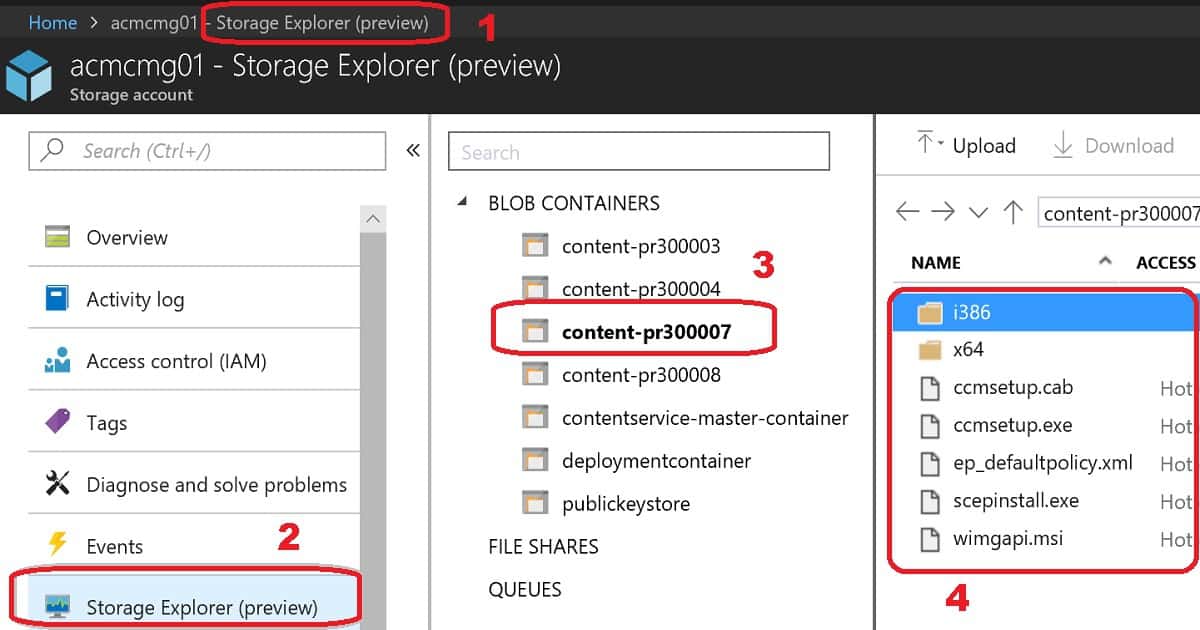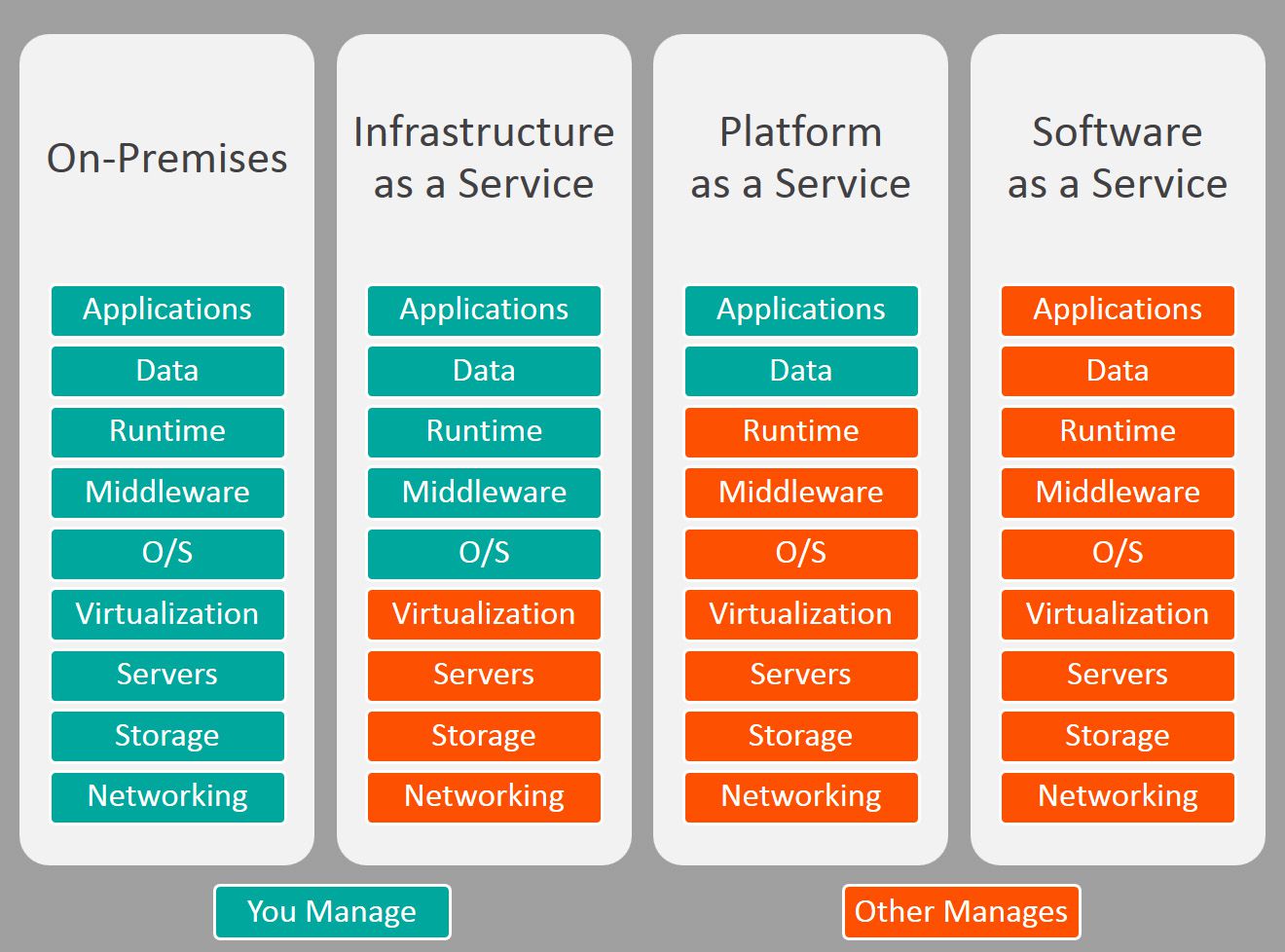An Overview of Azure Storage Explorer
Azure Storage Explorer is a powerful, user-friendly tool designed to simplify data migration to Azure storage services. As a cloud-hosted solution, it offers numerous benefits, including ease of access, seamless integration with various Azure offerings, and minimal setup and maintenance requirements. This tool’s compatibility spans across a wide range of Azure storage services, making it a versatile choice for organizations looking to streamline their cloud migration process.
Key Features of Azure Storage Explorer
Azure Storage Explorer is packed with features that make data migration to Azure storage services a breeze. Its intuitive interface allows users to manage, browse, and transfer data across various Azure storage services effortlessly. As a cloud-hosted migration tool, it offers numerous advantages, including reduced overhead, automatic updates, and scalability to handle large-scale migrations.
One of the key features of Azure Storage Explorer is its support for different storage services, such as Azure Blob Storage, Azure Queue Storage, Azure File Storage, and Azure Table Storage. This broad compatibility enables organizations to manage and migrate data across multiple storage services using a single, unified tool. Additionally, Azure Storage Explorer supports offline data access, allowing users to work with their data even when they are not connected to the internet.
Another significant advantage of Azure Storage Explorer is its ease of use. Users can quickly connect to their Azure subscriptions and start managing their storage resources without requiring extensive technical knowledge. The tool also offers a rich set of features, including search functionality, data visualization, and support for sharing storage resources with other users.
How to Use Azure Storage Explorer for Cloud Migration
To get started with Azure Storage Explorer, download and install the application from the official Microsoft website. After installation, follow these steps to migrate data to Azure storage services:
- Launch Azure Storage Explorer and sign in using your Azure account.
- In the left-hand navigation pane, expand the “Storage Accounts” section and click on “Add an Account” to connect to your Azure subscription.
- Select the storage account and storage service you wish to migrate data to, then navigate to the container or blob where you want to transfer data.
- Click on the “Upload” button in the top menu bar, choose the files or folders you want to upload, and select the desired upload options.
- Monitor the upload progress in the bottom status bar and ensure that the data has been successfully transferred.
For improved readability, consider including screenshots of the Azure Storage Explorer interface at each step, showcasing the relevant buttons and options. Additionally, consider providing real-life examples to help users better understand the migration process.
Comparing Azure Storage Explorer with Other Migration Tools
When it comes to cloud migration, organizations have a variety of tools at their disposal. However, Azure Storage Explorer stands out as a powerful, user-friendly solution for migrating data to Azure storage services. In this section, we will compare Azure Storage Explorer with other popular cloud migration tools, focusing on functionality, ease of use, and pricing.
Functionality
Azure Storage Explorer offers a wide range of features, including the ability to manage, browse, and transfer data across different Azure storage services. Its compatibility with various storage offerings, such as Blob Storage, Queue Storage, File Storage, and Table Storage, makes it a versatile choice for organizations with diverse data migration needs.
Ease of Use
Azure Storage Explorer boasts an intuitive, user-friendly interface that simplifies the data migration process. Users can easily connect to their Azure subscriptions, navigate storage resources, and initiate data transfers with minimal setup and configuration. This ease of use sets Azure Storage Explorer apart from many competing tools, which often require advanced technical knowledge to operate effectively.
Pricing
As a free, open-source tool, Azure Storage Explorer presents an attractive option for organizations looking to minimize their cloud migration costs. In contrast, many competing tools charge licensing fees or subscription costs, which can add up quickly for large-scale migration projects.
In summary, Azure Storage Explorer’s robust functionality, user-friendly interface, and cost-effective pricing make it a strong contender in the cloud migration tool market. Its compatibility with various Azure storage services further cements its position as a versatile, comprehensive solution for organizations looking to streamline their data migration process.
Best Practices for Azure Storage Explorer
To maximize the benefits of Azure Storage Explorer and ensure a smooth cloud migration process, consider the following best practices:
Optimizing Data Transfer Speeds
To optimize data transfer speeds, ensure that your network connection is stable and that no other bandwidth-intensive tasks are running simultaneously. Additionally, consider using Azure Storage Explorer’s “Parallel Copy” feature to copy multiple files or folders simultaneously, significantly reducing migration time.
Securing Data
When migrating sensitive data, ensure that you follow best security practices, such as encrypting data at rest and in transit, using secure connections, and configuring appropriate access controls. Azure Storage Explorer supports data encryption and secure connections, helping to protect your data throughout the migration process.
Monitoring Migration Progress
Azure Storage Explorer provides real-time updates on migration progress, allowing you to track the status of your data transfers and identify any potential issues quickly. Regularly monitor the migration progress and address any errors or warnings promptly to ensure a successful migration.
Troubleshooting Common Issues
Some common issues that users may encounter when using Azure Storage Explorer include connection errors, data transfer failures, and permission issues. To troubleshoot these issues, consult Azure Storage Explorer’s official documentation, forums, and support resources. Additionally, consider reaching out to the Azure community for assistance and advice.
By following these best practices, organizations can ensure a smooth, efficient, and secure cloud migration process using Azure Storage Explorer. Its compatibility with various Azure storage services, user-friendly interface, and robust feature set make it an ideal choice for managing and migrating data to the cloud.
Azure Storage Explorer: Use Cases and Success Stories
Azure Storage Explorer has helped numerous organizations streamline their cloud migration process and manage their Azure storage services effectively. Here, we will discuss a few real-life use cases and success stories to showcase the tool’s capabilities and potential impact.
Case Study 1: Migrating On-Premises Data to Azure Blob Storage
A mid-sized healthcare organization wanted to migrate their on-premises data to Azure Blob Storage to take advantage of the cloud’s scalability, cost-effectiveness, and security features. Using Azure Storage Explorer, they were able to seamlessly transfer their data to Azure Blob Storage, minimizing downtime and ensuring a smooth migration process.
Case Study 2: Managing Azure File Shares for a Large Enterprise
A large enterprise with multiple departments and teams needed a centralized solution to manage their Azure File Shares. Azure Storage Explorer provided them with an intuitive, user-friendly interface to browse, manage, and transfer data across their Azure File Shares, improving collaboration and productivity.
Case Study 3: Disaster Recovery and Data Redundancy for a Small Business
A small business in the retail sector wanted to implement a disaster recovery and data redundancy strategy using Azure storage services. Azure Storage Explorer enabled them to easily replicate their data across multiple Azure storage services, ensuring business continuity and data protection in the event of a disaster.
These success stories demonstrate the versatility and effectiveness of Azure Storage Explorer in addressing various cloud migration challenges and use cases. By simplifying the data migration process and providing a user-friendly interface for managing Azure storage services, Azure Storage Explorer has become an invaluable tool for organizations of all sizes and industries.
Potential Drawbacks and Limitations of Azure Storage Explorer
While Azure Storage Explorer is a powerful and versatile tool for cloud migration, there are certain limitations and drawbacks to consider. By understanding these potential issues, users can make informed decisions and take appropriate measures to address them.
Compatibility Issues
Although Azure Storage Explorer supports a wide range of Azure storage services, there may be compatibility issues with specific storage services or features. For example, some users have reported challenges when working with Azure Data Lake Storage Gen2 or Azure Archive Storage. To overcome these issues, users should consult Azure Storage Explorer’s official documentation and support resources, which often provide workarounds and solutions for known compatibility issues.
Performance Bottlenecks
In certain scenarios, users may experience performance bottlenecks when using Azure Storage Explorer, particularly when transferring large volumes of data or working with complex storage structures. To mitigate these issues, users should consider optimizing their data transfer speeds, using parallel copy operations, and ensuring that their network connections are stable and fast.
Security and Permissions
Azure Storage Explorer requires appropriate permissions and access controls to function correctly. In some cases, users may encounter issues related to insufficient permissions, conflicting policies, or misconfigured security settings. To avoid these issues, users should ensure that they have the necessary permissions and that their security settings are properly configured.
By acknowledging these potential limitations and drawbacks, users can take proactive steps to address them and ensure a smooth, efficient, and successful cloud migration process using Azure Storage Explorer. Its robust feature set, user-friendly interface, and compatibility with various Azure storage services continue to make it a popular choice for organizations of all sizes and industries.
The Future of Azure Storage Explorer
As a powerful and versatile cloud-hosted migration tool, Azure Storage Explorer continues to evolve and improve, addressing emerging trends and user needs in the cloud migration landscape. Here, we will discuss the future roadmap of Azure Storage Explorer and its potential impact on cloud migration trends.
Enhanced Compatibility and Support
Microsoft is committed to expanding Azure Storage Explorer’s compatibility with various Azure storage services and features. By continuously updating the tool and addressing known compatibility issues, Microsoft aims to provide a seamless and efficient cloud migration experience for users.
Integration with Azure Arc
Azure Arc is a unified management solution that enables users to manage their hybrid and multi-cloud environments from a single pane of glass. Microsoft is exploring the potential integration of Azure Storage Explorer with Azure Arc, allowing users to manage and migrate data across various cloud and on-premises environments more effectively.
Improved Performance and Scalability
Microsoft is dedicated to improving Azure Storage Explorer’s performance and scalability, particularly when working with large volumes of data or complex storage structures. By optimizing data transfer speeds, reducing latency, and enhancing the tool’s overall efficiency, Microsoft aims to provide a more seamless and responsive user experience.
Empowering Developers and IT Professionals
Microsoft is focused on empowering developers and IT professionals with powerful tools and features that simplify cloud migration and management tasks. By continuously enhancing Azure Storage Explorer’s functionality, ease of use, and accessibility, Microsoft aims to make cloud migration more approachable and manageable for organizations of all sizes and industries.
In conclusion, Azure Storage Explorer is a cloud-hosted migration tool that offers numerous benefits and features for organizations looking to migrate data to Azure storage services. By understanding its key features, best practices, use cases, and potential limitations, users can make informed decisions and take full advantage of this powerful tool. As Azure Storage Explorer continues to evolve and improve, it has the potential to significantly impact cloud migration trends and empower organizations to harness the full potential of the cloud.