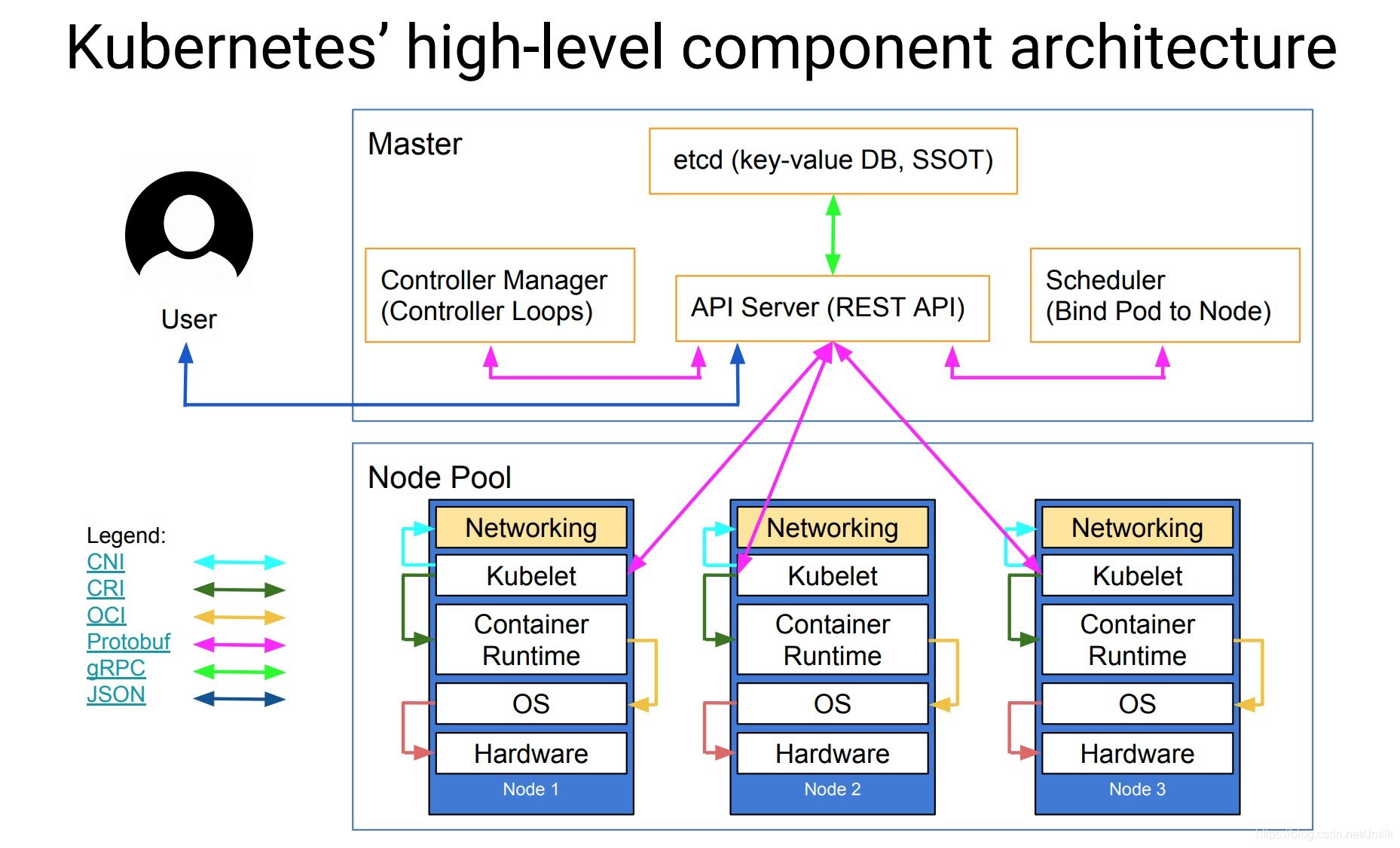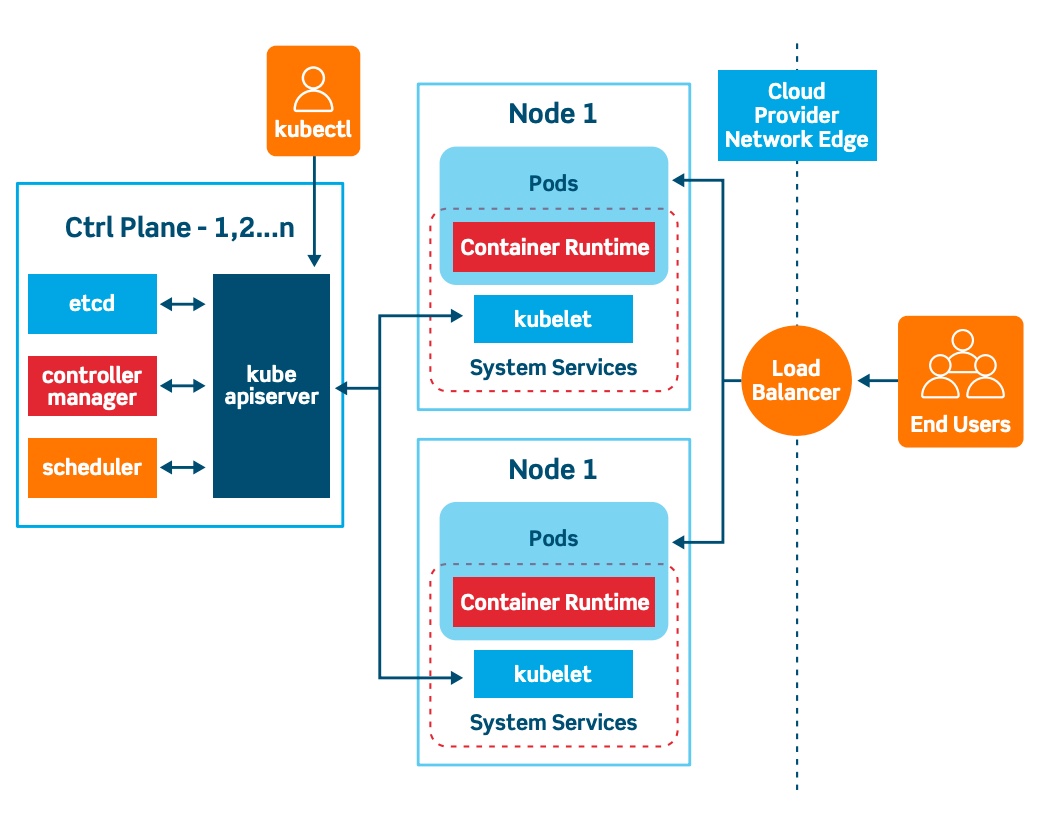The Benefits of Running K8s on AWS
Organizations today are increasingly turning to containerization technologies like Kubernetes (K8s) to manage and orchestrate applications in a scalable, reliable, and secure manner. When it comes to deploying and managing K8s clusters, Amazon Web Services (AWS) has emerged as a popular choice. By leveraging the power of AWS, businesses can unlock a wide range of benefits that come with running K8s on AWS.
First and foremost, AWS offers unparalleled scalability for K8s deployments. With AWS’s elastic infrastructure, organizations can quickly and easily scale their K8s clusters up or down to meet changing application demands. This level of flexibility is essential for businesses that need to handle spikes in traffic or accommodate rapid growth.
In addition to scalability, AWS also provides unmatched reliability for K8s deployments. With AWS’s robust infrastructure and built-in redundancy, organizations can rest assured that their K8s clusters will remain highly available and resilient, even in the face of hardware failures or other disruptions. This level of reliability is critical for businesses that rely on their applications to be up and running at all times.
Finally, AWS offers best-in-class security for K8s deployments. With features like encryption, network policies, and multi-factor authentication, organizations can ensure that their K8s clusters are protected against unauthorized access and data breaches. This level of security is essential for businesses that handle sensitive data or operate in regulated industries.
In short, running K8s on AWS offers a wide range of benefits, including scalability, reliability, and security. By leveraging the power of AWS, organizations can unlock the full potential of K8s and take their containerization efforts to the next level.
Understanding AWS Services for K8s Deployment
When it comes to deploying and managing Kubernetes (K8s) clusters on AWS, there are several essential services that organizations should be familiar with. These services include Amazon Elastic Container Service for Kubernetes (EKS), Amazon Elastic Kubernetes Service (EKS Distro), and Amazon Elastic Container Registry (ECR).
Amazon EKS is a fully managed K8s service that allows organizations to run K8s clusters on AWS without the need for managing the underlying infrastructure. With EKS, organizations can take advantage of AWS’s scalable and reliable infrastructure while still maintaining the flexibility and portability of K8s. EKS also integrates seamlessly with other AWS services, such as Amazon EC2, Amazon Elastic Load Balancing, and Amazon CloudTrail, making it easy to build end-to-end solutions on AWS.
Amazon EKS Distro, on the other hand, is a distribution of K8s that is 100% open source and compatible with upstream K8s. EKS Distro includes all the components necessary to run a K8s cluster, including kubelet, kubeadm, and kubectl. By using EKS Distro, organizations can be sure that they are running a stable and secure version of K8s that is backed by AWS. EKS Distro is also available as a standalone service, allowing organizations to run K8s clusters on their own infrastructure if they choose.
Finally, Amazon ECR is a fully managed container registry that makes it easy to store, manage, and deploy Docker container images. With ECR, organizations can host their container images in a highly available and scalable environment that is fully integrated with AWS. ECR also supports image scanning for vulnerabilities, allowing organizations to ensure that their container images are secure and compliant.
In short, when it comes to deploying and managing K8s clusters on AWS, organizations should be familiar with services like Amazon EKS, Amazon EKS Distro, and Amazon ECR. By leveraging these services, organizations can take advantage of the scalability, reliability, and security of AWS while still maintaining the flexibility and portability of K8s.
Setting Up K8s on AWS: A ‘How to’ Guide
In this section, we will provide a step-by-step guide on how to set up a Kubernetes (K8s) cluster on Amazon Web Services (AWS) using Amazon Elastic Kubernetes Service (EKS). This guide will cover creating an AWS account, configuring the environment, and deploying a sample application.
Step 1: Create an AWS Account
If you don’t already have an AWS account, you can create one by visiting the AWS website. Follow the prompts to create an account, and be sure to provide a valid payment method as you will need this to launch resources on AWS.
Step 2: Configure the Environment
Once you have an AWS account, you can begin configuring the environment for your K8s cluster. Start by installing the AWS CLI and configuring it with your AWS access key and secret access key. You can then use the AWS CLI to create an EKS cluster.
Step 3: Create an EKS Cluster
To create an EKS cluster, use the following command:
aws eks create-cluster --name my-k8s-cluster --role-arn arn:aws:iam::123456789012:role/eksClusterRole --region us-west-2Replace “my-k8s-cluster” with the name of your cluster, “arn:aws:iam::123456789012:role/eksClusterRole” with the ARN of your IAM role, and “us-west-2” with the region in which you want to create the cluster.
Step 4: Deploy a Sample Application
Once your EKS cluster is up and running, you can deploy a sample application. Start by creating a K8s deployment using the following command:
kubectl create deployment hello-k8s --image=gcr.io/google-samples/node-hello:1.0This will create a deployment that runs a simple “Hello, K8s!” application.
Step 5: Expose the Application
Once the deployment is created, you can expose the application using a K8s service. Use the following command to create a service:
kubectl expose deployment hello-k8s --type=LoadBalancer --port=80 --target-port=8080This will create a load balancer that exposes the application on port 80.
In summary, setting up a K8s cluster on AWS using EKS is a straightforward process that involves creating an AWS account, configuring the environment, creating an EKS cluster, and deploying a sample application. By following these steps, you can quickly and easily get started with K8s on AWS.
Securing Your K8s Cluster on AWS
Security is a top concern for organizations deploying and managing Kubernetes (K8s) clusters on Amazon Web Services (AWS). In this section, we will discuss security best practices for K8s on AWS, including enabling encryption, configuring network policies, and implementing multi-factor authentication.
Enable Encryption
Encryption is a critical component of any secure K8s cluster. AWS provides several encryption options for K8s on AWS, including:
- Data at Rest Encryption: Encrypts data stored in Amazon Elastic Block Store (EBS) volumes, Amazon Elastic File System (EFS) file systems, and Amazon Simple Storage Service (S3) buckets.
- Data in Transit Encryption: Encrypts data in transit between nodes and between the K8s API server and kubelets.
- Node-to-Node Encryption: Encrypts data in transit between nodes in a K8s cluster.
To enable encryption for your K8s cluster on AWS, you can use the AWS Management Console, the AWS CLI, or the K8s API.
Configure Network Policies
Network policies are a powerful tool for controlling traffic between pods in a K8s cluster. AWS provides several options for configuring network policies for K8s on AWS, including:
- AWS Network Policy: A built-in network policy engine that allows you to define network policies using AWS security groups and network access control lists (NACLs).
- Calico: An open-source network policy engine that allows you to define network policies using labels and selectors.
- Cilium: An open-source network policy engine that allows you to define network policies using Cilium network policies or K8s network policies.
To configure network policies for your K8s cluster on AWS, you can use the AWS Management Console, the AWS CLI, or the K8s API.
Implement Multi-Factor Authentication
Multi-factor authentication (MFA) is a critical component of any secure K8s cluster. AWS provides several options for implementing MFA for K8s on AWS, including:
- AWS Identity and Access Management (IAM) MFA: Allows you to require MFA for AWS API calls and console sign-in.
- K8s MFA: An open-source tool that allows you to require MFA for K8s API calls and kubectl commands.
To implement MFA for your K8s cluster on AWS, you can use the AWS Management Console, the AWS CLI, or the K8s API.
In summary, securing your K8s cluster on AWS is a critical component of any successful K8s deployment. By enabling encryption, configuring network policies, and implementing multi-factor authentication, you can ensure that your K8s cluster on AWS is secure and compliant with your organization’s security policies.
Optimizing Costs for K8s on AWS
Cost optimization is a critical consideration for organizations deploying and managing Kubernetes (K8s) clusters on Amazon Web Services (AWS). In this section, we will discuss how to optimize costs for K8s on AWS using services like Amazon EC2 Spot Instances, AWS Fargate, and AWS Cost Explorer.
Use Amazon EC2 Spot Instances
Amazon EC2 Spot Instances allow you to bid on spare EC2 computing capacity at up to a 90% discount compared to On-Demand prices. By using Spot Instances for stateless, fault-tolerant, or flexible applications, you can significantly reduce the cost of running your K8s cluster on AWS.
Use AWS Fargate
AWS Fargate is a serverless compute engine for containers that allows you to run containers without managing servers or clusters. By using Fargate to run your K8s workloads, you can eliminate the need to manage and scale infrastructure, which can result in significant cost savings.
Use AWS Cost Explorer
AWS Cost Explorer is a free service that allows you to visualize, understand, and manage your AWS costs and usage over time. By using Cost Explorer to analyze your K8s costs on AWS, you can identify trends, cost spikes, and opportunities for cost optimization.
Implement Cost Optimization Best Practices
In addition to using Spot Instances, Fargate, and Cost Explorer, there are several other cost optimization best practices you can implement for K8s on AWS, including:
- Right-Sizing: Ensure that you are using the right instance types and sizes for your workloads.
- Reserved Instances: Purchase Reserved Instances for predictable workloads to save up to 75% compared to On-Demand prices.
- Auto Scaling: Use Auto Scaling to automatically adjust the number of instances based on demand.
- Spot Fleet: Use Spot Fleet to launch and manage a fleet of Spot Instances.
In summary, optimizing costs for K8s on AWS is a critical component of any successful K8s deployment. By using services like Spot Instances, Fargate, and Cost Explorer, and implementing cost optimization best practices, you can significantly reduce the cost of running your K8s cluster on AWS.
Monitoring and Troubleshooting K8s on AWS
Monitoring and troubleshooting are critical components of managing Kubernetes (K8s) clusters on Amazon Web Services (AWS). In this section, we will discuss how to monitor and troubleshoot K8s on AWS using tools like Amazon CloudWatch, Prometheus, and Grafana.
Use Amazon CloudWatch
Amazon CloudWatch is a monitoring and observability service that provides real-time visibility into your AWS resources and applications. By using CloudWatch to monitor your K8s cluster on AWS, you can collect metrics, logs, and events, and use them to troubleshoot issues, detect anomalies, and improve the performance of your applications.
Use Prometheus
Prometheus is an open-source monitoring and alerting system that is widely used in the K8s community. By using Prometheus to monitor your K8s cluster on AWS, you can collect metrics from K8s components, such as nodes, pods, and services, and use them to detect issues, diagnose problems, and optimize performance.
Use Grafana
Grafana is an open-source platform for data visualization and monitoring. By using Grafana to monitor your K8s cluster on AWS, you can create custom dashboards that display metrics from CloudWatch, Prometheus, and other sources, and use them to gain insights into the performance and health of your applications.
Implement Monitoring and Troubleshooting Best Practices
In addition to using CloudWatch, Prometheus, and Grafana, there are several other monitoring and troubleshooting best practices you can implement for K8s on AWS, including:
- Enable Logging: Ensure that logging is enabled for all K8s components, and that logs are forwarded to a centralized logging service, such as Amazon Elasticsearch Service or AWS CloudTrail.
- Configure Alerts: Configure alerts for critical metrics, such as CPU utilization, memory usage, and network traffic, to proactively detect and address issues.
- Use K8s Dashboard: Use the K8s dashboard to gain insights into the health and performance of your cluster, and to troubleshoot issues.
- Perform Regular Audits: Perform regular audits of your K8s cluster on AWS to detect misconfigurations, vulnerabilities, and other issues.
In summary, monitoring and troubleshooting are critical components of managing K8s on AWS. By using tools like CloudWatch, Prometheus, and Grafana, and implementing monitoring and troubleshooting best practices, you can ensure that your K8s cluster on AWS is performing optimally and that issues are detected and addressed in a timely manner.
Real-World Examples of K8s on AWS
Kubernetes (K8s) on Amazon Web Services (AWS) is being used by a growing number of companies across various industries to deploy and manage containerized applications. In this section, we will provide real-world examples of companies using K8s on AWS, including their use cases, benefits, and challenges.
Example 1: Netflix
Netflix, a leading entertainment streaming service, uses K8s on AWS to deploy and manage its microservices-based architecture. By using K8s on AWS, Netflix has been able to achieve high levels of scalability, reliability, and security, while also reducing operational overhead and improving developer productivity.
Example 2: Airbnb
Airbnb, a global online marketplace for vacation rentals, uses K8s on AWS to deploy and manage its containerized applications. By using K8s on AWS, Airbnb has been able to achieve high levels of automation, scalability, and resilience, while also reducing operational overhead and improving developer productivity.
Example 3: Expedia
Expedia, a leading travel booking platform, uses K8s on AWS to deploy and manage its containerized applications. By using K8s on AWS, Expedia has been able to achieve high levels of scalability, reliability, and security, while also reducing operational overhead and improving developer productivity.
Challenges and Considerations
While K8s on AWS offers many benefits, there are also challenges and considerations that companies should be aware of, including:
- Complexity: K8s on AWS can be complex to set up and manage, requiring specialized skills and expertise.
- Cost: K8s on AWS can be expensive, especially if not properly optimized for cost.
- Security: K8s on AWS requires careful attention to security best practices, including enabling encryption, configuring network policies, and implementing multi-factor authentication.
In summary, K8s on AWS is being used by a growing number of companies across various industries to deploy and manage containerized applications. By learning from real-world examples, companies can gain insights into the benefits, challenges, and best practices for using K8s on AWS.
Staying Up-to-Date with K8s on AWS
Kubernetes (K8s) on Amazon Web Services (AWS) is a rapidly evolving technology, with new features, updates, and best practices being released regularly. To stay up-to-date with the latest developments and best practices for K8s on AWS, it’s important to follow official blogs, attend webinars, and participate in community forums. In this section, we will provide guidance on how to stay current with K8s on AWS.
Follow Official Blogs
AWS and K8s both have active blogs that provide updates, best practices, and guidance on using their respective technologies. By following these blogs, you can stay informed about new features, updates, and best practices for K8s on AWS.
Attend Webinars
AWS and K8s both offer webinars and online training sessions that provide in-depth guidance on using their technologies. By attending these webinars, you can learn about new features, updates, and best practices for K8s on AWS directly from the experts.
Participate in Community Forums
K8s and AWS have active communities of users who share their experiences, ask and answer questions, and provide feedback on the technologies. By participating in these forums, you can learn from others’ experiences, get help with issues, and provide feedback on the technologies.
In summary, staying up-to-date with the latest developments and best practices for K8s on AWS is critical for ensuring that you are using the technology effectively and securely. By following official blogs, attending webinars, and participating in community forums, you can stay informed about new features, updates, and best practices for K8s on AWS.