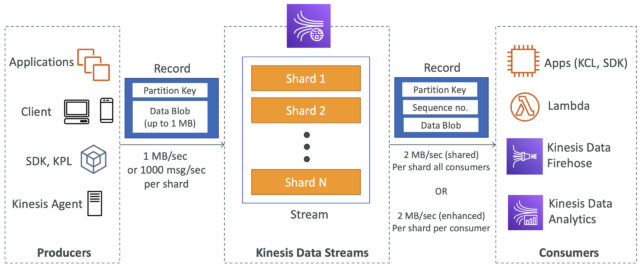What is the Kinesis Client Library?
The Kinesis Client Library (KCL) is a Java library developed by Amazon Web Services (AWS) to simplify the process of reading and writing data to Amazon Kinesis data streams. Kinesis is a fully managed service designed to handle real-time streaming data at a large scale, making it an ideal solution for data-intensive applications. The KCL provides a high-level abstraction over the Kinesis API, enabling developers to focus on building their applications without worrying about the underlying complexities of working with streaming data.
The KCL offers several benefits, including automatic record processing, checkpointing, and multi-threading. These features help improve performance and reliability when working with Kinesis data streams, making it easier for developers to build robust, scalable, and fault-tolerant applications. By using the KCL, developers can save time and resources, as they no longer need to manage the low-level details of working with Kinesis data streams.
Key Features of the Kinesis Client Library
The Kinesis Client Library (KCL) offers several key features that simplify the process of working with Amazon Kinesis data streams. These features include automatic record processing, checkpointing, and multi-threading. By leveraging these capabilities, developers can build efficient, reliable, and scalable data streaming applications with ease.
Automatic Record Processing
The KCL automatically processes records from Kinesis data streams, allowing developers to focus on building their applications without worrying about the low-level details of data processing. The KCL handles the distribution of records across multiple threads, enabling efficient processing of large data streams.
Checkpointing
Checkpointing is a mechanism that tracks the progress of data processing within a Kinesis data stream. The KCL automatically checkpoints the position of each record processor, ensuring that data is not lost or duplicated in case of failures or interruptions. This feature enhances the reliability and fault-tolerance of applications built using the KCL.
Multi-Threading
The KCL supports multi-threading, allowing developers to process multiple records concurrently. By leveraging multi-threading, applications can achieve higher throughput and lower latency when working with Kinesis data streams. The KCL automatically manages the distribution of records across threads, ensuring optimal performance and resource utilization.
How to Use the Kinesis Client Library
To use the Kinesis Client Library (KCL) effectively, follow these steps, which include setting up dependencies, initializing the KCL, and implementing record processing logic:
Step 1: Set Up Dependencies
To start using the KCL, you need to set up the necessary dependencies. First, ensure that you have an AWS account and the AWS SDK for Java installed. Next, add the KCL library to your project’s dependencies using Maven or Gradle.
Step 2: Initialize the KCL
After setting up the dependencies, initialize the KCL in your application. To do this, create a configuration object that specifies the Amazon Kinesis data stream, the application name, and the worker’s IAM role. Then, use this configuration to create an instance of the KCL’s IRecordProcessorFactory interface.
Step 3: Implement Record Processing Logic
To process records from a Kinesis data stream, implement the IRecordProcessor interface. This interface requires you to implement methods for processing records, checkpointing progress, and handling failures. In the processRecords method, you can implement your custom logic for processing records.
Code Example
Here’s a simple example of how to use the KCL in Java:
import com.amazonaws.services.kinesis.clientlibrary.lib.worker.IRecordProcessorFactory; import com.amazonaws.services.kinesis.clientlibrary.types.InitializationInput; import com.amazonaws.services.kinesis.clientlibrary.types.ProcessRecordsInput; import com.amazonaws.services.kinesis.clientlibrary.types.Record; import com.amazonaws.services.kinesis.clientlibrary.interfaces.v2.IRecordProcessor; public class MyRecordProcessorFactory implements IRecordProcessorFactory { @Override public IRecordProcessor createProcessor(InitializationInput initializationInput) { return new MyRecordProcessor(); } } public class MyRecordProcessor implements IRecordProcessor { @Override public void initialize(InitializationInput initializationInput) { // Initialize your record processor here } @Override public void processRecords(ProcessRecordsInput processRecordsInput) { for (Record record : processRecordsInput.getRecords()) { // Process your record here } // Checkpoint progress here } @Override public void shutdown(IRecordProcessorCheckpointer recordProcessorCheckpointer) { // Shutdown logic here } } Best Practices for Working with the Kinesis Client Library
To ensure a smooth and efficient data streaming experience with the Kinesis Client Library (KCL), follow these best practices:
Configure the Correct Number of Threads
The KCL supports multi-threading, allowing you to process multiple records concurrently. To optimize performance, configure the correct number of threads based on your application’s requirements and the available hardware resources. Too many threads can lead to resource contention and decreased performance, while too few threads may limit throughput.
Handle Failures and Retries
The KCL automatically handles failures and retries, but it’s essential to configure these settings correctly. Set appropriate timeouts and maximum retry limits to ensure that your application recovers gracefully from transient errors and avoids getting stuck in an infinite retry loop. Monitor the KCL’s performance to detect and address any issues related to failures and retries.
Monitor Performance
Monitor the KCL’s performance using tools such as Amazon CloudWatch or custom monitoring solutions. Keep an eye on key performance indicators (KPIs) such as throughput, latency, and error rates. Regularly reviewing these metrics can help you identify potential bottlenecks, optimize resource allocation, and ensure that your application is running efficiently.
Implement Proper Error Handling
Implement robust error handling in your record processing logic. When an error occurs, log the error details and consider implementing a backoff strategy before retrying the operation. This approach can help prevent your application from getting overwhelmed by transient errors and ensure that it remains responsive and available.
Keep the KCL Updated
Amazon regularly updates the KCL with new features, bug fixes, and performance improvements. Keep your KCL version up-to-date to take advantage of these enhancements and ensure that your application remains secure and compatible with the latest Amazon Kinesis features.
Real-World Applications of the Kinesis Client Library
The Kinesis Client Library (KCL) is a powerful tool for working with Amazon Kinesis data streams, offering numerous benefits and features that simplify the process of reading and writing data. Companies and organizations across various industries have successfully implemented the KCL in their data streaming workflows. Here are some real-world applications of the KCL:
Real-Time Data Processing
Many businesses rely on real-time data processing to make informed decisions and respond quickly to changing market conditions. The KCL enables these organizations to process and analyze streaming data in real-time, providing near-instant insights and actionable intelligence.
Log Aggregation
Large-scale systems often generate vast amounts of log data, which can be challenging to manage and analyze. The KCL simplifies log aggregation by allowing developers to ingest, process, and store log data from multiple sources in a centralized location, making it easier to search, analyze, and visualize.
Analytics
The KCL is an ideal solution for implementing real-time analytics applications, such as monitoring social media trends, tracking website traffic, or analyzing sensor data from IoT devices. By using the KCL, developers can build scalable, fault-tolerant analytics pipelines that can handle large volumes of streaming data.
Financial Services
Financial institutions use the KCL to process and analyze high-velocity, high-volume financial data, such as stock trades, market data, and transactional records. By using the KCL, these organizations can build real-time fraud detection systems, monitor market trends, and ensure regulatory compliance.
Healthcare
Healthcare providers and insurance companies leverage the KCL to process and analyze healthcare data, such as patient records, medical images, and sensor data from wearable devices. By using the KCL, these organizations can build real-time monitoring and alerting systems, improve patient outcomes, and reduce healthcare costs.
Comparing the Kinesis Client Library to Other Data Streaming Libraries
When working with data streaming applications, developers have several options for data streaming libraries, including the Kinesis Client Library (KCL), Apache Kafka, and Apache Flink. Each library has its unique features, strengths, and weaknesses. Understanding these differences can help you choose the right library for your specific use case.
Kinesis Client Library (KCL)
The KCL is a Java library developed by Amazon Web Services (AWS) to simplify the process of reading and writing data to Amazon Kinesis data streams. The KCL offers automatic record processing, checkpointing, and multi-threading, making it an ideal choice for building scalable, fault-tolerant, and high-performance data streaming applications on AWS.
Apache Kafka
Apache Kafka is an open-source distributed streaming platform that can handle high volumes of data streams with real-time processing capabilities. Kafka offers features such as publish-subscribe, storage, and processing of records in real-time. Kafka is an excellent choice for building data pipelines, stream processing applications, and event-driven architectures.
Apache Flink
Apache Flink is an open-source platform for distributed stream processing. Flink offers features such as event time processing, state management, and fault tolerance. Flink is an ideal choice for building real-time data processing applications, such as fraud detection, machine learning, and complex event processing.
When to Use the KCL
The KCL is an excellent choice for building data streaming applications on AWS, especially if you are already using Amazon Kinesis data streams. The KCL simplifies the process of reading and writing data to Kinesis data streams, offering automatic record processing, checkpointing, and multi-threading. The KCL is also a good choice if you need to build real-time data processing applications, such as log aggregation, analytics, and real-time data processing.
When to Use Apache Kafka
Apache Kafka is an ideal choice for building data pipelines, stream processing applications, and event-driven architectures. Kafka is highly scalable, fault-tolerant, and can handle high volumes of data streams with real-time processing capabilities. Kafka is also an excellent choice if you need to build applications that require publish-subscribe, storage, and processing of records in real-time.
When to Use Apache Flink
Apache Flink is an ideal choice for building real-time data processing applications, such as fraud detection, machine learning, and complex event processing. Flink offers features such as event time processing, state management, and fault tolerance, making it an excellent choice for building complex data processing applications that require real-time processing capabilities.
Troubleshooting Common Issues with the Kinesis Client Library
The Kinesis Client Library (KCL) is a powerful tool for working with Amazon Kinesis data streams, but like any software, it can encounter issues. Here are some common issues that may arise when using the KCL and solutions for troubleshooting them:
Error: Unable to Initialize the KCL
If you encounter an error when initializing the KCL, it may be due to incorrect configuration or missing dependencies. To resolve this issue, double-check your configuration settings and ensure that you have set up the necessary dependencies correctly.
Error: Failed to Process Records
If you encounter an error when processing records, it may be due to incorrect record processing logic or a bug in your code. To resolve this issue, review your record processing logic and ensure that it is correct. You can also use a debugger to step through your code and identify any issues.
Error: Checkpointing Failed
If checkpointing fails, it may be due to network issues or a bug in the KCL. To resolve this issue, check your network connection and ensure that it is stable. You can also try restarting the KCL or checking for updates to the KCL.
Performance Issues
If you experience performance issues with the KCL, it may be due to incorrect configuration or insufficient resources. To resolve this issue, double-check your configuration settings and ensure that you have allocated sufficient resources for the KCL. You can also try optimizing your record processing logic or using a profiler to identify performance bottlenecks.
Debugging Tips
When debugging issues with the KCL, here are some tips to keep in mind:
- Use a debugger to step through your code and identify any issues.
- Check the KCL logs for any error messages or warnings.
- Ensure that your configuration settings are correct and that you have set up the necessary dependencies.
- Monitor the KCL’s performance and resource usage to identify any issues.
- Consult the KCL documentation and online forums for solutions to common issues.
The Future of the Kinesis Client Library
The Kinesis Client Library (KCL) has been a critical component of the Amazon Kinesis data streaming service since its inception. As the data streaming industry continues to evolve, the KCL is poised to play an even more significant role in the future of real-time data processing.
Integration with New AWS Services
As AWS continues to expand its suite of data and analytics services, the KCL is likely to integrate with new services, providing developers with even more options for building data streaming applications. For example, the KCL may integrate with AWS Glue, a fully managed extract, transform, and load (ETL) service, enabling developers to easily move data between data stores and Kinesis data streams.
Enhanced Performance and Scalability
As the volume of data generated by connected devices and applications continues to grow, the KCL is likely to evolve to handle even larger data streams. This may include enhancements to the KCL’s multi-threading capabilities, enabling it to process data more quickly and efficiently.
Improved Monitoring and Debugging Tools
As the KCL becomes more critical to mission-critical data streaming applications, the need for robust monitoring and debugging tools will become even more critical. AWS is likely to invest in new tools and features to help developers monitor the KCL’s performance and debug issues more effectively.
Continued Emphasis on Simplicity and Ease of Use
One of the key benefits of the KCL is its simplicity and ease of use. AWS is likely to continue to prioritize these features, ensuring that the KCL remains accessible to developers of all skill levels.
Conclusion
The Kinesis Client Library is a powerful tool for working with Amazon Kinesis data streams, offering automatic record processing, checkpointing, and multi-threading. As the data streaming industry continues to evolve, the KCL is poised to play an even more significant role in the future of real-time data processing. By integrating with new AWS services, enhancing performance and scalability, improving monitoring and debugging tools, and continuing to prioritize simplicity and ease of use, the KCL is sure to remain a critical component of the data streaming landscape for years to come.