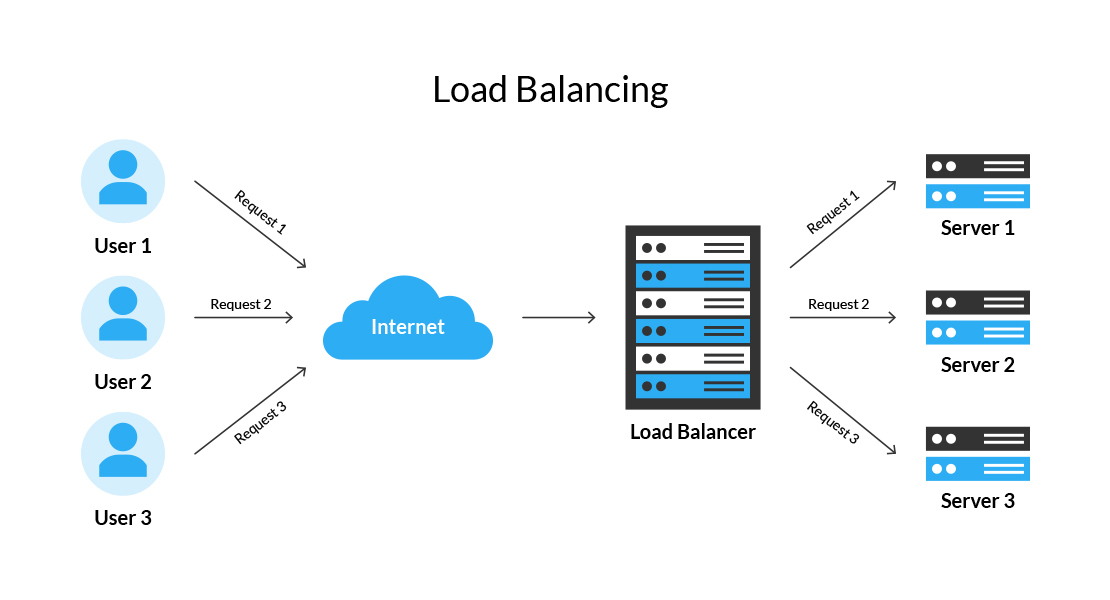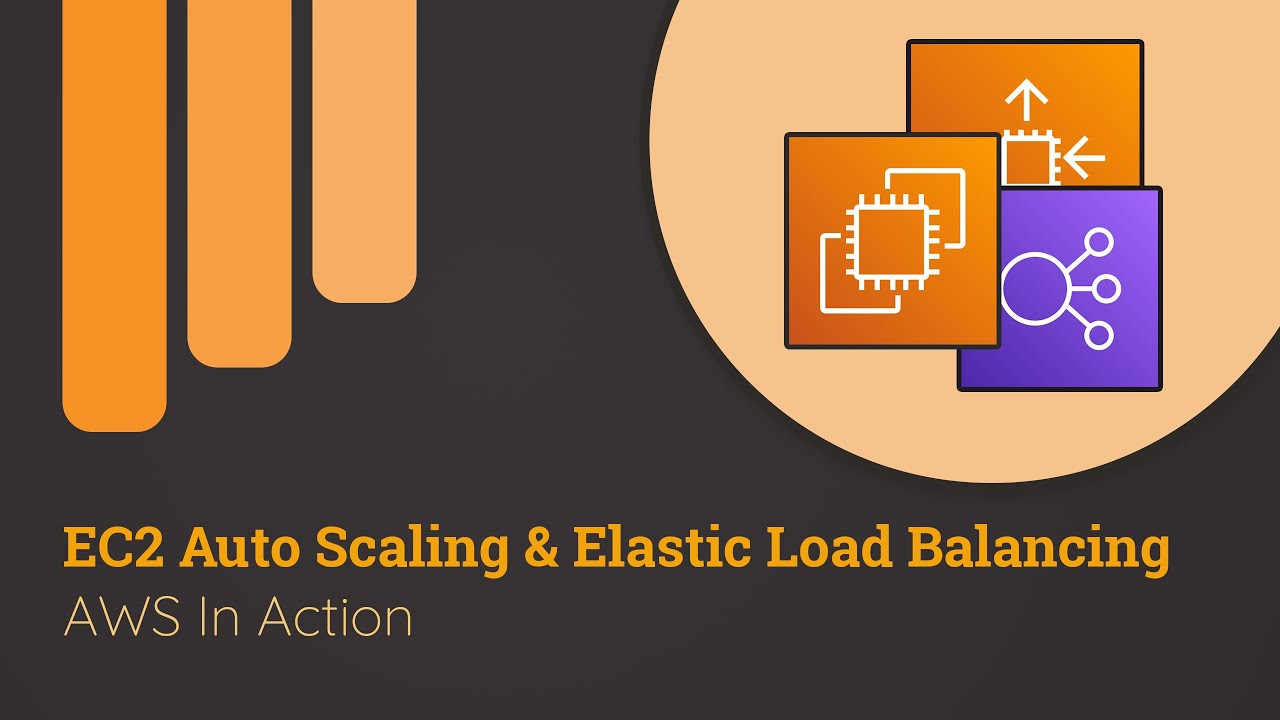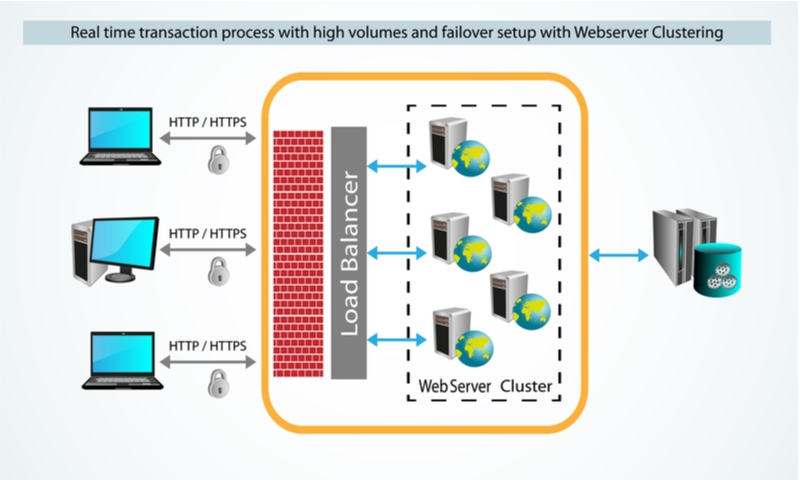Understanding Load Balancer Settings: The Key to Seamless Traffic Distribution
Load balancer settings play a critical role in distributing network traffic evenly, enhancing application performance, and ensuring high availability. Fine-tuning these settings is essential for optimal results, as they directly impact the user experience and the overall efficiency of the network. In essence, load balancer settings are the backbone of any robust network infrastructure, providing the necessary flexibility and scalability to handle increasing traffic demands.
How to Configure Load Balancer Settings for Improved Network Efficiency
Configuring load balancer settings is a crucial step in optimizing network performance and ensuring high availability. Here’s a step-by-step guide to help you get started:
-
Select the appropriate load balancing algorithm. There are several algorithms available, including Round Robin, Least Connections, and IP Hash. Each algorithm has its own advantages and disadvantages, so it’s essential to choose the one that best suits your specific use case and environment.
-
Set up health checks. Health checks allow the load balancer to monitor the status of the servers and ensure that only healthy servers are included in the load balancing pool. This feature is critical for maintaining high availability and ensuring that users receive a consistent experience.
-
Configure session persistence. Session persistence ensures that a user’s session is tied to a specific server, improving the user experience and ensuring that data is consistent across requests. There are several session persistence options available, including Source IP, HTTP Cookie, and SSL Session ID.
-
Monitor and adjust the settings as needed. Load balancer settings should be regularly monitored and adjusted to ensure optimal performance and availability. This may include adjusting the load balancing algorithm, updating health checks, or changing session persistence settings.
By following these steps, you can configure load balancer settings to improve network efficiency, enhance application performance, and ensure high availability. Remember that load balancer settings should be regularly monitored and adjusted to ensure optimal results.
Popular Load Balancer Solutions and Their Default Settings
When it comes to load balancer solutions, there are several popular options available, each with their own default settings. Here are some of the most commonly used load balancer solutions and their default settings:
-
NGINX: NGINX is a popular open-source load balancer that supports a variety of load balancing methods, including Round Robin, Least Connections, and IP Hash. By default, NGINX uses the Round Robin method, which distributes traffic evenly across servers. NGINX also supports health checks and session persistence, which can be configured to better suit specific use cases and environments.
-
HAProxy: HAProxy is another open-source load balancer that supports a variety of load balancing methods, including Round Robin, Least Connections, and Source IP. By default, HAProxy uses the Round Robin method, which distributes traffic evenly across servers. HAProxy also supports health checks and session persistence, which can be configured to better suit specific use cases and environments.
-
F5 BIG-IP: F5 BIG-IP is a commercial load balancer that supports a variety of load balancing methods, including Round Robin, Least Connections, and Dynamic Ratio. By default, F5 BIG-IP uses the Round Robin method, which distributes traffic evenly across servers. F5 BIG-IP also supports health checks and session persistence, which can be configured to better suit specific use cases and environments.
While these default settings can be a good starting point, it’s important to note that they may not be optimized for specific use cases and environments. Customizing these settings can help improve network efficiency, enhance application performance, and ensure high availability. When customizing load balancer settings, it’s essential to regularly monitor and adjust the settings as needed to ensure optimal results.
Real-World Examples: Load Balancer Settings in Action
Load balancer settings play a critical role in ensuring seamless traffic distribution, enhancing application performance, and ensuring high availability. Here are some real-world examples of successful load balancer settings configurations in various industries:
-
E-commerce: An e-commerce company implemented load balancer settings to distribute traffic evenly across multiple servers, reducing the risk of server overload and ensuring high availability. By configuring health checks and session persistence, the company was able to ensure that only healthy servers were included in the load balancing pool and that user sessions were tied to specific servers. This resulted in improved application performance, reduced downtime, and increased customer satisfaction.
-
Financial Services: A financial services company implemented load balancer settings to ensure high availability and scalability during peak trading hours. By configuring a load balancing algorithm that took into account server capacity and availability, the company was able to distribute traffic evenly across servers and ensure that the system could handle sudden spikes in traffic. This resulted in improved application performance, increased scalability, and reduced downtime during peak hours.
-
Healthcare: A healthcare provider implemented load balancer settings to ensure high availability and redundancy for critical patient data. By configuring health checks and session persistence, the provider was able to ensure that only healthy servers were included in the load balancing pool and that user sessions were tied to specific servers. This resulted in improved application performance, reduced downtime, and increased patient safety and satisfaction.
While these examples highlight the benefits and improvements achieved through successful load balancer settings configurations, it’s important to note that implementation can come with its own set of challenges. These may include configuring health checks and session persistence, selecting the appropriate load balancing algorithm, and monitoring and adjusting the settings as needed. However, by following best practices and staying informed of the latest trends and predictions in load balancer settings, organizations can overcome these challenges and achieve optimal network performance and availability.
Best Practices for Load Balancer Settings Optimization
Load balancer settings play a critical role in ensuring seamless traffic distribution, enhancing application performance, and ensuring high availability. To get the most out of your load balancer settings, it’s essential to follow best practices for optimization. Here are some best practices to keep in mind:
-
Regular Monitoring: Regularly monitoring your load balancer settings is crucial for identifying and addressing any issues that may arise. By monitoring your load balancer settings, you can ensure that your servers are performing optimally and that traffic is being distributed evenly. This can help you identify and address any issues before they become major problems.
-
Testing: Testing your load balancer settings is essential for ensuring that they are configured correctly and that they are meeting your performance and availability needs. By testing your load balancer settings, you can identify any issues and make adjustments as needed. This can help you ensure that your load balancer settings are optimized for your specific use case and environment.
-
Adjusting: Adjusting your load balancer settings as needed is crucial for ensuring optimal performance and availability. As your network traffic and application demands change, it’s essential to adjust your load balancer settings accordingly. This can help you ensure that your load balancer settings are always optimized for your specific use case and environment.
-
Keeping Up-to-Date: Keeping up-to-date with the latest software updates and security patches is essential for ensuring that your load balancer settings are secure and performing optimally. By keeping up-to-date with the latest updates and patches, you can ensure that your load balancer settings are protected against potential security threats and that they are performing at their best.
By following these best practices, you can ensure that your load balancer settings are optimized for your specific use case and environment. This can help you achieve optimal network performance and availability, enhance application performance, and ensure high availability.
Load Balancer Settings vs. Auto-Scaling: A Comparative Analysis
Load balancer settings and auto-scaling are two critical components of ensuring optimal network performance and availability. While both have their advantages and disadvantages, they can be used together to achieve the best results. Here’s a comparative analysis of load balancer settings and auto-scaling:
-
Load Balancer Settings: Load balancer settings are used to distribute network traffic evenly across multiple servers, ensuring high availability and enhancing application performance. Load balancer settings can be customized to better suit specific use cases and environments, and they can be fine-tuned for optimal results. However, load balancer settings may not be able to handle sudden spikes in traffic, and they may require manual intervention to adjust.
-
Auto-Scaling: Auto-scaling is a feature that automatically adjusts the number of servers in use based on the current network traffic. Auto-scaling can handle sudden spikes in traffic and can ensure that there are always enough servers available to handle the load. However, auto-scaling may not be as customizable as load balancer settings, and it may result in unnecessary server usage and costs during periods of low traffic.
While both load balancer settings and auto-scaling have their advantages and disadvantages, they can be used together to achieve optimal network performance and availability. By using load balancer settings to distribute traffic evenly across servers and auto-scaling to adjust the number of servers in use based on traffic, organizations can ensure that they are always prepared to handle changes in network traffic and application demands.
Troubleshooting Common Load Balancer Settings Issues
Load balancer settings are a critical component of ensuring optimal network performance and availability, but they can also be prone to issues. Here are some common load balancer settings issues and solutions for troubleshooting them:
-
Uneven Distribution of Traffic: If traffic is not being distributed evenly across servers, it could be due to a misconfiguration of the load balancing algorithm. To troubleshoot this issue, check the load balancing algorithm settings and ensure that they are configured correctly. It may also be helpful to monitor the traffic distribution over time and make adjustments as needed.
-
Server Health Checks Not Functioning Properly: If server health checks are not functioning properly, it could be due to a misconfiguration of the health check settings or an issue with the server itself. To troubleshoot this issue, check the health check settings and ensure that they are configured correctly. It may also be helpful to check the server status and ensure that it is functioning properly.
-
Session Persistence Not Working Correctly: If session persistence is not working correctly, it could be due to a misconfiguration of the session persistence settings or an issue with the server. To troubleshoot this issue, check the session persistence settings and ensure that they are configured correctly. It may also be helpful to check the server status and ensure that it is functioning properly.
By having a solid understanding of the underlying infrastructure and network topology, organizations can better troubleshoot load balancer settings issues and ensure optimal network performance and availability. It’s also essential to regularly monitor and adjust load balancer settings to ensure that they are always optimized for specific use cases and environments.
The Future of Load Balancer Settings: Trends and Predictions
Load balancer settings have come a long way since their inception, and they continue to evolve to meet the changing needs of modern networks. Here are some emerging trends and predictions in load balancer settings:
-
Increasing Adoption of Cloud-Based Solutions: As more organizations move their workloads to the cloud, there is a growing demand for cloud-based load balancer solutions. Cloud-based load balancer solutions offer the same benefits as traditional load balancer solutions, but with the added flexibility and scalability of the cloud. It is predicted that the market for cloud-based load balancer solutions will continue to grow in the coming years.
-
Integration of Artificial Intelligence and Machine Learning: Artificial intelligence and machine learning are becoming increasingly important in network management, and load balancer settings are no exception. By integrating artificial intelligence and machine learning into load balancer settings, organizations can automate the process of load balancing and ensure optimal network performance and availability. It is predicted that the integration of artificial intelligence and machine learning into load balancer settings will become more widespread in the coming years.
-
Greater Focus on Security: With the increasing number of cyber threats, there is a growing focus on security in load balancer settings. Load balancer solutions are now being designed with security in mind, offering features such as encryption, authentication, and access control. It is predicted that security will continue to be a top priority in load balancer settings in the coming years.
By staying informed and adapting to these changes as they arise, organizations can ensure that their load balancer settings are always optimized for their specific use cases and environments. This can help them achieve optimal network performance and availability, enhance application performance, and ensure high availability.