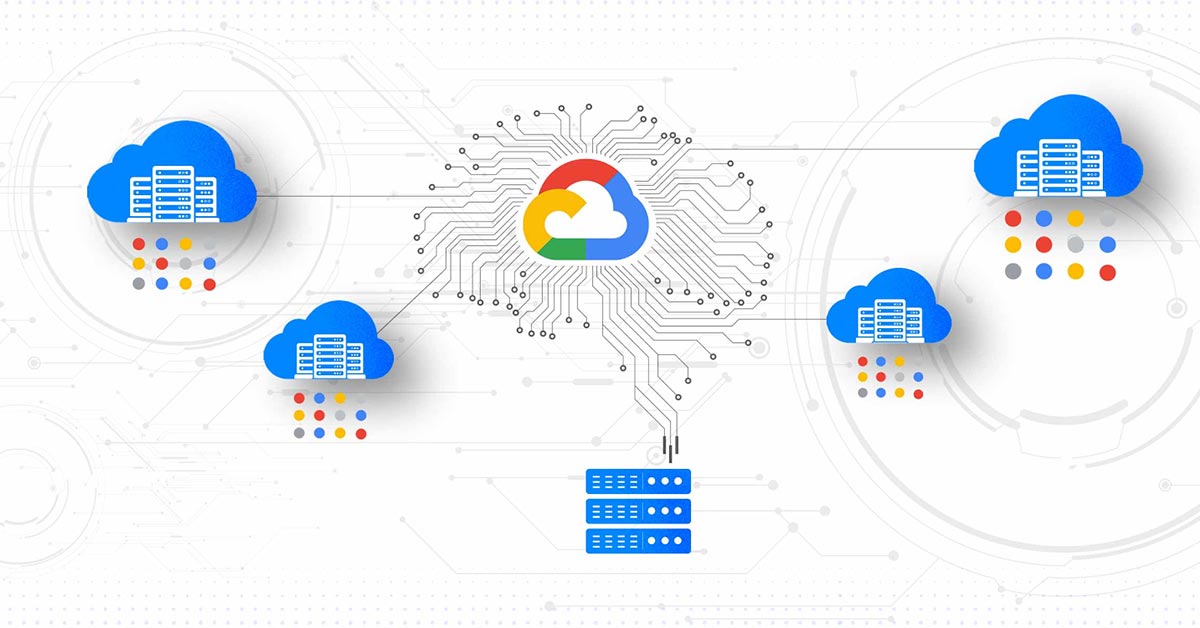What is Google Cloud Platform App Engine?
Google Cloud Platform App Engine is a fully managed platform for building, deploying, and scaling web applications in the cloud. It is a part of Google Cloud Platform, a suite of cloud computing services that provides infrastructure, data analytics, machine learning, and other tools for businesses and developers. App Engine is designed to simplify the process of developing and deploying web applications, allowing developers to focus on writing code without worrying about infrastructure management.
App Engine supports several programming languages, including Python, Java, Node.js, Go, and Ruby. It offers two runtime environments: Standard and Flexible. The Standard environment is optimized for running web applications that require fast startup times and minimal resource usage. It supports several popular web frameworks, such as Flask and Django, and provides built-in features, such as automatic scaling, load balancing, and traffic management. The Flexible environment, on the other hand, is optimized for running web applications that require more resources and customization. It supports containerized applications and provides more control over the underlying infrastructure.
App Engine’s main features include automatic scaling, load balancing, traffic management, and security. Automatic scaling allows applications to handle traffic spikes and reduce resource usage during periods of low traffic. Load balancing distributes traffic across multiple instances to ensure high availability and performance. Traffic management enables developers to route traffic to specific versions of an application or to external services. Security features include encryption at rest and in transit, identity and access management, and DDoS protection.
Why Choose Google Cloud Platform App Engine?
Google Cloud Platform App Engine offers several advantages for developers and businesses looking to build, deploy, and scale web applications in the cloud. Its fully managed platform allows developers to focus on writing code without worrying about infrastructure management, making it an ideal choice for teams of all sizes.
One of the main advantages of App Engine is its ease of use. Developers can quickly set up a new application and start building features without having to worry about configuring servers, load balancers, or security settings. App Engine’s intuitive interface and comprehensive documentation make it easy to learn and use, even for developers who are new to cloud computing.
App Engine’s scalability is another significant advantage. The platform automatically scales applications up and down based on traffic, ensuring that they can handle sudden spikes or drops in traffic without any manual intervention. This feature is particularly useful for businesses that experience seasonal or unpredictable traffic patterns, as it allows them to save on infrastructure costs during periods of low traffic.
App Engine is also cost-effective. Developers only pay for the resources they use, and there are no upfront costs or long-term commitments. This pay-as-you-go pricing model makes it easy for businesses to budget for their cloud infrastructure and avoid overspending on unnecessary resources.
App Engine’s security features are another advantage. The platform provides encryption at rest and in transit, identity and access management, and DDoS protection, among other security features. These features help ensure that applications are secure and compliant with industry standards and regulations.
In summary, Google Cloud Platform App Engine is a fully managed platform that offers ease of use, scalability, cost-effectiveness, and security. Its advantages make it an ideal choice for developers and businesses looking to build, deploy, and scale web applications in the cloud.
Getting Started with Google Cloud Platform App Engine
Google Cloud Platform App Engine is a powerful platform for building, deploying, and scaling web applications in the cloud. To get started with App Engine, you need to set up a Google Cloud Platform account and create an App Engine application. Here’s a step-by-step guide to help you get started:
Step 1: Create a Google Cloud Platform Account
To create a Google Cloud Platform account, go to the Google Cloud Platform website and click on the “Try it free” button. Follow the prompts to create a new account or sign in with an existing Google account. Once you’ve created your account, you’ll be taken to the Google Cloud Console.
Step 2: Create a New App Engine Application
To create a new App Engine application, click on the hamburger menu in the top left corner of the Google Cloud Console and select “App Engine” from the list of services. Then, click on the “Create Application” button. Enter a unique name for your application and select a region and billing account. Click on the “Create” button to create your new App Engine application.
Step 3: Create a Hello World Application
To create a simple “Hello World” application, click on the “Create Application” button in the App Engine dashboard. Select a runtime environment, such as Python or Node.js, and enter a name for your application. Then, copy and paste the following code into the editor:
import webapp2 class MainPage(webapp2.RequestHandler): def get(self): self.response.headers['Content-Type'] = 'text/plain' self.response.write('Hello, world!') app = webapp2.WSGIApplication([ ('/', MainPage), ], debug=True) This code creates a simple web application that responds with “Hello, world!” when you access the root URL. To deploy your application, click on the “Deploy” button in the App Engine dashboard.
Step 4: Configure Your Application
Once you’ve deployed your application, you can configure various settings, such as automatic scaling, traffic splitting, and custom domains. To configure your application, click on the “Settings” button in the App Engine dashboard and select “Application Settings.” From here, you can adjust various settings to optimize your application’s performance and scalability.
Google Cloud Platform App Engine is a powerful platform for building, deploying, and scaling web applications in the cloud. By following these simple steps, you can get started with App Engine and create your first web application in no time.
Building Web Applications with Google Cloud Platform App Engine
Google Cloud Platform App Engine is a powerful platform for building, deploying, and scaling web applications in the cloud. With App Engine, developers can focus on writing code without worrying about infrastructure management. App Engine supports several programming languages, including Python, Java, Node.js, Go, and Ruby, and provides two runtime environments: Standard and Flexible.
Standard vs. Flexible Environment
The Standard environment is optimized for running web applications that require fast startup times and minimal resource usage. It supports several popular web frameworks, such as Flask and Django, and provides built-in features, such as automatic scaling, load balancing, and traffic management. The Standard environment is ideal for applications with predictable traffic patterns and stable resource requirements.
The Flexible environment, on the other hand, is optimized for running web applications that require more resources and customization. It supports containerized applications and provides more control over the underlying infrastructure. The Flexible environment is ideal for applications with unpredictable traffic patterns, custom runtime requirements, or that require access to specific libraries or tools.
Examples of Popular Web Frameworks
Several popular web frameworks work well with Google Cloud Platform App Engine, including Flask and Django. Flask is a lightweight web framework for building web applications in Python. It provides a simple and flexible API for building web applications and is ideal for small to medium-sized projects. Django, on the other hand, is a high-level web framework for building complex web applications in Python. It provides a rich set of features, such as an object-relational mapper (ORM), authentication, and admin interface, and is ideal for large-scale projects.
Choosing the Right Environment
Choosing the right runtime environment for your project depends on several factors, such as traffic patterns, resource requirements, and customization needs. If your application has predictable traffic patterns and stable resource requirements, the Standard environment is a good choice. If your application has unpredictable traffic patterns, custom runtime requirements, or requires access to specific libraries or tools, the Flexible environment is a better choice.
Google Cloud Platform App Engine is a powerful platform for building, deploying, and scaling web applications in the cloud. By choosing the right runtime environment and using popular web frameworks, developers can build high-performing and scalable web applications with ease.
Deploying and Scaling Applications on Google Cloud Platform App Engine
Google Cloud Platform App Engine provides a powerful platform for deploying and scaling web applications in the cloud. With App Engine, developers can focus on writing code without worrying about infrastructure management. App Engine provides built-in load balancing and traffic management features that help ensure high availability and performance.
Deployment Process
Deploying web applications on Google Cloud Platform App Engine is a straightforward process. Developers can use the gcloud command-line tool or the App Engine dashboard in the Google Cloud Console to deploy their applications. During deployment, App Engine automatically builds a Docker container for the application and deploys it to the cloud. Once the deployment is complete, the application is accessible via a unique URL.
Configuring Automatic Scaling
App Engine provides automatic scaling features that help ensure applications can handle traffic spikes and reduce resource usage during periods of low traffic. Developers can configure automatic scaling by specifying the minimum and maximum number of instances they want to run, as well as the target CPU utilization. App Engine automatically adjusts the number of instances based on traffic patterns and resource usage.
Configuring Traffic Splitting
App Engine provides traffic splitting features that allow developers to route traffic to different versions of their application. Traffic splitting is useful for testing new features, rolling out updates gradually, or running A/B tests. Developers can configure traffic splitting by specifying the percentage of traffic they want to route to each version of their application.
Configuring Custom Domains
App Engine allows developers to use custom domains for their applications. Developers can map their custom domain to their App Engine application by adding a DNS record in their domain registrar’s control panel. Once the DNS record is added, the custom domain is accessible via the App Engine application.
Benefits of App Engine’s Load Balancing and Traffic Management Features
App Engine’s built-in load balancing and traffic management features help ensure high availability and performance for web applications. Load balancing distributes traffic across multiple instances to ensure that no single instance is overwhelmed with traffic. Traffic management features, such as traffic splitting and custom domains, allow developers to route traffic to different versions of their application and use custom domains for their applications.
Google Cloud Platform App Engine provides a powerful platform for deploying and scaling web applications in the cloud. With its automatic scaling, traffic splitting, and custom domain features, App Engine helps ensure high availability and performance for web applications.
Monitoring and Troubleshooting Google Cloud Platform App Engine Applications
Google Cloud Platform App Engine provides several tools for monitoring and troubleshooting applications running in the cloud. These tools help ensure high availability and performance for web applications, as well as provide valuable insights into application behavior and usage patterns.
Logs
App Engine provides logs that capture application events, such as requests, responses, and errors. Developers can use logs to diagnose issues, track application performance, and identify trends. Logs can be viewed in the Cloud Console or exported to Google Cloud Storage, BigQuery, or Pub/Sub for further analysis.
Metrics
App Engine provides metrics that capture application usage, such as request rate, response time, and error rate. Developers can use metrics to monitor application health, identify performance bottlenecks, and optimize resource usage. Metrics can be viewed in the Cloud Console or exported to Google Cloud Storage, BigQuery, or Pub/Sub for further analysis.
Error Reporting
App Engine provides error reporting that captures application errors, such as exceptions and stack traces. Developers can use error reporting to diagnose issues, prioritize fixes, and track application stability. Error reporting can be viewed in the Cloud Console or integrated with external tools, such as Slack or Jira, for further analysis.
Cloud Console
The Cloud Console provides a web-based interface for managing and monitoring App Engine applications. Developers can use the Cloud Console to view logs, metrics, and error reports, as well as configure application settings, such as automatic scaling and custom domains.
Stackdriver
Stackdriver is a monitoring and logging service that provides additional features for monitoring and troubleshooting App Engine applications. Stackdriver provides dashboards, alerts, and integrations with external tools, such as Slack and PagerDuty, for monitoring application health and performance.
Google Cloud Platform App Engine provides several tools for monitoring and troubleshooting applications running in the cloud. By using logs, metrics, and error reporting, developers can diagnose issues, track application performance, and optimize resource usage. The Cloud Console and Stackdriver provide web-based interfaces for managing and monitoring App Engine applications, as well as integrations with external tools for further analysis.
Best Practices for Google Cloud Platform App Engine Development
Google Cloud Platform App Engine is a powerful platform for building, deploying, and scaling web applications in the cloud. To get the most out of App Engine, it’s essential to follow best practices for development, performance, security, and cost optimization. Here are some best practices to keep in mind when developing web applications on Google Cloud Platform App Engine.
Performance Optimization
To optimize the performance of web applications on Google Cloud Platform App Engine, it’s essential to follow best practices for caching, load balancing, and request handling. App Engine provides built-in features, such as task queues, memcache, and datastore, that can help improve application functionality and scalability. It’s also essential to monitor application performance using logs, metrics, and error reporting to identify and resolve performance issues.
Security Best Practices
Security is a critical consideration for web applications on Google Cloud Platform App Engine. To ensure the security of web applications, it’s essential to follow best practices for authentication, authorization, and data encryption. App Engine provides built-in features, such as Identity and Access Management (IAM) and Secure Data Connector (SDC), that can help improve application security. It’s also essential to keep application software and dependencies up to date to ensure that known security vulnerabilities are addressed.
Cost Optimization
Cost optimization is an essential consideration for web applications on Google Cloud Platform App Engine. To optimize costs, it’s essential to follow best practices for resource utilization, automatic scaling, and traffic splitting. App Engine provides built-in features, such as billing alerts and custom domains, that can help improve cost optimization. It’s also essential to monitor application usage using logs, metrics, and error reporting to identify and resolve cost issues.
Development Best Practices
To ensure the success of web applications on Google Cloud Platform App Engine, it’s essential to follow best practices for development, testing, and deployment. App Engine provides built-in features, such as version control and deployment pipelines, that can help improve development workflow and collaboration. It’s also essential to test applications thoroughly before deployment and use continuous integration and delivery (CI/CD) pipelines to automate deployment and rollback processes.
Google Cloud Platform App Engine is a powerful platform for building, deploying, and scaling web applications in the cloud. By following best practices for performance, security, cost, and development, developers can ensure the success of their web applications and take full advantage of App Engine’s features and capabilities.
Real-World Examples of Google Cloud Platform App Engine in Action
Google Cloud Platform App Engine is a powerful platform for building, deploying, and scaling web applications in the cloud. Many successful web applications have been built on App Engine, showcasing its capabilities and advantages. Here are some real-world examples of web applications built on Google Cloud Platform App Engine.
Snapchat
Snapchat is a popular messaging app that allows users to send and receive disappearing messages. Snapchat’s backend infrastructure is built on Google Cloud Platform App Engine, which provides the scalability and performance required to handle millions of users and messages. Snapchat uses App Engine’s built-in features, such as task queues and memcache, to improve application functionality and scalability.
Salesforce
Salesforce is a leading customer relationship management (CRM) platform that helps businesses manage their sales, marketing, and customer service processes. Salesforce’s web applications are built on Google Cloud Platform App Engine, which provides the flexibility and scalability required to handle complex workloads and large datasets. Salesforce uses App Engine’s built-in features, such as datastore and load balancing, to ensure high availability and performance.
MLB Advanced Media
MLB Advanced Media is a digital media company that provides live streaming and video-on-demand services for Major League Baseball. MLB Advanced Media’s web applications are built on Google Cloud Platform App Engine, which provides the reliability and scalability required to handle live events and large audiences. MLB Advanced Media uses App Engine’s built-in features, such as traffic splitting and custom domains, to ensure high availability and performance.
Spotify
Spotify is a music streaming service that provides access to millions of songs and podcasts. Spotify’s backend infrastructure is built on Google Cloud Platform App Engine, which provides the scalability and performance required to handle millions of users and requests. Spotify uses App Engine’s built-in features, such as load balancing and traffic management, to ensure high availability and performance.
Google Cloud Platform App Engine is a powerful platform for building, deploying, and scaling web applications in the cloud. These real-world examples showcase the capabilities and advantages of App Engine, highlighting its ability to handle complex workloads, large datasets, and large audiences. By following best practices for development, performance, security, and cost, developers can ensure the success of their web applications on Google Cloud Platform App Engine.