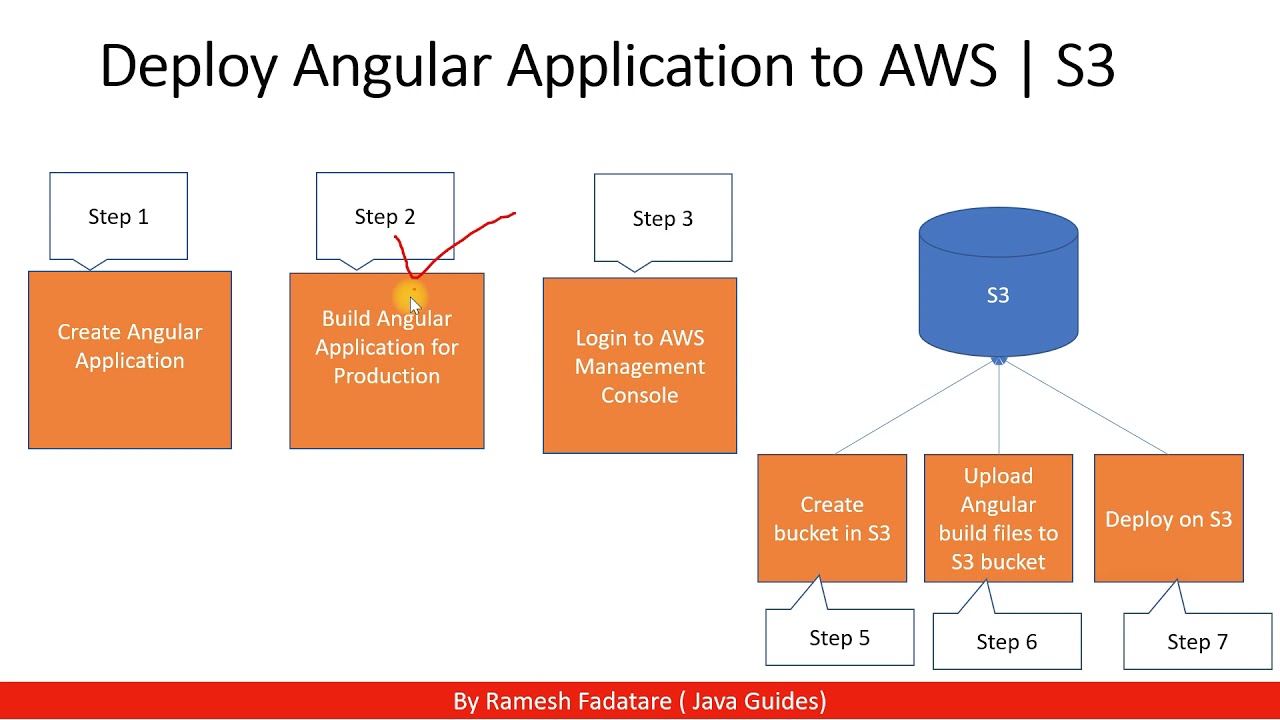The Benefits of AWS for Website Deployment
Amazon Web Services (AWS) is a powerful and popular cloud computing platform that offers a wide range of services for website deployment. By using AWS for deploying a website, businesses and developers can take advantage of numerous benefits, including scalability, reliability, and security. Scalability is one of the most significant advantages of deploying a website on AWS. With AWS, you can easily scale your website’s resources up or down based on traffic demand. This means that you can handle sudden spikes in traffic without worrying about running out of resources or incurring high costs. AWS provides various services, such as Amazon EC2, Amazon S3, and Amazon Lightsail, that enable you to scale your website seamlessly.
Reliability is another critical benefit of AWS for website deployment. AWS provides a highly available and fault-tolerant infrastructure that ensures your website is always up and running. AWS offers services such as Amazon Route 53, which provides a highly available and scalable Domain Name System (DNS) service, and Amazon Elastic Load Balancer, which distributes incoming traffic across multiple instances to ensure high availability and fault tolerance.
Security is a top priority for AWS, and it provides robust security measures to protect your website and data. AWS offers services such as Amazon Identity and Access Management (IAM), which enables you to manage access to AWS services and resources securely. Additionally, AWS provides encryption and compliance features that help you meet various industry and regulatory requirements.
In conclusion, deploying a website on AWS offers numerous benefits, including scalability, reliability, and security. By using AWS for website deployment, businesses and developers can focus on building and delivering value to their customers without worrying about managing infrastructure and resources.
Choosing the Right AWS Services for Your Website
Amazon Web Services (AWS) offers a wide range of services that can be used for website deployment. Choosing the right AWS services for your website depends on various factors, such as the type of website, traffic demand, and budget. In this section, we will discuss three popular AWS services for website deployment: Amazon S3, Amazon EC2, and Amazon Lightsail. Amazon Simple Storage Service (S3) is a highly scalable and durable object storage service that is ideal for hosting static websites. With Amazon S3, you can store and retrieve any amount of data, at any time, from anywhere on the web. Amazon S3 provides features such as versioning, lifecycle policies, and cross-region replication, which help you manage and protect your website content.
Amazon Elastic Compute Cloud (EC2) is a web service that provides resizable and secure compute capacity in the cloud. Amazon EC2 is ideal for deploying dynamic websites that require server-side processing. With Amazon EC2, you can choose from various instance types, such as general-purpose, memory-optimized, and compute-optimized, based on your website’s needs. Additionally, Amazon EC2 provides features such as auto-scaling, load balancing, and security groups, which help you manage and secure your website’s infrastructure.
Amazon Lightsail is a virtual private server (VPS) service that provides an easy and affordable way to launch and manage websites and applications in the cloud. Amazon Lightsail is ideal for small to medium-sized websites that require a simple and predictable pricing model. With Amazon Lightsail, you can choose from various instance plans, based on your website’s needs, and launch a pre-configured application or operating system in minutes.
In conclusion, choosing the right AWS services for your website is crucial for optimizing performance, reliability, and cost. Amazon S3, Amazon EC2, and Amazon Lightsail are three popular AWS services for website deployment that offer various features and benefits. By evaluating your website’s needs and budget, you can choose the optimal AWS services for your specific use case.
Setting Up Your AWS Account and Environment
To deploy a website on AWS, you need to create an AWS account and set up the necessary environment for website deployment. Here’s a step-by-step guide on how to do it:
Go to the AWS homepage (https://aws.amazon.com/) and click on the “Create an AWS Account” button.
Follow the on-screen instructions to create an AWS account. You will need to provide your contact information, payment details, and a valid phone number for verification.
Once you have created your AWS account, log in to the AWS Management Console using your credentials.
Before you can start deploying your website, you need to set up a few things in your AWS environment. First, navigate to the “Services” menu and select “IAM” (Identity and Access Management).
In the IAM dashboard, create a new user with programmatic access and add it to a group with the necessary permissions for website deployment. For example, you can create a group called “WebsiteDeployers” and add the necessary policies, such as “AmazonS3FullAccess” and “IAMFullAccess”.
Once you have created the user, note down the Access Key ID and Secret Access Key, as you will need them later to configure your AWS CLI.
Next, navigate to the “Services” menu and select “VPC” (Virtual Private Cloud). In the VPC dashboard, create a new VPC with the necessary settings for your website deployment. For example, you can create a VPC with a public and private subnet, and configure the network settings for each subnet.
Once you have created the VPC, create a new Internet Gateway and attach it to the VPC. This will enable your website to be accessible from the internet.
Finally, create a new security group and configure the necessary rules for website deployment. For example, you can allow inbound traffic on ports 80 and 443 for HTTP and HTTPS traffic, respectively.
In conclusion, setting up your AWS account and environment is a crucial step in deploying a website on AWS. By following the above steps, you can create an AWS account, set up the necessary IAM user and VPC, and configure the security group for website deployment. With the AWS environment set up, you can now proceed to deploying your website on AWS.
How to Deploy a Static Website on AWS
A static website is a website that consists of fixed content, such as HTML, CSS, and JavaScript files, that are delivered to the user’s browser without any server-side processing. In this section, we will explain how to deploy a static website on AWS using Amazon S3 and Amazon CloudFront. Amazon S3 (Simple Storage Service) is a highly durable and scalable object storage service that is ideal for hosting static websites. With Amazon S3, you can store and serve static website content, such as HTML, CSS, JavaScript, and image files, from a bucket that is accessible via a website endpoint.
Amazon CloudFront is a fast content delivery network (CDN) service that securely delivers data, videos, applications, and APIs to customers globally with low latency and high transfer speeds. With Amazon CloudFront, you can cache and serve static website content from edge locations around the world, reducing the load on your origin server and improving the user experience.
Here are the steps for deploying a static website on AWS:
Create an Amazon S3 bucket: In the AWS Management Console, navigate to the Amazon S3 service and create a new bucket with a unique name that matches your website domain name. For example, if your website domain name is
Enable static website hosting: In the bucket properties, enable static website hosting and specify the index document, such as
Upload your website files: Upload your website files, such as HTML, CSS, JavaScript, and image files, to the bucket.
Make the bucket public: To make your website content accessible to the public, you need to make the bucket public. In the bucket permissions, add a bucket policy that grants public read access to the bucket.
Create an Amazon CloudFront distribution: In the AWS Management Console, navigate to the Amazon CloudFront service and create a new distribution with the Amazon S3 bucket as the origin.
Configure the distribution: Configure the distribution settings, such as the price class, viewer protocol policy, and alternate domain names, to optimize the performance and security of your website.
Update your DNS records: To point your website domain name to the Amazon CloudFront distribution, you need to update your DNS records. In your domain registrar or DNS provider, create a new CNAME record that maps your website domain name to the CloudFront distribution domain name.
In conclusion, deploying a static website on AWS using Amazon S3 and Amazon CloudFront is a simple and cost-effective way to host and serve static website content. By following the above steps, you can create an Amazon S3 bucket, upload your website files, make the bucket public, create an Amazon CloudFront distribution, and update your DNS records to point to the distribution. With the static website deployed, you can now optimize the performance and security of your website using best practices, such as enabling caching, using HTTPS, and monitoring the website traffic.
How to Deploy a Dynamic Website on AWS
A dynamic website is a website that consists of web pages that are generated on the fly, based on user input, database queries, or other server-side processing. In this section, we will explain how to deploy a dynamic website on AWS using Amazon EC2 or Amazon Lightsail. Amazon EC2 (Elastic Compute Cloud) is a web service that provides resizable and secure compute capacity in the cloud. With Amazon EC2, you can launch and manage virtual servers, called instances, that run your web applications and databases.
Amazon Lightsail is a virtual private server (VPS) service that provides an easy and affordable way to launch and manage websites and applications in the cloud. With Amazon Lightsail, you can choose from various pre-configured instances, operating systems, and applications, and launch a server in minutes.
Here are the steps for deploying a dynamic website on AWS:
Choose the right instance type: To choose the right instance type for your dynamic website, you need to consider the CPU, memory, and storage requirements of your web application and database. For example, if your web application requires a lot of CPU and memory, you can choose a high-performance instance type, such as the m5.large or c5.xlarge.
Create an instance: In the AWS Management Console, navigate to the Amazon EC2 or Amazon Lightsail service and create a new instance with the chosen instance type.
Configure the security group: To secure your instance, you need to configure the security group, which is a virtual firewall that controls inbound and outbound traffic. For example, you can allow inbound traffic on port 80 for HTTP traffic, port 443 for HTTPS traffic, and port 22 for SSH traffic.
Install the web server and database: Depending on your web application and database, you need to install the necessary software, such as Apache, Nginx, MySQL, or PostgreSQL, on your instance.
Transfer the web application files: Transfer the web application files, such as HTML, CSS, JavaScript, and server-side scripts, to your instance.
Configure the web server: Configure the web server to serve the web application files and route the requests to the database.
Set up the database: Set up the database, such as MySQL or PostgreSQL, and create the necessary tables and schemas.
Test the website: Test the website by accessing the public IP address or the public DNS name of your instance.
In conclusion, deploying a dynamic website on AWS using Amazon EC2 or Amazon Lightsail is a flexible and scalable way to host and manage web applications and databases. By following the above steps, you can choose the right instance type, create an instance, configure the security group, install the web server and database, transfer the web application files, configure the web server, set up the database, and test the website. With the dynamic website deployed, you can now optimize the performance and security of your web application and database using best practices, such as load balancing, auto-scaling, and backups.
Monitoring and Managing Your AWS Deployment
Once you have deployed your website on AWS, it is essential to monitor and manage your deployment to ensure optimal performance, security, and reliability. AWS provides various tools and techniques for monitoring and managing your deployment, such as Amazon CloudWatch, AWS Systems Manager, and AWS Management Console. Amazon CloudWatch is a monitoring and observability service that provides real-time visibility into your AWS resources and applications. With Amazon CloudWatch, you can monitor metrics, collect and track log files, set alarms, and automate actions based on metric data. For example, you can monitor the CPU utilization, network traffic, and disk I/O of your EC2 instances, and set alarms to notify you when the thresholds are breached.
AWS Systems Manager is a service that helps you to automate and manage your AWS resources at scale. With AWS Systems Manager, you can view and manage your resources, apply patches and updates, create and manage configurations, and automate tasks and workflows. For example, you can use AWS Systems Manager to create a patch baseline, which defines the criteria for patch approval and rejection, and apply the patches to your EC2 instances automatically.
AWS Management Console is a web-based interface that allows you to manage your AWS resources and services. With AWS Management Console, you can access all the features and capabilities of AWS, such as creating and configuring resources, monitoring and managing resources, and troubleshooting issues. For example, you can use AWS Management Console to create an S3 bucket, configure the security group of an EC2 instance, and monitor the performance metrics of your CloudFront distribution.
Regular maintenance and updates are also crucial for ensuring the security and reliability of your AWS deployment. AWS provides various features and services for regular maintenance and updates, such as AWS Systems Manager Patch Manager, AWS Systems Manager Session Manager, and AWS Systems Manager Automation. For example, you can use AWS Systems Manager Patch Manager to automate the patching process of your EC2 instances, and use AWS Systems Manager Session Manager to manage your instances without opening any inbound ports.
In conclusion, monitoring and managing your AWS deployment is essential for ensuring optimal performance, security, and reliability. With Amazon CloudWatch, AWS Systems Manager, and AWS Management Console, you can monitor and manage your AWS resources and services with ease. Regular maintenance and updates are also crucial for ensuring the security and reliability of your AWS deployment. By following the best practices and using the right tools and techniques, you can deploy and manage your website on AWS with confidence.
Troubleshooting Common AWS Deployment Issues
Even with the best planning and preparation, issues and challenges can arise during AWS deployment. Here are some common issues and challenges that may arise during AWS deployment and how to troubleshoot them:
Connectivity Problems
Connectivity problems can occur due to various reasons, such as incorrect security group rules, network ACLs, or route tables. To troubleshoot connectivity problems, you can use tools such as ping, traceroute, and telnet to test the connectivity between your instances and the internet. You can also check the VPC flow logs to identify any network traffic issues.
Performance Bottlenecks
Performance bottlenecks can occur due to various reasons, such as insufficient CPU, memory, or disk I/O resources, or inefficient database queries. To troubleshoot performance bottlenecks, you can use tools such as Amazon CloudWatch and AWS Systems Manager to monitor the performance metrics of your instances and databases. You can also use profiling tools such as New Relic and AppDynamics to identify the root cause of the performance issues.
Security Breaches
Security breaches can occur due to various reasons, such as misconfigured security groups, outdated software, or weak passwords. To troubleshoot security breaches, you can use tools such as Amazon Inspector and AWS Security Hub to identify any vulnerabilities and threats in your AWS environment. You can also use log analysis tools such as Sumo Logic and Logz.io to detect any suspicious activities or patterns.
Data Loss or Corruption
Data loss or corruption can occur due to various reasons, such as hardware failures, software bugs, or human errors. To troubleshoot data loss or corruption, you can use tools such as Amazon S3 and Amazon EBS to create backups and snapshots of your data. You can also use data recovery tools such as AWS Data Pipeline and AWS Glue to recover your data from the backups and snapshots.
Cost Overruns
Cost overruns can occur due to various reasons, such as idle instances, overprovisioned resources, or unexpected usage spikes. To troubleshoot cost overruns, you can use tools such as AWS Cost Explorer and AWS Budgets to monitor your AWS spending and usage. You can also use cost optimization tools such as AWS Trusted Advisor and AWS Savings Plans to identify and eliminate any cost inefficiencies. In conclusion, troubleshooting common AWS deployment issues requires a systematic and proactive approach. By using the right tools and techniques, you can quickly identify and resolve any issues and challenges that may arise during AWS deployment. Regular monitoring, maintenance, and updates are also crucial for ensuring the security and reliability of your AWS deployment. By following the best practices and using the right tools and techniques, you can deploy and manage your website on AWS with confidence.
Best Practices for Deploying a Website on AWS
Deploying a website on AWS can be a complex and challenging process, but by following best practices, you can ensure a smooth and successful deployment. Here are some best practices for deploying a website on AWS:
Use Multiple Availability Zones
AWS provides multiple availability zones (AZs) in each region, which are physically separate data centers that are connected via low-latency links. By deploying your website across multiple AZs, you can ensure high availability and fault tolerance. If one AZ goes down, your website will continue to run in the other AZs.
Enable Encryption
AWS provides various encryption options, such as SSL/TLS certificates, encryption at rest, and encryption in transit. By enabling encryption, you can protect your website and data from unauthorized access and ensure compliance with regulations and standards.
Automate the Deployment Process
AWS provides various automation tools, such as AWS CloudFormation, AWS CodePipeline, and AWS CodeBuild, which allow you to automate the deployment process. By automating the deployment process, you can reduce errors, save time, and ensure consistency.
Monitor and Manage Your AWS Deployment
AWS provides various monitoring and management tools, such as Amazon CloudWatch, AWS Systems Manager, and AWS Management Console, which allow you to monitor and manage your AWS deployment. By regularly monitoring and managing your AWS deployment, you can ensure optimal performance, security, and reliability.
Regularly Update Your AWS Deployment
AWS regularly releases updates, patches, and bug fixes for its services. By regularly updating your AWS deployment, you can ensure that you are using the latest features and security updates.
Experiment with Different Configurations and Settings
AWS provides various configuration and setting options, such as instance types, storage options, and network configurations. By experimenting with different configurations and settings, you can find the optimal solution for your specific needs and requirements. In conclusion, deploying a website on AWS requires careful planning, preparation, and execution. By following best practices, such as using multiple availability zones, enabling encryption, automating the deployment process, monitoring and managing your AWS deployment, regularly updating your AWS deployment, and experimenting with different configurations and settings, you can ensure a smooth and successful deployment. By deploying your website on AWS, you can take advantage of the scalability, reliability, and security that AWS provides, and focus on delivering a high-quality website experience to your users.