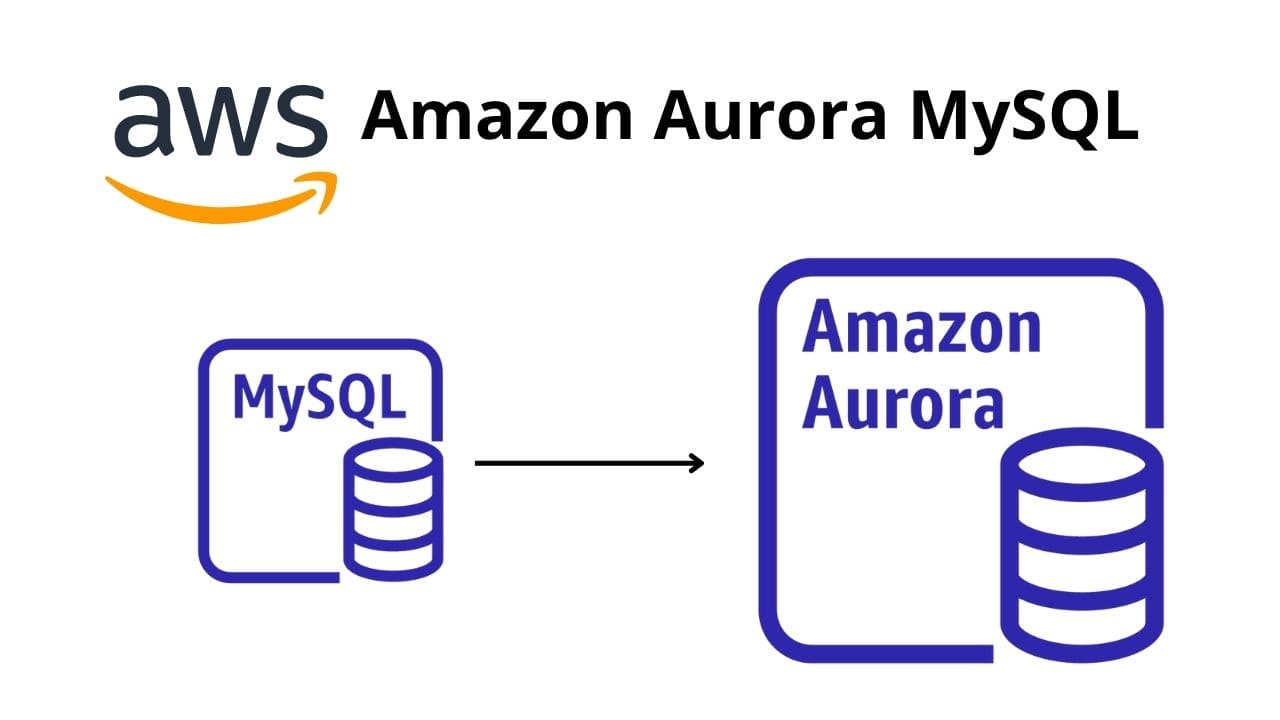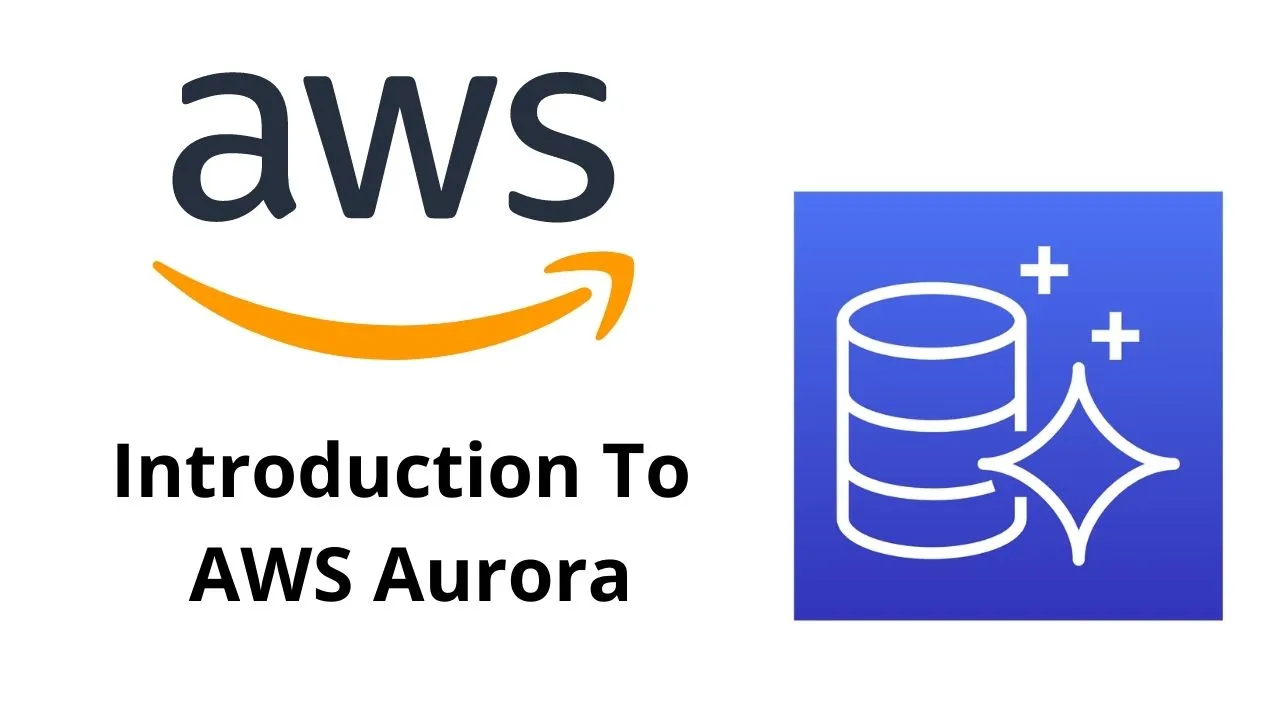What is AWS Aurora Disaster Recovery (DR)?
AWS Aurora Disaster Recovery (DR) is a feature that enables businesses to protect their data and ensure business continuity in the event of a disaster. It is a database service that replicates data in real-time from a primary DB cluster to a secondary DB cluster in a different availability zone or region. This replication ensures that data is available and accessible even if the primary DB cluster goes down due to a power outage, natural disaster, or other unforeseen events.
AWS Aurora DR is a significant improvement over traditional disaster recovery solutions, which often involve setting up and maintaining a secondary data center or disaster recovery site. These solutions can be expensive, time-consuming, and complex to manage. In contrast, AWS Aurora DR is a fully managed service that is easy to set up and use, and it provides a reliable and cost-effective disaster recovery solution for businesses of all sizes.
The benefits of AWS Aurora DR include fast failover times, minimal data loss, and the ability to test the disaster recovery process without affecting the primary DB cluster. These benefits make AWS Aurora DR an essential tool for businesses that need to protect their data and ensure business continuity in the cloud.
Key Components of AWS Aurora DR
AWS Aurora DR consists of several key components that work together to provide a reliable disaster recovery solution. These components include:
- Primary DB Cluster: This is the primary database instance that contains the production data. It is responsible for serving read and write requests from the application.
- Secondary DB Cluster: This is the standby database instance that contains a copy of the production data. It is responsible for serving read requests from the application and can be promoted to be the primary DB cluster in case of a disaster.
- DB Instance: This is a database instance that runs the Aurora DB engine. It can be a primary or secondary DB instance, depending on its role in the DR setup.
- Disaster Recovery Endpoint: This is a special endpoint that is used to connect to the secondary DB cluster for read replicas. It is used to offload read traffic from the primary DB cluster and improve application performance.
These components work together to provide a reliable disaster recovery solution. The primary DB cluster is continuously replicating data to the secondary DB cluster, ensuring that the data is up-to-date and available for failover. The disaster recovery endpoint is used to offload read traffic from the primary DB cluster and improve application performance. By using these components together, businesses can ensure that their data is protected and available in case of a disaster.
Setting Up AWS Aurora DR: A Step-by-Step Guide
Setting up AWS Aurora DR involves creating a secondary DB cluster, configuring the DB instance, and testing the disaster recovery process. Here are the steps to follow:
- Create a secondary DB cluster: In the AWS Management Console, navigate to the Aurora console and create a new DB cluster. Choose the same DB instance class and storage size as the primary DB cluster. Select a different availability zone or region for the secondary DB cluster to ensure high availability and disaster recovery.
- Configure the DB instance: After creating the secondary DB cluster, configure the DB instance to replicate data from the primary DB cluster. In the Aurora console, navigate to the “Connectivity” tab and choose “Add reader”. Select the secondary DB cluster and configure the security group rules to allow traffic from the application servers.
- Test the disaster recovery process: After configuring the DB instance, test the disaster recovery process to ensure that the secondary DB cluster can take over in case of a disaster. In the Aurora console, navigate to the “Actions” menu and choose “Promote read replica”. This will promote the read replica to be the new primary DB cluster. Test the application to ensure that it can connect to the new primary DB cluster and serve requests.
By following these steps, you can set up AWS Aurora DR and ensure that your data is protected and available in case of a disaster. It is important to regularly test the disaster recovery process and monitor the DB clusters to ensure that they are running smoothly and efficiently.
Here are some screenshots to help you with the setup process:
- Creating a secondary DB cluster:

- Configuring the DB instance:

- Testing the disaster recovery process:

Best Practices for AWS Aurora DR
To ensure that your AWS Aurora DR setup is effective and reliable, it is important to follow best practices. Here are some best practices to keep in mind:
- Regularly test the disaster recovery process: Testing the disaster recovery process regularly helps ensure that the secondary DB cluster can take over in case of a disaster. It also helps identify any issues or gaps in the disaster recovery plan.
- Monitor the DB clusters: Monitoring the primary and secondary DB clusters helps ensure that they are running smoothly and efficiently. Use tools such as Amazon CloudWatch and AWS Management Console to monitor the DB clusters and receive alerts for any issues.
- Ensure that the secondary DB cluster is in a different availability zone or region: Placing the secondary DB cluster in a different availability zone or region helps ensure that it is not affected by the same disasters as the primary DB cluster. This ensures that the secondary DB cluster can take over in case of a disaster.
- Configure automatic failover: Configuring automatic failover ensures that the secondary DB cluster takes over automatically in case of a disaster. This helps minimize downtime and data loss.
- Regularly update the disaster recovery plan: Regularly updating the disaster recovery plan helps ensure that it reflects the latest changes and updates to the AWS Aurora setup. It also helps identify any gaps or issues in the plan.
By following these best practices, you can ensure that your AWS Aurora DR setup is effective and reliable. Regular testing, monitoring, and updating of the disaster recovery plan can help prevent data loss and downtime in case of a disaster.
How to Monitor and Troubleshoot AWS Aurora DR
Monitoring and troubleshooting AWS Aurora DR is essential to ensure that it is working correctly and to identify and resolve any issues. Here are some ways to monitor and troubleshoot AWS Aurora DR:
- Use Amazon CloudWatch: Amazon CloudWatch is a monitoring service that provides real-time visibility into AWS Aurora DR. It can be used to monitor metrics such as CPU utilization, memory usage, and replication lag. It can also be used to set alarms and notifications for any issues.
- Use AWS Management Console: The AWS Management Console provides a user-friendly interface for monitoring and troubleshooting AWS Aurora DR. It can be used to view the status of the primary and secondary DB clusters, monitor replication lag, and view any issues or errors.
- Check for replication lag: Replication lag is the time it takes for data to be replicated from the primary DB cluster to the secondary DB cluster. If the replication lag is too high, it can indicate an issue with the replication process. It is important to regularly check for replication lag and take corrective action if necessary.
- Check for connectivity issues: Connectivity issues can prevent the secondary DB cluster from taking over in case of a disaster. It is important to regularly check for connectivity issues and take corrective action if necessary.
- Regularly test the disaster recovery process: Regularly testing the disaster recovery process helps ensure that the secondary DB cluster can take over in case of a disaster. It also helps identify any issues or gaps in the disaster recovery plan.
By monitoring and troubleshooting AWS Aurora DR regularly, you can ensure that it is working correctly and prevent any data loss or downtime in case of a disaster.
Real-World Use Cases of AWS Aurora DR
AWS Aurora DR is used by a variety of businesses to protect their data and ensure business continuity. Here are some examples of real-world use cases of AWS Aurora DR:
- E-commerce platforms: E-commerce platforms rely on AWS Aurora DR to ensure that their databases are always available, even in the event of a disaster. By replicating their databases to a secondary cluster in a different availability zone or region, they can ensure that their websites and applications remain available, even if the primary cluster goes down.
- Financial institutions: Financial institutions use AWS Aurora DR to protect their sensitive data and comply with regulatory requirements. By replicating their databases to a secondary cluster, they can ensure that they can quickly recover from any disasters and minimize downtime and data loss.
- Healthcare providers: Healthcare providers use AWS Aurora DR to protect their patients’ data and ensure compliance with healthcare regulations. By replicating their databases to a secondary cluster, they can ensure that they can quickly recover from any disasters and minimize downtime and data loss.
- SaaS providers: SaaS providers use AWS Aurora DR to ensure that their applications are always available, even in the event of a disaster. By replicating their databases to a secondary cluster, they can ensure that their applications remain available, even if the primary cluster goes down.
These are just a few examples of how businesses use AWS Aurora DR to protect their data and ensure business continuity. By replicating their databases to a secondary cluster, they can ensure that they can quickly recover from any disasters and minimize downtime and data loss.
Comparing AWS Aurora DR with Other DR Solutions
When it comes to disaster recovery solutions, AWS Aurora DR is just one of many options available. Here’s a comparison of AWS Aurora DR with other popular DR solutions, such as Amazon RDS, Amazon DynamoDB, and self-managed databases:
- Amazon RDS: Amazon RDS is a managed database service that makes it easy to set up, operate, and scale a relational database in the cloud. While Amazon RDS offers disaster recovery capabilities, it may not be as robust or flexible as AWS Aurora DR. For example, Amazon RDS does not support automatic failover to a read replica in a different region, whereas AWS Aurora DR does.
- Amazon DynamoDB: Amazon DynamoDB is a fully managed NoSQL database service that provides fast and predictable performance with seamless scalability. While Amazon DynamoDB offers point-in-time recovery, it does not offer the same level of disaster recovery capabilities as AWS Aurora DR. For example, Amazon DynamoDB does not support automatic failover to a read replica in a different region.
- Self-managed databases: Self-managed databases are databases that are managed and maintained by the user, rather than a managed database service. While self-managed databases offer more control and flexibility, they also require more resources and expertise to manage and maintain. Self-managed databases may not offer the same level of disaster recovery capabilities as AWS Aurora DR, unless additional tools and services are used.
When choosing a disaster recovery solution, it’s important to consider the specific needs and requirements of your business. AWS Aurora DR offers robust and flexible disaster recovery capabilities, making it a great option for businesses that require high availability and data protection. However, other solutions, such as Amazon RDS, Amazon DynamoDB, and self-managed databases, may be more appropriate for certain use cases.
Conclusion: The Future of AWS Aurora DR
AWS Aurora DR is a powerful disaster recovery solution that provides businesses with the ability to quickly and easily recover from database failures and outages. By replicating data to a secondary DB cluster in a different availability zone or region, businesses can ensure that they can quickly recover from disasters and minimize downtime and data loss.
As businesses continue to move their workloads to the cloud, disaster recovery solutions like AWS Aurora DR will become increasingly important. With its robust features, ease of use, and compatibility with a wide range of applications and workloads, AWS Aurora DR is well-positioned to meet the disaster recovery needs of businesses of all sizes and industries.
At the same time, AWS is constantly improving and evolving AWS Aurora DR to meet the changing needs of businesses. For example, AWS recently announced the availability of Aurora Global Database, which enables low-latency global database replication and disaster recovery across multiple regions. With features like these, AWS Aurora DR is becoming an even more essential tool for disaster recovery in the cloud.
In conclusion, if you’re looking for a reliable and effective disaster recovery solution for your databases, AWS Aurora DR is definitely worth considering. With its robust features, ease of use, and compatibility with a wide range of applications and workloads, it’s a solution that can help ensure business continuity and data protection, even in the face of disasters and outages.