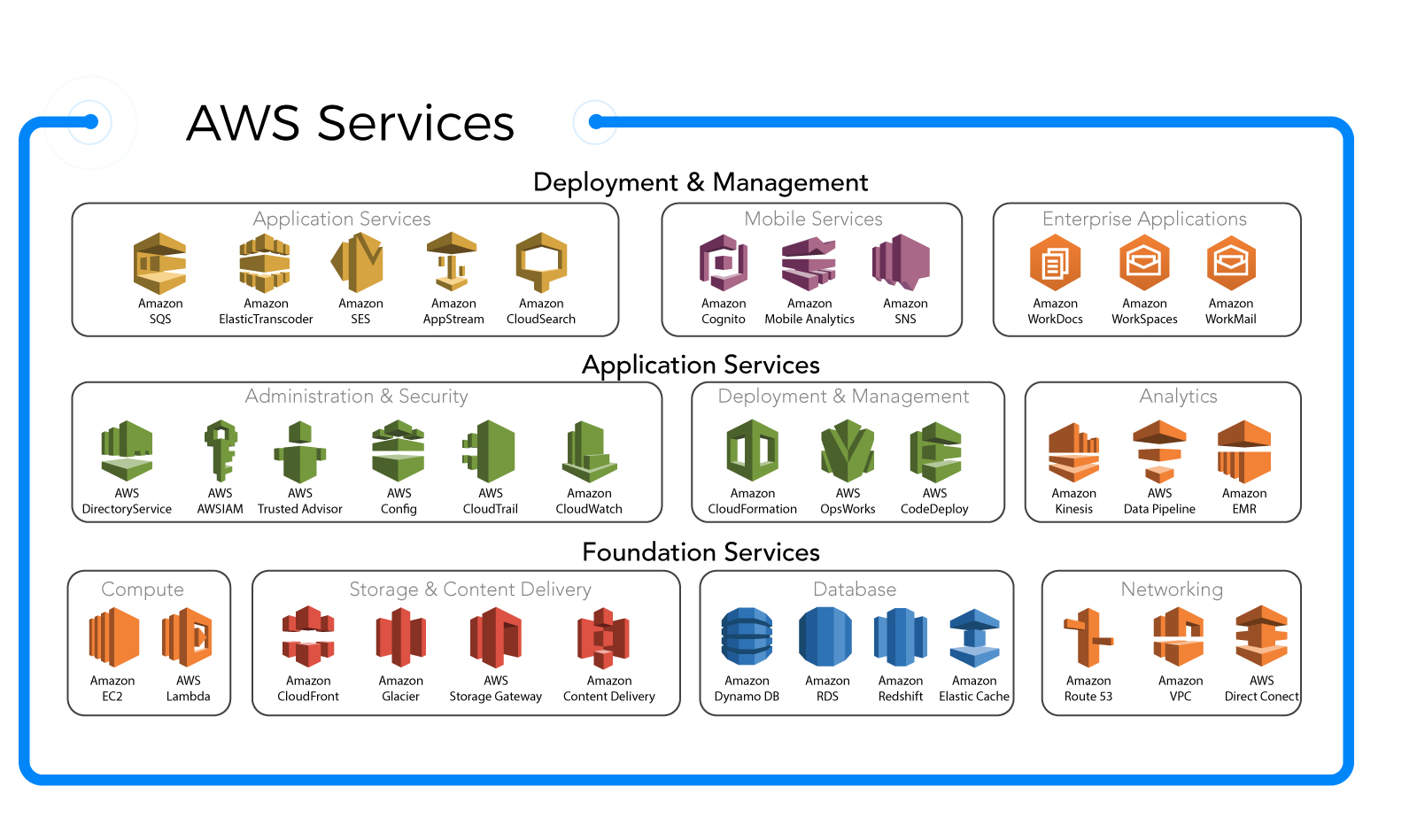What is AWS Database Storage Pricing?
AWS database storage pricing refers to the cost associated with using various database storage services provided by Amazon Web Services (AWS). Understanding the pricing structure is crucial for businesses and individuals who rely on AWS for database storage, as it helps in cost optimization and effective resource management. AWS offers a range of database storage services, including Amazon RDS, Amazon DynamoDB, Amazon Redshift, and Amazon DocumentDB, each with different pricing structures based on factors such as storage capacity, data transfer, I/O operations, and backup and restore.
Types of AWS Database Storage Services
Amazon Web Services (AWS) offers a variety of database storage services, each with its unique features, use cases, and pricing structures. Here are some of the most popular AWS database storage services:
Amazon RDS
Amazon Relational Database Service (RDS) is a managed relational database service that supports popular database engines such as MySQL, PostgreSQL, Oracle, and SQL Server. RDS is ideal for applications that require high availability, scalability, and security. RDS pricing is based on instance type, storage size, and backup and restore options.
Amazon DynamoDB
Amazon DynamoDB is a fully managed NoSQL database service that provides fast and predictable performance with seamless scalability. DynamoDB is ideal for applications that require low latency and high throughput, such as mobile, web, gaming, and IoT applications. DynamoDB pricing is based on the amount of read and write capacity used, storage size, and data transfer.
Amazon Redshift
Amazon Redshift is a fully managed data warehousing service that enables businesses to analyze data using SQL and business intelligence tools. Redshift is ideal for applications that require fast querying and analysis of large datasets, such as data warehousing, business intelligence, and data analytics. Redshift pricing is based on instance type, data warehouse size, and data transfer.
Amazon DocumentDB
Amazon DocumentDB is a managed document database service that supports MongoDB workloads. DocumentDB is ideal for applications that require flexible schema, low latency, and high availability, such as content management, mobile, web, and gaming applications. DocumentDB pricing is based on instance type, storage size, and data transfer.
Key Components of AWS Database Storage Pricing
When it comes to AWS database storage pricing, there are several key components that can influence the overall cost. Understanding these factors is crucial for effective resource management and cost optimization. Here are some of the main components that affect AWS database storage pricing:
Storage Capacity
The amount of storage capacity you use is one of the primary factors that influence AWS database storage pricing. The cost of storage capacity varies depending on the type of storage service you use. For example, Amazon RDS offers several storage options, including General Purpose SSD, Provisioned IOPS SSD, and Magnetic storage, each with different pricing structures.
Data Transfer
Data transfer refers to the amount of data that is transferred in and out of your AWS database storage service. Data transfer costs can vary depending on the location of the data transfer, with different pricing structures for data transfer within the same region, between regions, and to the internet.
I/O Operations
I/O operations refer to the number of read and write requests made to your database. The cost of I/O operations varies depending on the type of storage service you use and the amount of I/O capacity you provision. For example, Amazon DynamoDB offers on-demand and provisioned capacity modes, each with different pricing structures.
Backup and Restore
Backup and restore operations are essential for disaster recovery and data protection. However, they can also impact your AWS database storage pricing. The cost of backup and restore operations varies depending on the amount of data stored, the frequency of backups, and the duration of retention.
By understanding these key components of AWS database storage pricing, you can make informed decisions about your database storage needs and optimize costs accordingly. For example, you can choose storage options that offer the best balance between performance and cost, optimize data transfer costs by using Amazon CloudFront or Amazon Direct Connect, and use provisioned IOPS to optimize I/O operations.
How to Estimate AWS Database Storage Costs
Estimating AWS database storage costs is essential for effective resource management and cost optimization. AWS provides several tools to help you estimate your database storage costs, including the AWS Pricing Calculator and the AWS Simple Monthly Calculator. Here’s a step-by-step guide on how to estimate your AWS database storage costs:
Step 1: Choose the Database Storage Service
The first step is to choose the AWS database storage service that best fits your needs. AWS offers several database storage services, including Amazon RDS, Amazon DynamoDB, Amazon Redshift, and Amazon DocumentDB. Each service has its unique features, pricing structures, and use cases.
Step 2: Select the Instance Type
The instance type you choose can significantly impact your AWS database storage costs. AWS offers several instance types, each with different compute, memory, and storage capabilities. Choose an instance type that provides the required performance while minimizing costs.
Step 3: Determine the Storage Size
The amount of storage you use is another critical factor that affects your AWS database storage costs. AWS offers several storage options, including General Purpose SSD, Provisioned IOPS SSD, and Magnetic storage. Choose a storage option that offers the best balance between performance and cost.
Step 4: Consider Data Transfer Costs
Data transfer costs can vary depending on the location of the data transfer, with different pricing structures for data transfer within the same region, between regions, and to the internet. Consider your data transfer needs and optimize costs accordingly.
Step 5: Use the AWS Pricing Calculator or the AWS Simple Monthly Calculator
Once you have determined the instance type, storage size, and data transfer needs, use the AWS Pricing Calculator or the AWS Simple Monthly Calculator to estimate your AWS database storage costs. The AWS Pricing Calculator allows you to create a detailed estimate of your AWS costs, including database storage costs. The AWS Simple Monthly Calculator provides a quick and easy way to estimate your AWS costs.
By following these steps, you can estimate your AWS database storage costs accurately and make informed decisions about your database storage needs. Regularly monitoring your costs and optimizing them can help you save significant amounts of money in the long run.
Strategies for Cost Optimization in AWS Database Storage
Cost optimization is a critical aspect of AWS database storage pricing. Here are some strategies that can help you reduce costs and optimize your database storage spending:
Use Reserved Instances
Reserved instances can help you save up to 75% on your database storage costs compared to on-demand instances. With reserved instances, you can reserve instances for a term of 1 or 3 years, and in return, you get a significant discount. You can also modify or cancel your reserved instances at any time.
Use Provisioned IOPS
Provisioned IOPS (input/output operations per second) can help you optimize your database storage performance and reduce costs. With provisioned IOPS, you can specify the number of IOPS your database needs, and AWS will provision that amount of IOPS for you. This can help you avoid performance bottlenecks and reduce costs by ensuring that you only pay for the IOPS you need.
Use Auto Scaling
Auto scaling can help you automatically adjust your database storage capacity based on demand. With auto scaling, you can set up rules that automatically add or remove capacity based on metrics such as CPU utilization or database connections. This can help you ensure that you have the right amount of capacity at all times, and reduce costs by avoiding overprovisioning.
Use Amazon CloudWatch Alarms
Amazon CloudWatch alarms can help you monitor your database storage costs and take action when costs exceed a certain threshold. With CloudWatch alarms, you can set up alerts that notify you when your costs exceed a certain amount, and take action to reduce costs. For example, you can scale down your database storage capacity or switch to a more cost-effective instance type.
By using these strategies, you can optimize your AWS database storage costs and ensure that you are getting the best value for your money. Regularly monitoring your costs and making adjustments as needed can help you save significant amounts of money in the long run.
Real-World Examples of AWS Database Storage Pricing
Understanding the cost structure of AWS database storage pricing is essential for businesses and individuals looking to optimize their spending and manage their resources effectively. Here are some real-world examples of AWS database storage pricing for different use cases:
E-commerce
E-commerce businesses often require a scalable and reliable database storage solution to manage their customer data, orders, and inventory. Amazon RDS is a popular choice for e-commerce businesses due to its ease of use, scalability, and cost-effectiveness. By using provisioned IOPS and reserved instances, e-commerce businesses can optimize their database storage costs and ensure that they have the required performance and capacity.
Gaming
Gaming companies require a high-performance and low-latency database storage solution to manage their player data, game states, and analytics. Amazon DynamoDB is a popular choice for gaming companies due to its scalability, performance, and cost-effectiveness. By using auto scaling and provisioned throughput, gaming companies can optimize their database storage costs and ensure that they have the required performance and capacity.
Analytics
Businesses and organizations require a cost-effective and scalable database storage solution to manage their large data sets and perform complex analytics. Amazon Redshift is a popular choice for analytics due to its cost-effectiveness, scalability, and performance. By using columnar storage and query optimization, businesses and organizations can optimize their database storage costs and perform complex analytics at a lower cost.
By analyzing these real-world examples, businesses and individuals can gain insights into how to optimize their AWS database storage costs for their specific use cases. Regularly monitoring costs, using cost-effective instance types, and using AWS Cost Explorer are some best practices that can help businesses and individuals optimize their AWS database storage pricing.
https://www.youtube.com/watch?v=ZG-JRs5qRlc
Best Practices for AWS Database Storage Pricing
Understanding AWS database storage pricing is just the first step in optimizing your database storage costs. Here are some best practices that can help you manage your AWS database storage pricing effectively:
Regularly Monitor Costs
Regularly monitoring your AWS database storage costs is essential for effective cost management. By using AWS Cost Explorer, you can gain insights into your database storage spending, identify trends, and optimize your costs. Setting up budgets and alerts can also help you stay on top of your spending and avoid unexpected costs.
Use Cost-Effective Instance Types
Choosing the right instance type is crucial for cost optimization. AWS offers a range of instance types with different performance and cost characteristics. By choosing a cost-effective instance type that meets your performance requirements, you can optimize your database storage costs.
Use Provisioned IOPS
Provisioned IOPS (input/output operations per second) can help you optimize your database storage performance and reduce costs. By provisioning the required IOPS for your database, you can ensure that you have the necessary performance and avoid overprovisioning. This can help you reduce your database storage costs and ensure that you are getting the best value for your money.
Use Auto Scaling
Auto scaling can help you automatically adjust your database storage capacity based on demand. By using auto scaling, you can ensure that you have the right amount of capacity at all times and avoid overprovisioning. This can help you reduce your database storage costs and ensure that you are getting the best value for your money.
Use Amazon CloudWatch Alarms
Amazon CloudWatch alarms can help you monitor your database storage costs and take action when costs exceed a certain threshold. By setting up alarms that notify you when your costs exceed a certain amount, you can take action to reduce costs and avoid unexpected expenses.
By following these best practices, you can optimize your AWS database storage pricing and ensure that you are getting the best value for your money. Continuous optimization and improvement are essential for effective cost management, and regularly monitoring your costs and making adjustments as needed can help you save significant amounts of money in the long run.
Conclusion: Making the Most of AWS Database Storage Pricing
Understanding and optimizing AWS database storage pricing is essential for businesses and individuals looking to manage their database storage costs effectively. By understanding the different types of AWS database storage services, their key components, and how to estimate costs, you can make informed decisions about your database storage needs and optimize your spending.
Various strategies, such as using reserved instances, provisioned IOPS, auto scaling, and Amazon CloudWatch alarms, can help you reduce costs and ensure that you are getting the best value for your money. Real-world examples of AWS database storage pricing for different use cases, such as e-commerce, gaming, and analytics, can provide valuable insights into how to optimize costs for your specific needs.
Best practices, such as regularly monitoring costs, using cost-effective instance types, and using AWS Cost Explorer, can help you manage your AWS database storage pricing effectively and ensure that you are continuously optimizing and improving your costs. By following these strategies and best practices, you can make the most of your AWS database storage pricing and ensure that you are getting the best value for your money.
We encourage our readers to take action by using the strategies and best practices discussed in this article and share their own experiences and insights on AWS database storage pricing. By working together, we can all optimize our database storage costs and make the most of the benefits that AWS database storage services have to offer.