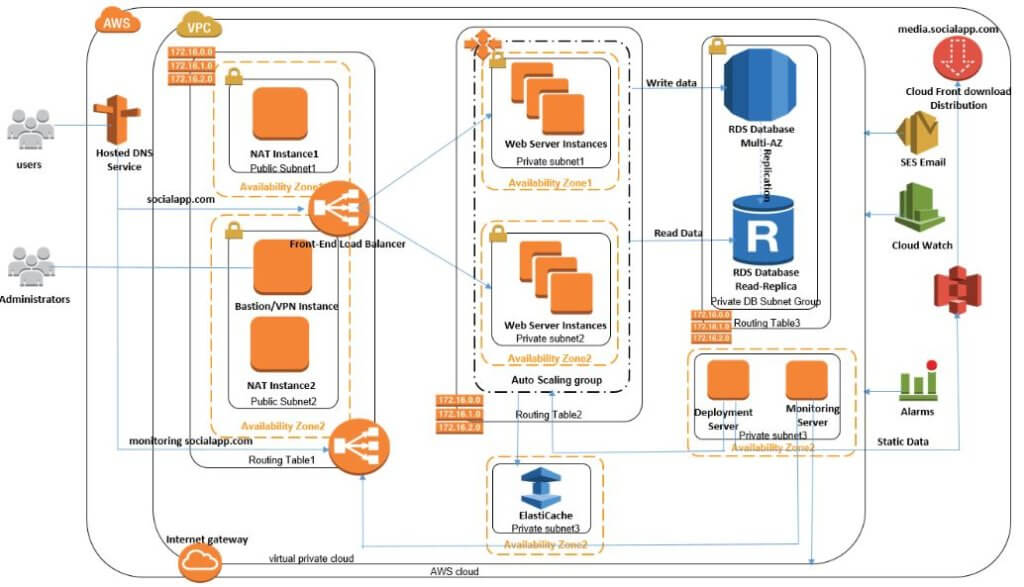What is a VPC Diagram in AWS?
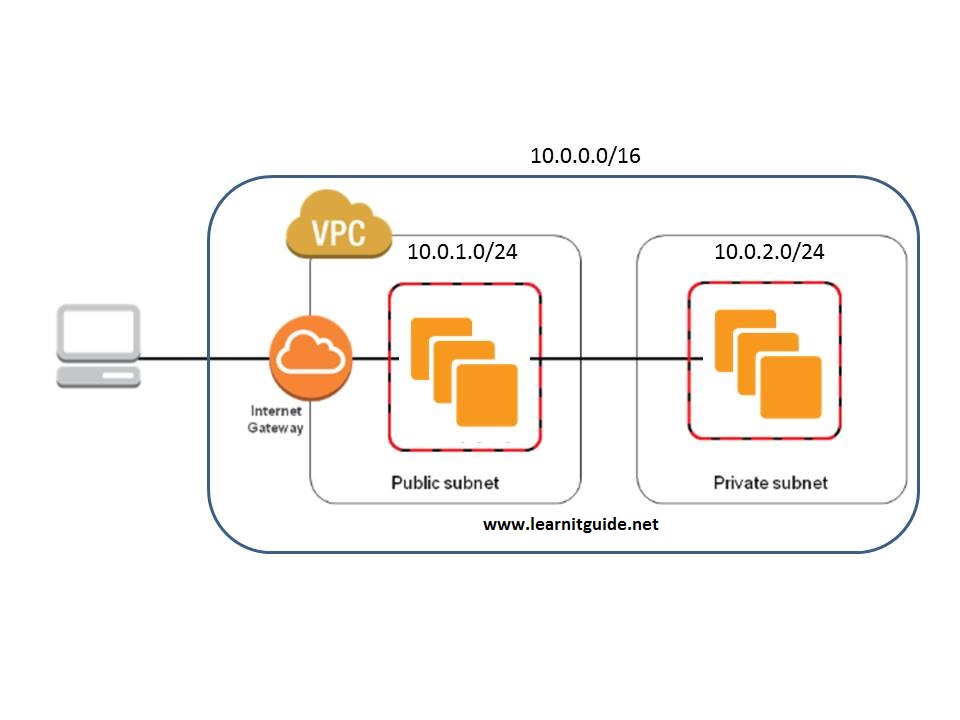
Key Components of an AWS VPC Diagram
An AWS VPC diagram is a visual representation of the network infrastructure in Amazon Web Services (AWS). It includes various components that interact with each other to provide a secure and scalable network environment. Here are the essential components of an AWS VPC diagram:
- VPCs: A Virtual Private Cloud (VPC) is a virtual network dedicated to the user’s AWS account. It enables the user to launch AWS resources into a virtual network that the user defines. A VPC can have one or more subnets, route tables, network gateways, and security settings.
- Subnets: A subnet is a range of IP addresses in a VPC. The user can divide a VPC into multiple subnets to isolate resources and apply different security policies. Subnets can be public or private, depending on their exposure to the internet.
- Route Tables: A route table is a set of rules that determines where network traffic is directed. Each VPC comes with a default route table, and the user can create custom route tables to manage traffic flow.
- Internet Gateways: An internet gateway is a horizontally scaled, redundant, and highly available VPC component that allows communication between instances in the VPC and the internet. It provides a target in the VPC’s route tables for internet-routable traffic and a source for NAT transformations for instances that have been assigned public IP addresses.
- Security Groups: A security group is a virtual firewall that controls inbound and outbound traffic for instances. It acts at the instance level, not the subnet level. The user can define security rules based on IP addresses, ports, and protocols.
- Network Access Control Lists (NACLs): A network access control list (NACL) is an optional layer of security for a VPC that acts at the subnet level. NACLs are stateless, meaning they inspect traffic in both directions separately. NACLs contain a set of rules that filter traffic based on IP addresses, ports, and protocols.
These components work together to provide a secure and flexible network environment in AWS. By understanding their functions and interactions, the user can design and implement effective VPC diagrams that meet their specific needs and requirements.

How to Create a VPC Diagram in AWS
Creating a VPC diagram in AWS is a crucial step in visualizing and managing the network infrastructure. Here’s a step-by-step guide on how to create a VPC diagram in AWS using the AWS Management Console, AWS Command Line Interface (CLI), or third-party tools.
Using AWS Management Console
The AWS Management Console provides a user-friendly interface to create and manage VPC diagrams. Here are the steps to create a VPC diagram using the console:
- Sign in to the AWS Management Console and navigate to the VPC dashboard.
- Click on the “VPCs” option in the left-hand menu and then click the “Create VPC” button.
- Enter a name and IPv4 CIDR block for the VPC and click “Create.”
- Click on the “Subnets” option in the left-hand menu and then click the “Create subnet” button.
- Select the VPC you created in step 3, enter a name, and IPv4 CIDR block for the subnet, and click “Create.”
- Click on the “Internet Gateways” option in the left-hand menu and then click the “Create internet gateway” button.
- Enter a name for the internet gateway and click “Create.”
- Select the internet gateway you created in step 7 and click the “Actions” button, then select “Attach to VPC.”
- Select the VPC you created in step 3 and click “Attach.”
- Click on the “Route Tables” option in the left-hand menu and then click the “Create route table” button.
- Select the VPC you created in step 3, enter a name, and click “Create.”
- Click on the “Subnet Associations” tab and then click the “Edit subnet associations” button.
- Select the subnet you created in step 5 and click “Save.”
- Click on the “Routes” tab and then click the “Edit routes” button.
- Click the “Add route” button, enter “0.0.0.0/0” as the destination, select the internet gateway you created in step 7 as the target, and click “Save.”
- Click on the “Security Groups” option in the left-hand menu and then click the “Create security group” button.
- Enter a name, select the VPC you created in step 3, and click “Create.”
- Click on the “Network ACLs” option in the left-hand menu and then click the “Create network ACL” button.
- Enter a name, select the VPC you created in step 3, and click “Create.”
- Click on the “Subnet Associations” tab and then click the “Edit subnet associations” button.
- Select the subnet you created in step 5 and click “Save.”
- Click on the “Inbound Rules” or “Outbound Rules” tab and then click the “Edit rules” button to add or remove rules as needed.
Using AWS Command Line Interface (CLI)
The AWS CLI provides a command-line interface to create and manage VPC diagrams. Here are the steps to create a VPC diagram using the CLI:
- Install and configure the AWS CLI on your local machine.
- Run the following command to create a VPC:
aws ec2 create-vpc --cidr-block --tag-specifications 'ResourceType=vpc,Tags=[{Key=Name,Value=}]' - Run the following command to create a subnet:
aws ec2 create-subnet --cidr-block --vpc-id --tag-specifications 'ResourceType=subnet,Tags=[{Key=Name,Value=}]' - Run the following command to create an internet gateway:
aws ec2 create-internet-gateway --tag-specifications 'ResourceType=internet-gateway,Tags=[{Key=Name,Value=}]' - Run the following command to attach the internet gateway to the VPC:
aws ec2 attach-internet-gateway --internet-gateway-id --vpc-id - Run the following command to create a route table:
aws ec2 create-route-table --vpc-id --tag-specifications 'ResourceType=route-table,Tags=[{Key=Name,Value=}]' - Run the following command to associate the route table with the subnet:
aws ec2 associate-route-table --subnet-id --route-table-id - Run the following command to add a route to the route table:
aws ec2 create-route --route-table-id --destination-cidr-block 0.0.0.0/0 --gateway-id 
Best Practices for Designing an AWS VPC Diagram
Designing an effective AWS VPC diagram is crucial for managing and visualizing your network infrastructure in Amazon Web Services (AWS). Here are some best practices to follow when designing your VPC diagram:
Follow the Principle of Least Privilege
The principle of least privilege means granting only the necessary permissions required to perform a specific task. When designing your VPC diagram, ensure that you follow this principle to minimize the attack surface and prevent unauthorized access to your resources.
Segment the Network into Smaller Subnets
Segmenting the network into smaller subnets can help improve security, scalability, and manageability. By dividing the network into smaller segments, you can apply different security policies, route tables, and network access control lists (NACLs) to each subnet, making it easier to manage and control access to your resources.
Implement Redundancy and High Availability
Redundancy and high availability are essential for ensuring that your network infrastructure is always available and can handle traffic spikes. When designing your VPC diagram, ensure that you implement redundant components, such as multiple internet gateways, route tables, and network interfaces, to prevent single points of failure and ensure high availability.
Document and Test Your VPC Diagram
Documenting and testing your VPC diagram is crucial for ensuring that it meets your requirements and performs as expected. When documenting your VPC diagram, include details such as the VPC ID, subnet CIDR blocks, route tables, internet gateways, security groups, and NACLs. Test your VPC diagram thoroughly to ensure that it is secure, scalable, and highly available.
Consider Using Infrastructure as Code (IaC) Tools
Infrastructure as Code (IaC) tools, such as AWS CloudFormation and Terraform, can help automate the process of creating and managing your VPC diagram. By using IaC tools, you can version control your infrastructure, ensure consistency, and reduce the risk of human error.
Integrate with AI and ML Technologies
Integrating your VPC diagram with AI and ML technologies can help improve security, scalability, and performance. For example, you can use machine learning algorithms to analyze network traffic patterns, detect anomalies, and prevent security threats. You can also use AI-powered tools to automate network management tasks, such as scaling, load balancing, and fault tolerance.
Stay Up-to-Date with Network Security and Compliance Requirements
Network security and compliance requirements are constantly evolving, and it is crucial to stay up-to-date with the latest regulations and best practices. When designing your VPC diagram, ensure that you follow the latest security and compliance requirements, such as encryption, access control, and logging.
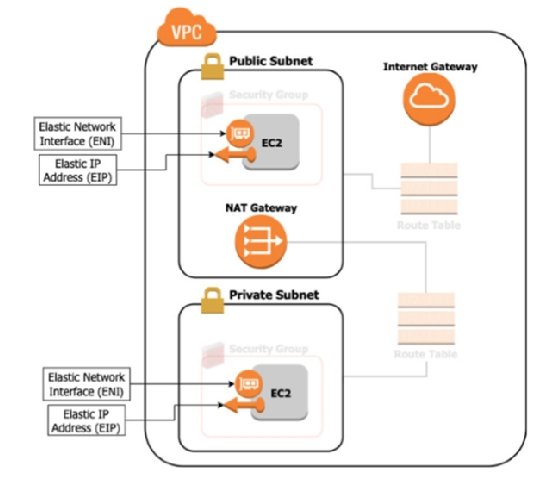
Real-World Examples of AWS VPC Diagrams
AWS VPC diagrams are used in various industries and use cases to design and manage network infrastructure in Amazon Web Services (AWS). Here are some real-world examples of AWS VPC diagrams and how they are designed and implemented:
Example 1: E-commerce Website
An e-commerce website can use an AWS VPC diagram to segment its network infrastructure into smaller subnets for better security and management. The VPC diagram can include public and private subnets for web servers, application servers, and database servers. The public subnets can be used for web servers and load balancers, while the private subnets can be used for application servers and database servers. The VPC diagram can also include internet gateways, NAT gateways, and security groups to control access and traffic flow.
Example 2: Media Streaming Service
A media streaming service can use an AWS VPC diagram to design and manage a scalable and highly available network infrastructure. The VPC diagram can include multiple Availability Zones (AZs) for redundancy and high availability. It can also include auto-scaling groups, load balancers, and Amazon Elastic Compute Cloud (EC2) instances for handling traffic spikes and ensuring smooth streaming. The VPC diagram can also include security groups and NACLs to control access and traffic flow.
Example 3: Healthcare Application
A healthcare application can use an AWS VPC diagram to ensure compliance with healthcare regulations, such as HIPAA. The VPC diagram can include private subnets for sensitive data and applications, such as electronic health records (EHRs) and patient portals. It can also include VPN connections and Direct Connect for secure connectivity to on-premises data centers. The VPC diagram can also include security groups, NACLs, and Amazon Virtual Private Cloud (VPC) endpoints for controlling access and traffic flow.
Example 4: Gaming Platform
A gaming platform can use an AWS VPC diagram to design and manage a low-latency and high-performance network infrastructure. The VPC diagram can include multiple AZs for redundancy and high availability. It can also include Amazon Elastic Container Service (ECS) clusters, Amazon Elastic Kubernetes Service (EKS) clusters, and Amazon GameLift for deploying and managing game servers. The VPC diagram can also include security groups, NACLs, and Amazon Route 53 for controlling access and traffic flow.
Benefits of AWS VPC Diagrams
AWS VPC diagrams provide several benefits to organizations, including better security, scalability, and management of network infrastructure. They enable organizations to design and implement a customized network infrastructure that meets their specific requirements and complies with regulations. They also enable organizations to control access and traffic flow, ensuring that only authorized users and applications can access sensitive data and resources.
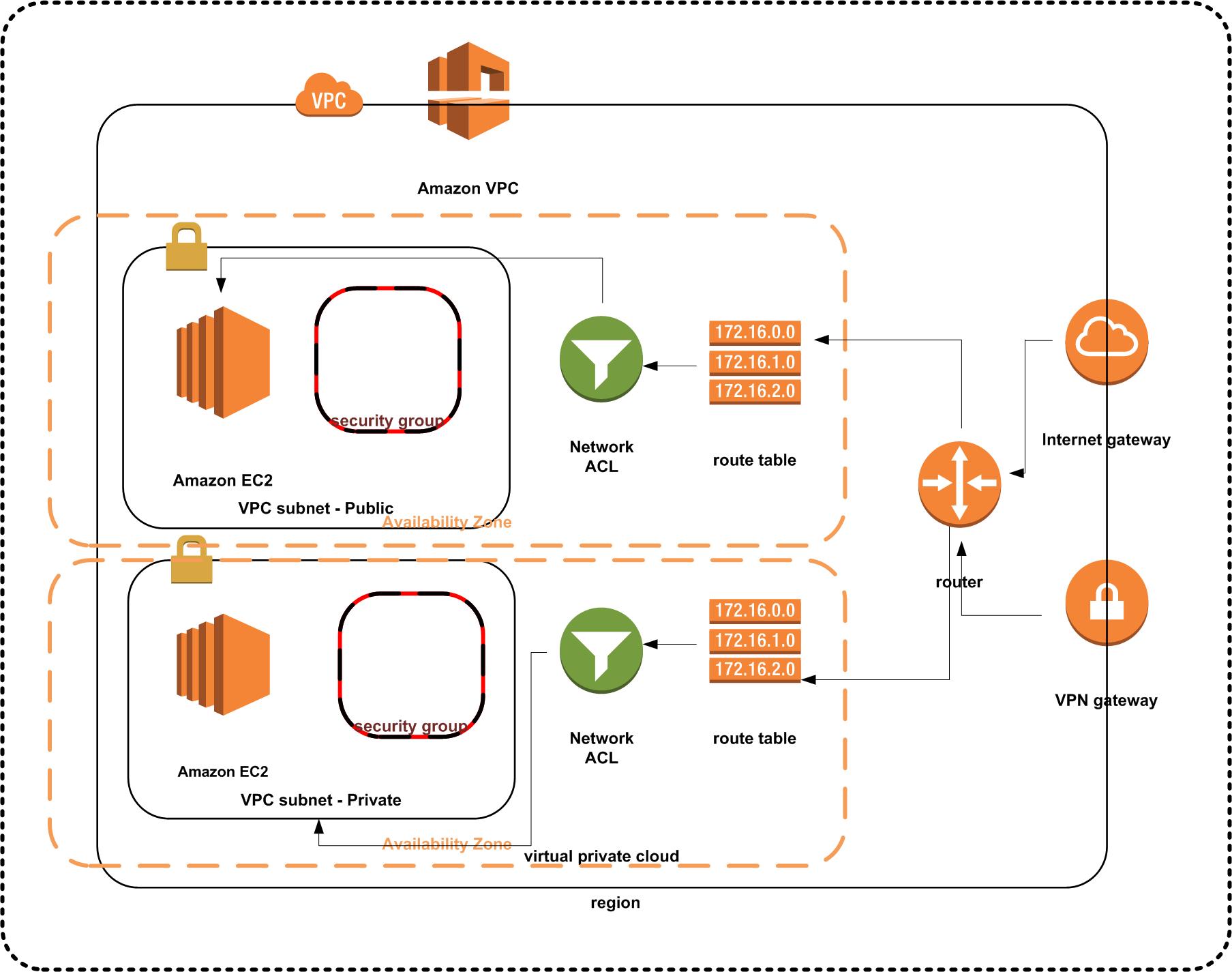
Troubleshooting Common Issues in AWS VPC Diagrams
AWS VPC diagrams can encounter various issues, including connectivity problems, security vulnerabilities, and performance bottlenecks. Here are some common issues and troubleshooting tips and solutions to address them:
Connectivity Problems
Connectivity problems can occur due to misconfigured route tables, security groups, or NACLs. To troubleshoot connectivity problems, follow these steps:
-
-
- Check the route tables to ensure that the subnets have the correct route entries.
- Check the security groups to ensure that they allow inbound and outbound traffic for the required ports and protocols.
- Check the NACLs to ensure that they allow inbound and outbound traffic for the required IP addresses and ports.
- Use tools such as ping, traceroute, and dig to diagnose and isolate the connectivity issues.
-
Security Vulnerabilities
Security vulnerabilities can occur due to misconfigured security groups, NACLs, or IAM policies. To troubleshoot security vulnerabilities, follow these steps:
-
-
- Check the security groups to ensure that they allow only the necessary inbound and outbound traffic.
- Check the NACLs to ensure that they allow only the necessary inbound and outbound traffic.
- Check the IAM policies to ensure that they grant only the necessary permissions to the users and roles.
- Use tools such as AWS Security Hub, AWS Inspector, and AWS Config to identify and remediate the security vulnerabilities.
-
Performance Bottlenecks
Performance bottlenecks can occur due to insufficient resources, network congestion, or application issues. To troubleshoot performance bottlenecks, follow these steps:
-
-
- Check the CloudWatch metrics to identify the resource utilization, network traffic, and application performance issues.
- Check the EC2 instances to ensure that they have sufficient resources, such as CPU, memory, and storage.
- Check the RDS instances to ensure that they have sufficient resources, such as CPU, memory, and storage.
- Check the network traffic to ensure that it is not congested or saturated.
- Check the application logs to identify any issues or errors.
- Use tools such as AWS X-Ray, AWS CloudTrail, and AWS Config to diagnose and isolate the performance bottlenecks.
-
By following these troubleshooting tips and solutions, you can identify and address the common issues in AWS VPC diagrams and ensure that they are secure, scalable, and highly available.
Comparing AWS VPC Diagram Tools
When it comes to creating and managing AWS VPC diagrams, there are several tools available in the market. Here are some of the popular tools and their features, strengths, and weaknesses:
AWS VPC Diagrammer
AWS VPC Diagrammer is a free tool provided by AWS that allows users to create and visualize their VPC diagrams. It is integrated with the AWS Management Console and provides a user-friendly interface for creating and managing VPC diagrams. It supports various components, such as VPCs, subnets, route tables, internet gateways, security groups, and NACLs. It also provides a drag-and-drop interface for creating and modifying the VPC diagrams.
-
-
- Strengths: It is free, integrated with AWS, and provides a user-friendly interface.
- Weaknesses: It has limited features and customization options compared to other tools.
-
Lucidchart
Lucidchart is a cloud-based diagramming tool that supports various diagrams, such as flowcharts, mind maps, and network diagrams. It provides a user-friendly interface for creating and managing AWS VPC diagrams. It supports various components, such as VPCs, subnets, route tables, internet gateways, security groups, and NACLs. It also provides collaboration features, such as real-time collaboration, commenting, and version history.
-
-
- Strengths: It supports various diagrams, provides collaboration features, and has a user-friendly interface.
- Weaknesses: It is a paid tool, and the pricing plans can be expensive for some users.
-
Hava
Hava is a cloud-based infrastructure diagramming and documentation tool that supports various cloud platforms, such as AWS, Azure, and Google Cloud. It provides a user-friendly interface for creating and managing AWS VPC diagrams. It supports various components, such as VPCs, subnets, route tables, internet gateways, security groups, and NACLs. It also provides automatic discovery and synchronization of the infrastructure diagrams with the cloud platforms.
-
-
- Strengths: It supports various cloud platforms, provides automatic discovery and synchronization, and has a user-friendly interface.
- Weaknesses: It is a paid tool, and the pricing plans can be expensive for some users.
-
When choosing a VPC diagram tool, consider the following factors:
-
-
- User-friendly interface: Choose a tool that provides a user-friendly interface for creating and managing VPC diagrams.
- Component support: Choose a tool that supports various components, such as VPCs, subnets, route tables, internet gateways, security groups, and NACLs.
- Collaboration features: Choose a tool that provides collaboration features, such as real-time collaboration, commenting, and version history.
- Integration with AWS: Choose a tool that is integrated with AWS or provides automatic discovery and synchronization with AWS.
- Pricing: Choose a tool that fits your budget and provides the necessary features and customization options.
-
By considering these factors, you can choose the right VPC diagram tool that meets your needs and preferences.

Future Trends and Developments in AWS VPC Diagrams
As businesses continue to adopt cloud computing and migrate their workloads to Amazon Web Services (AWS), the need for effective network infrastructure management becomes increasingly important. Virtual Private Cloud (VPC) diagrams play a crucial role in visualizing and managing the network infrastructure in AWS. In this section, we will discuss some future trends and developments in AWS VPC diagrams, such as the adoption of infrastructure as code (IaC) tools, the integration with artificial intelligence (AI) and machine learning (ML) technologies, and the evolution of network security and compliance requirements.
Adoption of Infrastructure as Code (IaC) Tools
Infrastructure as Code (IaC) is an approach to managing network infrastructure by writing and executing code, rather than using manual processes or graphical user interfaces (GUIs). IaC tools, such as AWS CloudFormation, Terraform, and Ansible, enable businesses to automate the provisioning, configuration, and management of their network infrastructure. By adopting IaC tools, businesses can improve their agility, scalability, and consistency, while reducing errors and costs.
In the context of AWS VPC diagrams, IaC tools can help businesses automate the creation, modification, and deletion of their VPC components, such as VPCs, subnets, route tables, internet gateways, security groups, and NACLs. By using IaC templates, businesses can ensure that their VPC diagrams are consistent, reusable, and auditable. They can also version control their VPC diagrams and track changes over time.
Integration with Artificial Intelligence (AI) and Machine Learning (ML) Technologies
Artificial Intelligence (AI) and Machine Learning (ML) technologies are becoming increasingly popular in network infrastructure management. By using AI and ML algorithms, businesses can automate complex tasks, such as network monitoring, anomaly detection, and predictive maintenance. They can also improve their network security, compliance, and performance.
In the context of AWS VPC diagrams, AI and ML technologies can help businesses visualize and analyze their network traffic patterns, identify security threats and vulnerabilities, and optimize their network performance. By using AI and ML-powered tools, businesses can automate the creation, modification, and deletion of their VPC components, based on their network usage, performance, and security requirements.
Evolution of Network Security and Compliance Requirements
Network security and compliance requirements are constantly evolving, due to the increasing threats and regulations. Businesses need to ensure that their network infrastructure is secure, compliant, and up-to-date with the latest standards and best practices. By using AWS VPC diagrams, businesses can visualize and manage their network security and compliance requirements, such as access control, data encryption, and logging.
In the future, we can expect more sophisticated network security and compliance requirements, such as zero trust security, multi-factor authentication, and real-time threat intelligence. By using AWS VPC diagrams, businesses can design and implement their network infrastructure to meet these requirements, while ensuring their network performance, scalability, and availability.
In conclusion, AWS VPC diagrams are an essential tool for visualizing and managing the network infrastructure in AWS. By adopting IaC tools, integrating with AI and ML technologies, and complying with the latest network security and compliance requirements, businesses can improve their agility, scalability, and performance, while reducing errors and costs. As the cloud computing market continues to grow, we can expect more innovations and developments in AWS VPC diagrams, that will enable businesses to stay competitive and secure in the digital age.